Download Open Hardware Monitor for Windows 10
Free / Open-Source / Version 0.9.2
2 min. read
Updated on
Read our disclosure page to find out how can you help Windows Report sustain the editorial team. Read more

Open Hardware Monitor‘s name is quite self-explanatory. It’s an open-source software solution that can help you monitor your PC’s hardware efficiently. It scans for every little component that you’ve connected to your PC and brings you useful insight on it.
Given the fact that it’s an open-source solution, it’s entirely free. However, we’re not going to hand out any additional information in the intro. If you want to find out more about this product, just keep reading.
Open Hardware Monitor’s system requirements
Like any other system solution, Open Hardware Monitor also has a list of system requirements. This means that your PC must meet as many (if not all) requirements in order to run this program as intended.
However, since this tool is designed to be a hardware monitoring tool, it’s designed to work on as many systems as possible. Therefore, in addition to talking about requirements, we’re also going to mention supported hardware:
Software:
- Operating systems: Windows 10, 8.1, 8, 7, Vista, XP
- Architecture: 32-bit and 64-bit are both supported
- Miscellaneous: .NET Framework 2.0 and above
Hardware:
- CPU sensors:
- Intel:
- Sandy Bridge, Core i3/i5/i7, Tiger Lake, Atom, Tremont, Ice Lake, Airmont, Goldmont, Broadwell, Cannon Lake, Skylake, Haswell, Ivy Bridge, Goldmont Plus, Silvermont, Kaby Lake, Intel Core 2
- AMD:
- Ryzen (17h family), Jaguar (16h family), Puma (16h family), Fusion (14h family), K10 (10h, 11h family), Bulldozer (15h family), Llano (12h family), AMD K8 (0Fh family)
- Intel:
- Motherboard sensors:
- ITE:
- IT8772E, IT8716F, IT8628E, IT8688E, IT8726F, IT8655E, IT8728F, IT8771E, IT8720F, IT8686E, IT8620E, IT8712F, IT8705F, IT8721F, IT8718F, IT8665E, IT8792E/IT8795E
- Fintek:
- F71882, F71858, F71889F, F71889AD, F71889ED, F71869A, F71862, F71868AD, F71869, F71808E
- Nuvoton:
- NCT6793D, NCT6102D, NCT6776F, NCT6797D, NCT6792D, NCT6795D, NCT6772F, NCT6771F, NCT6106D, NCT6798D, NCT6796D, NCT6796D-R, NCT6779D, NCT6775F, NCT6791D, NCT6792D-A
- Winbond:
- W83627HF, W83687THF, W83667HG, W83667HG-B, W83627DHG-P, W83627DHG, W83627EHF, W83627THF
- ITE:
- GPU Sensors:
- AMD
- NVIDIA
- HDD sensors:
- SSD host reads, SSD host writes, SSD wear level
- S.M.A.R.T. temperature
- Fan controllers:
- AlphaCool Heatmaster
- T-Balancer bigNG
As you can see, not only does Open Hardware Monitor have low system requirements, it’s also compatible with a wide selection of hardware components.
Screenshots


Our Review
- Pros
- Open-source
- Easy to use
- No installation required
- Cons
- None
How to install Open Hardware Monitor
If you’re not a huge fan of setting up programs, you’re in luck. You don’t need to install Open Hardware Monitor on your PC since it’s a portable tool. This means that you can move it on removable storage media and run it from there.
More so, it won’t tamper with your Windows registry entries, nor will it create additional files or folders on your PC. You just unpack the archive it comes bundled in and launch the executable.
How to use Open Hardware Monitor
There’s no right or wrong way to use this program. After you launch it, this tool will display some useful insight regarding the hardware components of your system. These include CPU clocks, temperatures, load, powers, generic memory load and data usage, GPU voltages, clocks and temperatures, and the such.
You can easily view everything you’re interested in by scrolling down through the main window. Open Hardware Monitor organizes your hardware in a tree-view so that you can expand and collapse components according to your needs.
Additional features included
You can customize the range of devices this program accesses through the Hardware option in the File menu. Just check or uncheck the components as you wish, and the program will add or remove them from the main view.
More so, if you need a gadget for facile monitoring straight from your desktop, you can toggle its visibility from the View menu. You only need to assign a sensor to the gadget by right-clicking it and selecting “Show in Gadget” and you’re done.
Open Hardware Monitor CPU temp monitor
As you’d expect, there’s not exactly much to configure about Open Hardware Monitor. You can customize the program’s behavior straight from the Options menu, there’s no additional window or pane. It’s even possible to monitor your CPU temperature straight from your workspace, without switching to the app.
You can set the program to start minimized, minimize it to tray when closing the main window, run on startup, adjust the preferred temperature unit, plot location and logging interval, and also enable logging sensors or start a remote web server for keeping an eye on your PC even when you’re not close to it.
Open-source hardware monitor
All things considered, if you were ever curious about what’s going on with your system’s hardware, Open Hardware Monitor can help you scratch that itch without significant efforts. It’s a free, open-source tool, requires no installation, and provides you with a wide range of options.
You can toggle various components to be included or excluded from being monitored, or even start a remote web server if you need to monitor your system from a distance.
FAQ: learn more about Open Hardware Monitor
- Is Open Hardware Monitor safe?
The short answer is yes. Not only this program can help you monitor most (if not all) of your sensor-friendly hardware components, but it’s also entirely free, safe, and requires no installation whatsoever.
- How to uninstall Open Hardware Monitor?
Given that you don’t need to install this program on your computer to run it, you can easily remove it by deleting its directory. Make sure that the program isn’t running before you attempt this operation.
- Can Open Hardware Monitor control fan speed?
Unfortunately, you can’t adjust the speed of your fans using this program. However, you can take a look at our top 5 picks for fan speed changing software solutions if you need such a tool.
Full Specifications
- Software Version
- 0.9.2
- License
- Free / Open-Source
- Keywords
- system monitor, CPU, fans, temperature



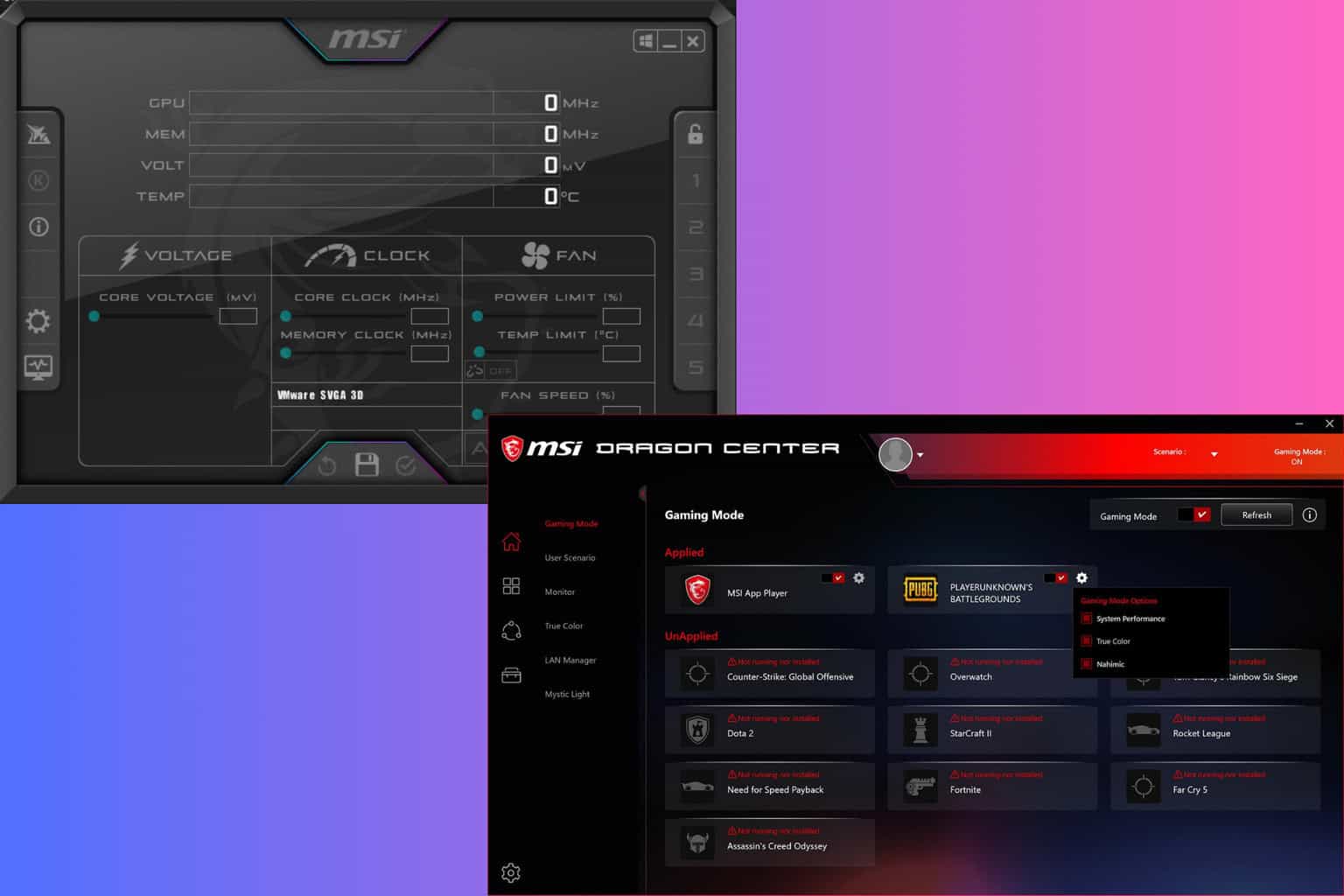


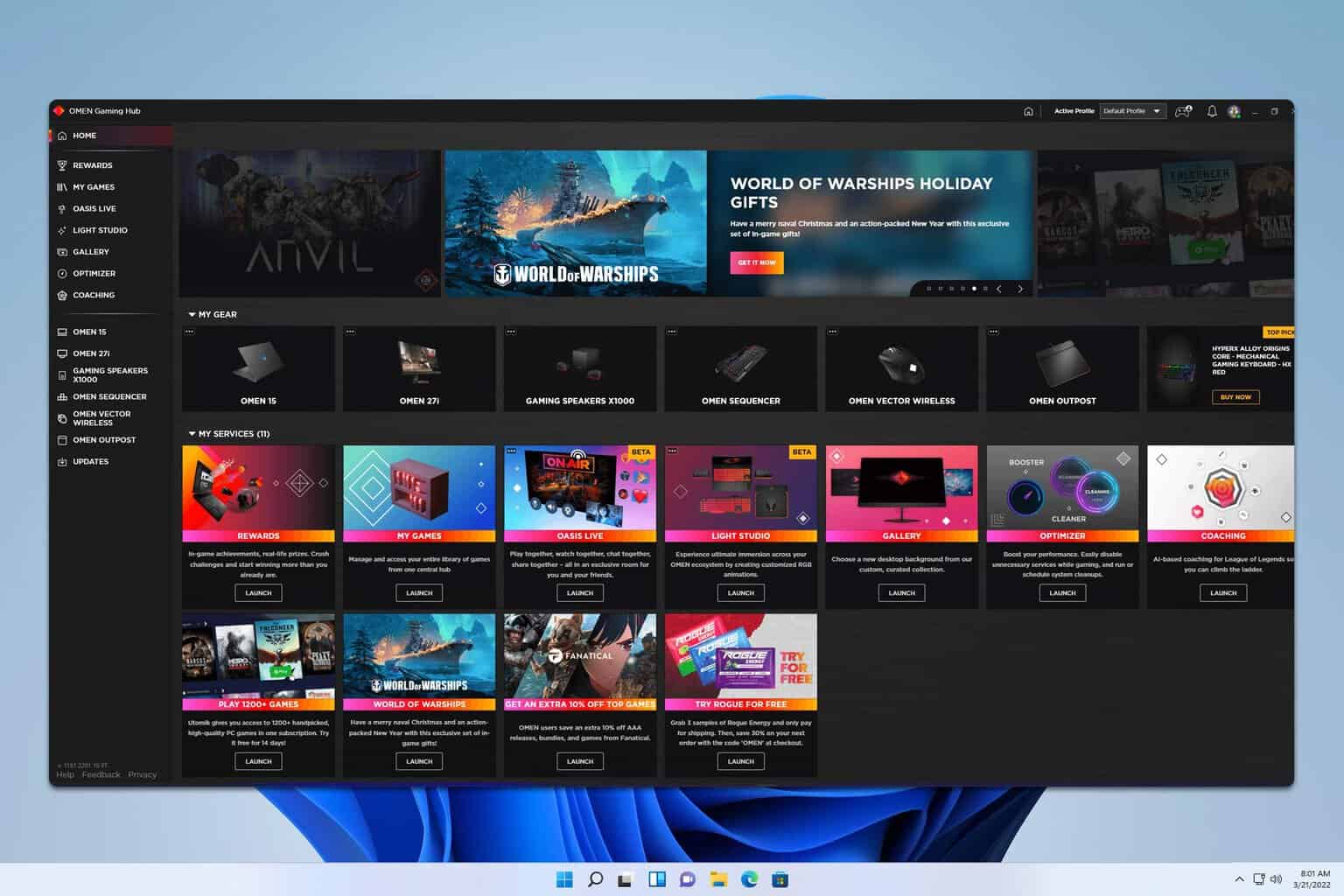
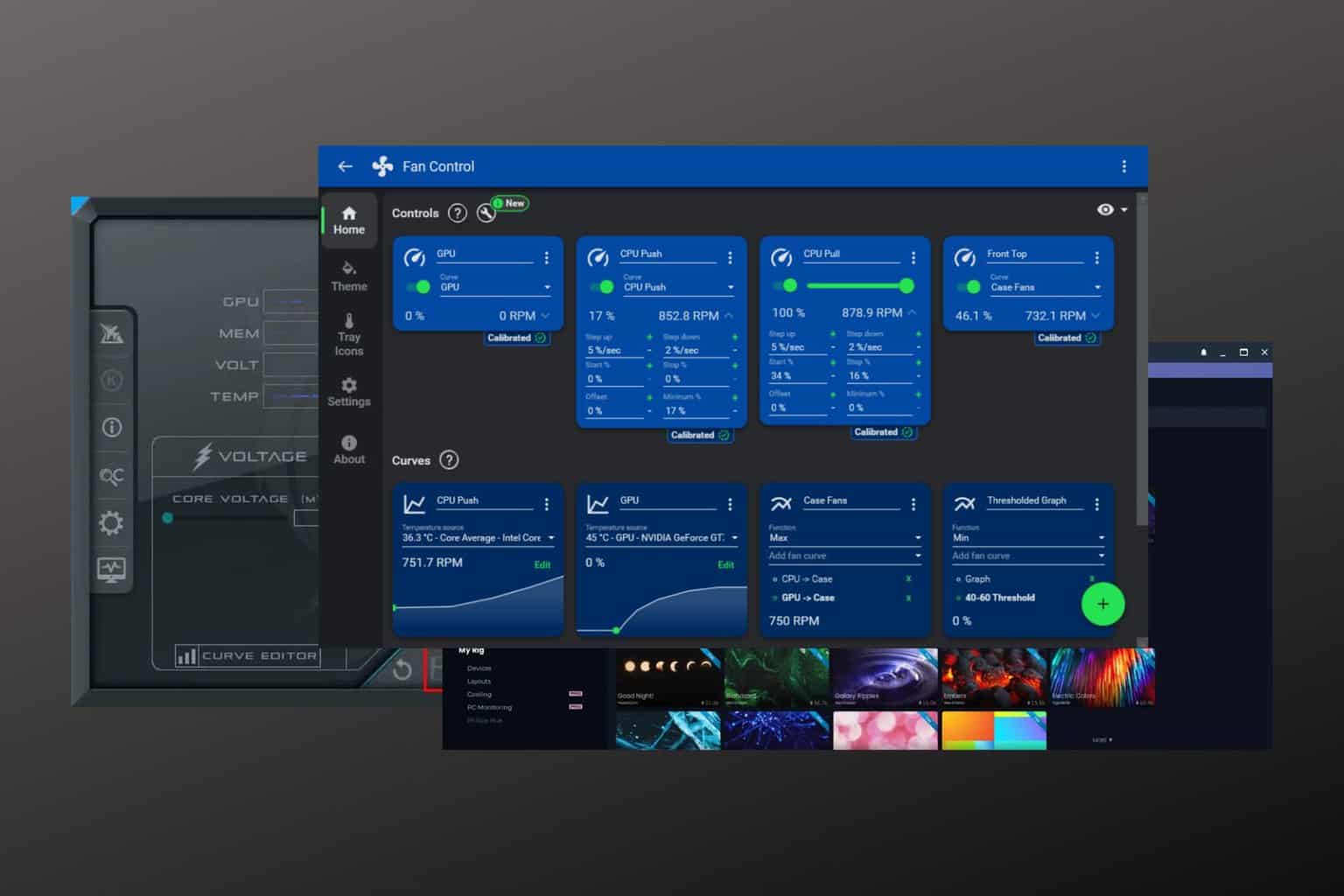

User forum
0 messages