Download Sophos XG Firewall for Windows
1 min. read
Updated on
Read our disclosure page to find out how can you help Windows Report sustain the editorial team. Read more
Key notes
- Sophos XG Firewall is a comprehensive security-oriented software solution from Sophos that aims to meet your network protection needs.
- That being said, let's take a look at Sophos XG Firewall's system requirements: Intel-compatible PC that has dual network interface support At least 4 cores and 6 GB RAM Notes: Installing XG Firewall Home Edition will overwrite any previous OS or files on the computer The Home edition doesn't support more than 4 cores and 6 GB RAM.

Sophos XG Firewall is a comprehensive security-oriented software solution from Sophos that aims to meet your network protection needs. Aside from helping you protect your network against threats, it can also help you monitor your network effectively, and respond to threats in a timely fashion.
Furthermore, it supports a series of appliances backed by Sophos, thus creating an unmatched security combo. However, it works on standard appliances just as well, so you don’t have to ready your pockets for equipment upgrade just yet.
Sophos XG Firewall’s system requirements
As you’d expect, Sophos XG Firewall has a list of system requirements your PC must meet. However, we could only identify a series of prerequisites for the Home version, which we’ll discuss in just a few.
That being said, let’s take a look at Sophos XG Firewall’s system requirements:
- Intel-compatible PC that has dual network interface support
- At least 4 cores and 6 GB RAM
Notes:
- Installing XG Firewall Home Edition will overwrite any previous OS or files on the computer
- The Home edition doesn’t support more than 4 cores and 6 GB RAM. Your PC can have higher specs, but the software won’t be able to make use of it.
Overview of Sophos XG Firewall features
-
Free Home Edition features:
- Helps you increase your Internet bandwidth by shaping your traffic
- Prioritize app traffic over your Internet connection
- Subscribe to multiple ISP connections in order to receive more bandwidth
- Monitor and control the web surfing activity in your household
- Prevent website-related virus and spyware infections by using Web Filtering
- Keep your children from navigating to bad websites
- Receive full reports of web-related activities in your home
- Configure access schedules or usage quotas for all your household members
- Access your home network remotely by using VPN access
- Dual AV scanning engines lets you prevent virus infections from file downloads, emails or web-embedded content
-
Full Version's features
- Provides you with unmatched protection for your enterprise
- Increases the visibility of threats, protects you against them and lets you respond quickly
- Integrate full-fledged protection capabilities for school networks
- Synchronized security that lets components communicate with each other
- Expose hidden risks, suspicious traffic, and potentially-dangerous activities
- Deep learning and intrusion prevention lets you keep your organization secure
- Automatic threat response identifies compromised systems automatically and isolates them
- TLS 1.3 support lets you view even encrypted traffic on your network
- DPI Engine with Deep Packet Protection lets you stop known and unknown threats dead in their tracks
- Optimize the performance of your network by accelerating trusted and important apps’ traffic
- Manage all security solutions from Sophos Central unified interface
- Report incidents in the cloud
- Retrieve built-in reports easily
- Traffic-light indicators (red, yellow, green) help you identify what needs your attention at a glance
- Stream-based packet processing ensures enhanced visibility, performance, and protection
- Sophos Central provides you with useful insight on endpoint health, unidentified apps, suspicious payloads, risky users, and network attacks
- Move through sections by using a two-clicks-to-anywhere navigation mode
- Monitor policy activities for user, network, and business policies
- Track changed, unused, disabled, and new policies
- Define large rule sets for your firewall that you can group automatically or manually
- View a summary of applied security and control for sandboxing, AV, IPS, routing, SSL, Web, Traffic Shaping (QoS), App, and Heartbeat
- Automatically identify unhealthy or compromised systems and isolate them
- SSL VPN component that lets you access the network remotely
Screenshots
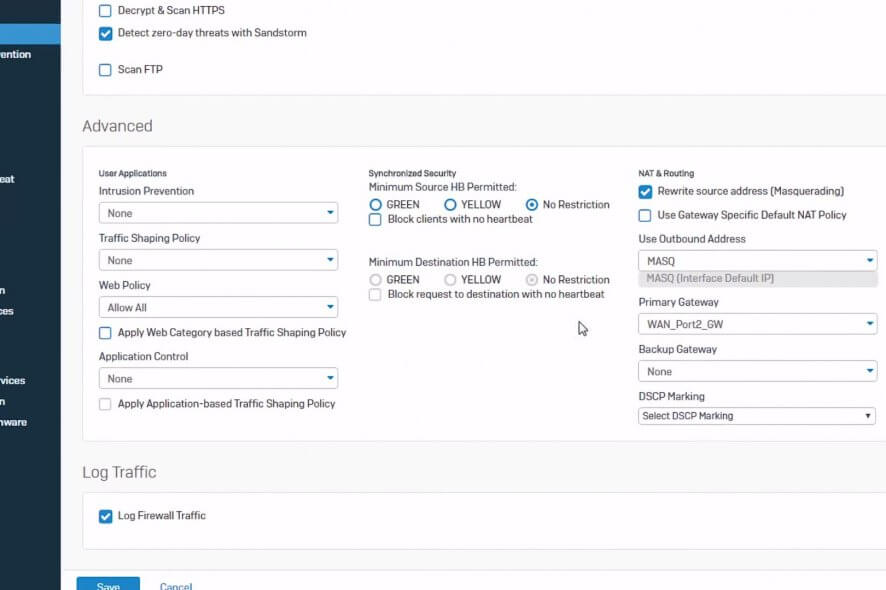
Our Review
- Pros
- Free home version available
- Extensive library of features
- 30-day free trial
- Cons
- Expensive
Sophos XG Firewall Home Edition
There are two free versions you can use: a 30-day trial for Sophos XG Firewall and a free Home edition, which has no time limit. Naturally, if you’re working in a corporation and need a company-wide protection solution, you should aim for Sophos XG Firewall.
In case you’re looking for a simple, home-use solution, Free Home Use XG Firewall is more than enough. As a side note, be aware that requesting the Sophos XG Firewall 30-day trial requires you to fill a form, where you’ll have to provide your name, phone number, job role, business email, and company name.
How to install Sophos XG Firewall
As we’ve mentioned above, there’s a free version you can use from home. However, make no mistake, this tool is nothing like any regular software solution you ever encountered before. The Sophos XG Free Home Use firewall has its own operating system and will overwrite your previous one. On top of that, it will overwrite any other data you might’ve had on that PC, as well.
Therefore, you should really consider installing it on a spare PC rather than on your main computer.
The best part is that you can download and use this home edition for free. There’s no time restriction and no features are limited. Aside from the spec limitation described above, Sophos XG Free Home Use firewall is entirely free.
Comprehensive firewall solution
All in all, if you’re looking for an all-round firewall solution for your network, you might consider giving Sophos XG Firewall a spin. It comes with an outstanding collection of features, thus offering you an unmatched level of security.
More so, its full version comes with a 30-day trial, which you can request for free. Additionally, if you need a less advanced version, there’s a separate edition you can download and use on your home computer for free. However, note that installing this free edition will perform a wipe on your PC, which will target both your previous operating system and any files you might have laying around.
FAQ: learn more about Sophos XG Firewall
- What is Sophos XG Firewall?
This product is an advanced security solution that provides you with an extensive library of complex technology in order to protect your network from various cyber threats.
- How does Sophos XG Firewall work?
To put it shortly, Sophos XG Firewall brings a lot of security features and bundles them together into a single device. This solution works at the gateway of your network, thus protecting it from vulnerabilities, malware, and any other type of targeted attack.
- Is Sophos XG Firewall free?
Not exactly, you will have to pay top dollar if you want to use this product on your company network. However, you can request a 30-day trial if you need to test the product before purchasing it. More so, you can download and use a free, home version of the firewall, which offers you a smaller number of features, but still packs a punch.
Full Specifications
- License
- Trial
- Keywords
- Firewall, security, VPN, protect, network, corporate






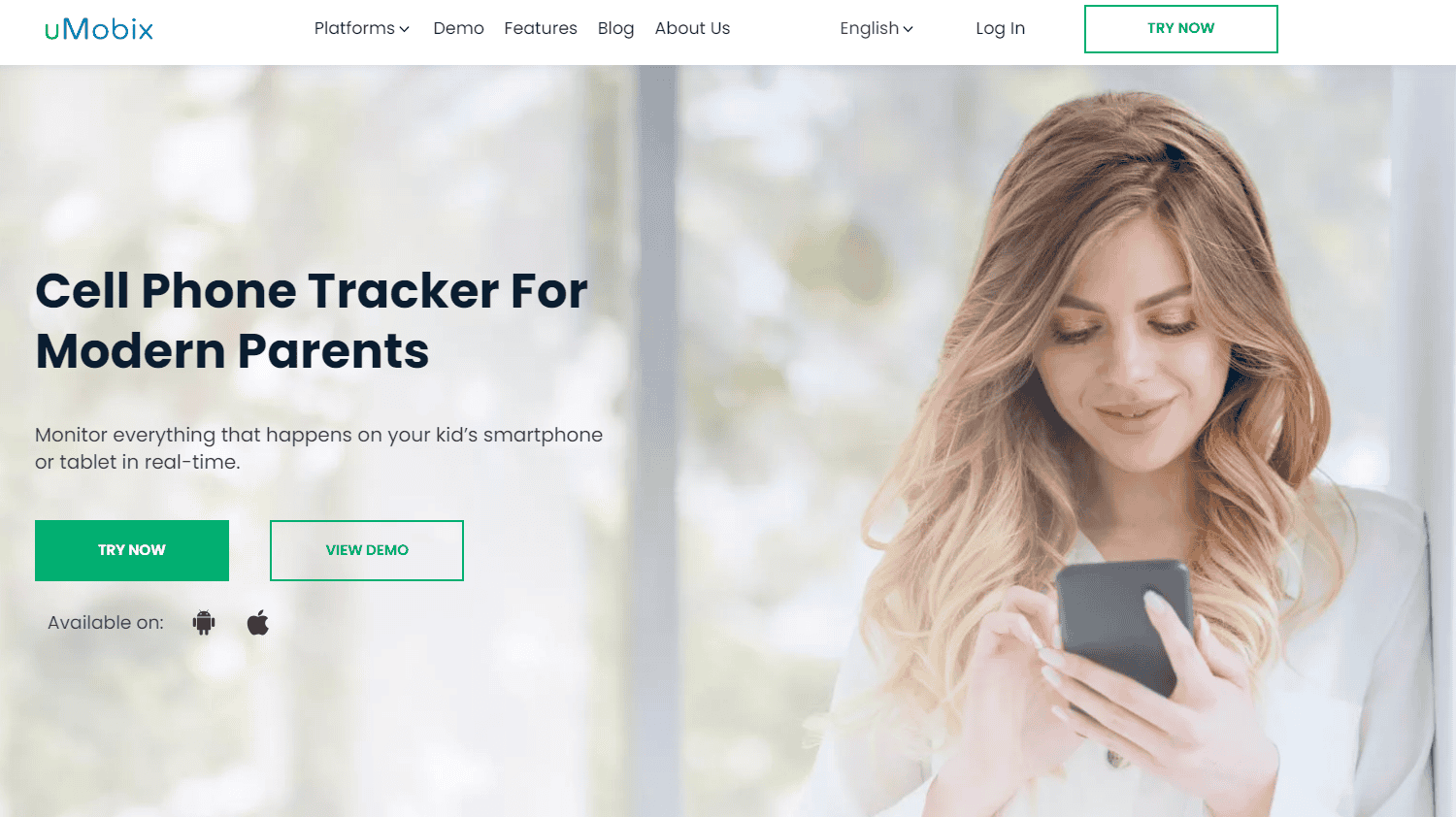
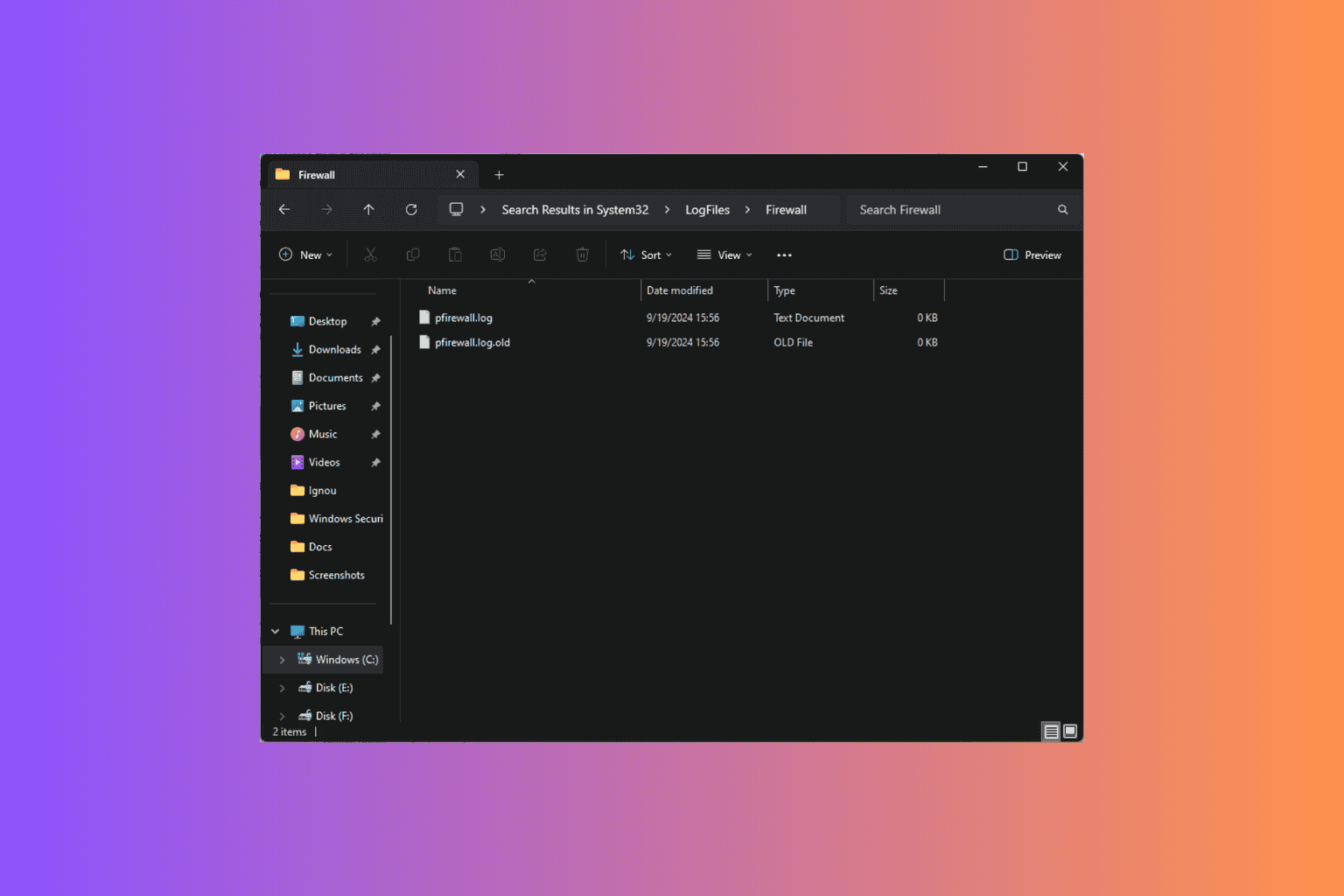
User forum
0 messages