Download Sophos Central for Windows
1 min. read
Updated on
Read our disclosure page to find out how can you help Windows Report sustain the editorial team. Read more
Key notes
- Sophos Central is a unified console that enables you to manage and oversee all your Sophos products.
- table id=89 /] As you can see, it's not exactly demanding of the target system.
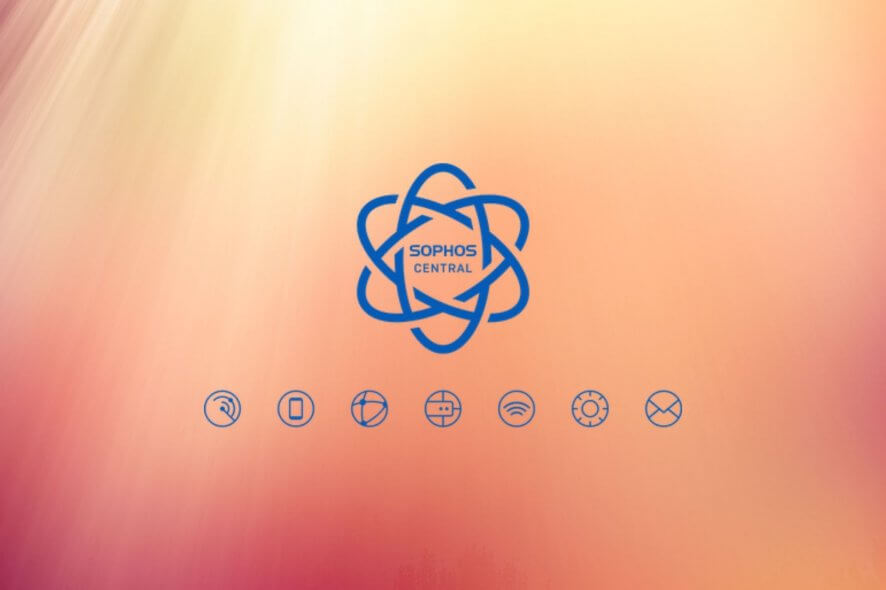
Sophos Central is a unified console that enables you to manage and oversee all your Sophos products. If you’re a network administrator and use Sophos products for maintaining security at optimal levels, this product will feel like a breath of fresh air.
It can help you manage tools such as Intercept X, Endpoint, XG Firewall, Sophos Mobile, Sophos Email, and Cloud Optix seamlessly. You can access every product from a single interface, quickly and with minimum hassle.
Sophos Central’s system requirements
It’s a well-known fact that any software solution comes with a series of system requirements. Since Sophos Central is part of the same category (i.e. Software), it makes no exception from this rule.
With that in mind, let’s take a look at its technical specifications before we go any further.
| Supported platforms | Server Protection | Intercept X Advanced for Server | Intercept X Advanced for Server with EDR |
|---|---|---|---|
| Windows Server 2008 R2, SBS 2011, 2012. 2012 R2, 2016 and 2019 | Disk space: 5 GB RAM: 4 GB Cores: 2 | Disk space: 8 GB RAM: 8 GB Cores: 2 | Disk space: 10 GB RAM: 8 GB Cores: 2 |
| Windows Server 2008 (32-bit or 64-bit) | Disk space: 2 GB minimum RAM: 2 GB minimum Cores: 2 | Unsupported | Unsupported |
As you can see, it’s not exactly demanding of the target system. However, it’s somewhat specific, so it’s definitely not designed to be used by regular, consumer-grade products.
Overview of Sophos Central features
-
Manage all products from a central interface:
- Intercept X
- Endpoint Protection
- XG Firewall
- Web Protection
- Sophos Mobile
- Server Security
- Wireless
- Encryption
- Sophos Email
- Cloud Optix
Screenshots
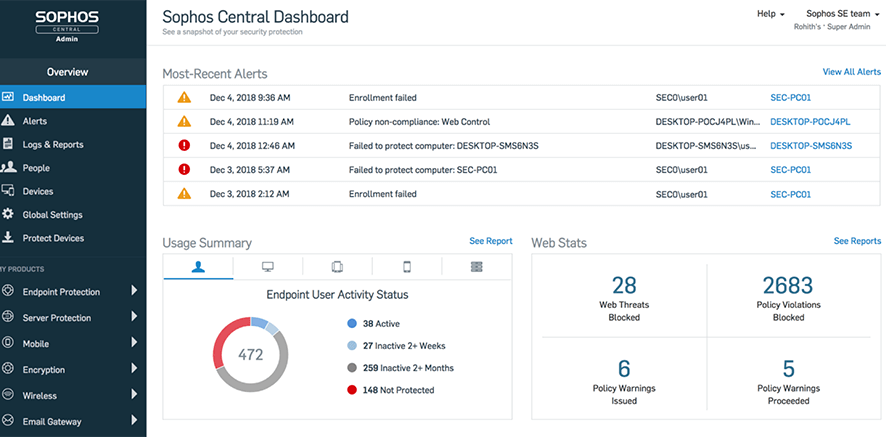
Our Review
- Pros
- Intuitive management interface
- An impressive set of features
- Free trial available
- Cons
- Expensive
Sophos Central free trial
Obviously, such an advanced security solution doesn’t come for free, which means that you’ll have to pay top dollar to benefit from its capabilities. However, you’ll be glad to know that there’s a free trial you can access if you want a taste of its features.
All you have to do is complete a form with complete, accurate information about you and your company. Note that you’ll need to include your name, business email, company name, phone number, and job position, so it’s pretty difficult to trick it, in case you were wondering.
The trial lets you take all the programs in the suite for a test drive, and manage them from one unified console. You’ll get instant access to all of the Sophos products once you’re accepted into the program.
Synchronized Security platform
Alongside Sophos Central, you’ll get access to the Synchronized Security platform. This technology enables your endpoint security solution and your firewall to communicate with each other.
As a direct result, you’ll get better protection against advanced cyber threats without spending more resources. The platform makes sure that advanced cyber threats indicators such as suspicious traffic are shared on the spot between the endpoint and your firewall.
Enables you to act quickly
Additionally, the system identifies compromised systems and shares useful details such as users, computer names and paths between the firewall and your endpoint, so that you can take action in a timely manner.
Last, but not least, the endpoints that have been compromised are isolated by the firewall automatically. Consequently, the endpoint terminates and removes any malicious software, while responding to incidents automatically.
Comprehensive dashboard and handy self-service portal
Sophos Central is not exclusively designed to be used by administrators. You can add multiple partners to the interface, and let them manage several customer installations from the same location. They can perform tasks ranging from responding to alerts, to managing licenses or tracking upcoming renewal dates.
Furthermore, users can find a self-service portal that can accomplish various operations. For instance, they can use it to change their security status, receive notifications and even recover their passwords.
What is Sophos Central?
All things considered, Sophos Central is an impressive all-round security software solution that has a broad applicability range. It offers unmatched protection and great management and micro-management components for your company’s needs.
Although it’s a paid service, you can request a trial for your company if you’re not exactly convinced. However, requesting a trial requires you to fill a form with your name, business email, phone number, company name, and job role.
FAQ: learn more about Sophos Central
- Is Sophos Central free?
No, you must purchase a license if you want to use Sophos Central in your company. However, you can request a free trial from the official website.
- How often does Sophos Central update?
The short answer is “once a week.” By default, Sophos configured the frequency of Sophos Central’s data updates to an average value of once a week, in an effort to balance network bandwidth usage and device protection.
- Is Sophos Central cloud-based?
Sophos Central is a cloud-native management platform, which means that technically, it is a cloud-based service.
Full Specifications
- License
- Trial
- Keywords
- Endpoint security, firewall, protection, encryption








User forum
0 messages