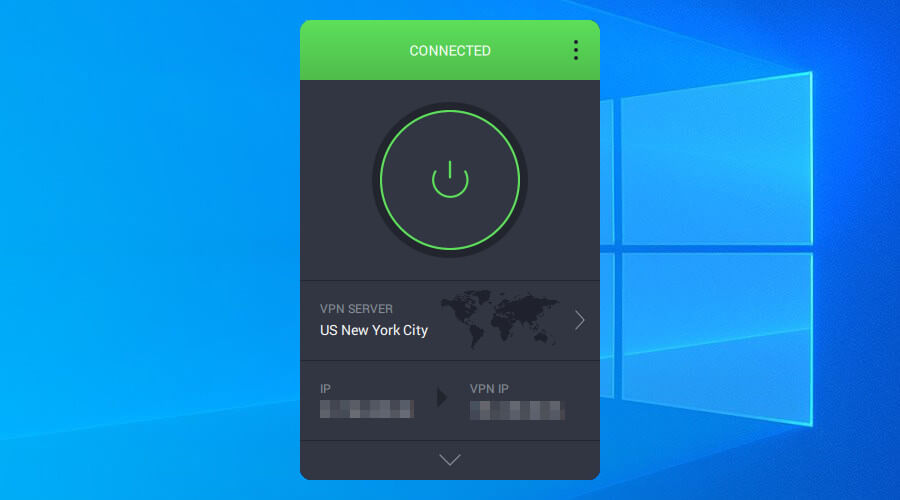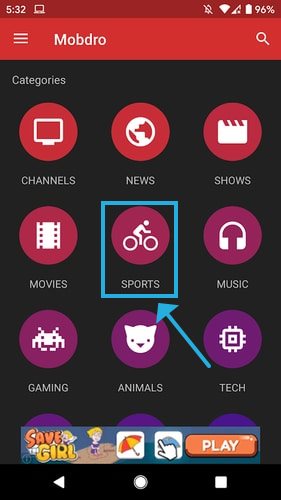How to watch BT Sport outside UK online [Best Tools]
3 min. read
Updated on
Read our disclosure page to find out how can you help Windows Report sustain the editorial team Read more
Key notes
- If you encounter the Sorry, this video is not available in your country error message on BT Sports, it means that you're trying to access the sports television channel outside of the UK and Ireland.
- Find out two foolproof ways to watch BT Sports from any part of the world: by using a premium VPN service and by turning to Mobdro.
- Visit our Mobdro section to find out more ways to use this Android app.
- Join our Unblocking Hub to see what else you can unblock with a VPN.

How can I watch BT Sport from anywhere in the world?
Using a VPN
- Buy a subscription plan for a premium VPN (we recommend PIA).
- Download, install and fire up the VPN on your device.
- Log in with your account credentials.
- Connect to a VPN server outside of the UK and Ireland.
- Start watching BT Sport online.
We recommended Private Internet Access (PIA) in our example above because it’s one of the top-ranked VPNs for unblocking videos, streaming services, and online television channels like BT Sport.
Created by Kape Technologies, PIA comes bundled with more than 3,300 VPN servers in 48 countries, so you can connect to multiple regions to bypass geoblocks and access any content online.
PIA supports OpenVPN and WireGuard protocols, Shadowsocks and SOCKS5 proxy servers, native port forwarding, exclusive DNS servers, an emergency kill switch, and a split-tunneling mode. It’s compatible with all major operating systems, including Windows, Mac, Linux, Android, and iOS.
More about PIA:
- 10 simultaneous connections
- No logs or leaks
- No IP or DNS leak
- 24/7 live chat support
- 30-day money-back guarantee (no free trial)

Private Internet Access
Watch BT Sport no matter where you are by turning to this fast and secure VPN for multiple devices.Using Mobdro
- Download and install Mobdro.
- Fire up Mobdro, go to Categories, and select Sports.
- Click the search button and type BT Sport.
- Select one of the BT Sport channels and enjoy!
In conclusion, you can use a reliable VPN or Mobdro to easily watch BT Sport online outside of the UK and Ireland by bypassing the Sorry, this video is not available in your country error.
Although Mobdro is free, we suggest opting for a premium VPN because you can do more. Besides unblocking streaming services online, you can remain anonymous online, encrypt and protect your data from hackers, as well as improve your overall gaming experience with a VPN.
[wl_navigator]