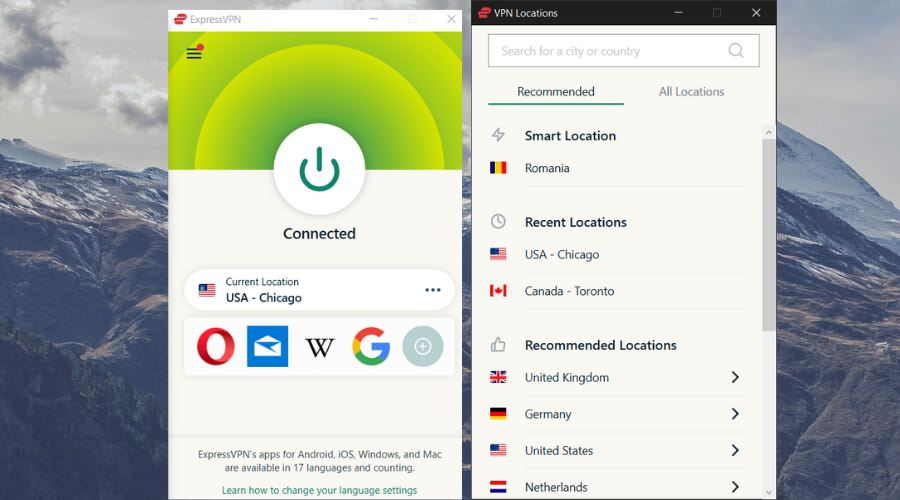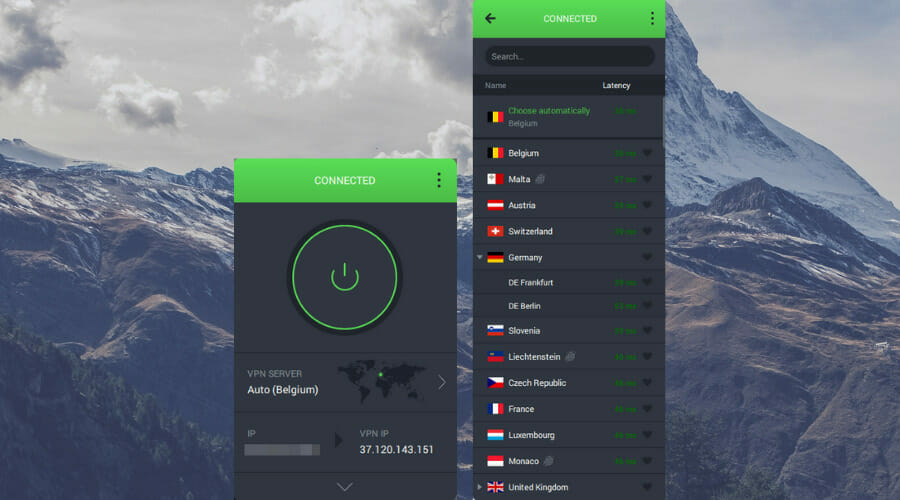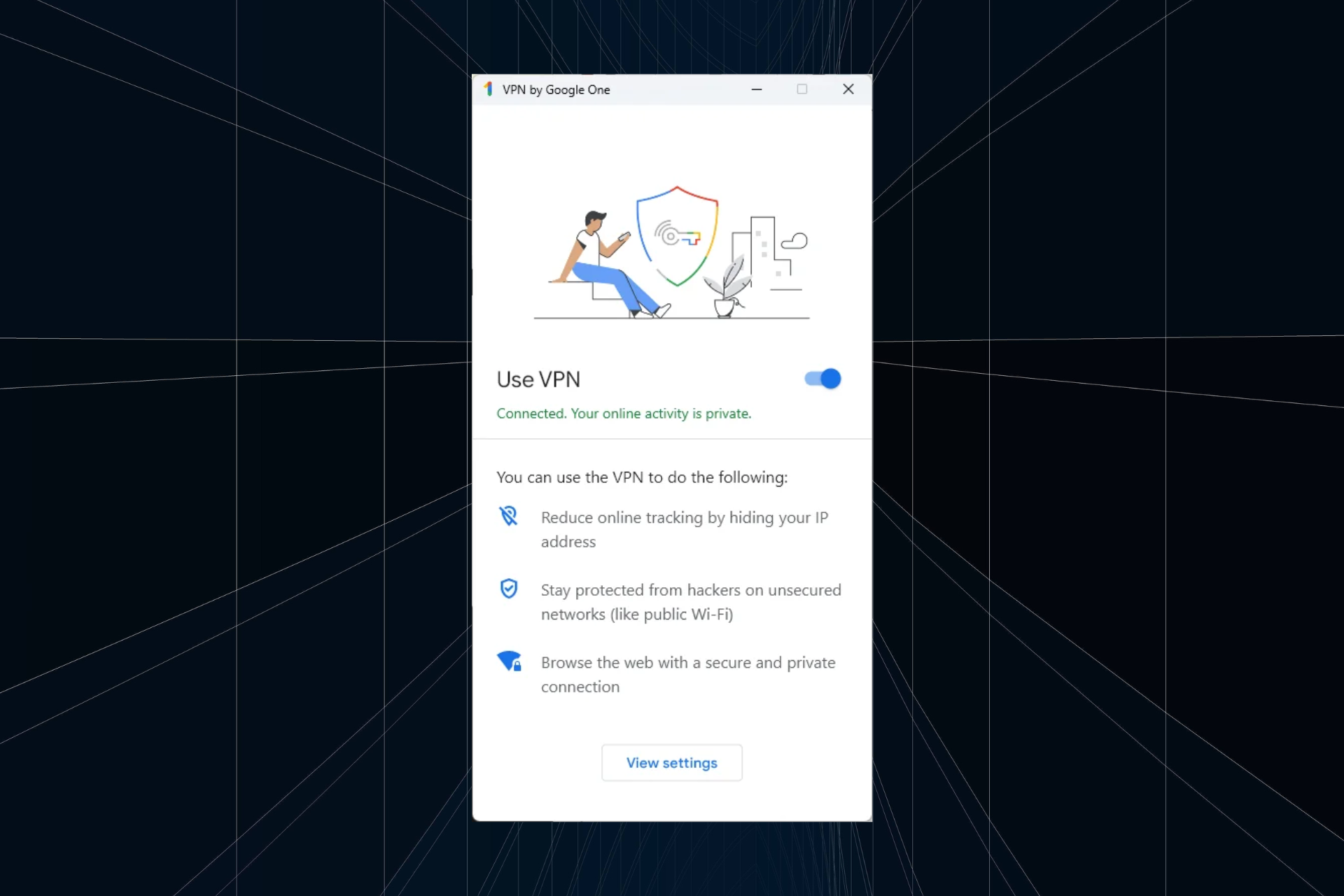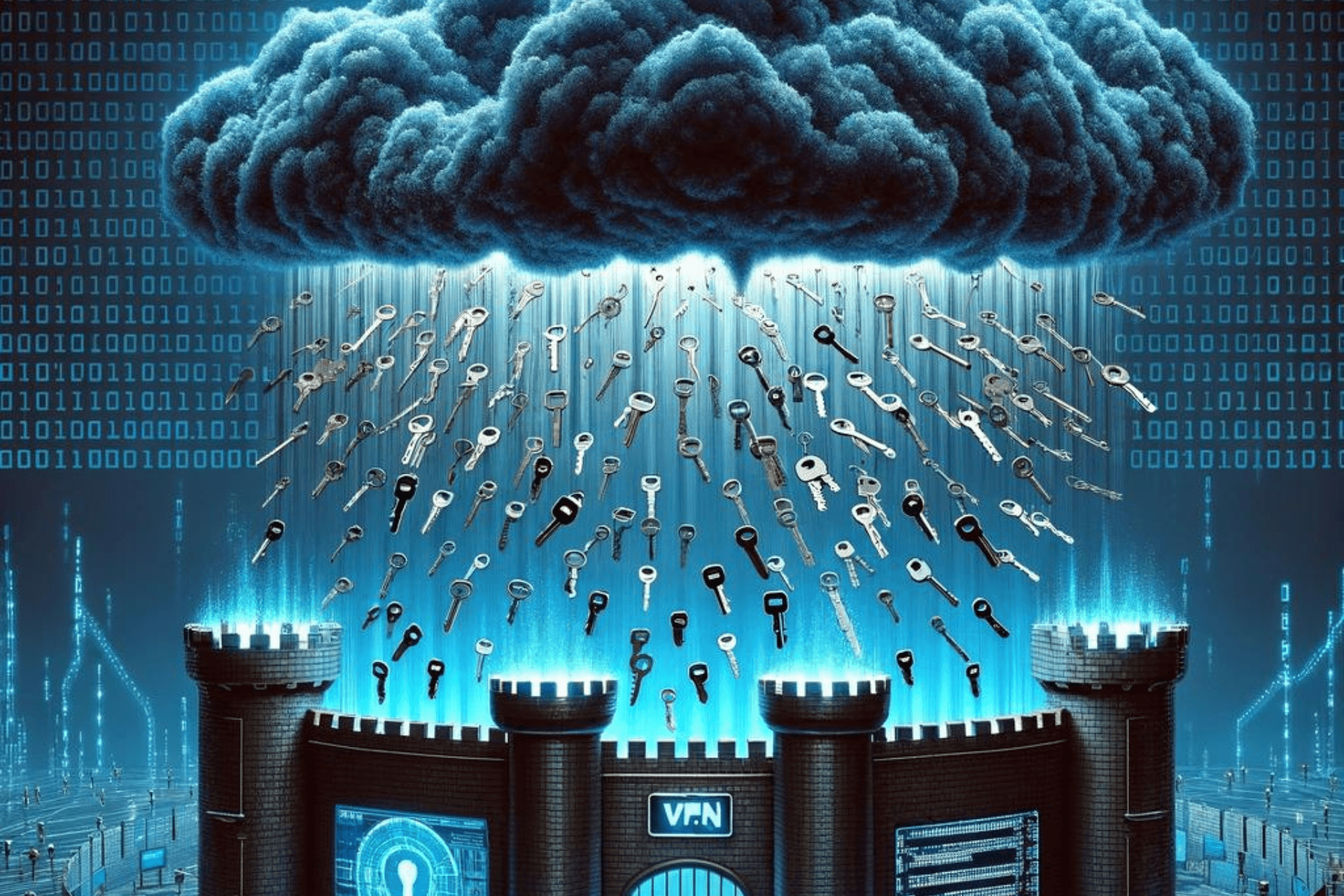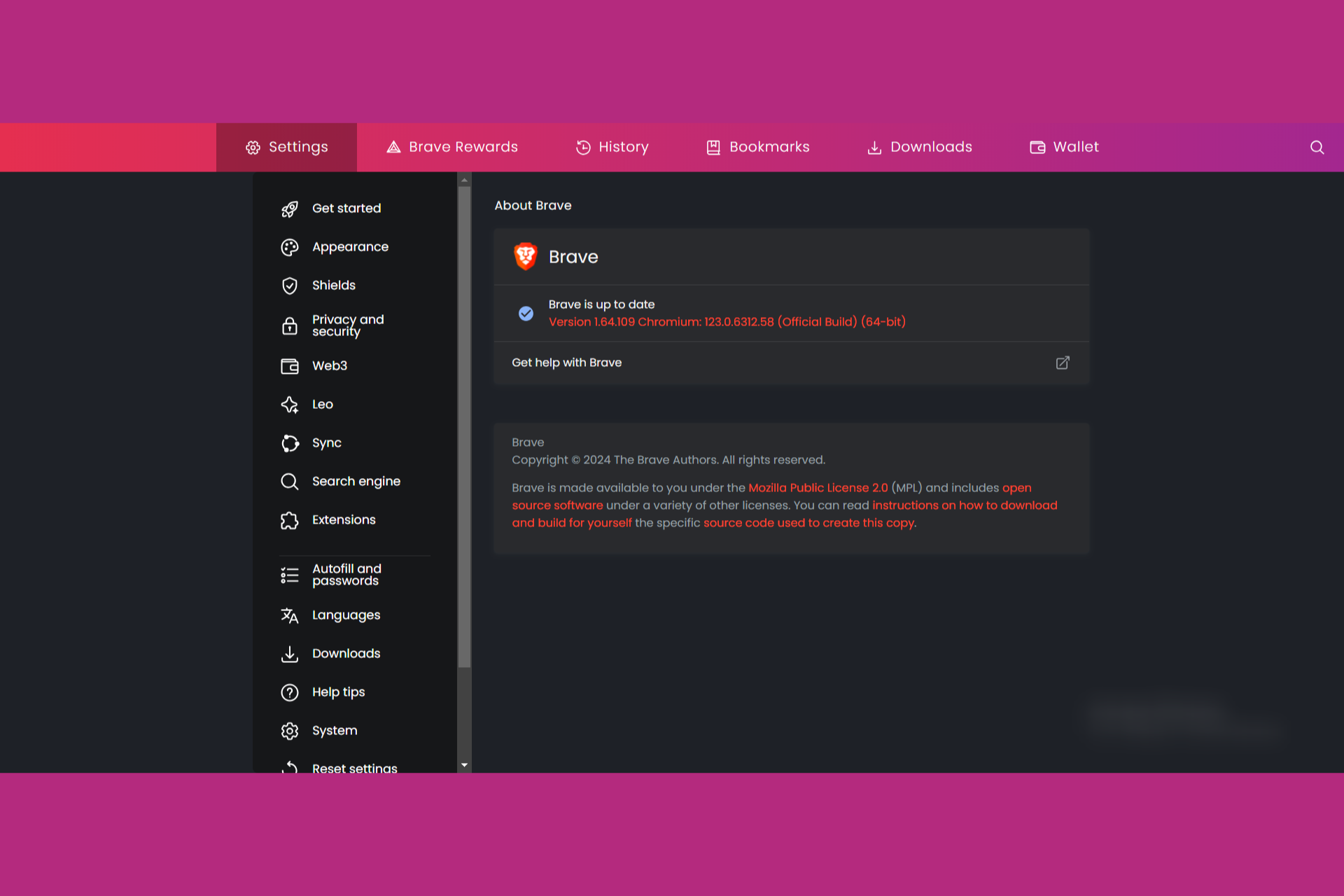This Video is Unavailable in Your Country: Fix It In No Time
Unblock unavailable videos with free-content VPN servers
4 min. read
Updated on
Read our disclosure page to find out how can you help Windows Report sustain the editorial team Read more
Key notes
- Stumbling upon a video unavailable in your country notification is not so uncommon.
- It may be on a video-sharing platform, or streaming site with geographical limitations.
- If you get this video is not available in your country, bypass the block using a VPN.
- Connect to a remote VPN server and this content is unavailable in your country error should instantly disappear.

The message stating Sorry, this video is not available in your country is pretty common on the web. You can stumble upon this annoying notification when you’re trying to watch any clip, be it a movie, TV series, or YouTube content. It’s not limited to one platform in particular.
Fortunately, you can fix this issue and skip this video is unavailable in your country error by turning to a VPN.
A virtual private network service encrypts and anonymizes your data to protect your online privacy and data security. It does this by changing your IP address and geographical position and distributing other identifiable information on the web, even to video-sharing platforms.
How do I watch a video that is unavailable in my country?
As mentioned, you’ll have to use a VPN to change your virtual location. Not all VPNs are suitable for the job, which is why we recommend using premium-level tools like PIA or ExpressVPN even when encountering the Sorry, this video is not available in this region due to license errors message.
Use ExpressVPN
- Sign up for an ExpressVPN subscription plan.
- Download the dedicated app to your devices.
- Launch the app and log in.
- Click on the three dots next to the Selected location to open the VPN server list.
- Pick a location outside your country.
- Go to your video-sharing/streaming platform and try relaunching that blocked video.
With this tested VPN solution, you can unlock restricted content on video-sharing sites, be it live streams on YouTube, your favorite Netflix series, or local content from different regions.
Use Private Internet Access
- Sign up for a PIA subscription plan.
- Download and set up PIA on your device.
- Fire up Private Internet Access.
- Connect to a VPN server outside of your country.
- Watch the unblocked video right away.
Connecting to a VPN server from a location where the video you want to access is available is a sure way to fix this for good.
This can happen to pretty much anyone, which is why many mention having to deal with the This video is unavailable on a bunch of different devices:
- Mobile devices: This video is unavailable in your country on iPhone or Android
- Smart TVs: This video is unavailable in your country on Apple TV
When can This video is not available in your country/region occur?
Having a video unavailable on platforms like YouTube or even Twitter happens due to copyright laws or content-related restrictions in your area.
Some content is not licensed for distribution in all countries of the world. Along with that, certain countries restrict access to highly violent content, and video-sharing platforms have to comply with that. However, errors such as Sorry, according to the request of the copyright owner, this film is not available in your area or Unsupported location. The video you are trying to watch cannot be viewed from your current country or location can be easily solved.
Why this video is not available in your country?
This video is unavailable in your country error appears when the media service has no distribution rights in your area, or when the video violates your government’s regulations or the platform’s terms of use.
The types of videos that get blocked most commonly contain explicit material, violence, hate speech, political criticism, promotion of harmful behaviors or products, or misinformation.
To sum up, you can resort to a dependable virtual private network service like Private Internet Access to get around geographical restrictions, fix the Sorry, this video is not available in your country error, and watch any video content on the web.
This isn’t the only restriction you can encounter, and many users reported This app is not available in your country or region message. Even more, the Video is not available at the moment message can also be related to your location, so take a closer look at our dedicated guide.
We covered a similar issue in our The uploader has not made this video available in your country guide, so don’t miss it. If you’re using YouTube Kids, then you might be interested in our YouTube Kids is not available in your country article.
How are you currently dealing with blocked videos? Feel free to share your expertise with us in the comments section below.