5 Best Audio Volume Booster Software for Windows 10
5 min. read
Updated on
Read our disclosure page to find out how can you help Windows Report sustain the editorial team. Read more
Key notes
- Enhancing your audio quality doesn’t require expensive hardware, and it can be done only with software.
- In today’s article, we’re going to show you the best sound volume booster software that you can use to boost the sound volume on your PC.
- Want to learn more about improving sound quality? This dedicated sound quality article is a great place to start.
- Looking for more audio software? You can find it in our dedicated Audio section.

Enjoying in high-quality sound is important for some users, and you can get more out of your sound card with good software.
Speaking of audio software, in today’s article we’re going to show you the best audio/sound volume booster software that will improve your sound quality.
Here are the best PC volume booster software
Boom 3D
Boom 3D is a PC volume booster software that can easily increase the volume beyond its limits and give you a better sound quality.
The software also supports virtual 3D surround sound technology, and using it you can easily enhance your entire multimedia experience with this feature.
For fine-tuning, there’s a 31-band equalizer, so you can adjust the sound as you like. The software also comes with various presets, so you can quickly choose a preset that matches your selected genre.
It’s important to mention that the software comes with various audio effects, its own music player, and the ability to control the sound volume of all open applications.
Overall, Boom 3D is a great sound volume booster with a wide array of features, so be sure to try it out.
Boom 3D features:
- Volume booster
- Virtual 3D surround sound
- 31-band equalizer
- Various effects
- Built-in audio player

Boom 3D
Boom 3D is a volume booster software that will increase the sound volume and sound quality on your PC.DeskFX Audio Enhancer
DeskFX Audio Enhancer is an audio enhancer software, and it will enhance all sound on your computer before it gets played on the speakers.
The software supports various effects, such as equalize, amplify, reverb, chorus, vibrato, and many more.
To enhance your audio, there’s a 20-band equalizer available, and you can switch between visual, graphic, or parametric equalizer modes.
If needed, you can lower the unwanted noise with low and high pass filters. It’s important to mention that you can combine the effects in order to achieve some amazing results.
DeskFX Audio Enhancer offers great features, and it will be a great choice if you’re looking for an mp3 audio volume booster software.
DeskFX Audio Enhancer features:
- Support for various effects
- 20-band equalizer
- Ability to remove unwanted noise
- Can combine multiple effects
- Works with all music playing apps

DeskFX Audio Enhancer
DeskFX Audio Enhancer is a simple to use tool that lets you boost your sound volume and optimize your sound.FxSound
Another MP3 audio volume booster that you should consider is FxSound. The application has an incredibly simple interface, so even the first-time users won’t have any issues with it.
Just select the genre of music that you’re currently listening to, your type of audio device and that’s it, the software will do the rest.
It’s important to mention that FxSound will automatically boost your sound, volume, as well as bass. The software works with all types of multimedia, including music, video games, TV, and movies.
Regarding the hardware, you don’t need any special hardware, and the software should work with all types of speakers and headphones on your PC.
FxSound is incredibly simple to use, and it’s a perfect solution if you need a simple volume booster for your PC.
FxSound features:
- Incredibly simple to use
- Supports all audio devices
- Works with all types of multimedia
- Can boost your sound quality, volume, and bass
- Requires zero configuration
Letasoft Sound Booster
If you’re looking for a simple sound volume booster application, Letasoft Sound Booster might be what you need.
The software is simple and it can raise the volume before it gets to your speakers up to 500%. The software also has distortion detection, so it should minimize distortions.
Regarding the compatibility, the software should work with all applications, so you can raise the volume of your web browser, audio player, or instant messaging software.
The application is easy to use, and you can control the volume level using the pop-up slider in the system tray. Of course, support for global hotkeys is also available.
Letasoft Sound Booster is an incredibly simple but useful tool that should boost your PC volume with ease, so you might want to try it out.
Letasoft Sound Booster features:
- Ability to increase volume up to 500%
- Incredibly simple to use
- No sound distortion
- Automatically starts with Windows
- Two different methods for sound boosting
Equalizer APO
Another great software that can work as a sound volume booster is Equalizer APO. The application is completely free, so you can use it without any restrictions.
The software works on any number of channels, and thanks to the low CPU usage, you won’t even notice that it’s running in the background.
Filter support is also available, and you can have an unlimited number of filters. Regarding the customization, the software has VST plugin support, so you can further enhance the sound.
The modular graphical interface is simple to use, so you should be able to customize your sound with ease. In addition, the software can be integrated with Voicemeeter, which can come in handy.
Equalizer APO is a great software that can boost your audio volume, and since it’s completely free, there’s no reason not to try it out.
Equalizer APO features:
- Completely free
- Supports any number of channels
- Support for unlimited filters
- VST plugin support
- Integration with Voicemeeter
Audio volume booster software can help you get a better sound from your speakers without having to upgrade your sound card, and this is why many users tend to use it.
If you’re looking for such software, be sure to try Boom 3D, DeskFX Audio Enhancer, or any other software from this article.








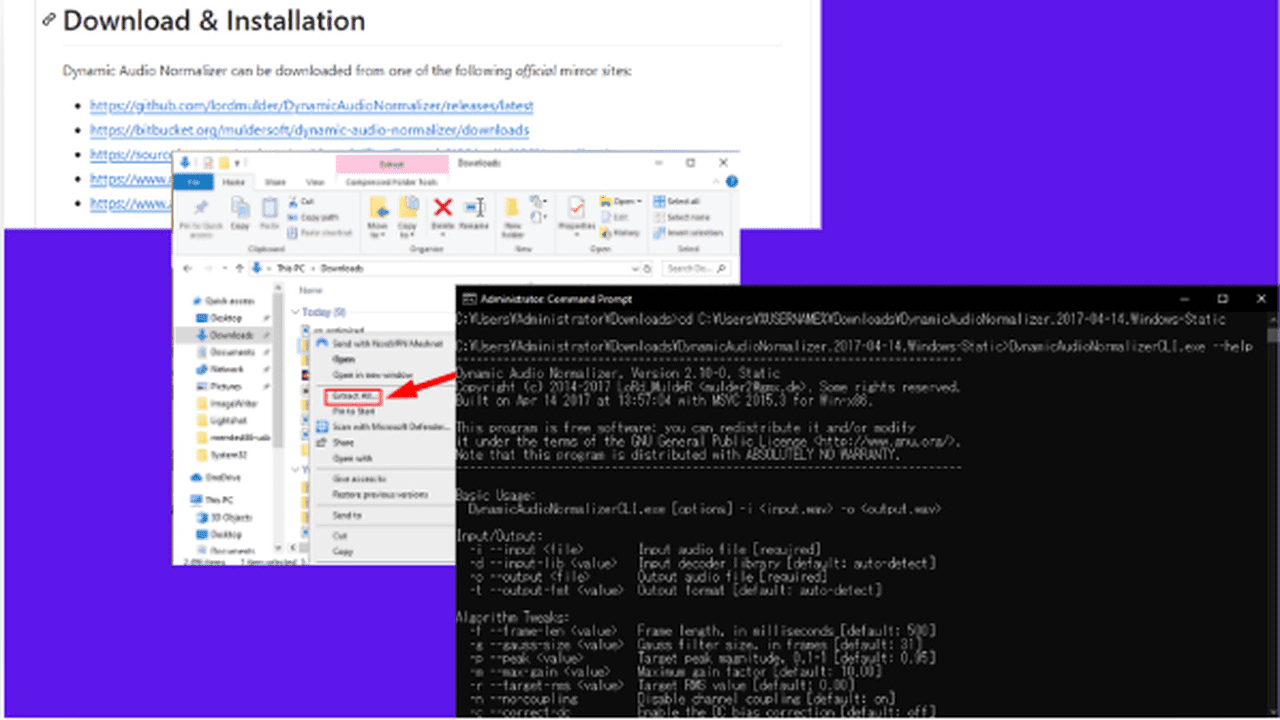
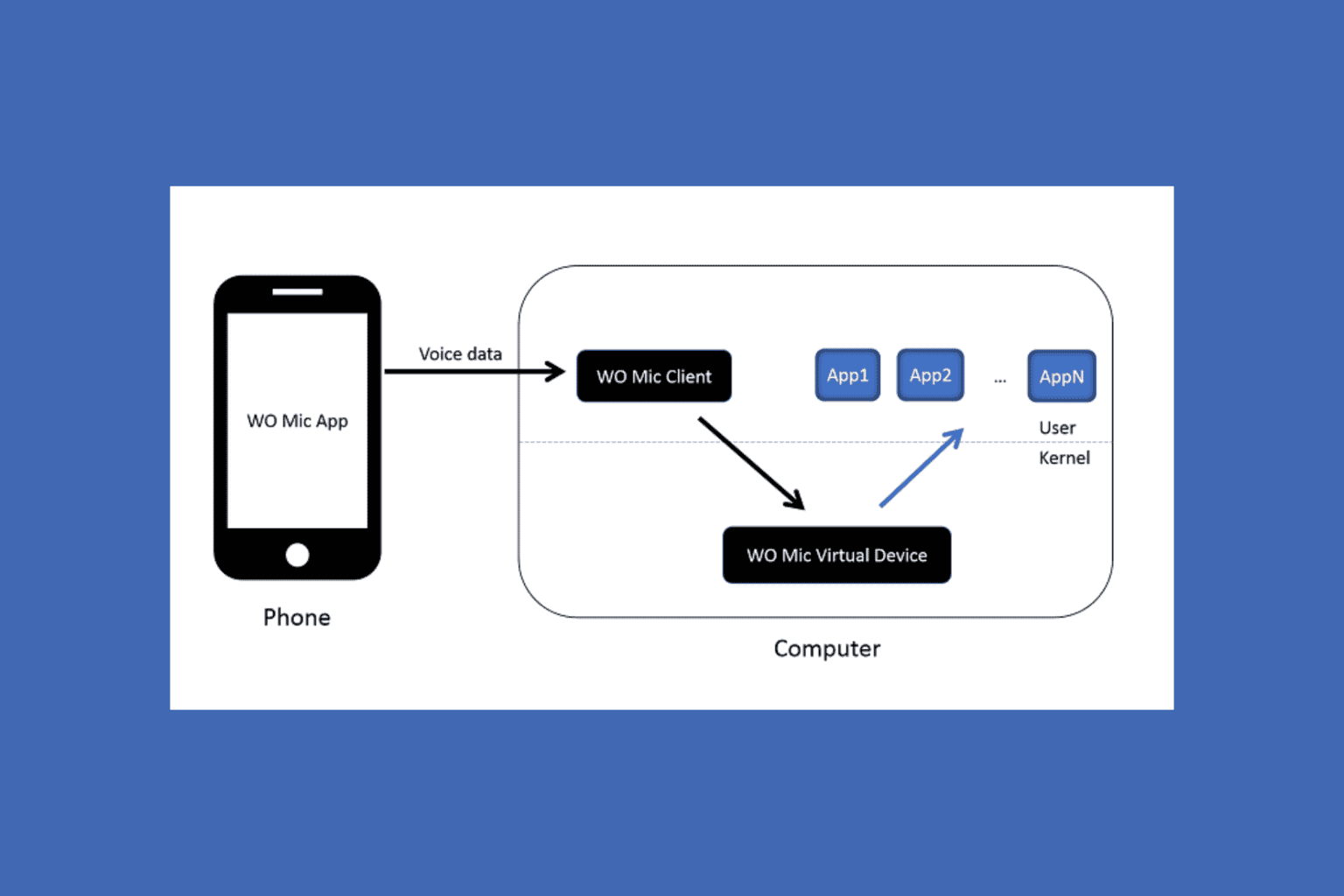
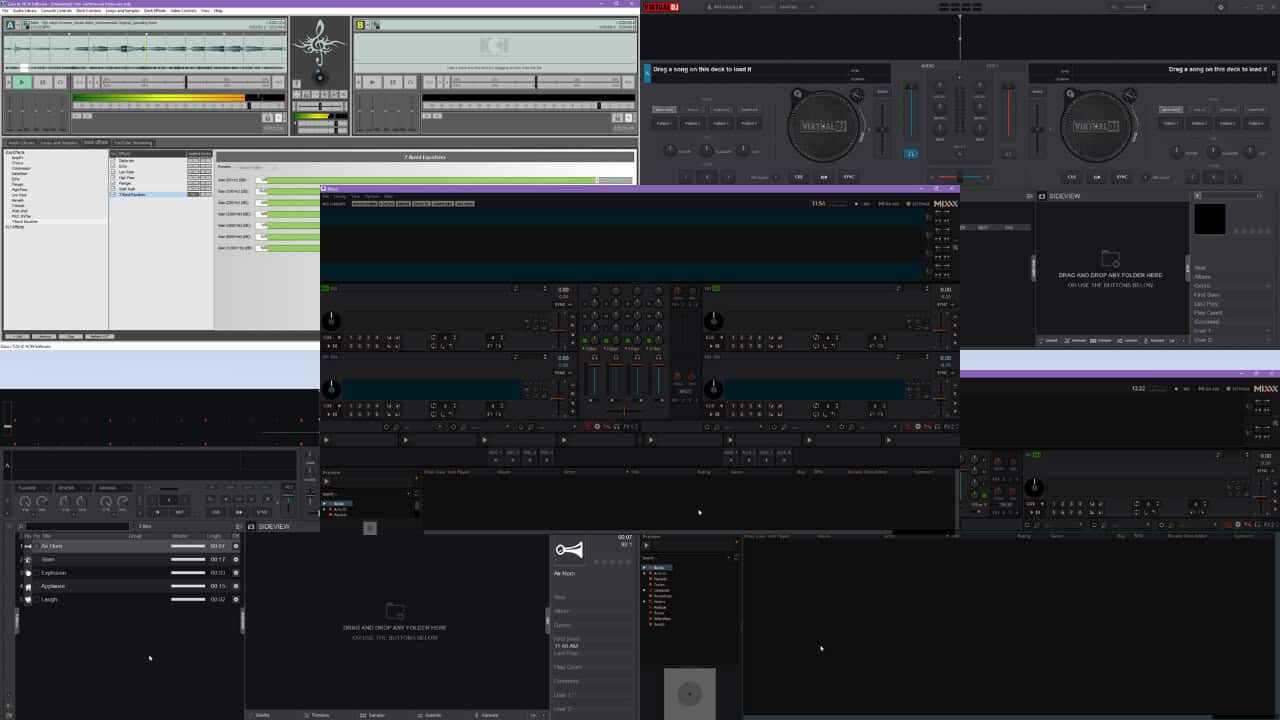
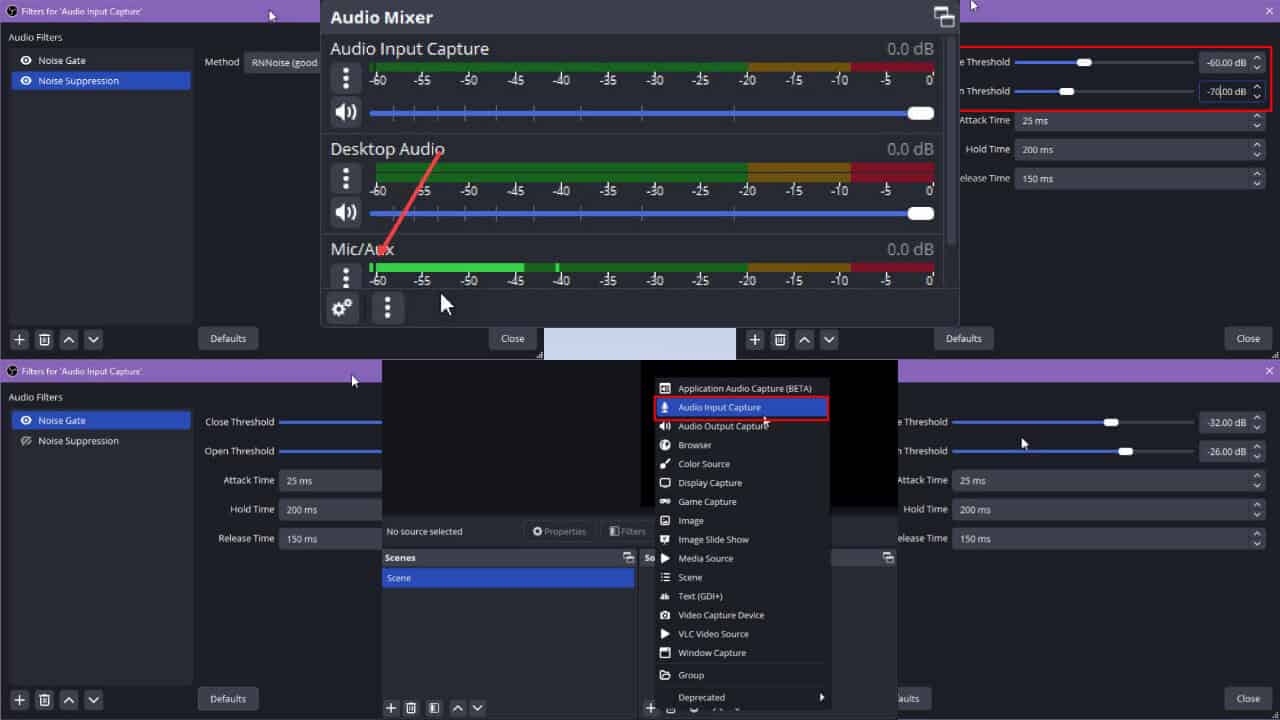
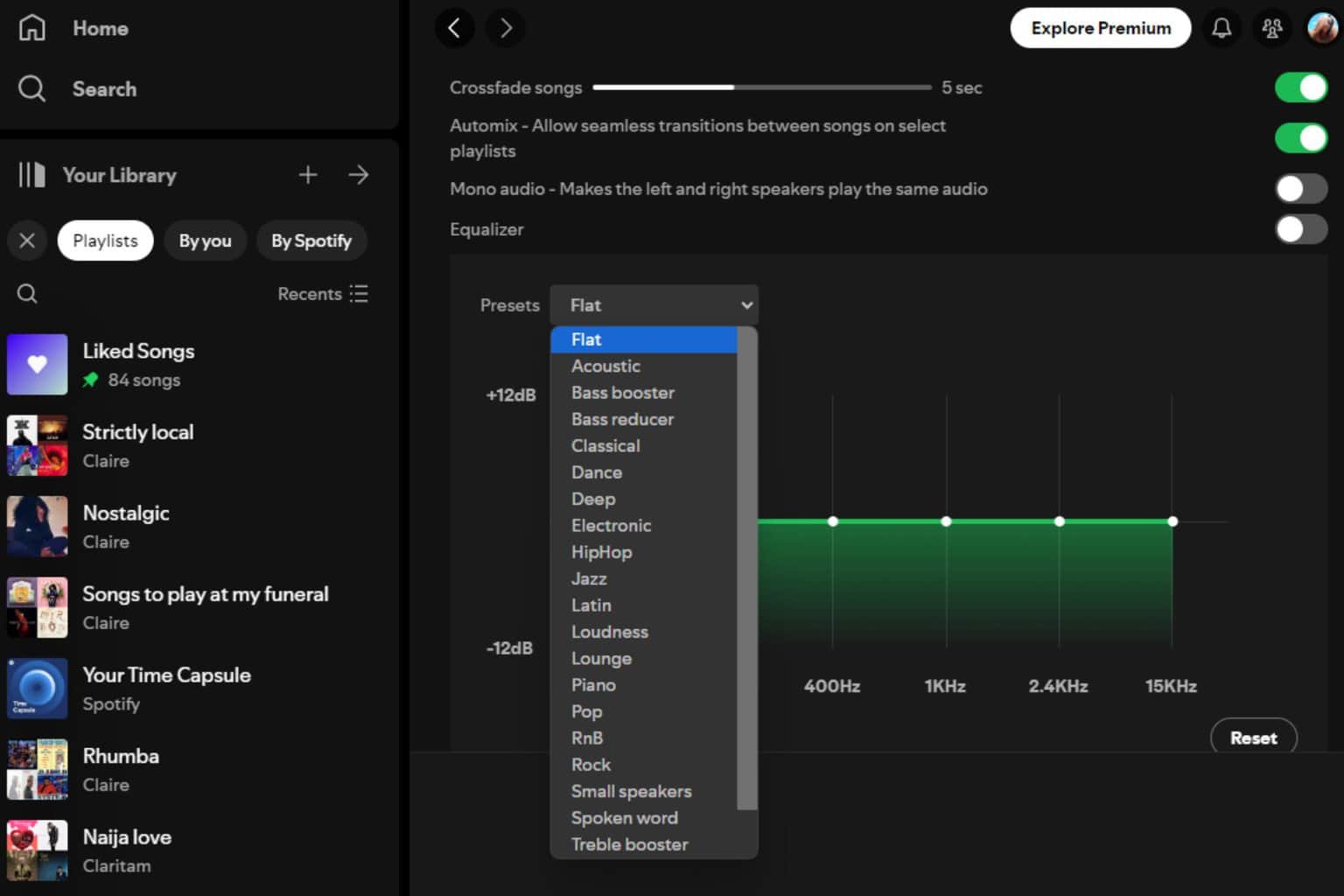
User forum
0 messages