Play the game of Spades on Windows 10, 8 with this app
3 min. read
Updated on
Read our disclosure page to find out how can you help Windows Report sustain the editorial team. Read more
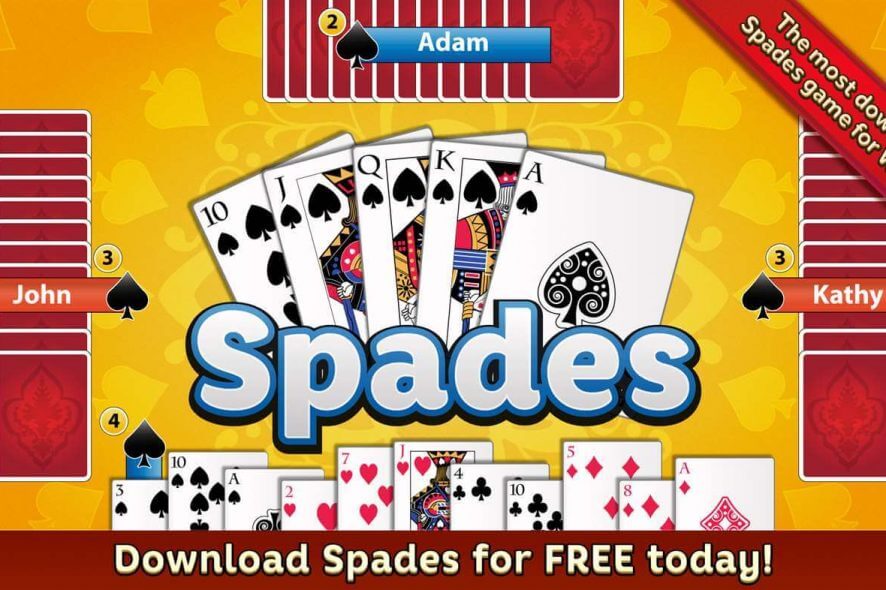
And with Spades we complete our roundup of the classic Windows games that made it to Windows 8 and Windows 10. Although the game is not developed by Microsoft, it still has all the features that players know and love.
The game is free to download from the Windows Store and fans of the game can enjoy it in a much nicer manner that what they were used to. Let’s take a look at the game and see how it fairs.
What do we think of Spades for Windows 10
The game is pretty basic, offering only the not more than what it used to. The main menu is very pleasing to the eye, with nice, but also simple graphics. From here, players can start a new game, resume a game that was opened previously, see the statistics, change the options or learn how to play via the Help menu.
Also, from the Charms bar players can turn the sound on or off, or let their friends know what they’re playing via the Share charm. In the Options menu from the game, players can set the difficulty and game type.
Once they start playing, they will notice that not much has changed, and the game is pretty much how they remember it. Apart from updated graphics, there is basically no change. There are no options for customizing the deck of cards or the background, but we hope that future updates will introduce this option. Also, there is no multiplayer gaming mode, a feature that would be very awesome and we hope to see it soon.
Overall, the game is very amusing (for those who like it), it has nice graphics, but its biggest drawback is the lack of features on the customizing side. Also the lack of multiplayer makes it a bit boring after a while, but fans of the previous game will like it just the same!
Download Spades for Windows 10, Windows 8
Here’s a quick list of Spade’s key features:
- Easy and Hard difficulty modes
- Classic and Suicide gameplay modes
- Detailed statistics to track your progress
- Rename your opponents
- The UI is available in multiple languages
Gamers who played Spades absolutely fell in love with the app:
I have tried many spades games in the store, most of them boast that they are superb but they fail miserably. This spades game is both competitive and fair. The developers did a fantastic job at making the AI know what to bid while sometimes making underbids so they can cause the player to overbid their hand. If this game could be rated 6 stars, I would do it!!!
So, what are you waiting for? Go to Microsoft Store and download the game.
RELATED STORIES TO CHECK OUT:
- Space Invaders for Windows 10, Windows 8: A Classic Game worth playing
- Reservoir Dogs Bloody Days is a new video game bearing the classic movie’s namesake
- Three classic 90s Disney video games updated and available for the PC
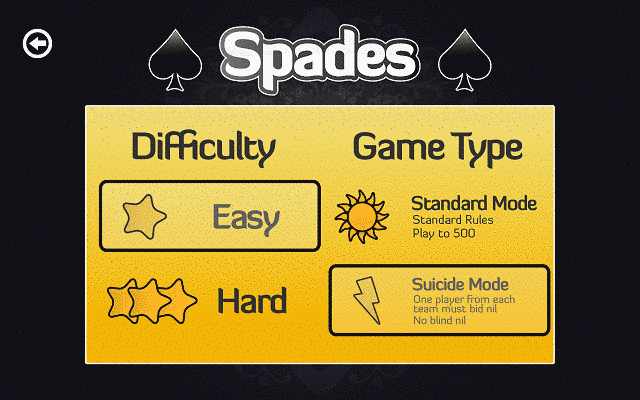
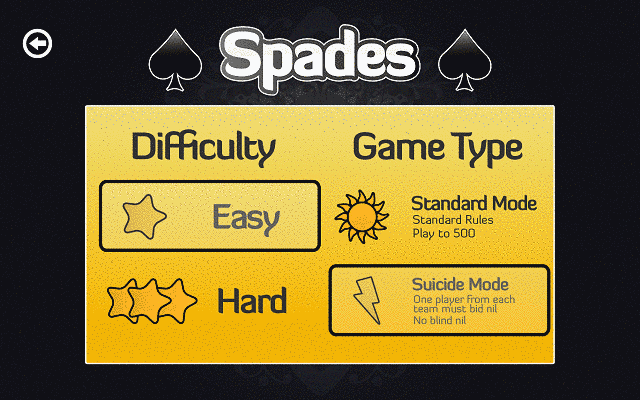
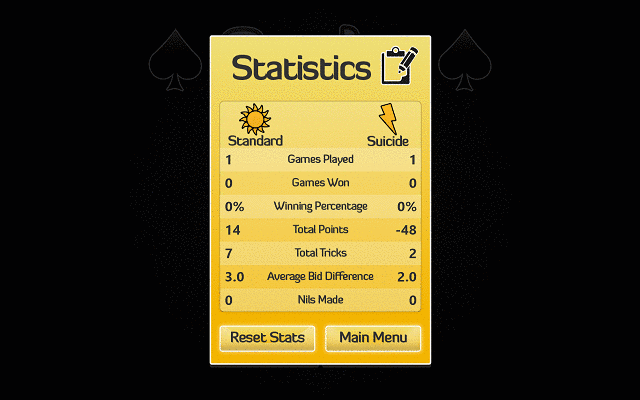
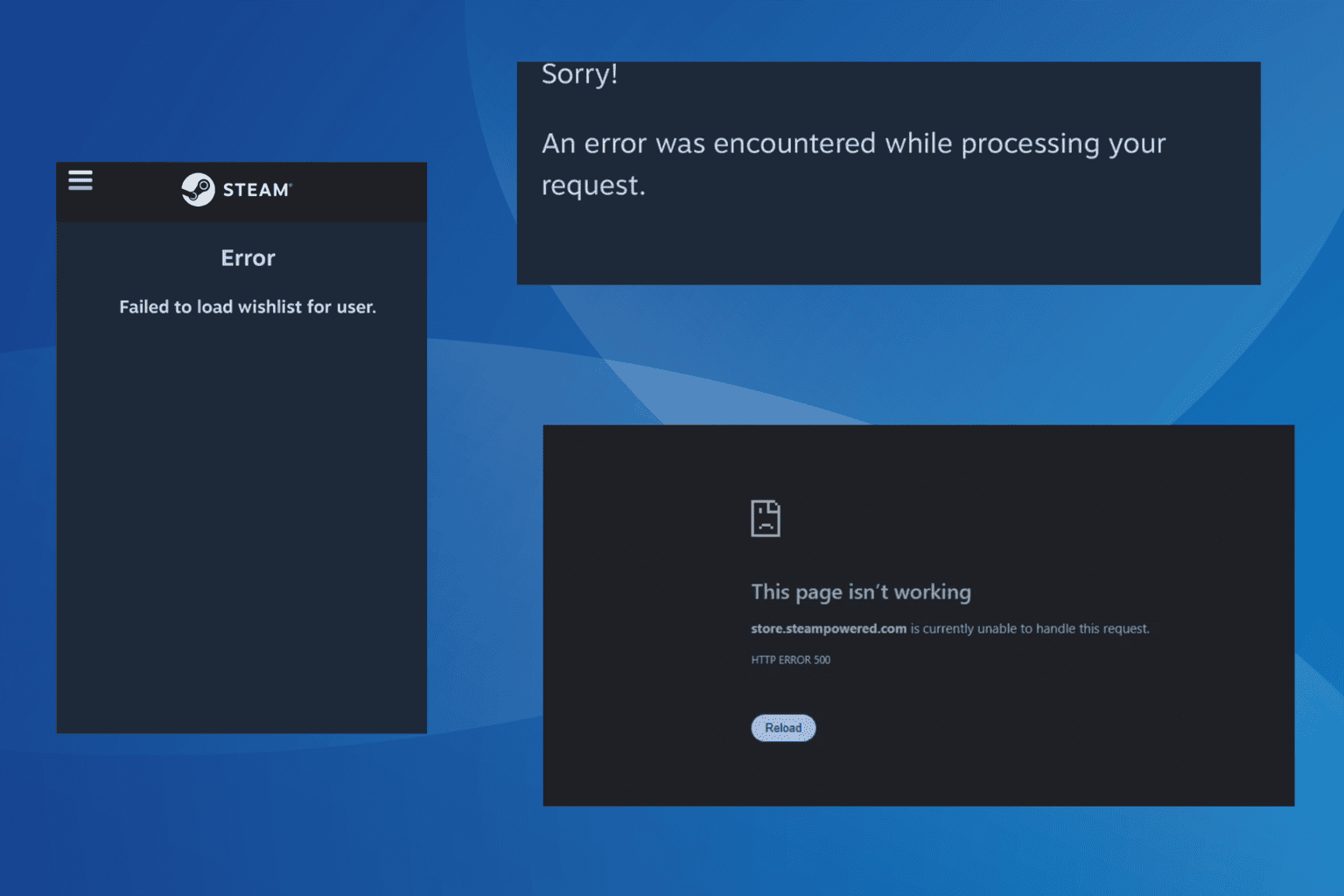

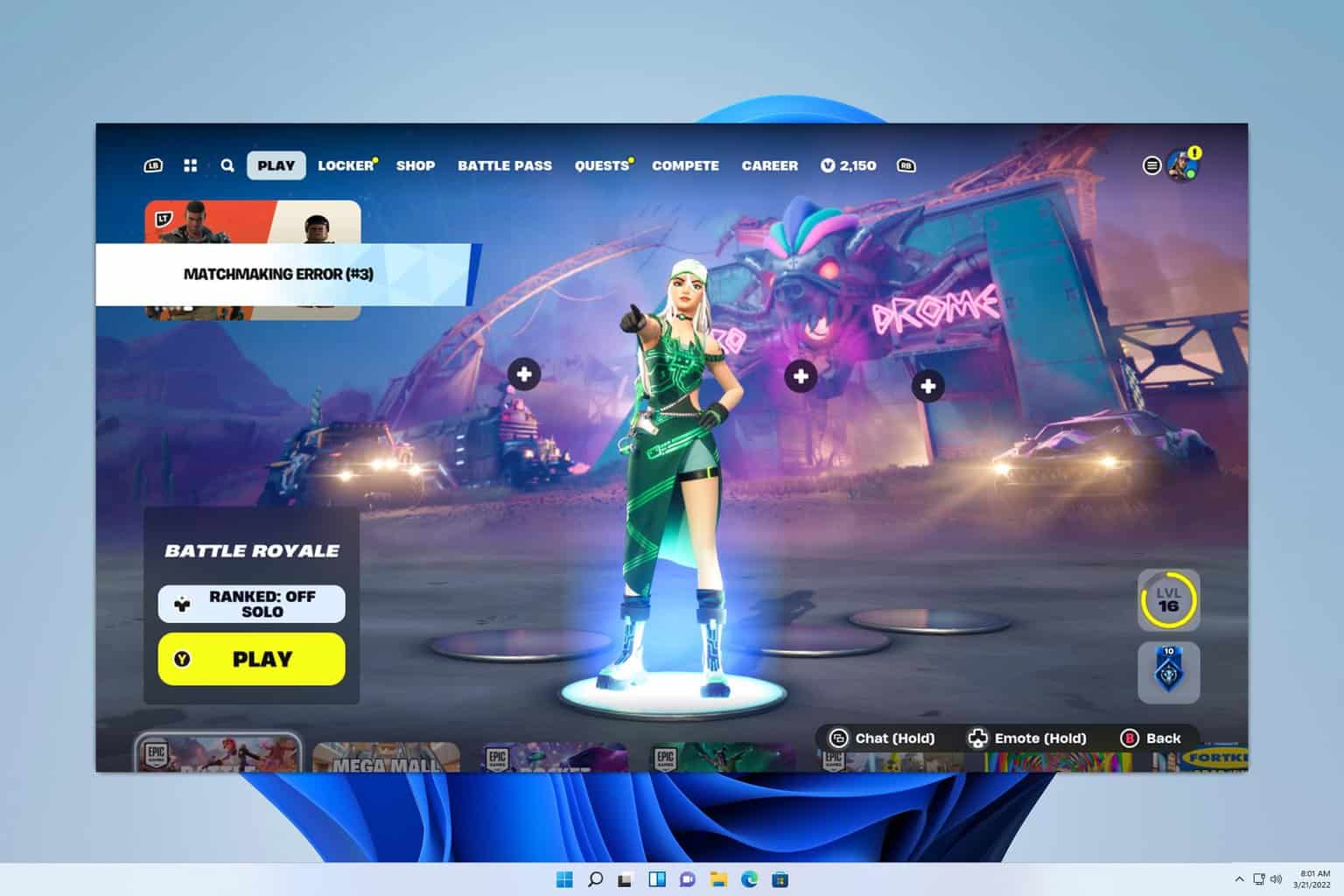
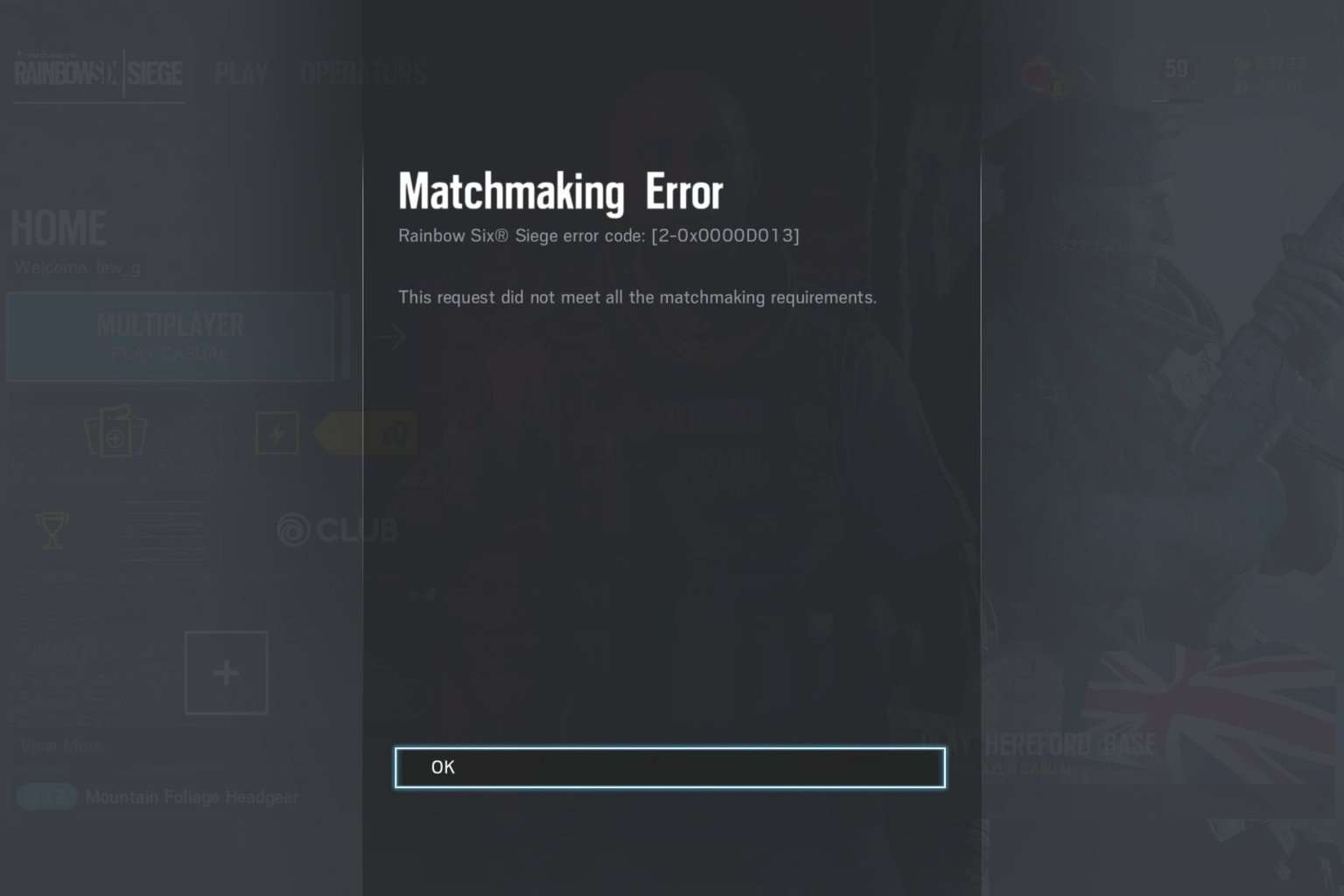
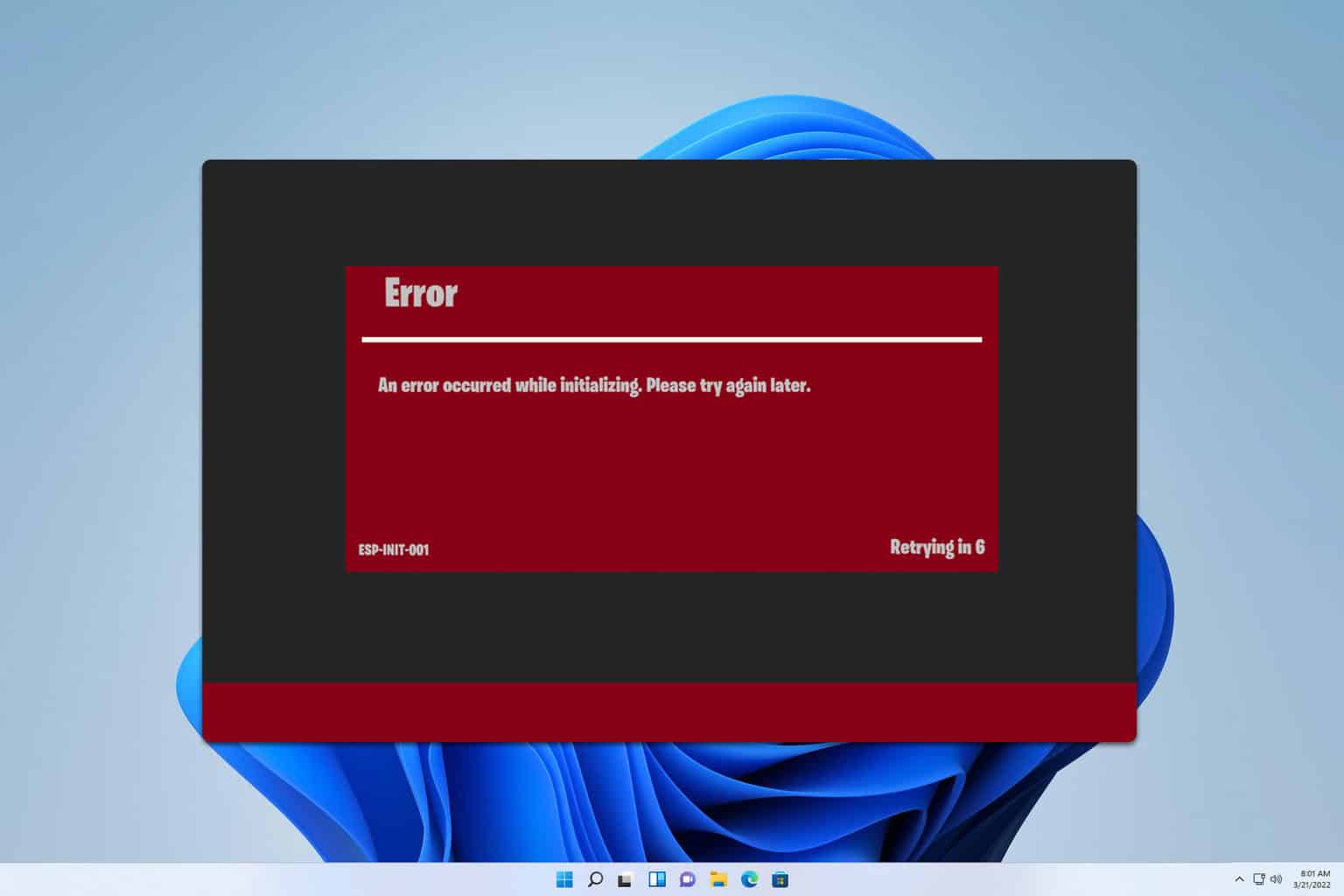
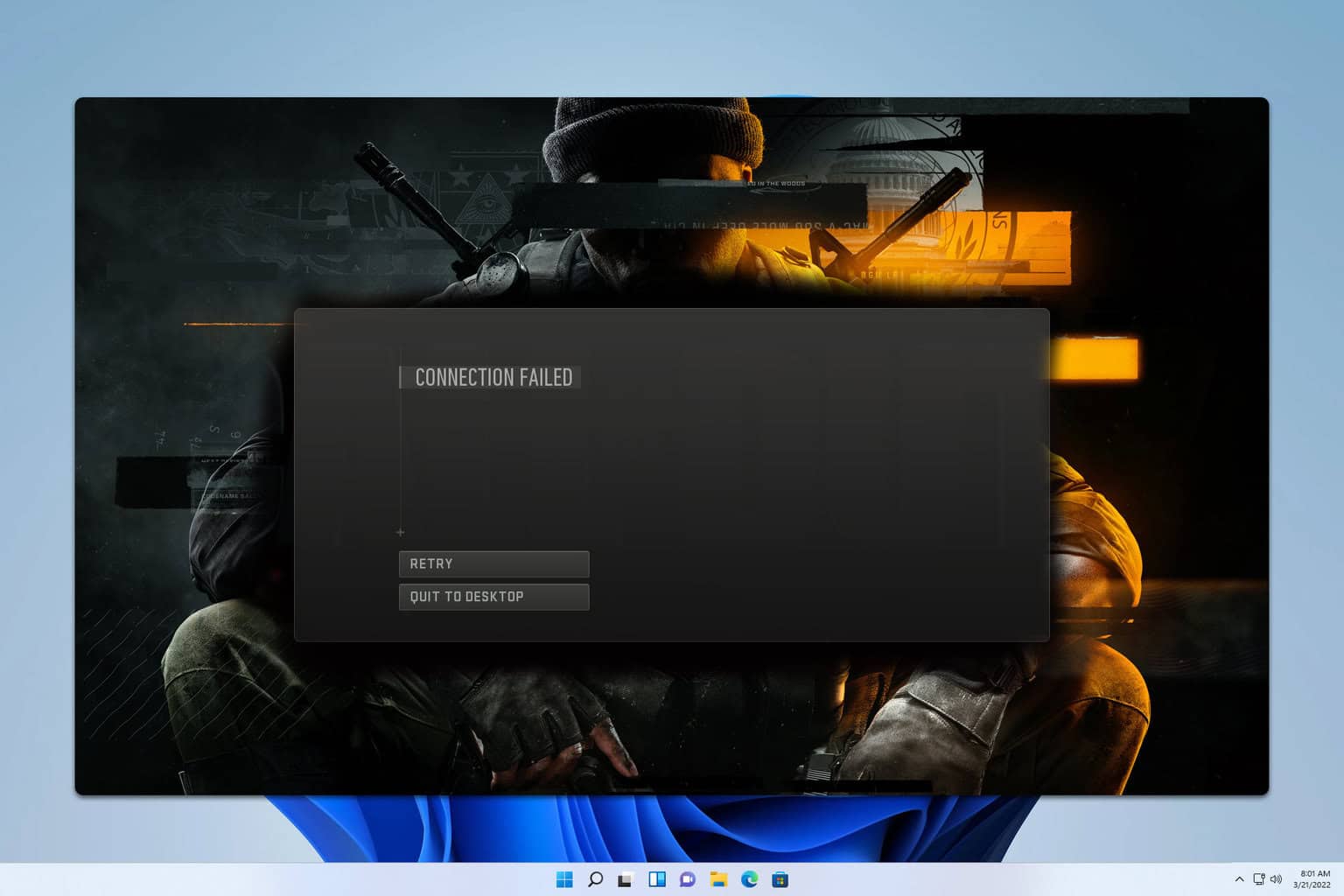
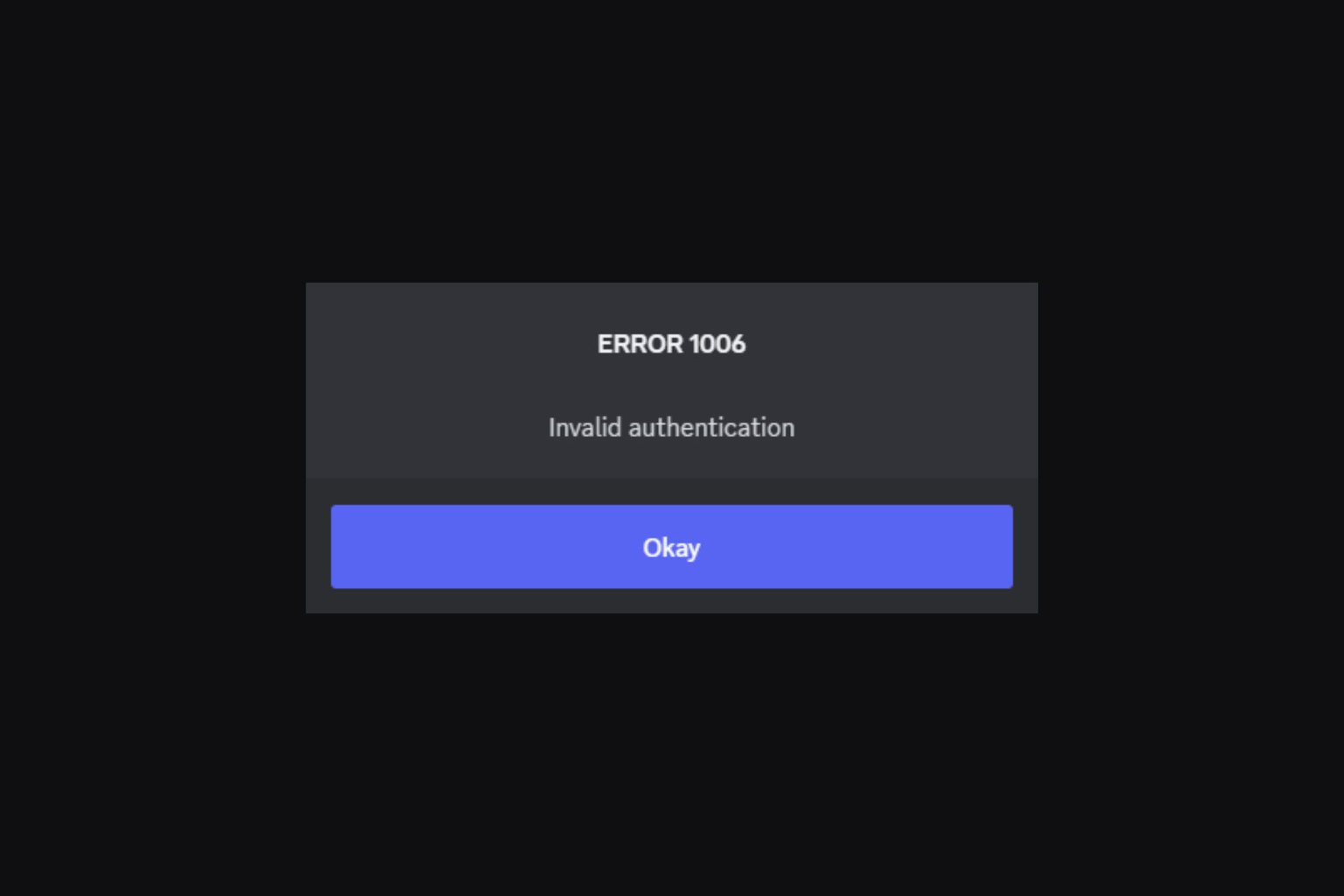

User forum
0 messages