Fix: The Specified Account does not Exist on Windows Server
Simple and straightforward solutions to fix your server
3 min. read
Updated on
Read our disclosure page to find out how can you help Windows Report sustain the editorial team. Read more
Key notes
- If you are dealing with the specified account does not exist error on Windows Server, it might be because you didn't specify the user for the service.
- You get rid of this error by clearing Windows password vault.
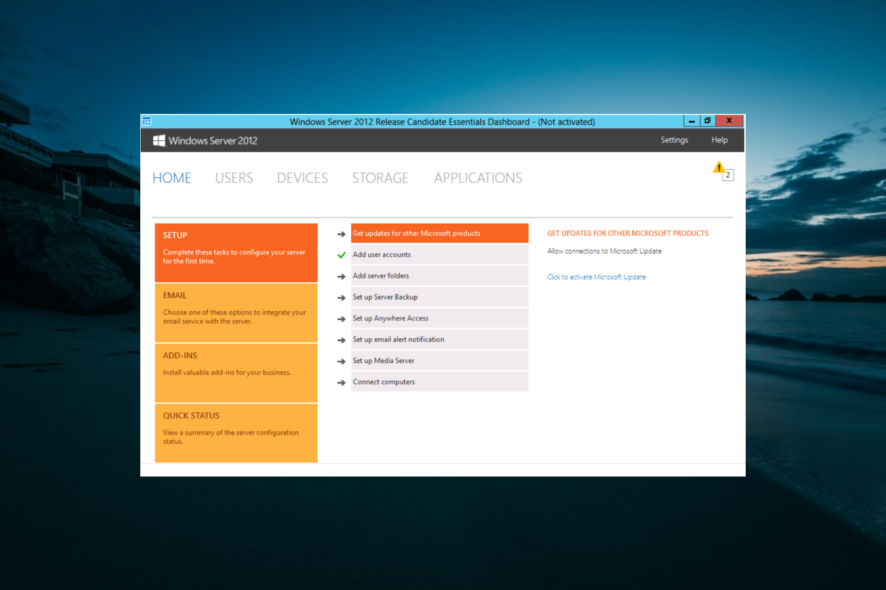
Sometimes while trying to connect to a specific server on your Windows server machine, the request may fail with an error.
One such error is the specified account does not exist, verify the username ad try logging in again. If the problem continues, contact your system administrator or technical support.
This error can occur due to many reasons, including faulty Windows updates, as reported by other users. Follow the steps in this article to troubleshoot the specified user does not exist error in Windows Server systems.
How can I fix the specified account does not exist error?
1. Check for NAS for Permissions
If the error is occurring while trying to set up backup to disk folders in backup exec, you may want to check if the appropriate permissions are given to the folder on the NAS.
Similar to EMC, you need to specify folder permissions on the NAS folder itself to make it work without any errors.
Check the resources related to Exec Backup to check for the required permissions.
2. Specify the User for the Service
One of the obvious yet common mistakes people do is not specifying the username for the service accounts in the form of a domain/username where you had the username.
When the server fails to find the username for the account, it will show the specified user does not exist error.
To fix this, check if you have specified usernames for the service accounts and then check for any improvements.
3. Delete and Create a New Account
If the error on the login level, you may want to create a new user account with administrator rights.
Make sure you use a different variation of your first name to create the new account. Using the same name as the old one may not resolve the issue completely.
After creating a new account and signing in, make sure to add yourself to some groups in AD to access to necessary things.
If the error occurs again, remove your account from all the non-essential groups one by one and try to login in between. The issue can be due to one of the groups that you are a member of.
4. Clear Windows Password Vault
- If you save all of your credentials with Windows Password Vault / Credential Manager, try to remove all the credentials related to the server.
- Now try to log in again, and the Windows server will ask you to enter the password. Make sure you don’t select the save password option this time.
- Manually entering the credentials should help you resolve the specified user does not exist error.
We have reached the end of this guide on how to fix the specified account does not exist error. In the same vein, if you are dealing with the specified log session does not exist error, our guide will help you fix it.
Do let us know the solution that helped you fix this issue in the comments below.
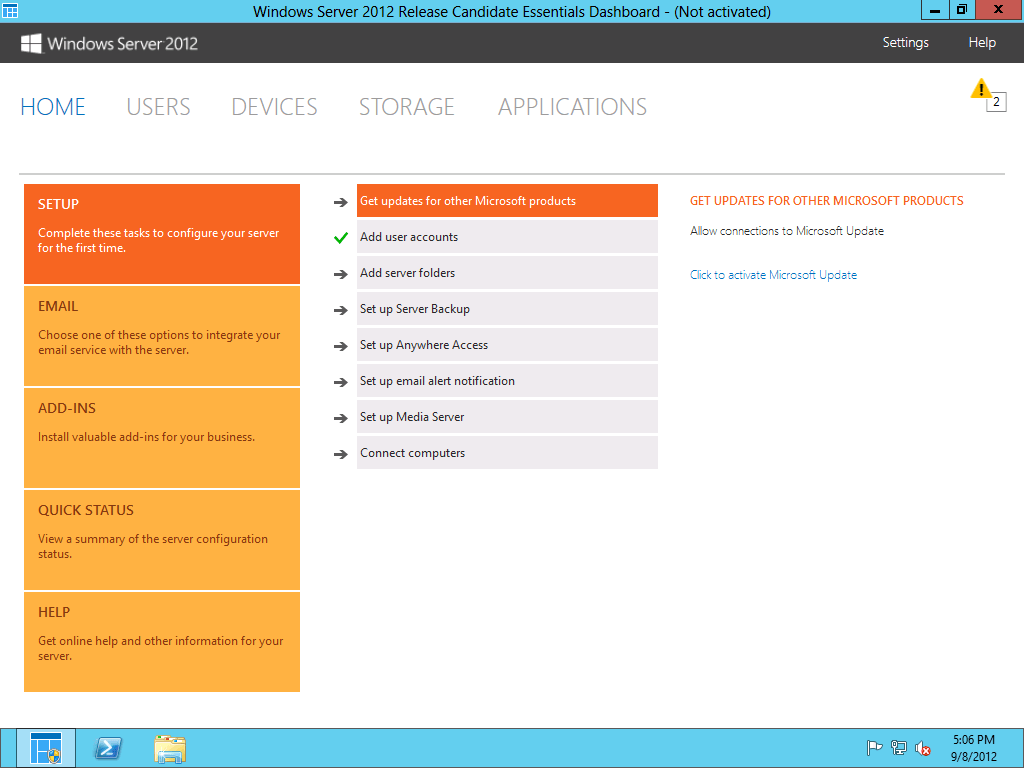
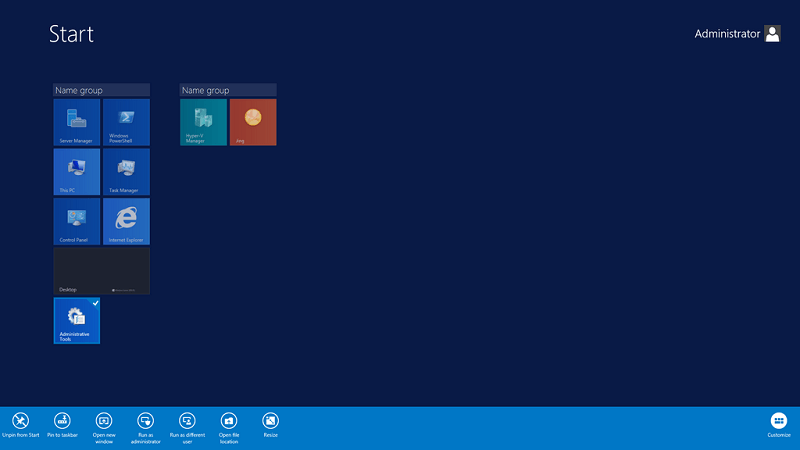
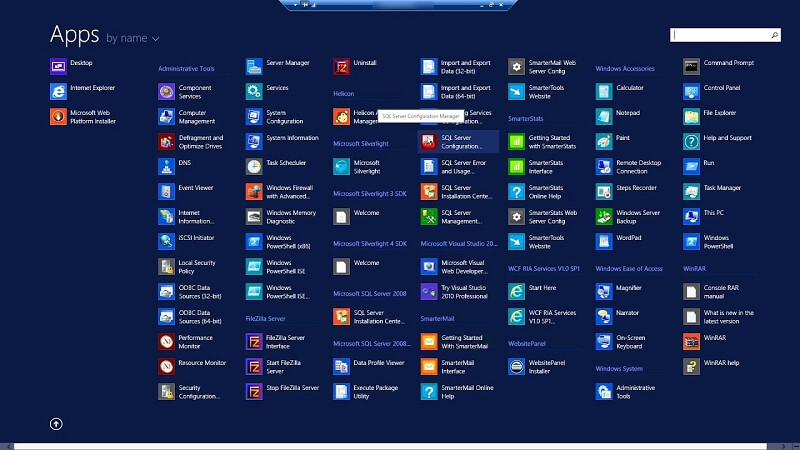
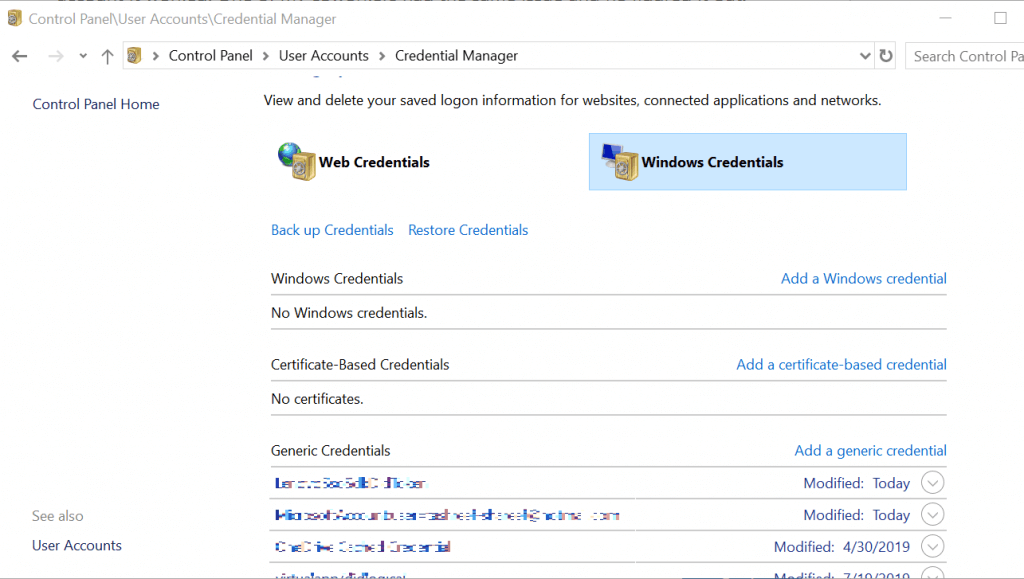


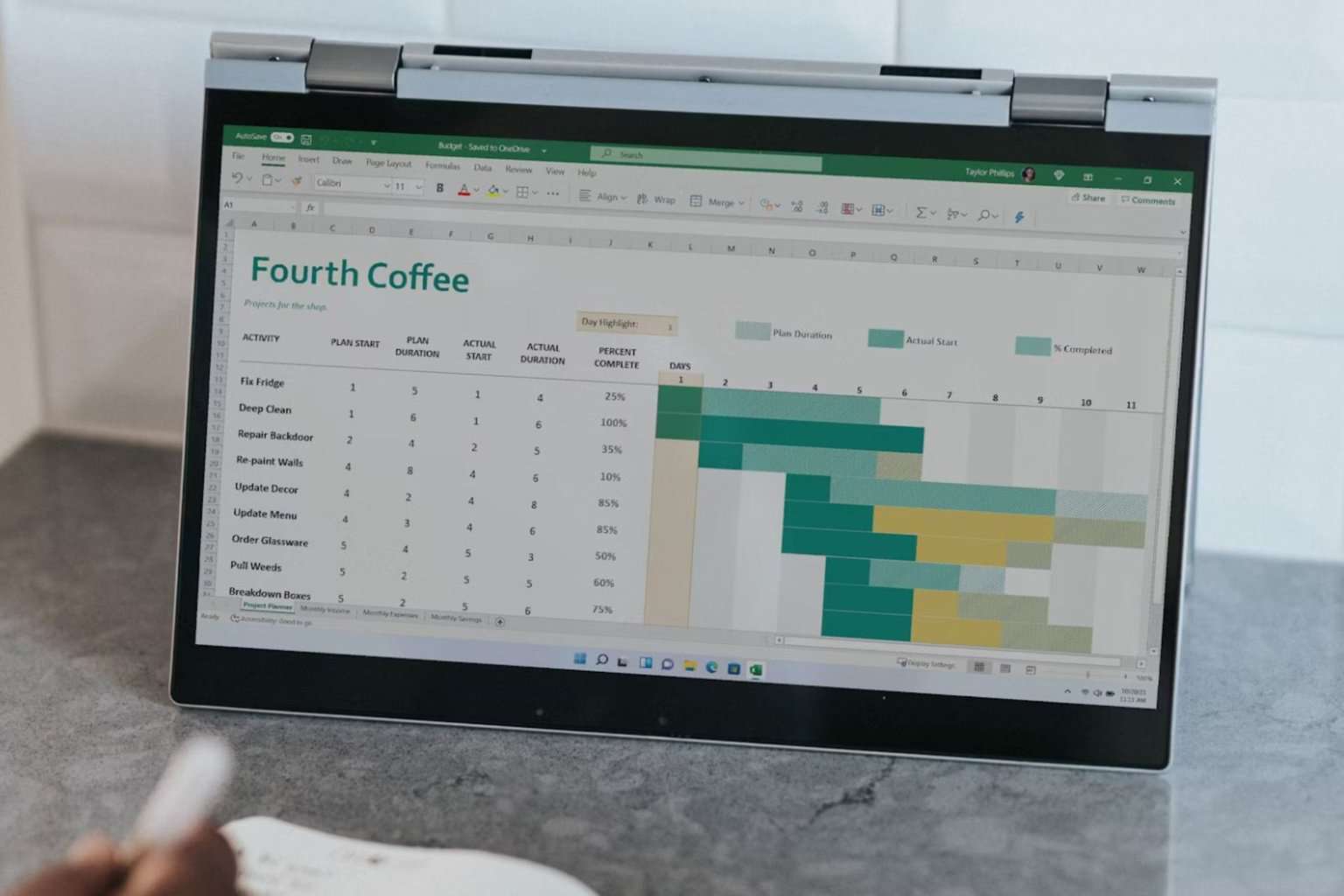
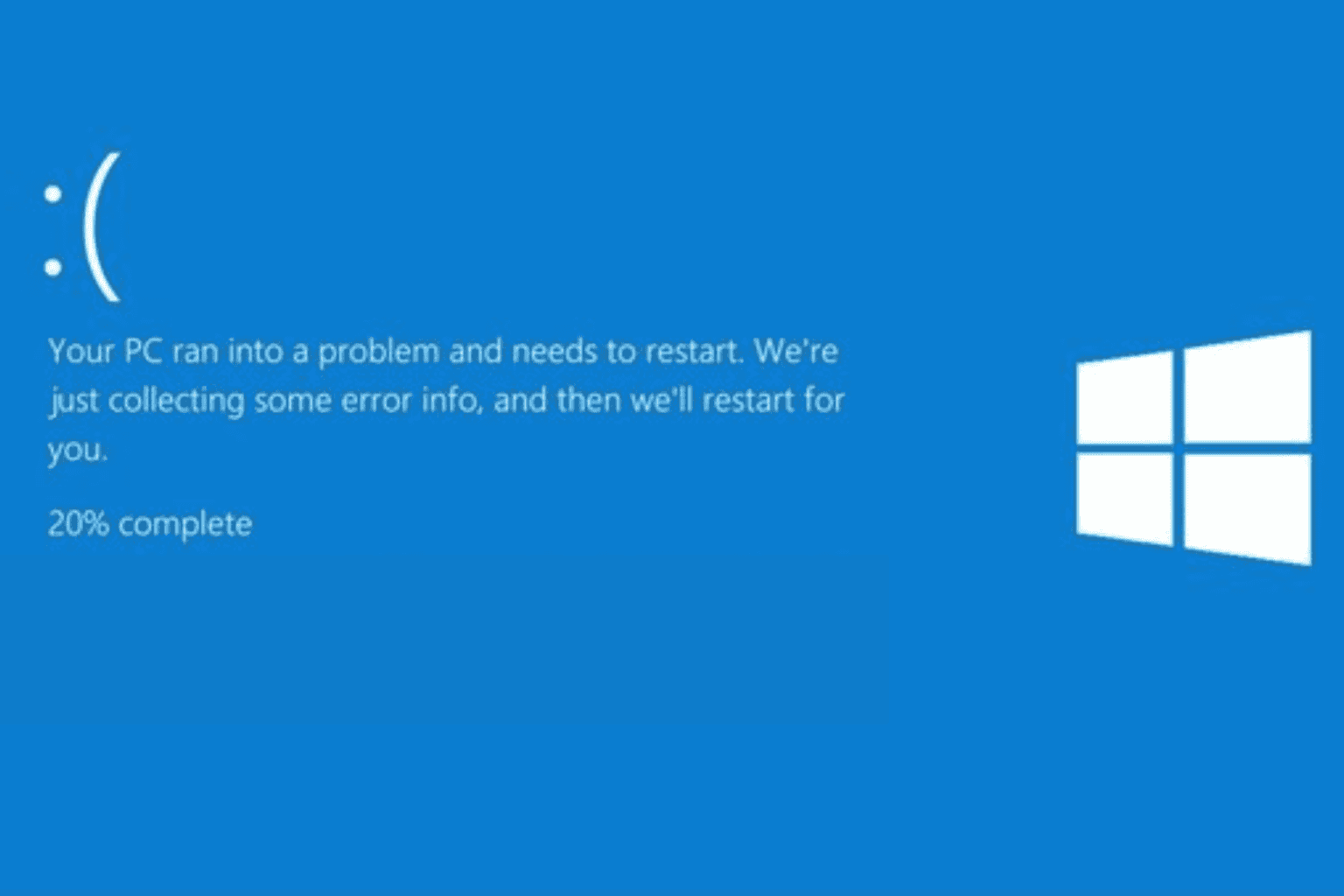
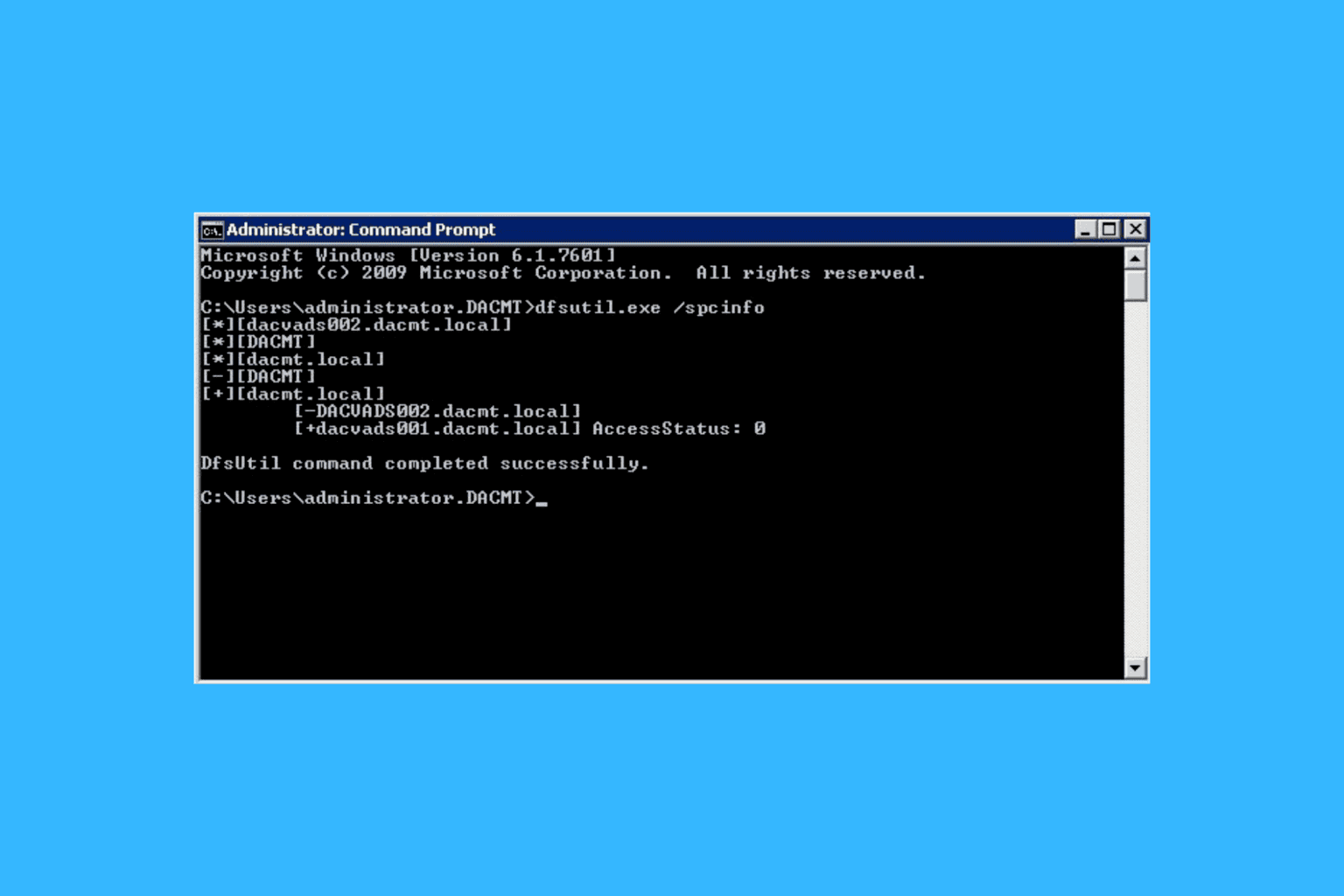
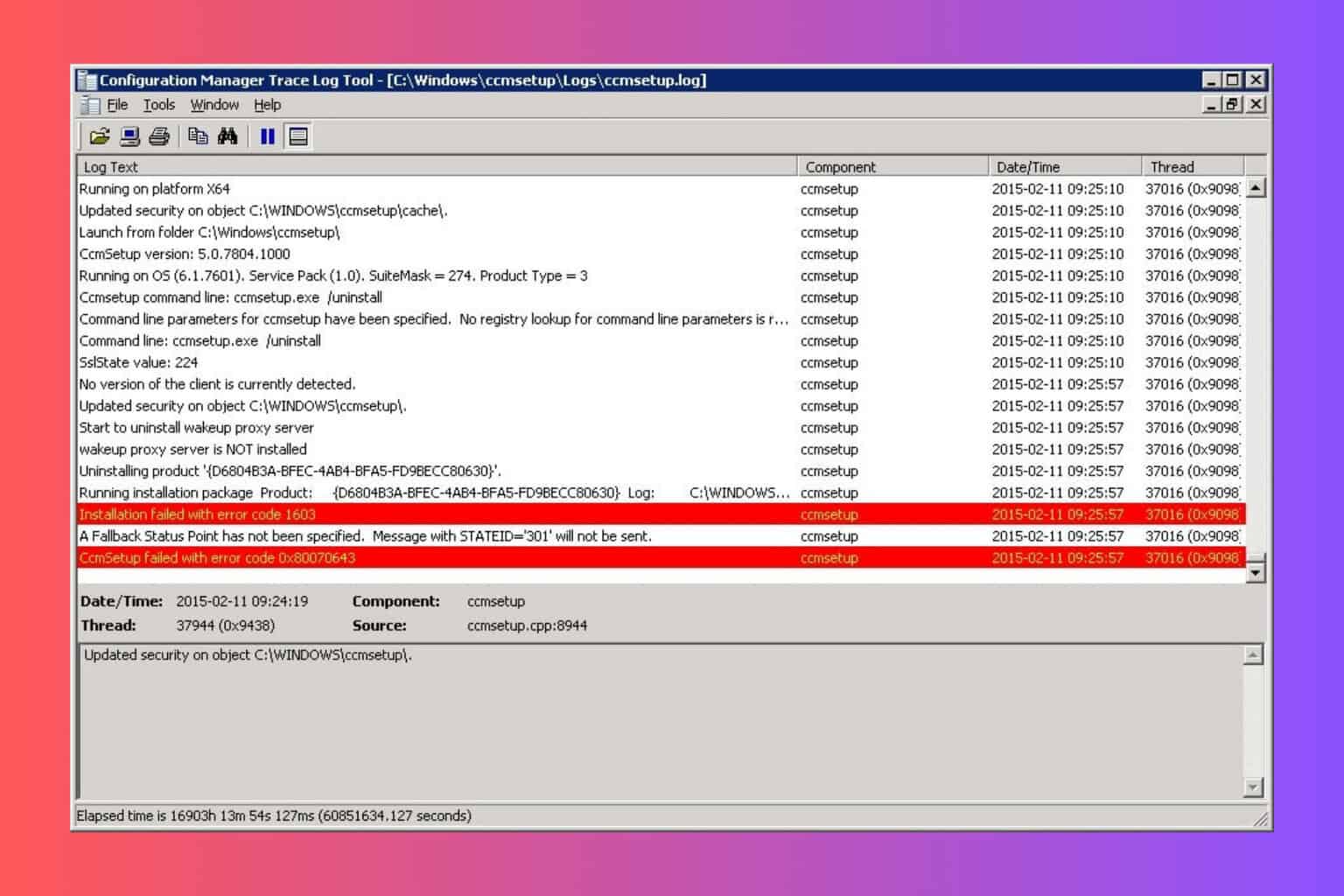
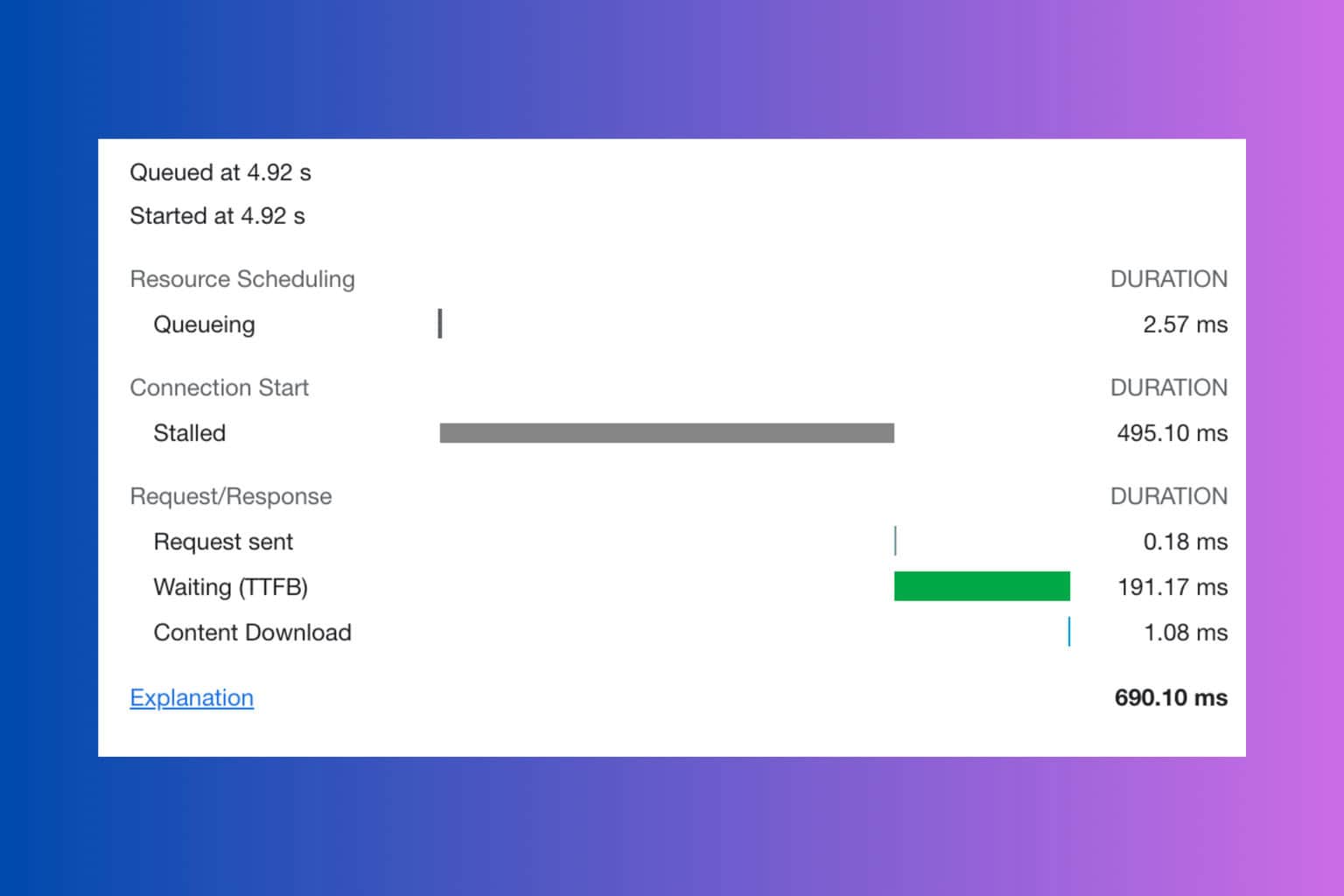
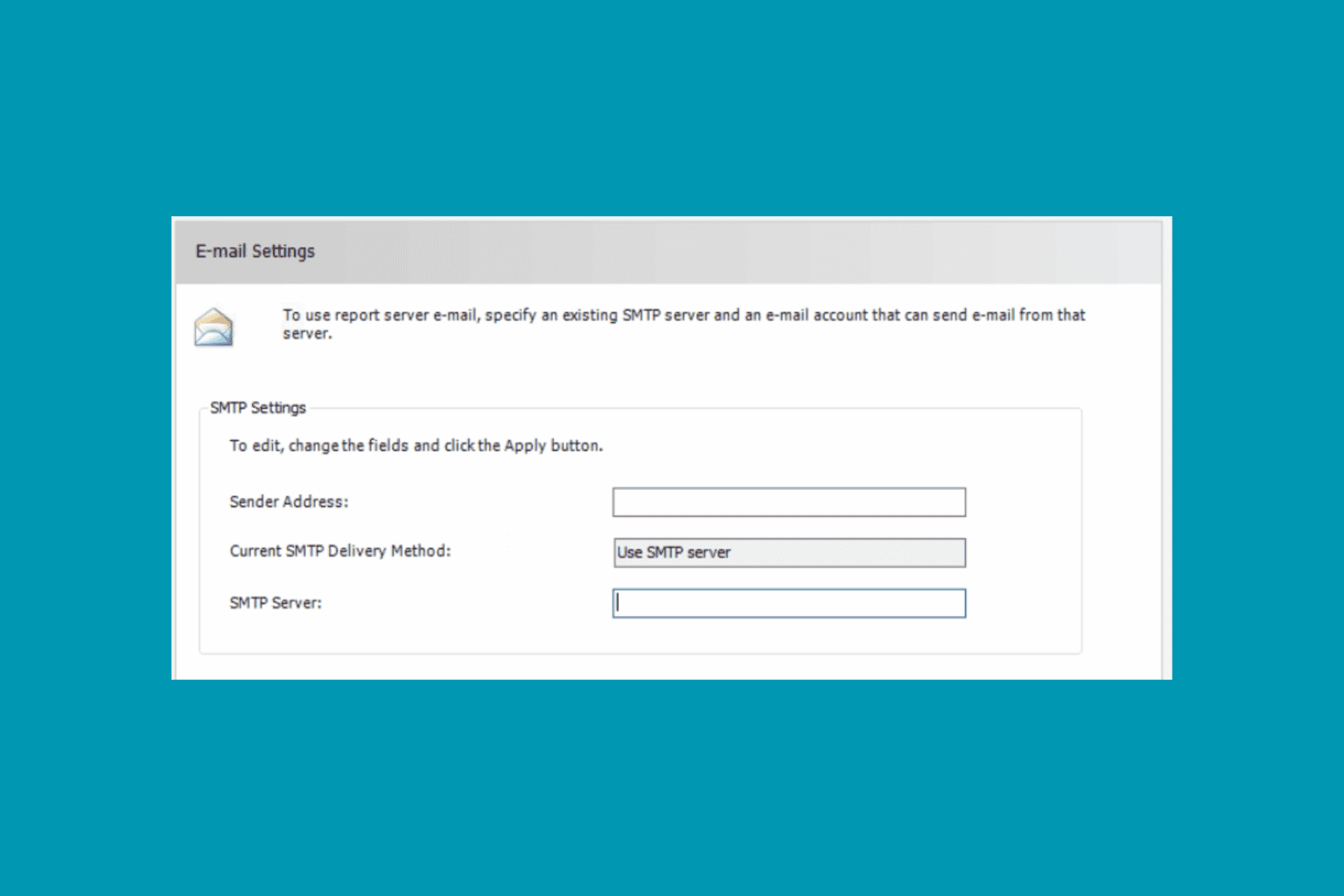
User forum
0 messages