SplitBook is a pretty neat third-party Splitwise app for Windows 10
2 min. read
Published on
Read our disclosure page to find out how can you help Windows Report sustain the editorial team. Read more
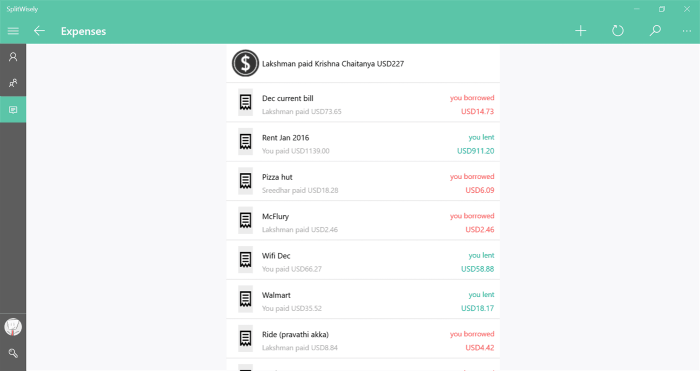
If you’re not aware of it, Splitwise is a popular service for friends and coworkers to track bills and shared expenses in one place so that everyone can see who they owe and everyone gets paid back.
I’m a big fan, and use it to keep a log of shared expenses with friends, especially on trips. Trouble is, Splitwise does not have an official app for Windows. Additionally, their site does not offer the best experience on mobile. When I first started using the service, I looked around and found a few third-party Splitwise clients. None of them were really great, and none had been updated for Windows 10, so I gave up.
Developed by an indie developer, Krishna Chaitanya, SplitBook is a universal Windows 10 app and available for both Windows 10 and Windows 10 Mobile. I recently discovered it, and the UWP adds offers a seamless and intuitive way to add expenses as well as manage friends and groups.
Now a mature app, in v2 at the moment, SplitBook is the only Splitwise client on Windows Store that offers Tile, Toast, and Badge notifications as well as have the ability to add, update, and save expense receipts. The latter is quite useful if you want to dive deep into expenses at a later date or file expenses at work.
SplitBook is a pretty good app with a clean Splitwise-inspired UI and offers a great, snappy user experience. If you are a Splitwise user, I highly recommend you to give it a whirl and let us know of your experience in the comments below.








User forum
0 messages