Spotify Is Not Working on Xbox: 3 Quick Ways to Fix It
Check expert solutions that actually work
4 min. read
Updated on
Read our disclosure page to find out how can you help Windows Report sustain the editorial team. Read more
Key notes
- Spotify was first introduced on Xbox in July 2017 and has since been a rage, but many reported that the app is not working.
- The problem usually arises due to issues with the server, a slow Internet, or improper installation of the app.
- To fix things, first, update both Xbox and Spotify, check the Internet speed, or hard reset the console, amongst other solutions.
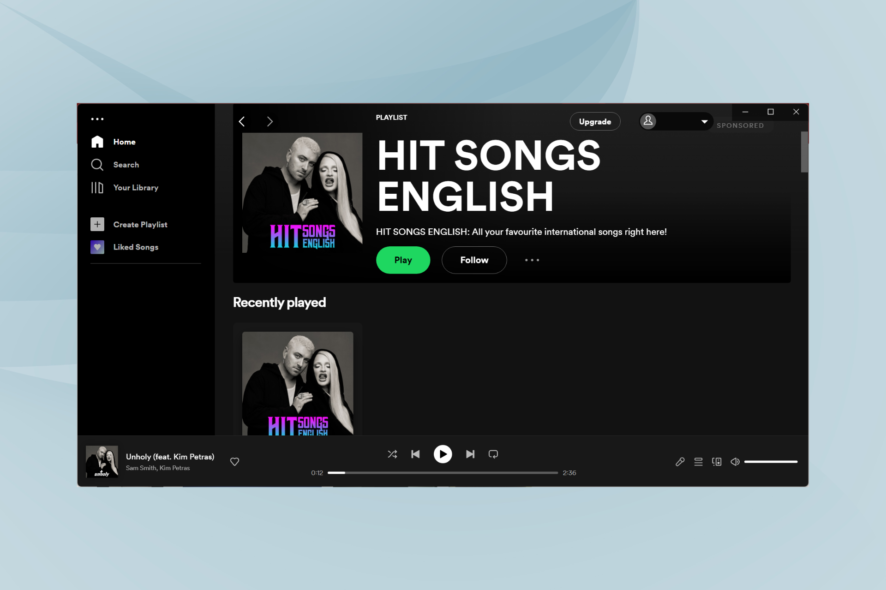
Spotify has, of late, become one of the most popular audio streaming platforms, with millions registering for it. And while the app runs seamlessly across devices, some Xbox users have reported that Spotify is not working.
For many, Spotify was not working on Xbox one, but the issue is prevalent across different console versions, and even for a few users, Spotify stopped working on Windows. So, if you were looking for a concrete fix, this is the right page.
Why is Spotify not working on Xbox?
Here are a few reasons Spotify is not working on Xbox:
- Issues with the Spotify servers: If the Spotify servers are down, you will encounter issues accessing the app or streaming content over it.
- Spotify was not installed properly: Some users reported that an improper installation of Spotify triggered the problem in their case.
- A buggy update: In case the problem started after updating the Xbox or Spotify, it could be a bug in the update that’s to be blamed. Usually, the developers release a patch for it in the subsequent versions.
What can I do if Spotify is not working on Xbox?
Before we head to the slightly longer solutions, try these quick ones:
- Check if the Spotify servers are down. For that, you can use a service like Downdetector or head to Spotify’s social media handles for updates.
- Check if you have reached the maximum device limit because, in some cases, users were unable to run Spotify due to this. To fix things, remove a few devices from the Microsoft account.
- A simple yet effective fix when Spotify is not working on Xbox is to perform a hard reset. All you have to do is press the Xbox button on the console for 10 seconds and wait for it to turn off. Next, unplug it from the power source for another 10 seconds. All that’s left is reconnecting the Xbox console to the power source and turning it on. Now, check whether Spotify works.
- Update both the Xbox console and the Spotify app.
- If Spotify is not working, switch to another app on Xbox where there’s some background music, go back to Spotify from the menu, and increase its volume. Once Spotify starts working, you can navigate back to the app, and it should continue to function normally.
In case none of these work, the ones listed next surely would.
1. Use Spotify Connect
 NOTE
NOTE
- Download Spotify from the Microsoft Store if you don’t already have the app, and then run it.
- Now, play any track or podcast, and click on the Connect to a device option.
- Finally, select your Xbox from the list of devices.
Spotify should now start working on Xbox, but again, it’s more of a workaround. If you insist on fixing the problem at hand, the solutions below should help.
2. Test the Internet speed
- On your controller, press the Xbox button and then open Settings.
- Now, in the General tab, choose Network settings.
- Select Test network speed & statistics.
- Your Xbox will now test the network and should display the results in a few seconds.
If the Internet speed is slow, try connecting to a different network or bringing the router closer to the Xbox console. Also, check the plan that you are subscribed to and make sure it offers a decent speed. In case this, too, fails to work, move to the last solution.
3. Reinstall Spotify on Xbox
If nothing else works, it’s likely the app itself to blame when Spotify is not working on Xbox. As stated earlier, problems during the installation process can affect the functioning of any app.
And the easiest solution here is to reinstall Spotify. Just make sure you are connected to a stable Internet when installing Spotify on Xbox.
That’s it! If Spotify was not working on Xbox earlier, it should now, and that, too, seamlessly, just the way it was intended.
Also, if you are looking for an alternative, check the best Xbox One background audio apps.
For any other queries or to share a solution that’s not listed here, drop a comment below.
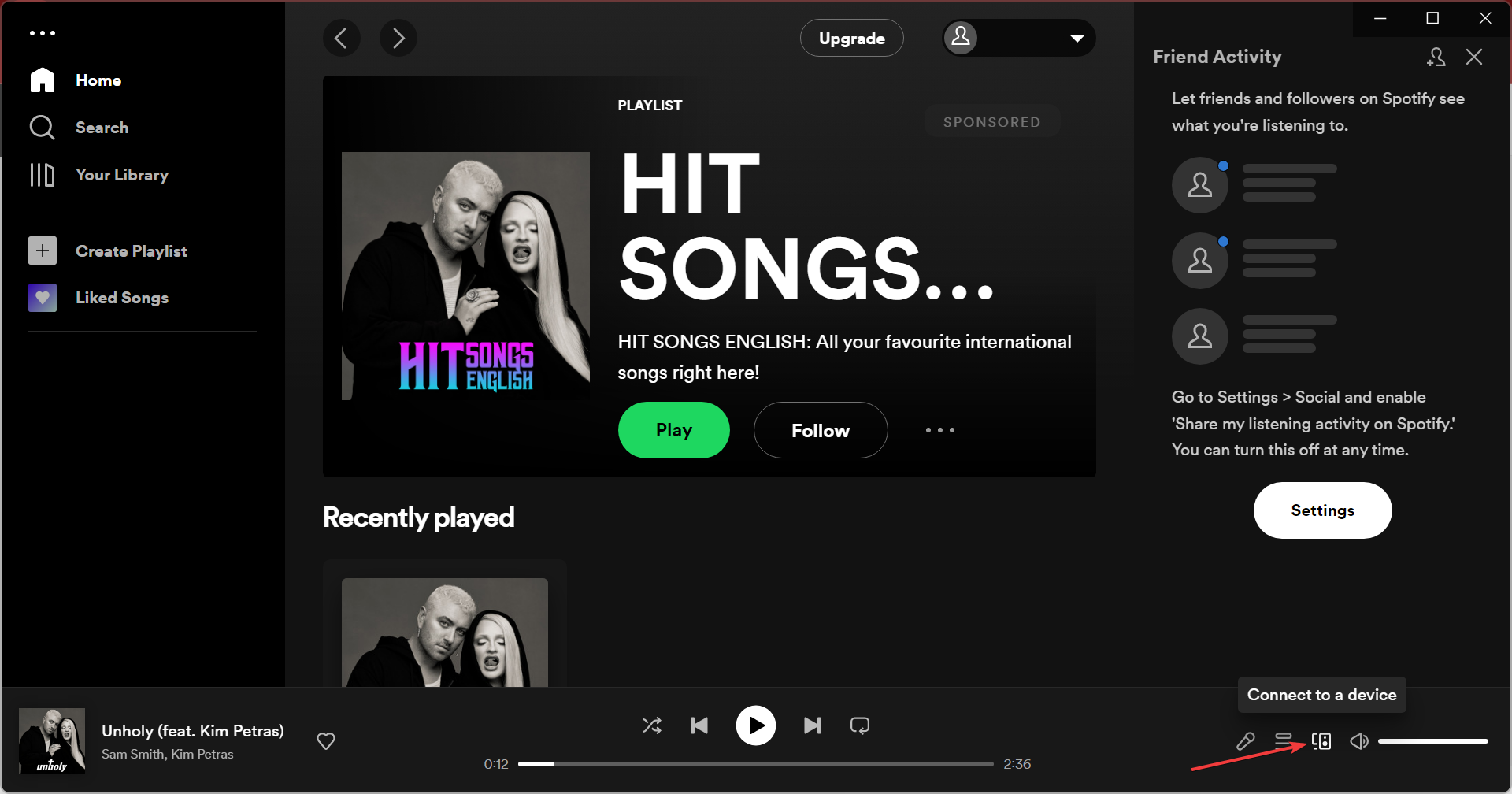
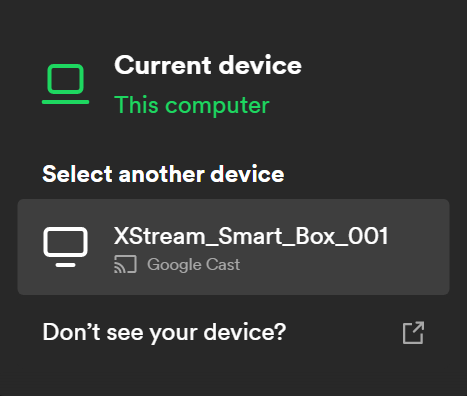
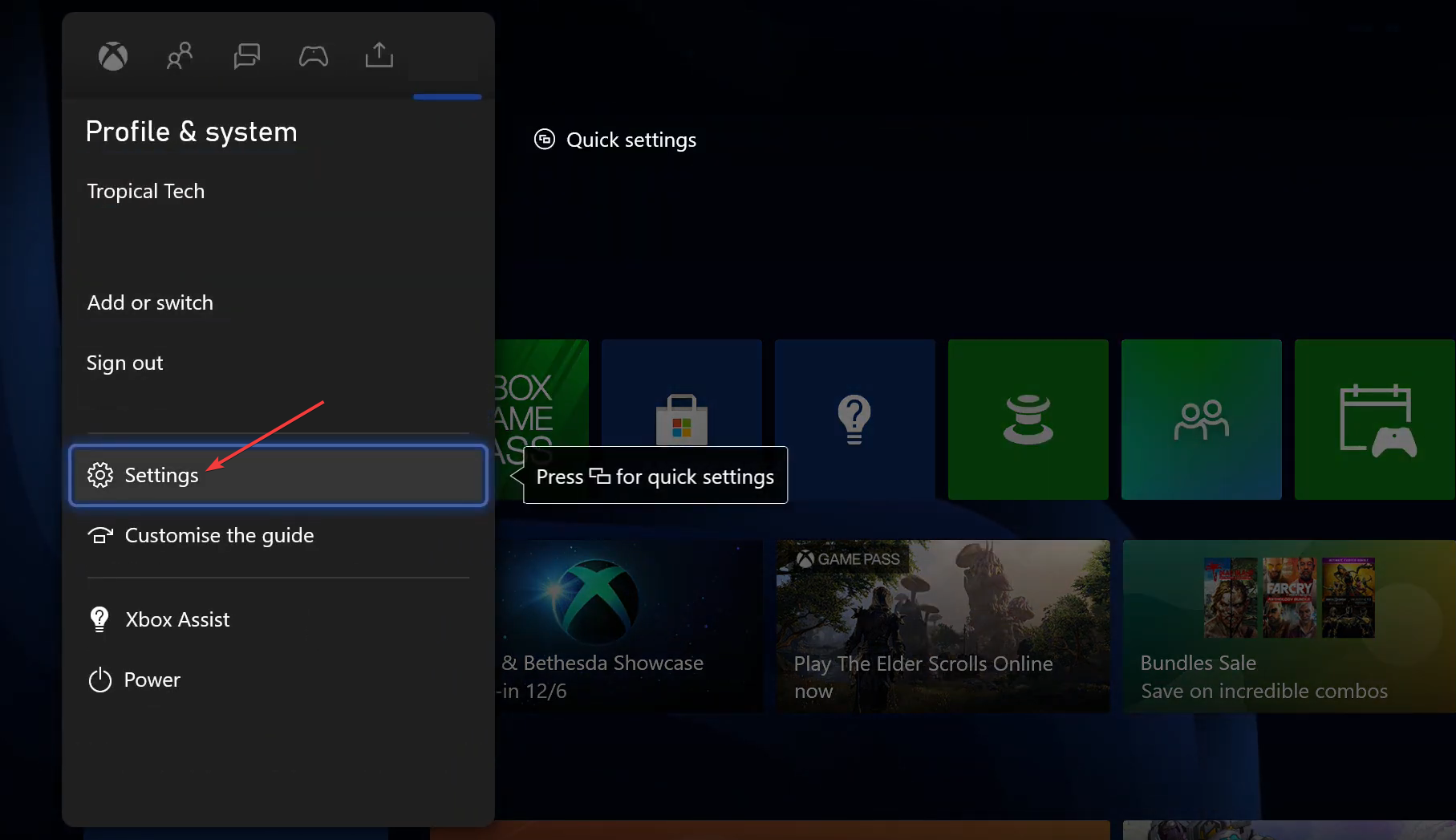
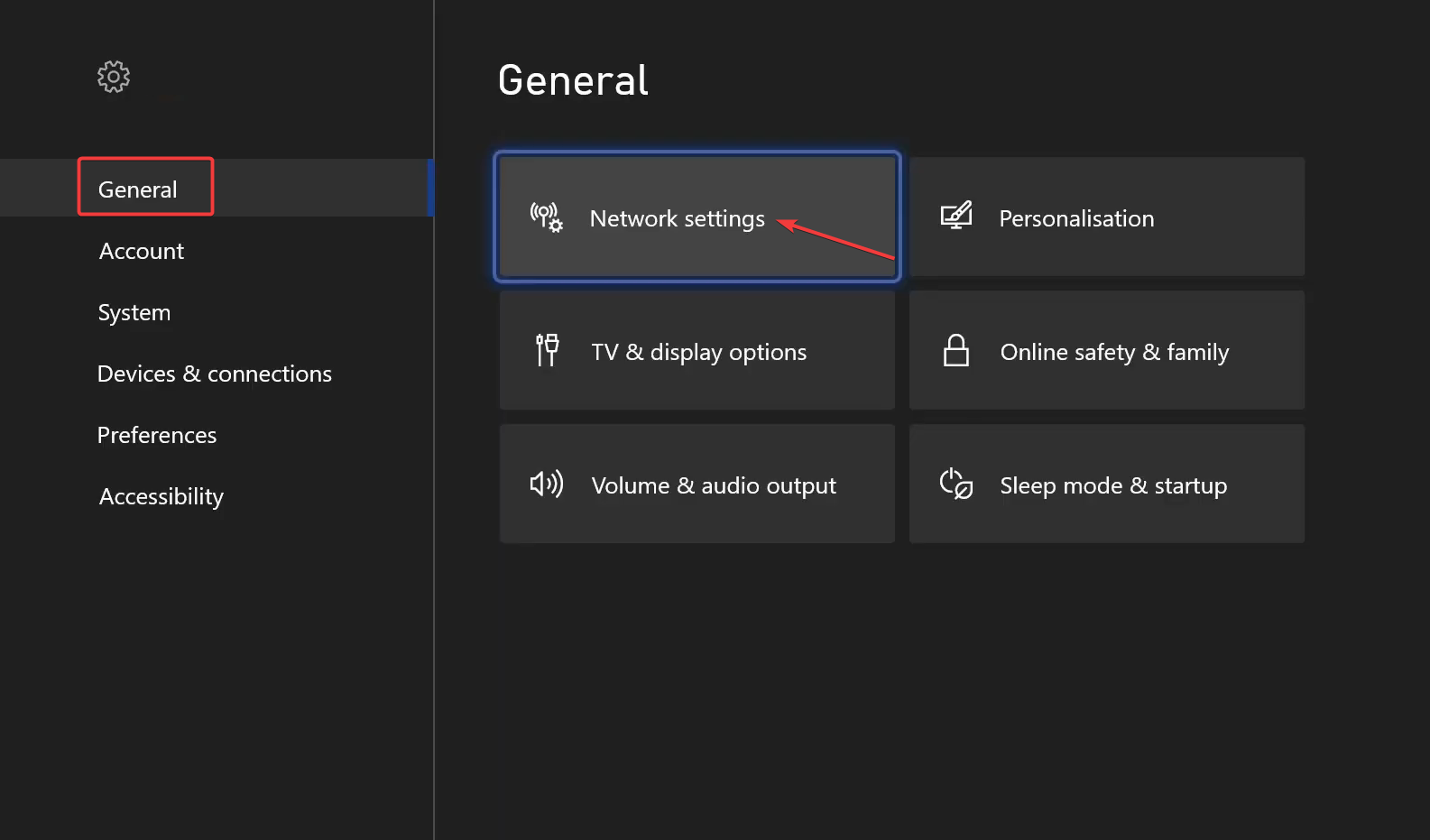
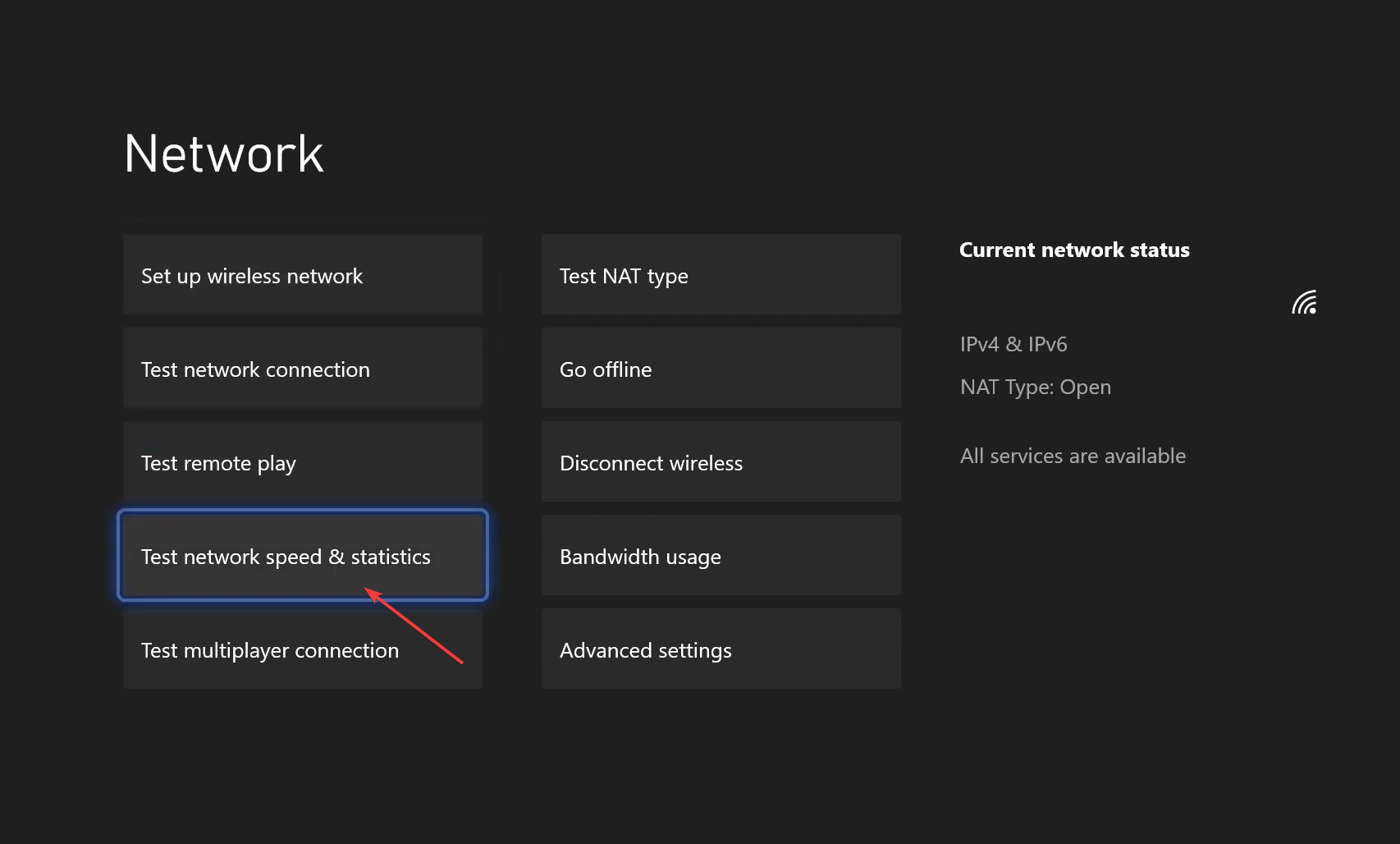
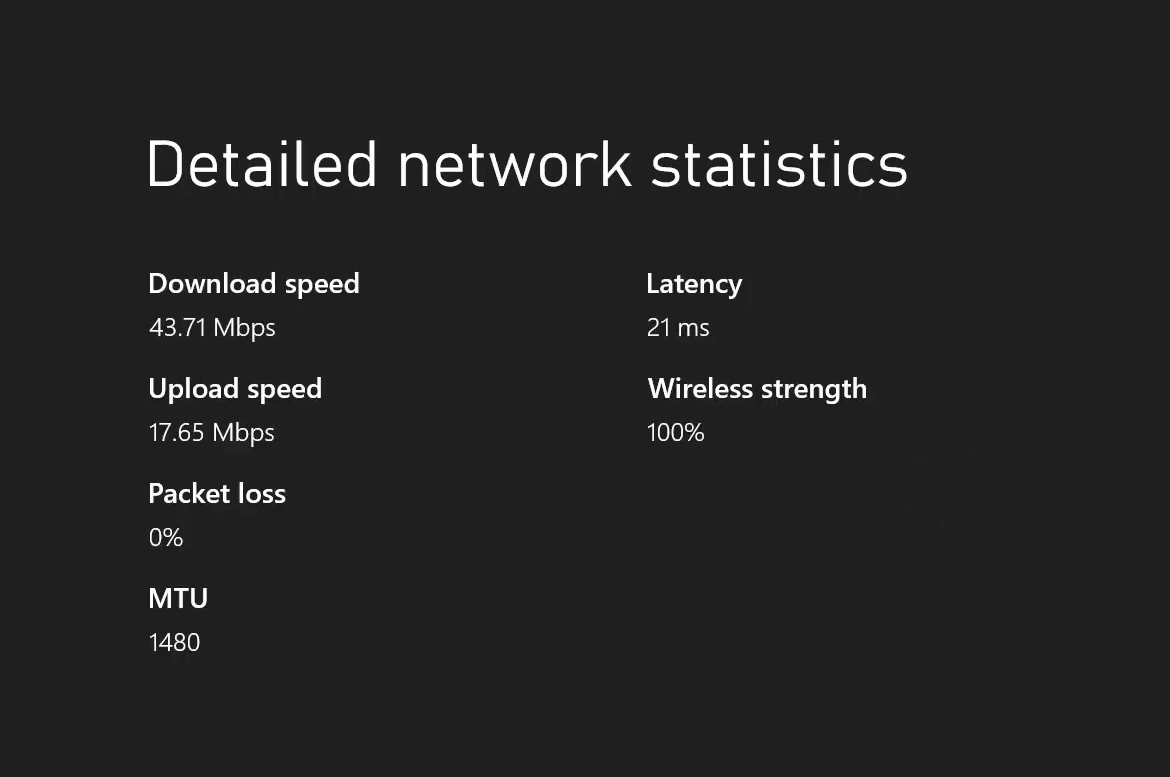


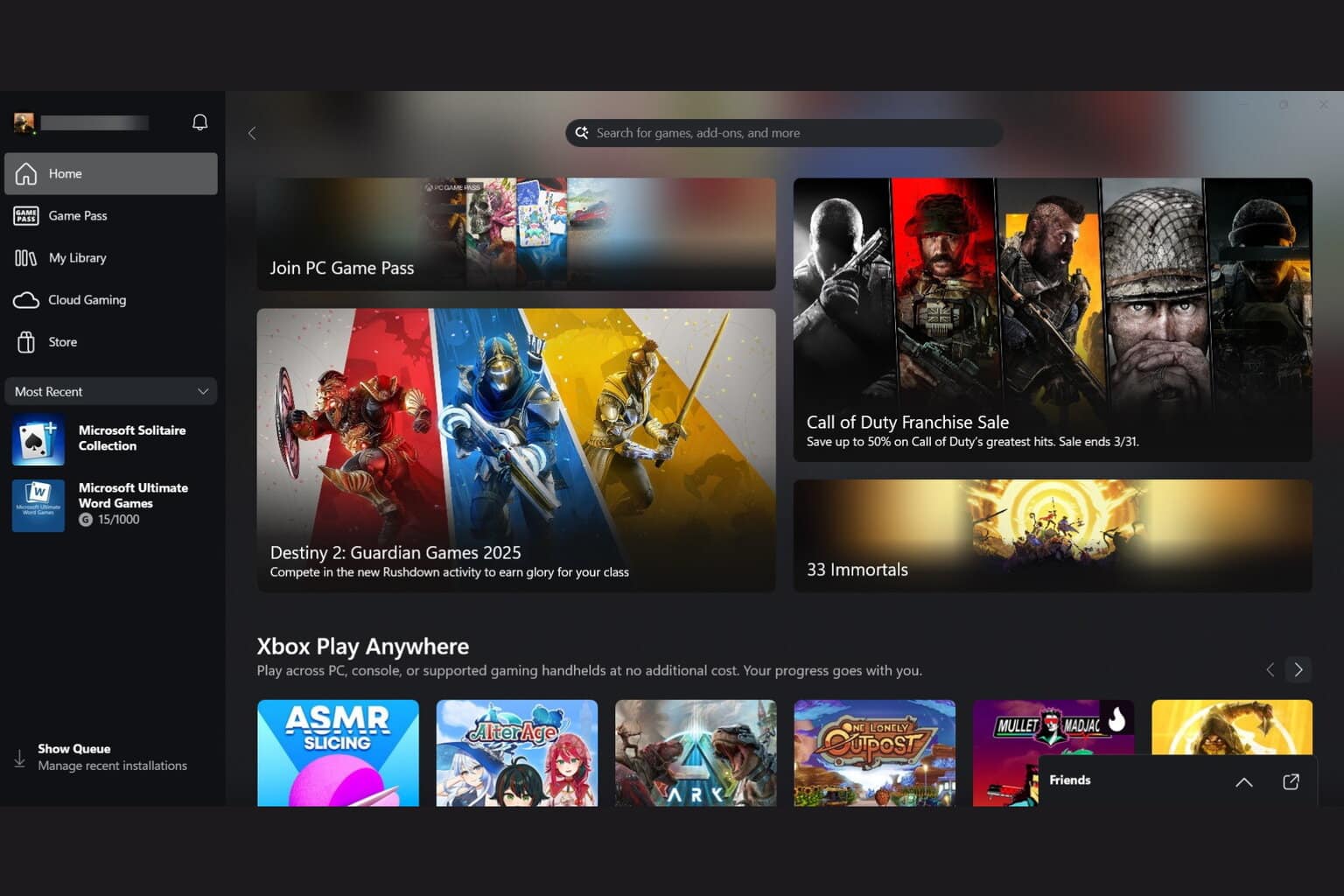

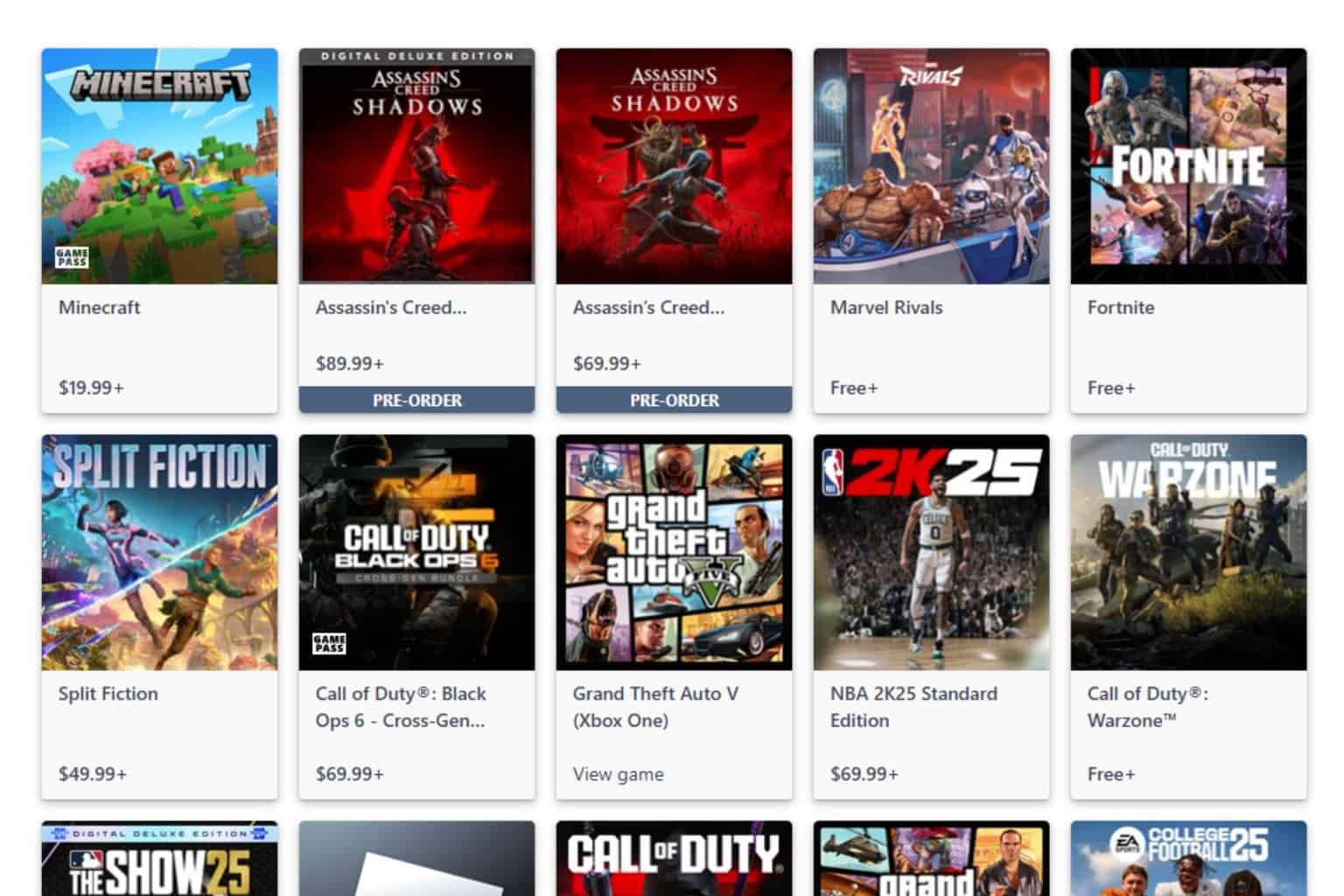



User forum
0 messages