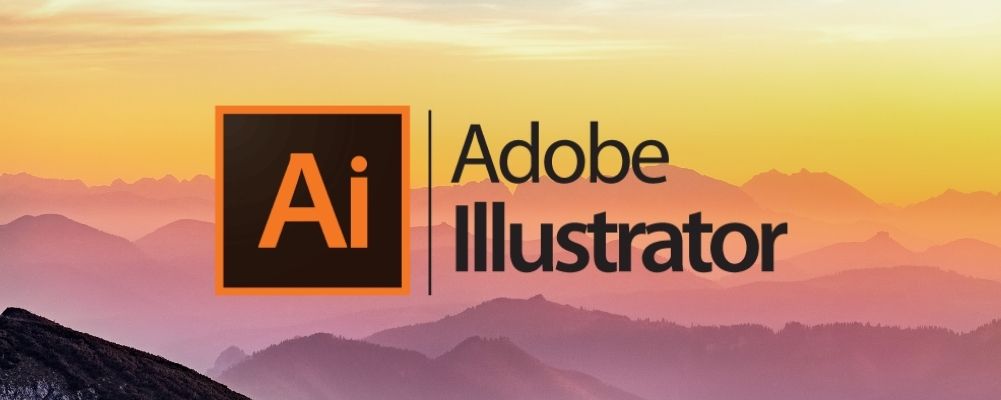5 best stereo image viewers & processing software
5 min. read
Updated on
Read our disclosure page to find out how can you help Windows Report sustain the editorial team Read more
Key notes
- When you edit and add effects to a picture using the stereo process, you need the best stereo photography software tools.
- Thanks to their expanded library of tools, Adobe's apps can be used successfully to perform stereo image processing.
- Special glasses with a different colour for each eye can be used as a stereoscopic image viewer.
- If you're looking for a free stereo image processing tool, check our list below.

When trying to create or add 3D effects to photos and videos, one of the methods used is stereo image processing.
However, this isn’t something anyone can achieve easily since you will need two or more cameras and a software tool good enough to handle and then compose the images the right way.
Since stereo image processing is something that is very commonly implemented, we decided to create a list of the best software that you can use in order to pull it off in a high-quality manner.
We chose our entries based on multiple criteria, ranging from how widely spread the software is, to how easy it is to use it for the task of stereo image processing.
What are the best software tools for stereo image processing?
Adobe Photoshop
There isn’t a person alive that does image or video editing that doesn’t know about Adobe Photoshop.
This software tool is perfectly created for handling all manner of photo editings, and the layer and powerful mask support also makes it an ideal tool for stereo image processing.
The wide assortment of tools makes it perfectly capable of performing this task, although there isn’t a dedicated tool for this unless you use plug-ins.
Nonetheless, if you do decide on purchasing Adobe Photoshop, you can make use of its tools and features for all manner of different projects, not just stereo image processing.
The program is raster-based, so if you want to work with very large projects, you better make sure the image is scaled appropriately, or else pixelations will appear.
More so, you can try it before you buy it, and a Trial account will give you access to all Adobe products for a period of 7 days.
Here are some of Adobe Photoshop’s main features:
- Full compatibility with other Adobe products
- Its popularity means that guides and tutorials can be easily found
- You can benefit from a free 7-day trial’
- Extensive plug-in support
- Great for stereo image processing, and other great image manipulation tools.

Adobe Photoshop
The industry-leading software for photo editing, is an ideal tool to use for stereo image processing.Adobe Illustrator
Adobe Illustrator is just like Adobe Photoshop in many ways, the main difference being that it is vector-based, and not raster-based.
This means that images that are used and created through it can be enlarged and expanded indefinitely without any loss in image quality
This will allow you to not only handle stereoscopic image processing, but you can also make it so that your projects can be printed in sizes no other image editors could handle.
Just like Photoshop, if you do decide on going with Adobe Illustrator, you can first try it for a period of 7 days before you buy it.
Here are some of Adobe Illustrator’s main features:
- High-quality vector-based image support
- Fully compatible with all other Adobe products
- Popularity makes finding online guides easy
- You can try it for 7 days before you buy it
- Used world-wide

Adobe Illustrator
Yet another great software from Adobe that allows you to successfully handle stereoscopic image processing.Inkscape
Inkscape is yet another vector-based image editing tool, and you can use it to perform stereo image processing easily.
Admittedly, this will require a bit of improvisation, since its toolset does not contain anything specific for this task.
Nonetheless, if you follow a few online tutorials, you’ll realize that the program is very good at manipulating stereo images nonetheless.
Besides, Inkscape is completely free and open-source, so you can download it any time you want, and you can modify it to your heart’s content if you feel like it.
Here are some of Inkscape’s main features:
- Free to download and use
- Completely open-source
- Quite popular despite not being a premium product
- Toolset comparable to that of premium-class tools
- Very light on your system’s resources
StereoPhoto Maker
If you find the entire concept of stereo image processing to be a bit too complicated, then a tool that is dedicated mainly for this purpose is probably what you need the most.
StereoPhoto Maker is the epitome of what it means to be a simplistic program, and the process of handling stereo photography is incredibly easy.
The program is free, and it is frequently updated. More so, it is also available for the macOS, so cross-platform support is a bonus feature.
Despite its lesser popularity compared to other entries on our list, this tool does feature plenty of online tutorials, so getting around it will be easy.
Here are some of StereoPhoto Maker’s main features:
- Free to download and use
- Get frequent updates
- Popular enough that video guides are easy to find
- Can automatically batch-align hundreds of images
- Extremely lightweight from a PC resource point of view
3D Anaglyph Maker
The name says it all about this tool, as 3D Anaglyph Maker is a lightweight software application specifically designed toa dd a 3D anaglyph effect to any photo you own.
The program is completely free and can be used to create stereo images, featuring several configuration tools to generate anaglyph using BMP and JPEG images.
Performing this task is quite easy, as all you need to do is load the image into the program, select a few adjustments, and then you’re done.
Besides the anaglyph effect, you can also adjust minor image settings, such as color, contrast, and luminosity.
Here are some of 3D Anaglyph Maker’s main features:
- Completely free
- Easy-to-use
- Allows minor image editing
- Lightweight
- Can handle both BMP and JPEG images
Creating stereoscopic images is a great way of making old-fashioned 3D effects, and they are still quite popular today.
While some of the entries son our list are not specifically designed for stereo image processing, their expanded toolset allows you to do the job nonetheless, sometimes with even greater effect.