Windows Store now shows system requirements for apps on Windows 10 Mobile
2 min. read
Published on
Read our disclosure page to find out how can you help Windows Report sustain the editorial team. Read more
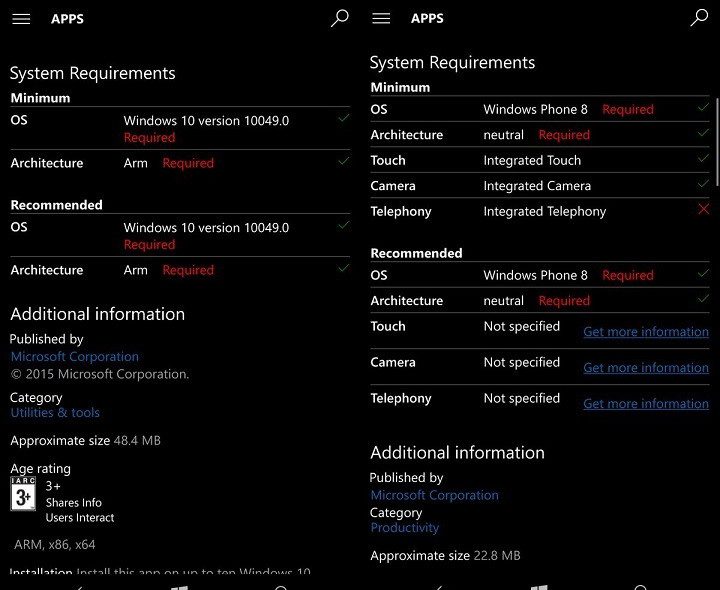
The Windows 10 Mobile Insider Preview’s Windows Store now shows minimum system requirements for certain apps. So, if you’re a Windows Insider running one of the Preview builds for Windows 10 Mobile, you can easily check if your phone meets the minimum system requirements for an app you want to download.
The system requirements section shows up in the app’s information, telling you whether your phone is compatible with an app or not. If your phone is compatible with an app, green check marks appear next to each system requirement. Of course, if your device doesn’t match all system requirements, you’re going to see a red X next to a missing component.
System requirements only show up in the Windows Store on Windows 10 Mobile Insider Preview, as Insiders on a PC are still unable to see this section on the store page of an app. The list of recommended hardware is actually available in the PC version, but only for some bigger gaming titles, like Tomb Raider or Forza Motorsport. Apps, however, are still missing that information on PCs.
As Microsoft plans to integrate Windows 10 and Windows 10 Mobile (and other platforms) as much as possible, we expect this feature to arrive for the PC in some of the future Preview builds, as well. We also expect system requirements for the Windows Store apps to arrive for regular users with the Anniversary Update for Windows 10. No one actually confirmed this claim, though, so don’t be surprised if Microsoft actually leaves it for another major update.
This is certainly a welcome addition — especially with paid apps — as you’ll always know whether your device can run an app or notquickly and easily.
RELATED STORIES YOU NEED TO CHECK OUT:








User forum
0 messages