Surface Laptop 3 vs Surface Laptop 4: is it worth the upgrade?
3 min. read
Updated on
Read our disclosure page to find out how can you help Windows Report sustain the editorial team. Read more
Key notes
- The Surface Laptop 4 is pretty much official, and it comes in two versions: AMD and Intel.
- We went ahead and decided to do a preview roundup on how it would compare with the current model.
- We’re also expecting Microsoft to unveil the Surface Headphones 2 and other accessories at an upcoming event as soon as next week.

Yes, it’s already confirmed – the Surface Laptop 4 is a reality and it could be launched as early as next week. WinFuture was first to discover an official support page on Microsoft’s sites where you can allegedly already download AMD and Intel drivers for the upcoming device.
However, we went ahead and tried to download the actual drivers, but in the end got only an empty Notepad file. So yes, somebody in the Redmond building made a small mistake and confirmed what was already pretty much known.
Surface Laptop 4 comes with AMD and Intel versions
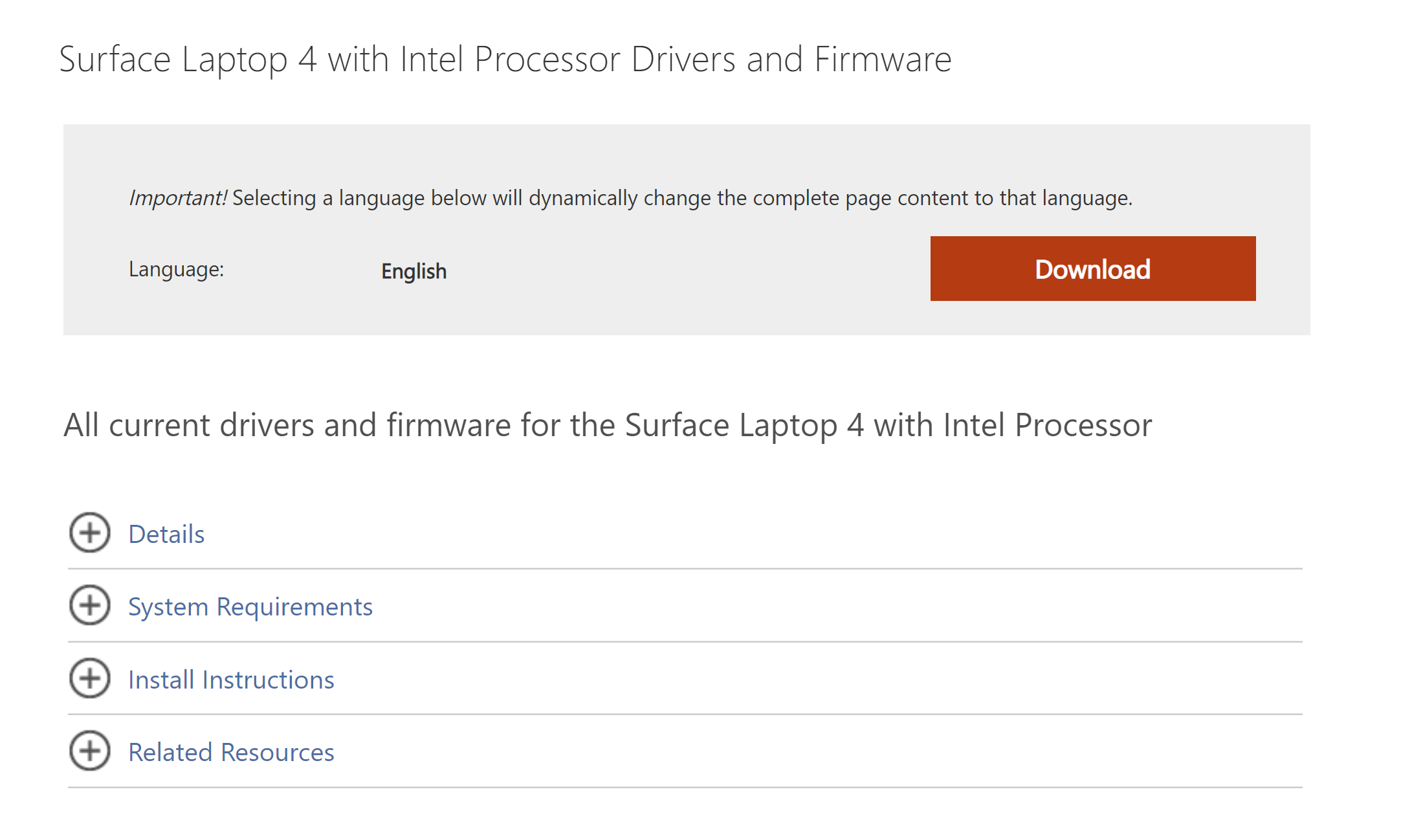
As it was previously rumored, the new Laptop from the Surface family will be released in two versions: sporting either AMD or Intel versions. The same WinFuture hints that the device could feature the following specs:
- AMD version -> the processors used will reportedly be from its 4000 mobile series (Ryzen 5 4680U and the Ryzen 7 4980U)
- Intel version -> 11th-gen chips (Core 15-1145G7 and the Core i7-1185G7)
How does it fare against the Surface Laptop 3?
Naturally, the first ones to think of buying the Surface Laptop 4 will probably include also current owners of the Surface Laptop 3.
According to Winfuture, here’s a complete table featuring all of the Surface Laptop 4’s specs:
| Model size | 13.5 inch / 15 inch |
| Preinstalled operating system | Windows 10 Home |
| Display (13.5-inch) | 13.5 inches, 2256 x 1504 pixels, 3: 2 format, 10-point multi-touch, pixelsense display, 201 ppi |
| Display (15-inch) | 15 inches, 2496 x 1664 pixels, 3: 2 format, 10-point multi-touch, pixelsense display, 201 ppi |
| CPU | Intel Core 11th Generation i5-1145G7 or i7-1185G7 CPU AMD Ryzen 5-4680U or Ryzen 7 4980U CPU |
| GPU | Intel: Iris Plus Graphics 950 AMD: Radeon Graphics |
| RAM | 8, 16, or 32 gigabytes of RAM (32 GB only Intel) |
| Storage | 128, 256, 512 GB to 1 terabyte PCIe NVMe SSD (1 TB only Intel) |
| Connectivity | Surface Connect, USB A, USB C, WLAN AX, Bluetooth |
| Peripherals, accessories, and more | Windows Hello, Surface Pen and Dial compatible, ambient light sensor |
| Battery capacity | 6513 mAh, 49 Wh |
| Measurements and weight (13.5-inch) | 308 x 223 x 14.5 mm Intel 1.31 kg / AMD 1.25 kg |
| Measurements and weight (15-inch) | 339.5 x 244 x 14.5 mm Intel 1.54 kg / AMD? Kg |
| Casing type | Milled aluminum |
AMD version or custom chips?
As you probably know, the Surface Laptop 3 features the 3000-series chips; and you’d think that the next logical step is the 4000 series. However, of course you want the latest and greatest – and that’s AMD’s brand new Ryzen 5000 mobile processors.
Still, there’s hearsay that Microsoft could be getting custom chips directly from AMD ( referred to a chip as a Ryzen 7 Microsoft Surface Edition). If that happens, then the laptop’s CPU could be a mix of the 4000-series and the 5000-series. And in that situation, yes, the upgrade makes more sense.
Same looks, same storage choices
If you are looking to make the jump hoping for better looks, you’ll be disappointed: the specs and form-factor of the Surface Laptop 4 seem to be in line with previous models. Thus, if you were hoping for narrower bezels or perhaps a larger trackpad, then this isn’t the laptop you’re looking for.
You’ll be able to choose between 13.5- and 15-inch models available, with a 3:2 aspect ratio. The same 32GB of RAM and 1TB of storage will be present in the newest model, as well.
Thunderbolt 4 connectivity is apparently also missing, but we’ll be able to know for sure once the product is officially presented.
 NOTE
NOTE








User forum
0 messages