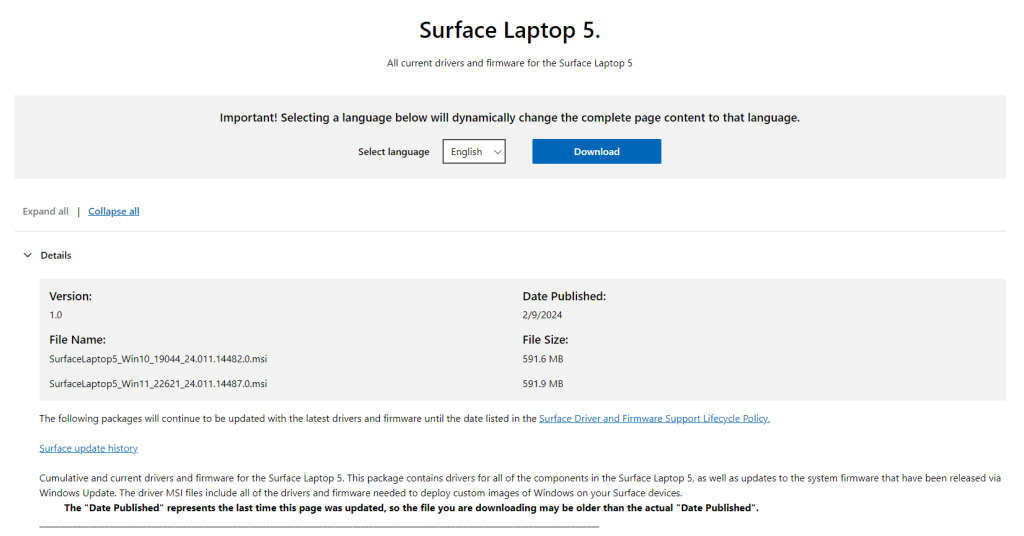Good news for Surface Laptop 5 users, latest update to address boot and battery issues
The update contains two components,
2 min. read
Published on
Read our disclosure page to find out how can you help Windows Report sustain the editorial team Read more

If you are using a Surface Laptop 5 and have had problems such as intermittent boot to Windows logo or battery error messages, the latest February 2024 update will fix things!
Every few months, Microsoft releases an update that resolves current issues and introduces a set of improvements. This time around, you will find three major changes as listed on Microsoft’s official page:
- Resolves intermittent boot to Windows logo
- Address battery error message in the Surface App
- Improves the stability of Surface Thunderbolt 4 Dock
The latest February’24 update can only be installed on systems running Windows 10, Version 22H2 or later. To get it, you can download the update from Microsoft’s official website.
The update also installs the following two additional components, depending on the device’s configuration:
- Surface – Firmware – 15.104.139.0 – For Surface System Aggregator – Firmware
- Surface – Firmware – 2.26.7.0 – For Microsoft Surface Thunderbolt(TM) 4 Dock Firmware Update – Firmware
Since the latest version contains firmware updates, it’s imperative to highlight that these can’t be uninstalled or rolled back to a previous version. So, we recommend you back up the files to prevent data loss.
So far, we haven’t seen any issues with the February’24 Surface Laptop 5 update. But if you come across any, share with us in the comments section.