You can now sync passwords from Edge for Windows to Android
2 min. read
Published on
Read our disclosure page to find out how can you help Windows Report sustain the editorial team. Read more
Key notes
- Have you heard that you can enjoy all saved passwords in Edge for Windows on mobile apps too?
- If you find the introduction of password syncing as a great addition, feel free to read more about it.
- Since you want to get the best out of your smartphone, check out this Android section right away.
- Take a look at our Microsoft Edge Strategies Hub if you want to find plenty of other useful guides.

The Microsoft Authenticator app is regularly updated with new capabilities. With the latest beta build for Android devices, users can synchronize their passwords stored in the Edge browser for Windows.
The new feature makes it possible to securely transfer passwords between more devices that are linked to the same Microsoft account.
All passwords entered on Edge for desktop are automatically suggested on the smartphone as well. So, your precious passwords are now available pretty much everywhere you need to go.
There’s no wonder that users all over the world are excited to discover this new feature. Here’s what one of them says:
If you use the Microsoft Edge on PC and save your passwords on it, the Authenticator now can get these passwords and use on any app or browser on Android.
What should I know about securely syncing my Edge passwords?
Microsoft Edge already syncs bookmarks across your PC, Android, and iOS devices. Therefore, synchronizing passwords with Microsoft Authenticator is a nice addition.
After all, this is the new default browser on Windows 10. Plenty of users are already enjoying it on their PCs.
As a current Microsoft Authenticator, keep though in mind that the feature is still being tested. At the moment, not all users of the beta version have the chance to sync the passwords saved in their browser.
That’s a matter of waiting, assuming that you’ve registered for the beta program. As for those of you worried about their safety, the Authenticator app provides a high level of security when it comes to managing passwords.
What do you think about the fact that credentials that are saved on your Windows 10 PC can be available on your Android smartphone too? Let us know your opinion in the comments area below.



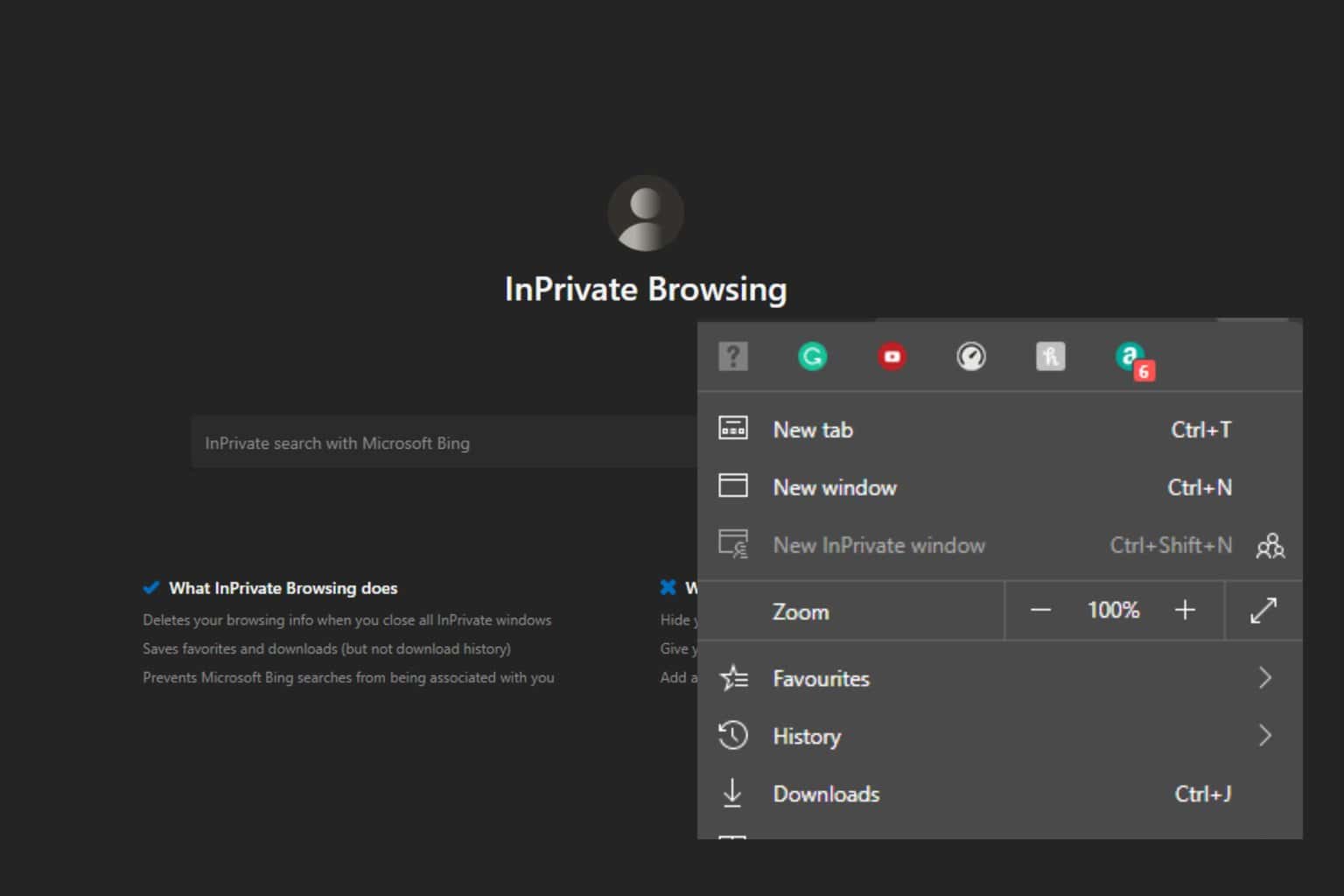
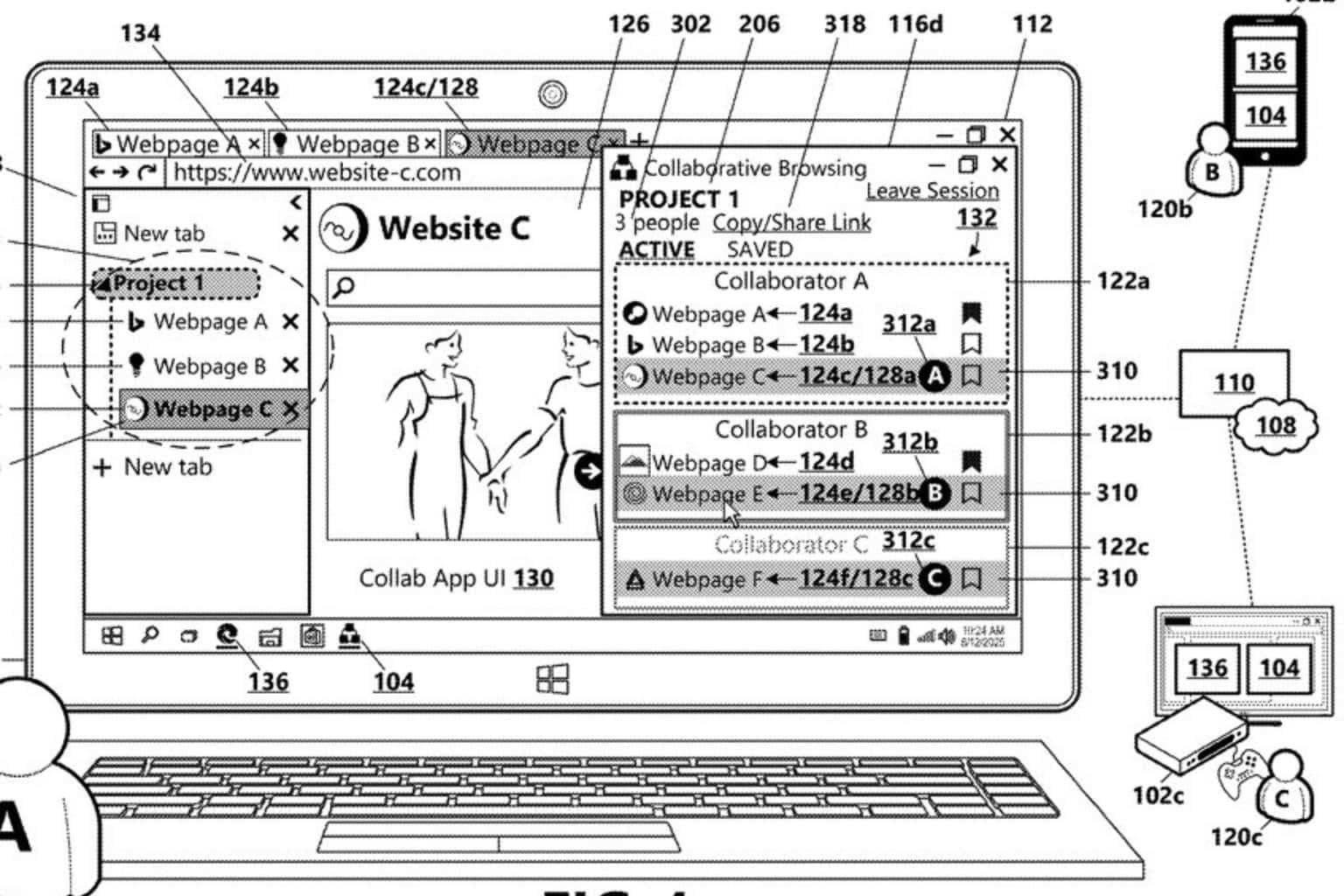
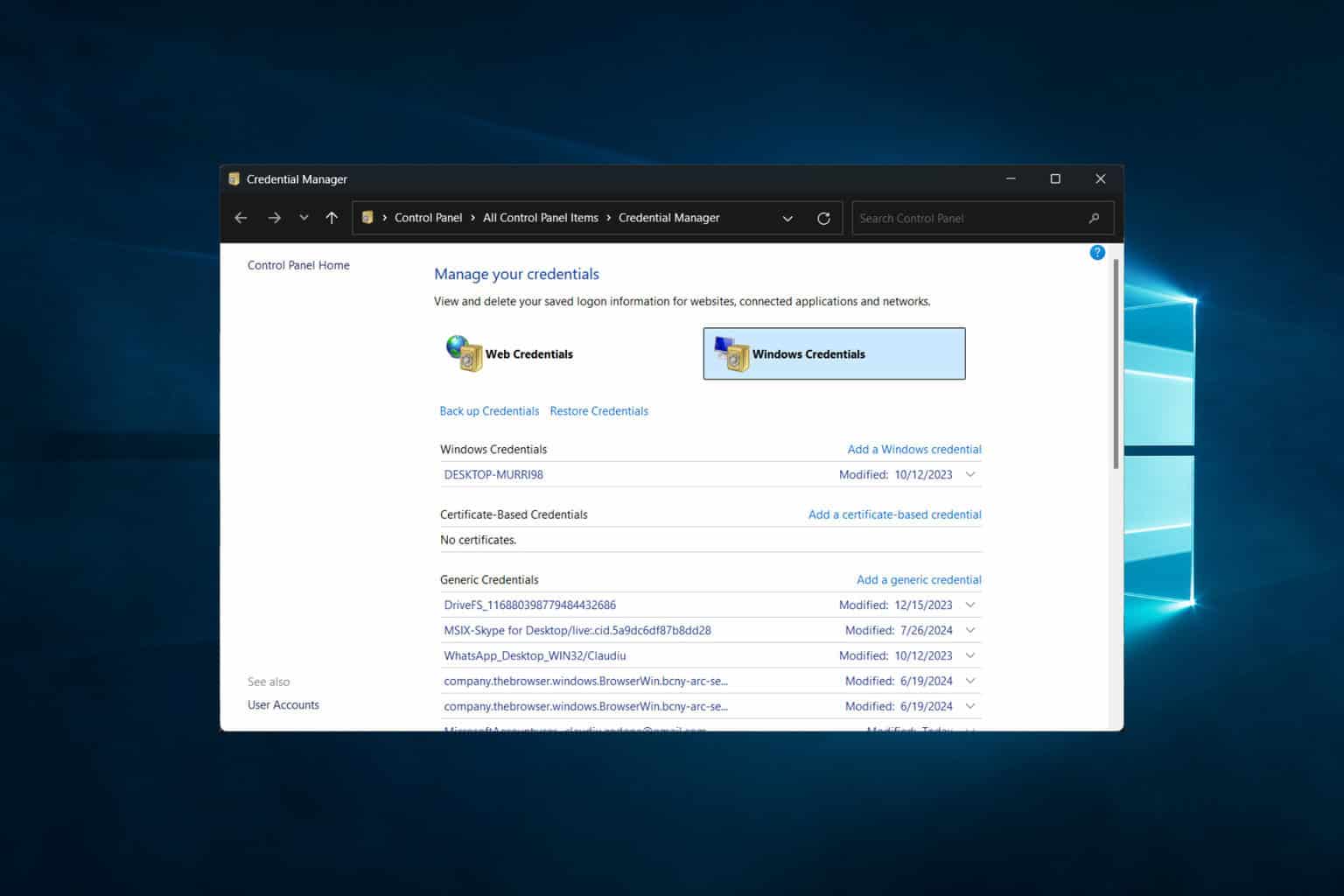
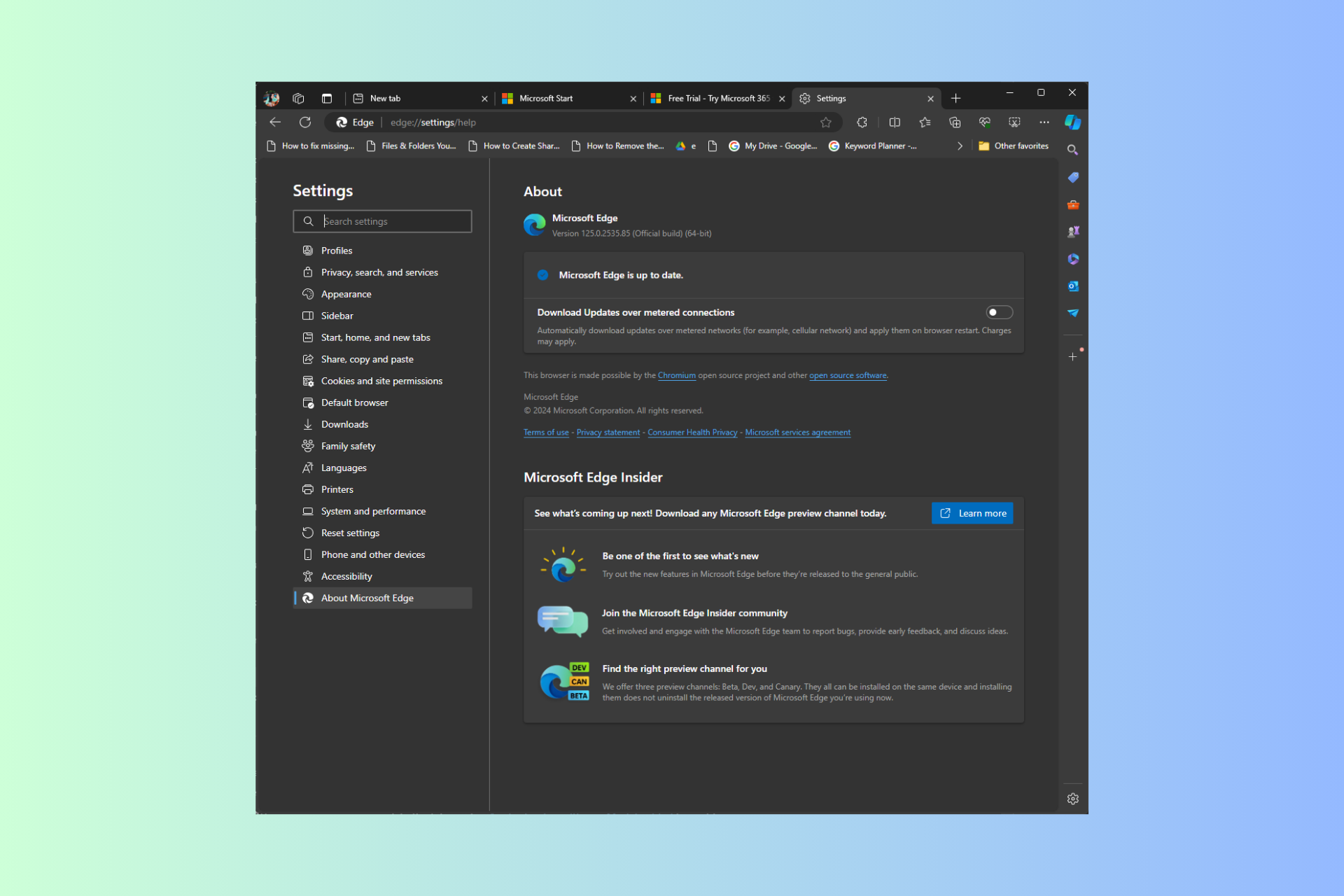
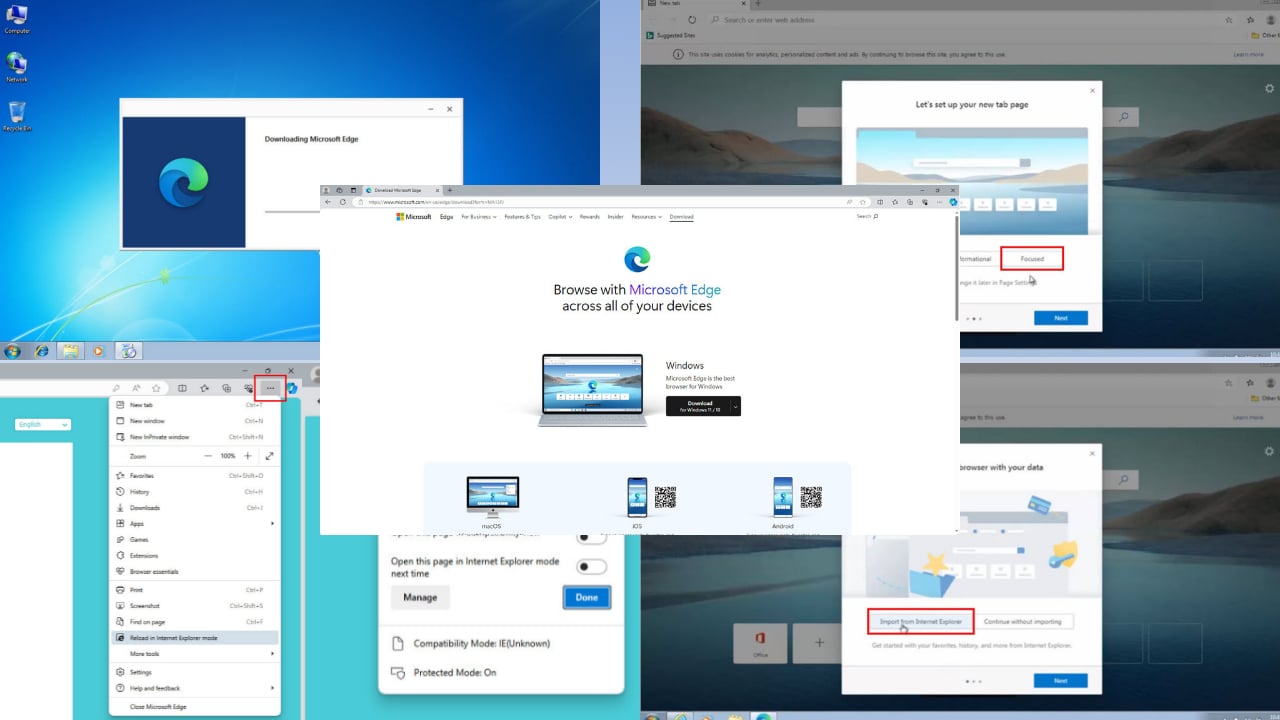

User forum
0 messages