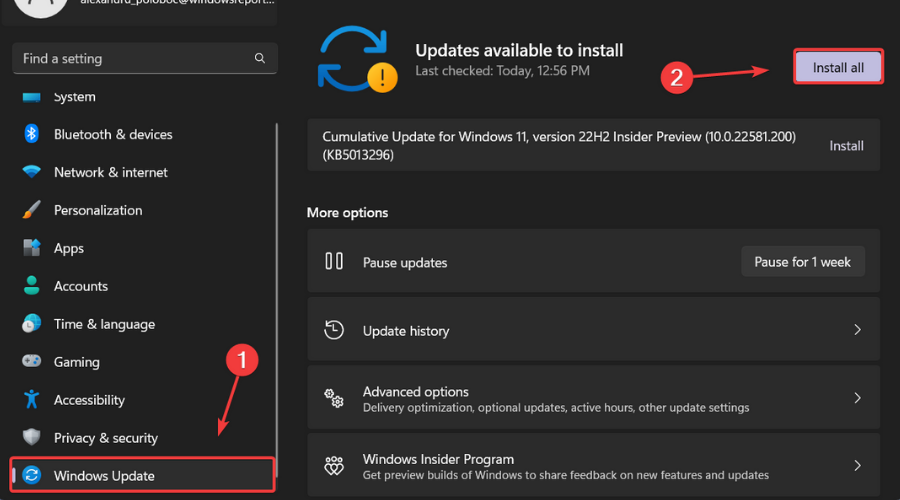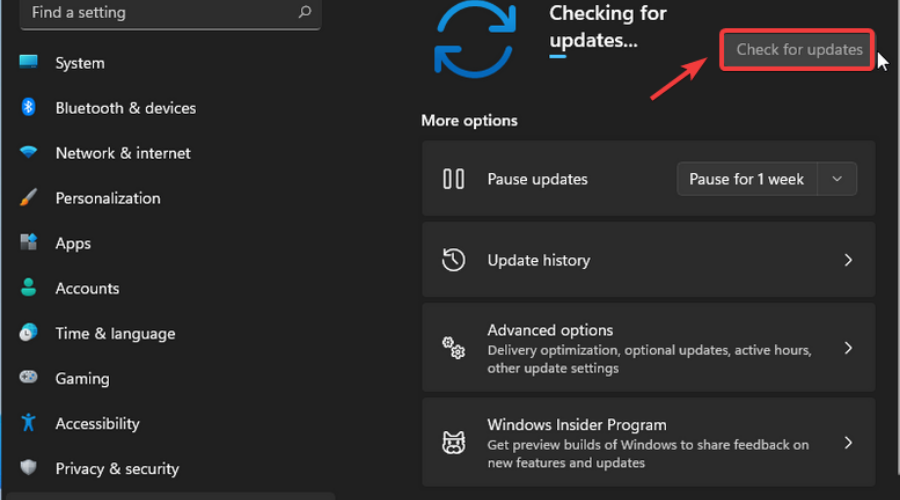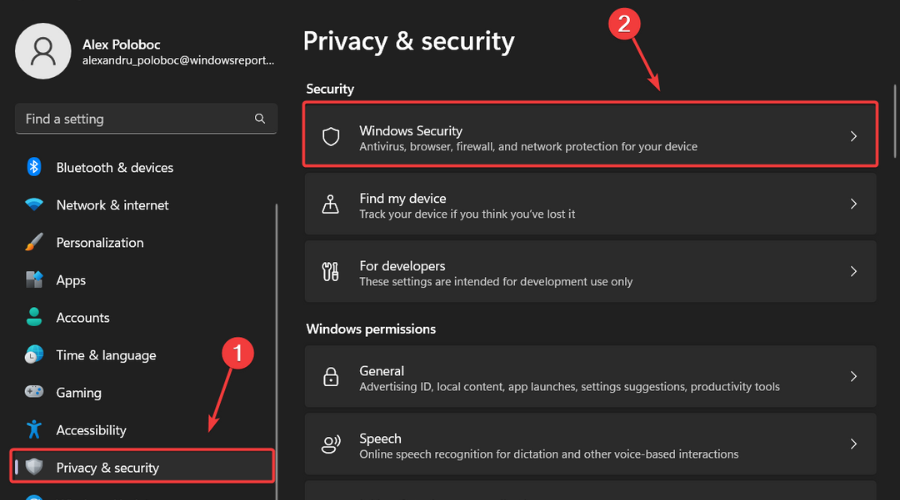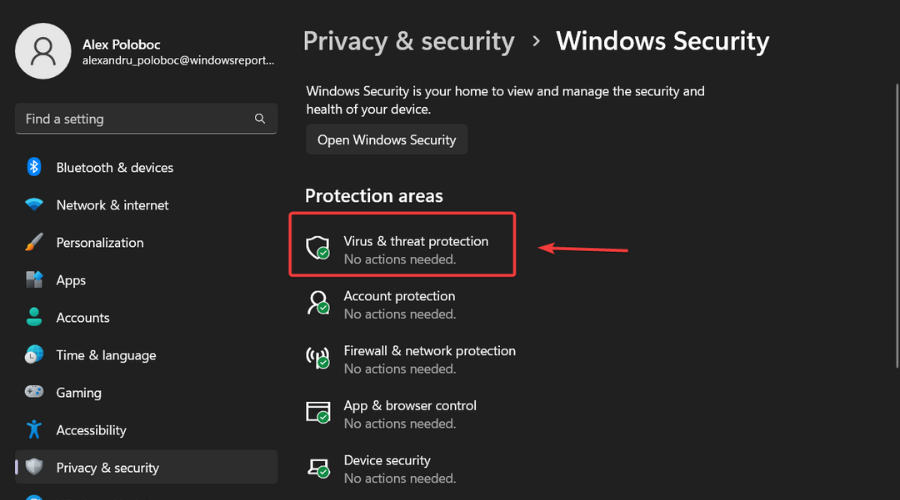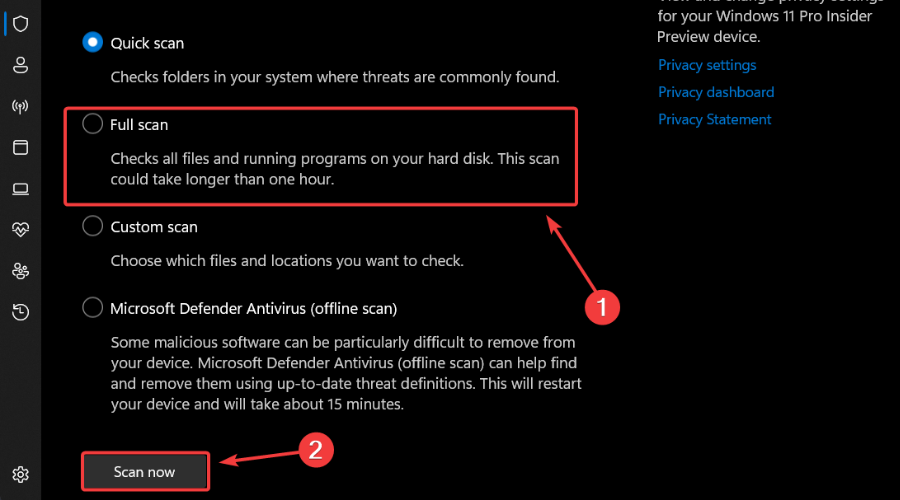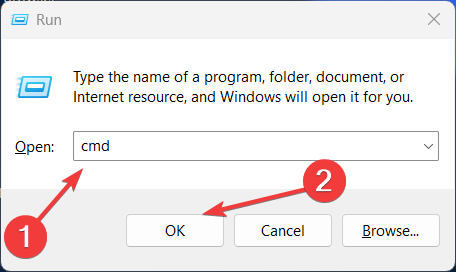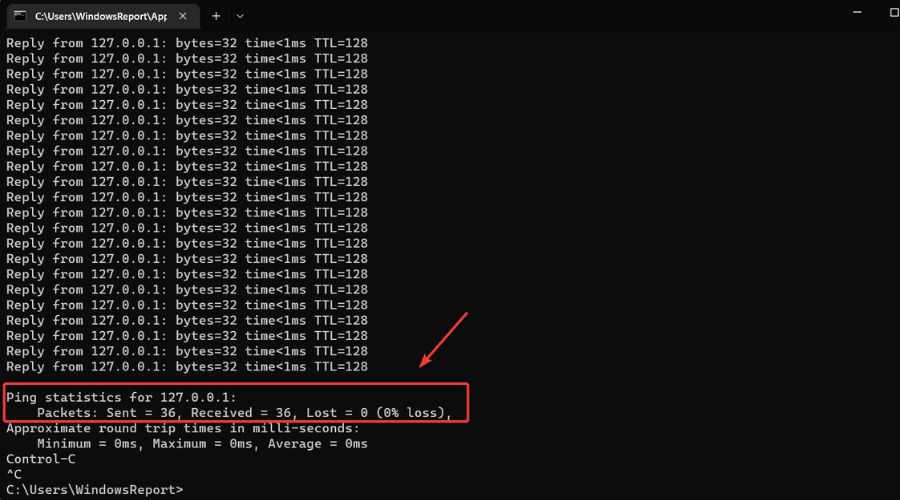6 Quick Ways to Fix Packet Loss & Ping Spikes on TalkTalk
Using the TalkTalk service might not be as fun when there are issues
5 min. read
Updated on
Read our disclosure page to find out how can you help Windows Report sustain the editorial team Read more
Key notes
- Watching your favorite shows on TalkTalk can sometimes become downright unbearable.
- If you too are experiencing high ping or packet losses, the guide below was made for you.
- Go through the solutions listed below and restore the perfect way of binging on TalkTalk.

It’s been a while since we mentioned the TalkTalk service or the dreaded error codes that could totally ruin any user’s experience.
But, before we get into this guide, know that we can help with other TV-related issues, such as when you can’t connect your device to your Samsung TV.
Also, for Hulu users especially, we can show you how to fix the most common Hulu connection errors, because God knows there are plenty.
Now, shifting back to TalkTalk, if you are experiencing packet losses, or ping spikes, you are now in the right place to find answers to this situation.
Why am I having packet loss on TalkTalk?
You should know that packet loss is actually the failure of data packets to be successfully transmitted over the Internet from sender to receiver.
That being said in VoIP, lost packets delay communication, create garbled sounds, and can even scramble and reorder parts of the conversation.
As to what causes these packet losses, causes can range from:
- Bandwidth congestion
- Faulty network wires
- Incompatible hardware
- Software issues
- Slow Wi-Fi networks
- Malware attacks
Throughout this article, we are going to look at some solutions for the TalkTalk fibre packet loss issue, as we’ve already established what triggers it.
How do I fix packet loss on TalkTalk?
1. Restart your router/modem
Every now and then, there may be a problem with the router or modem, which causes problems as mentioned in the article above.
Try restarting the router or modem by unplugging it from the system and waiting for a few minutes. After the wait is over, reconnect the router to the system, or plug it back if it is a modem.
If you think the router or modem is faulty, connect it to another system and see. You might have to replace it if it still creates the same problem.
Also, we know that mostly everyone connects their TVs through WiFi, but we recommend wired connections whenever possible.
2. Use a VPN
An easy way to fix packet loss and lag spikes is to use a VPN provider to connect to a different server. Our recommendation is ExpressVPN, as one of the most trusted VPN providers.
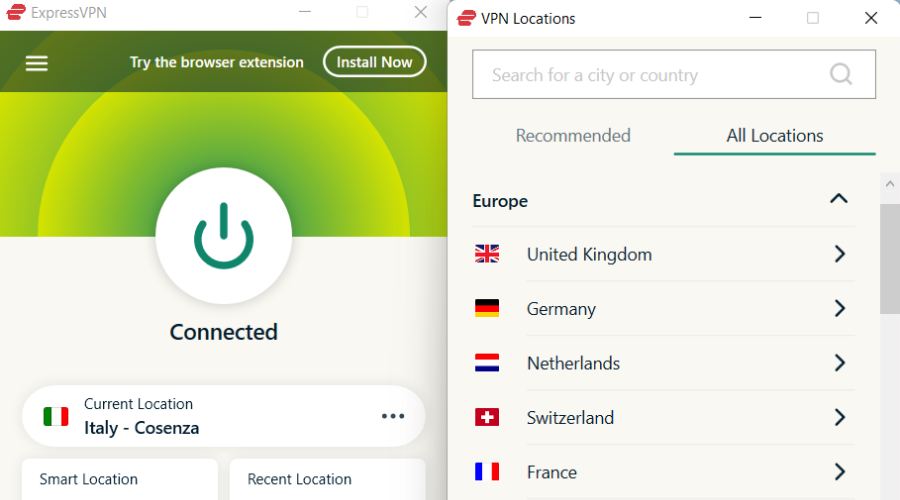
Using a VPN is safe and legal, and it allows you to browse the web without worrying about having any of your data leaked. With ExpressVPN, hiding your IP makes you untraceable.
Also, when using a VPN you gain access to geo-restricted content. Whether it is on Youtube or other streaming platforms, choosing a different IP location will unlock the content.

ExpressVPN
Never experience lag spikes again when watching online content.3. Update Windows
- Press Windows + I to access Settings.
- Select the Windows updates tab and click Install all.
- If no updates are queued for installation, press the Check for updates button.
4. Scan your PC for malware
- Press Win +I to access Settings.
- Select the Privacy & Security tab, then click on Windows Security.
- Select Virus & threat protection.
- Choose Full Scan and click on the Scan now button.
5. Reconnect your TalkTalk account
Remember when we said that the simplest solutions can sometimes fix the biggest, most complicated problems we have?
Well, even though a rational mind can’t find any connections between one and the other, TalkTalk users reported the problem being fixed after a simple relog.
Since you are having this issue and nothing else worked for you, why not give this underdog of a solution a try?
Disconnect from your TalkTalk account, then reconnect using your credentials and see if this annoying problem persists.
6. Contact your ISP
If you don’t notice any damage to your internet cables, your connection is stable and you are still experiencing troubles, it’s better if you contact your Internet service provider.
Many TalkTalk users have managed to fix the problem after talking to their ISP, so we suggest you do the same in this case.
Use this as a last resort, after you went through the other troubleshooting steps above, but nothing else did the trick for you.
How do I test my packet loss?
- Press Win + R to bring up the Run command.
- Type cmd into the Run box and press OK.
- Once in the terminal, paste the following command and press Enter:
Ping 127.0.0.1 -t - Examine the results.
How can I improve my TalkTalk quality?
To improve the overall experience in TalkTalk, you might need to invest. For the service to run impeccably, you need a strong, reliable internet connection.
Furthermore, a better monitor/TV will enhance the way you watch your favorite show, so keep that in mind as well.
We’re always into having the best experience, so why not spice everything up and make it just the way we like it? Has this guide been helpful to you?
Make sure you let us know in the dedicated comments section that is located just below.