Escape from Tarkov Error on POST: Causes and Fixes
This is an issue most likely caused by a game launcher problem
4 min. read
Updated on
Read our disclosure page to find out how can you help Windows Report sustain the editorial team. Read more
Key notes
- Escape from Tarkov is an exciting game, but the Error on POST message prevents gamers from enjoying it.
- The developers say that overloaded servers cause the issue, but in fact, the game loader is the culprit.
- Clearing the cache and updating the game will help you fix this problem quickly.
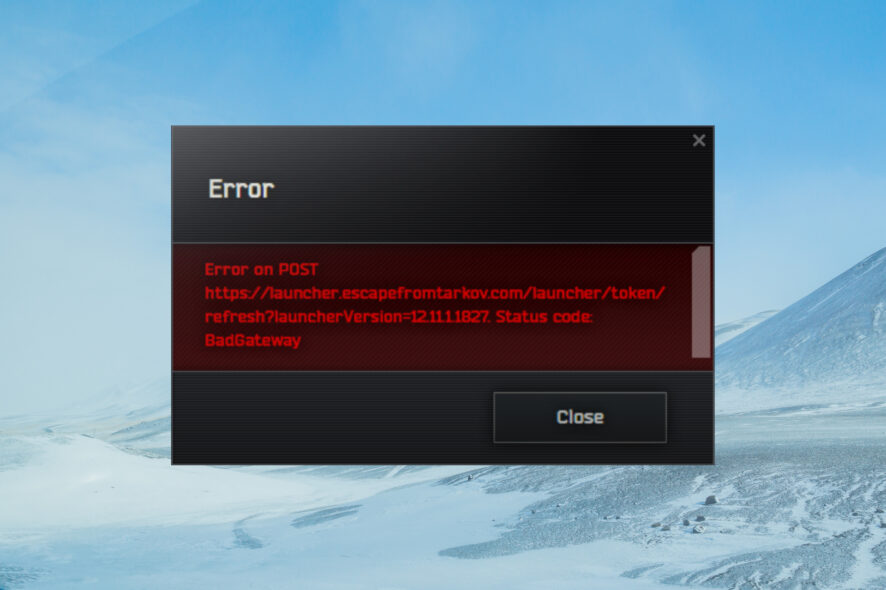
Escape from Tarkov is a top-rated game that is packed with action. However, the Tarkov Error on POST message appears more often than wanted for gamers who try to enjoy it.
In this article, we will point out the causes of this error and provide the best solutions to fix the problem.
Why do I get the Tarkov Error on POST message?
Here are a few reasons you might be receiving the error:
- Overloaded server: The main reason behind the error is an overloaded server, i.e., too many players trying to play the game simultaneously.
- Issues with the server’s network: Oftentimes, problems with the server can lead to the Error on POST message in Tarkov.
- Tarkov wipe was done: When a wipe is done, there’s a sudden increase in user activity, and as a result, the servers do not act as expected.
How can I fix the Tarkov Error on POST?
Before getting into more complicated solutions for this issue, let’s crosscheck some preliminary methods:
- Restart the game and your PC. As useless as it may seem, this simple procedure may fix the problem.
- Restart your router. Sometimes, a local connection problem may prevent you from accessing the game server.
- Check the server status. You can do that by checking out the service status page where they announce such problems. Another way is to use a specialized website like Downdetector to check if the Escape from Tarkov server is down.
If the Error on POST is a server-related issue, there is nothing much to do except wait for a patch or a server fix. However, if the problem is the launcher, we have a couple of solutions below that may bring the game back to life.
1. Clear the game cache
- Open the Escape from the Tarkov game launcher.
- Click your profile name and select Clear Cache from the drop-down menu.
- Close the launcher and reopen it again.
If all is well, the game will have the Update option, and the loader will be fixed. This is a verified solution, so try it out.
2. Reinstall the game and the patch
- Click the Start button and select Settings.
- Select Apps.
- Look through the list of apps, click on Escape from Tarkov and select Uninstall.
- Download the game again from the official website and then the patch.
This should fix the BsgLauncher.exe file, and everything should return to normal. If that doesn’t work, try to install an older patch since the current one might be broken.
3. Try using a VPN
If a server overload causes the situation, you might try using a VPN to circumvent the problem. We have a great list of the best VPNs for gaming, but our recommendation is to use ExpressVPN.
It has super fast servers worldwide, and it can also work on PlayStation and Xbox.
Moreover, it provides you with complete data protection and security and full anonymity, so you can’t be tracked and stream content without interruptions.
All you have to do is download and install ExpressVPN from their website, open the app, and select the nearest region to get the best performance.

ExpressVPN
Get the best gaming experience and try ExpressVPN for lightning-fast servers.Why is Tarkov wiping?
Though strange to many, the developers of Escape from Tarkov do a clean wipe, meaning the players lose their progress and start from square one. Every information, be it inventories, levels, or reputation amongst traders, is wiped clean.
This is done periodically, but one can’t predict the exact time or day it will happen. But, it’s, more or less, done every six months.
We hope that our solutions helped you fix the Error on POST problem in Escape from Tarkov. Our first solution was proven to work for many of our readers, so you should try it out at once.
You might also be interested in our guide on how to fix the Escape from Tarkov backend error or how to fix Tarkov server issues.
We also have a guide on what to do if you get Cannot find template with ID Tarkov error.
Have you succeeded in fixing the game? Let us know all about it in the comments section below.

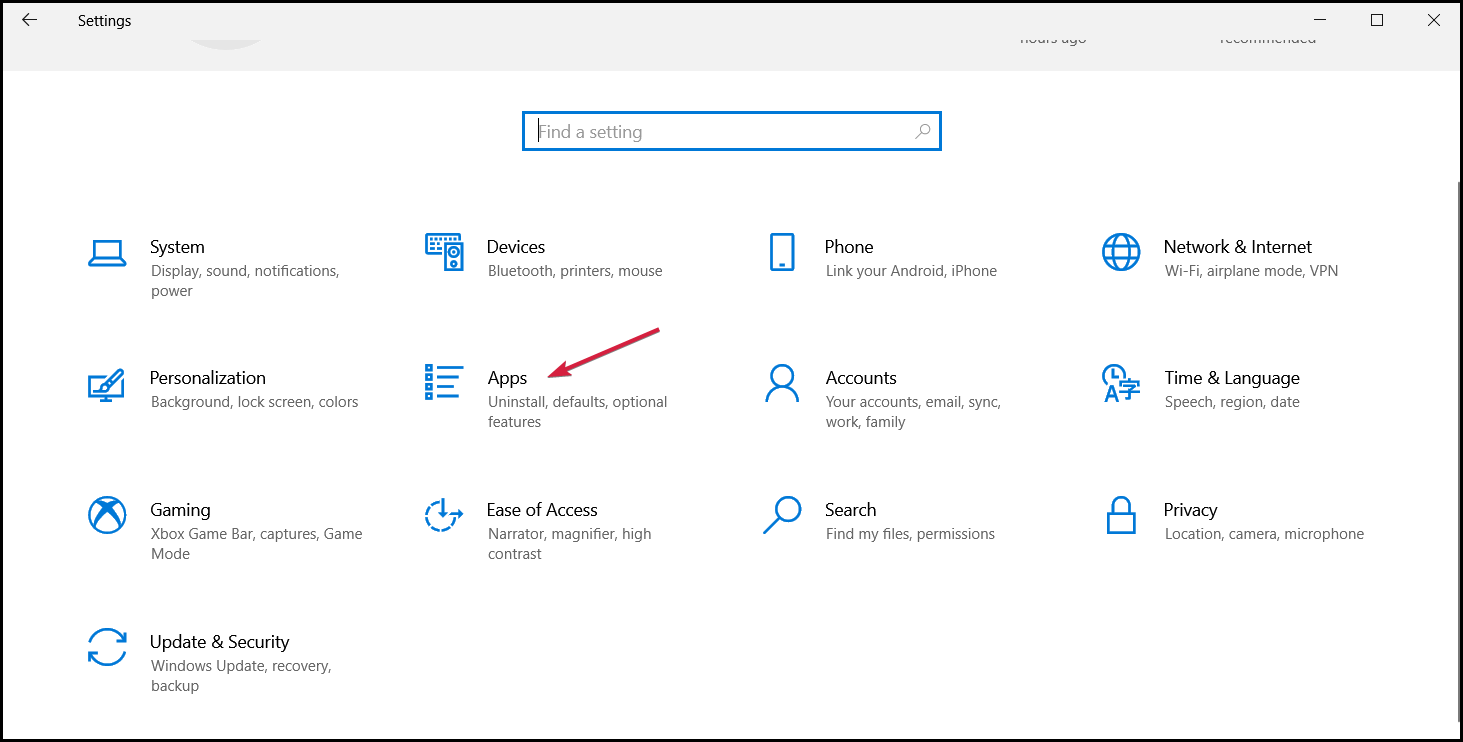
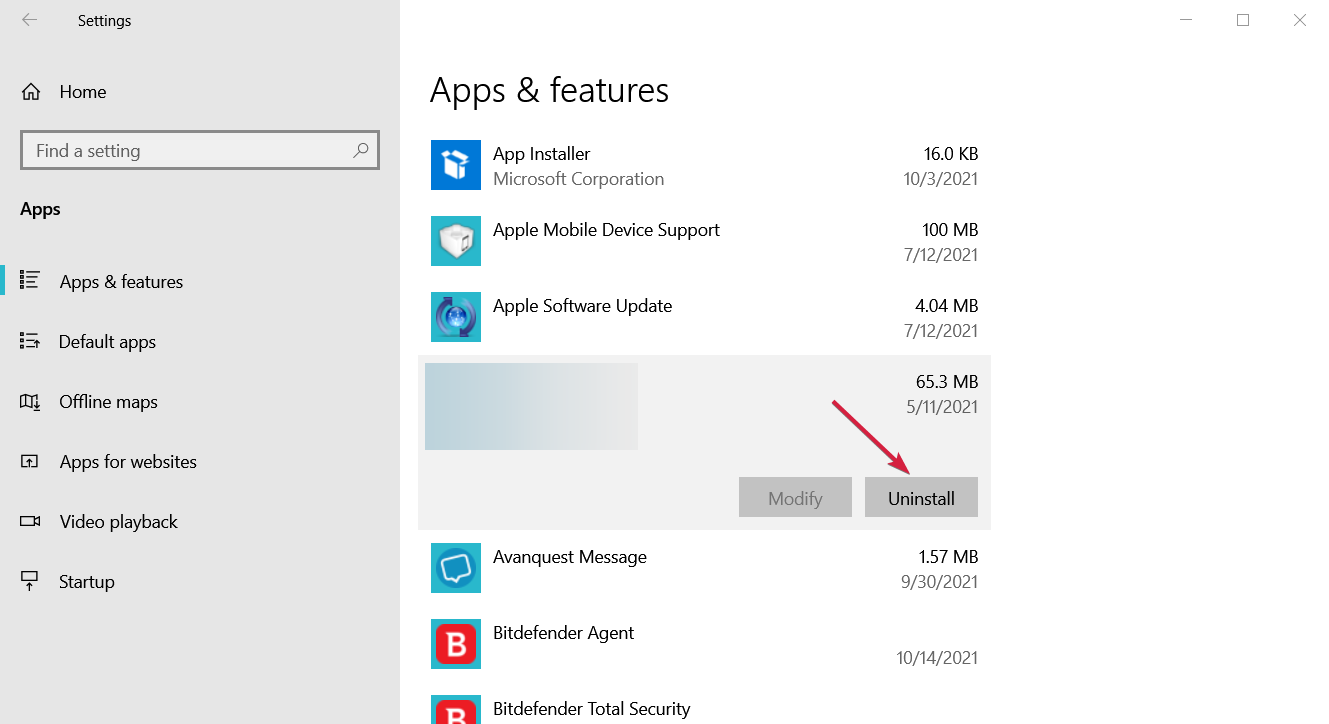

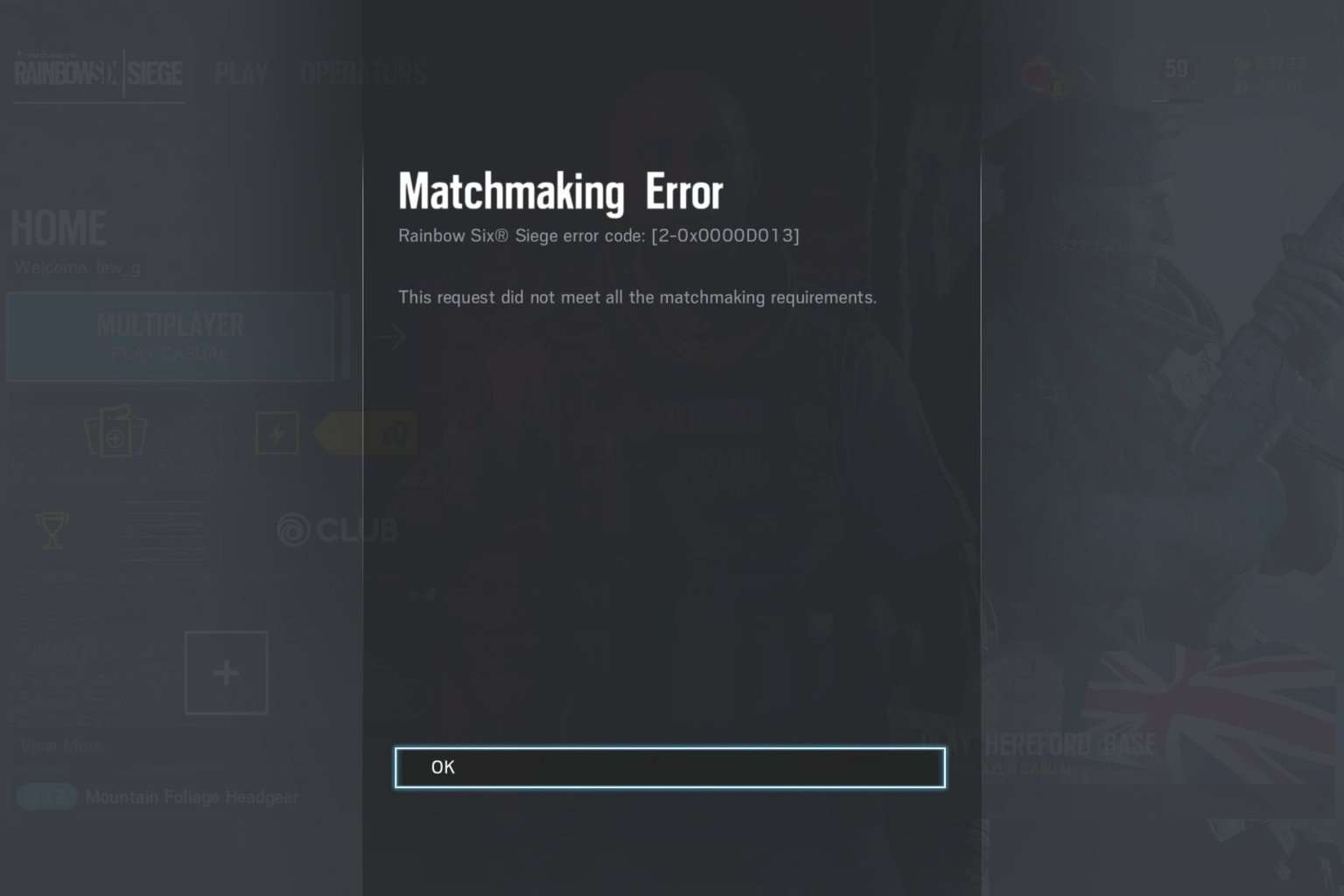
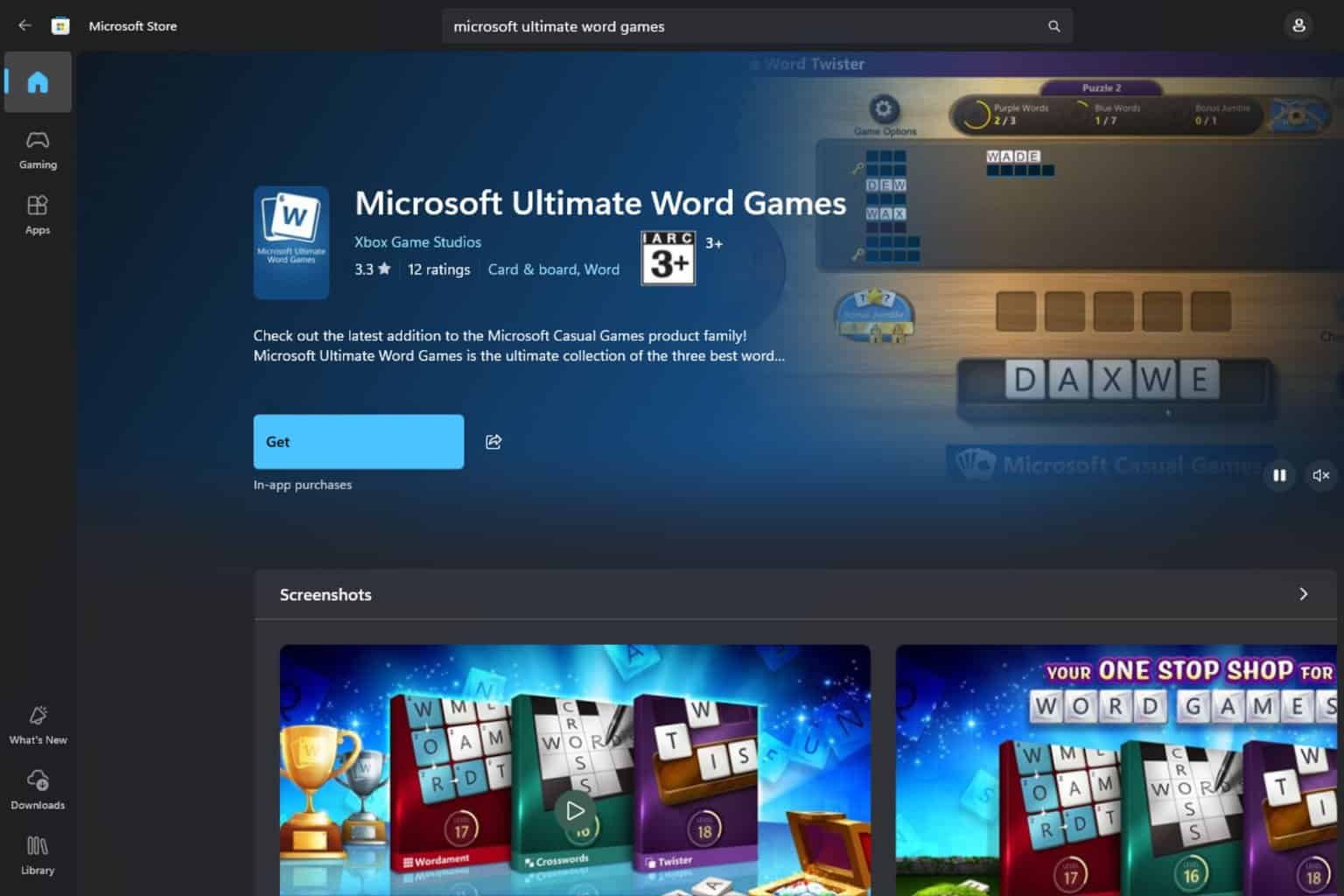
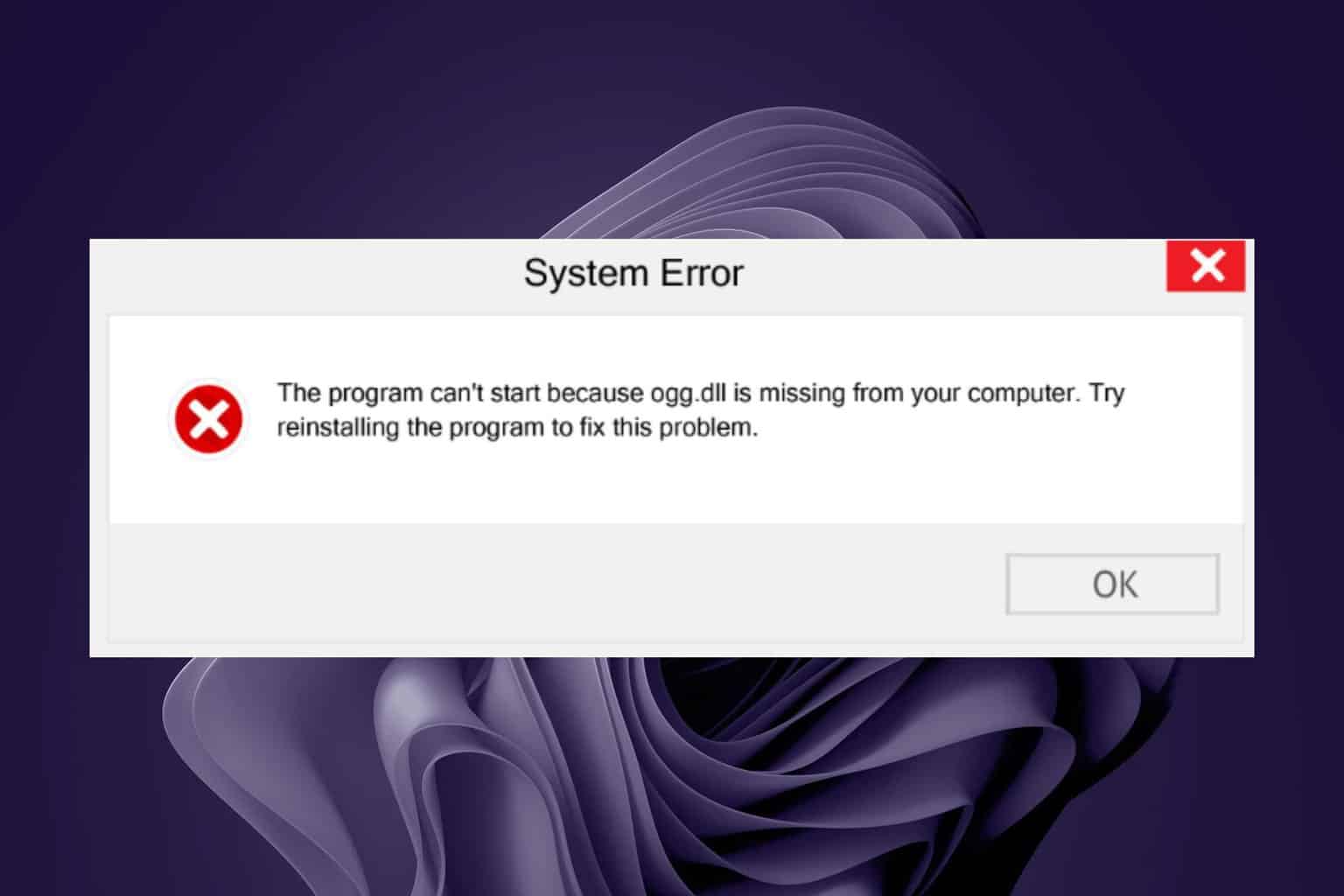
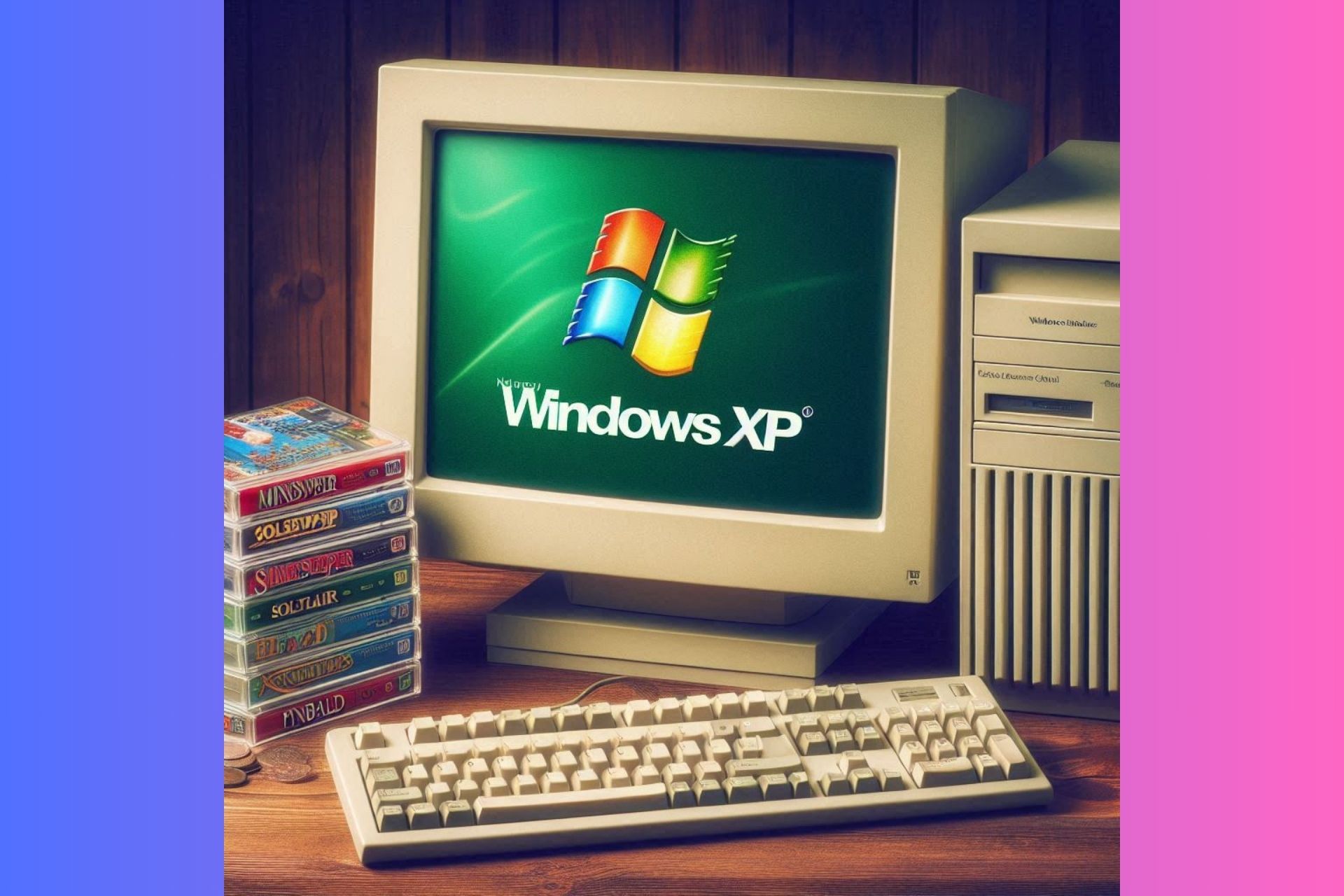

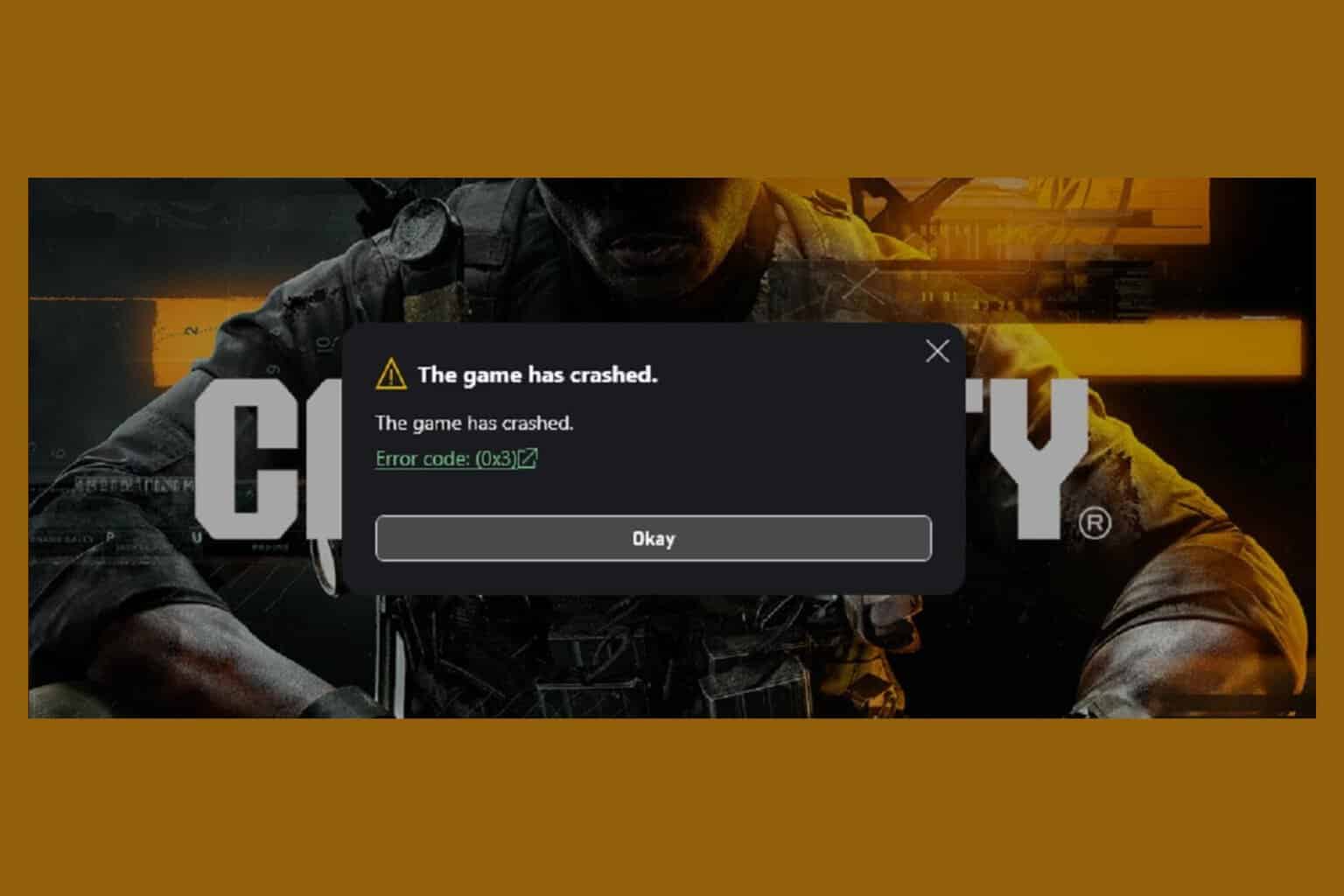
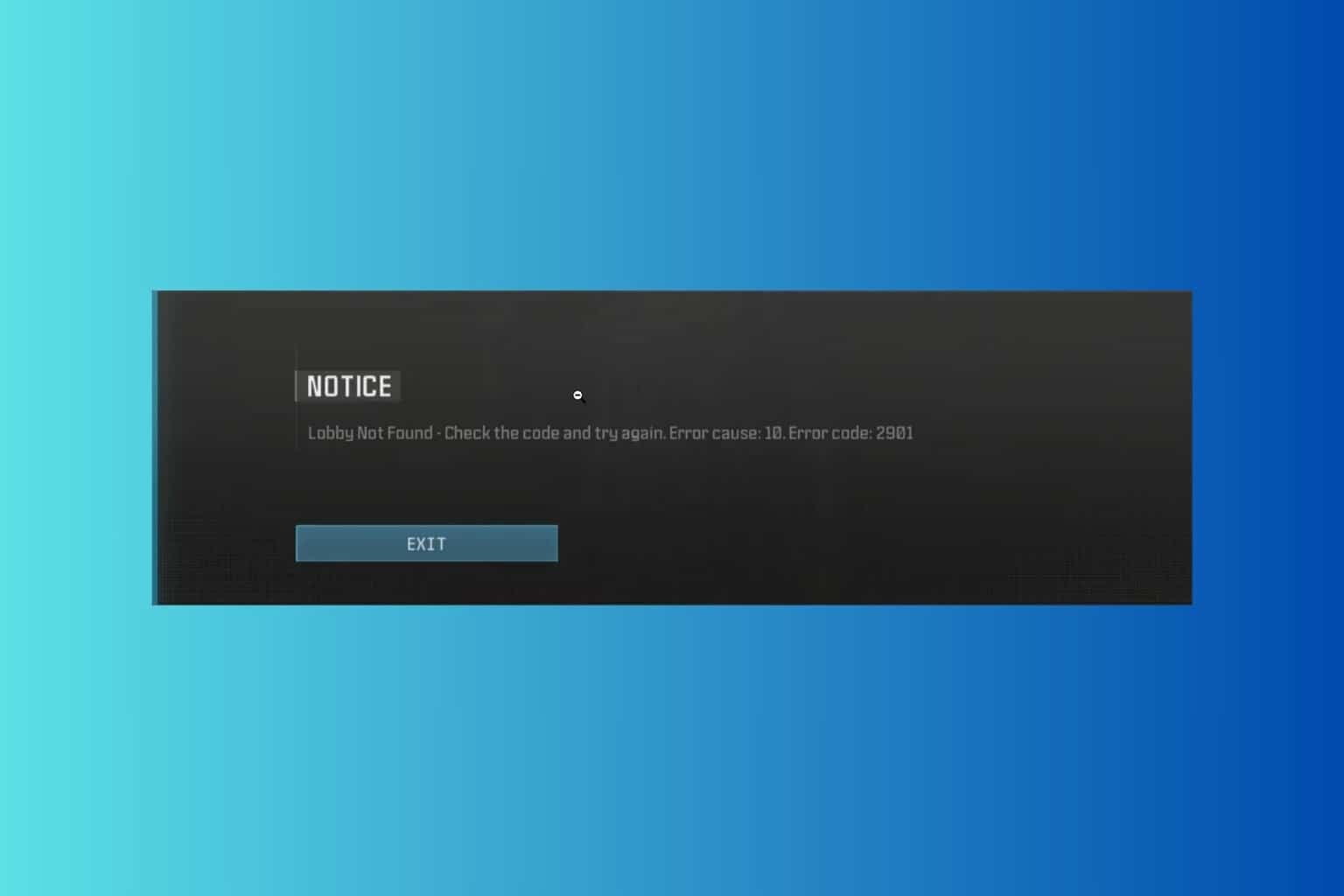
User forum
0 messages