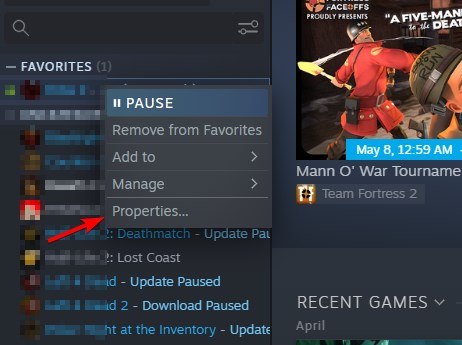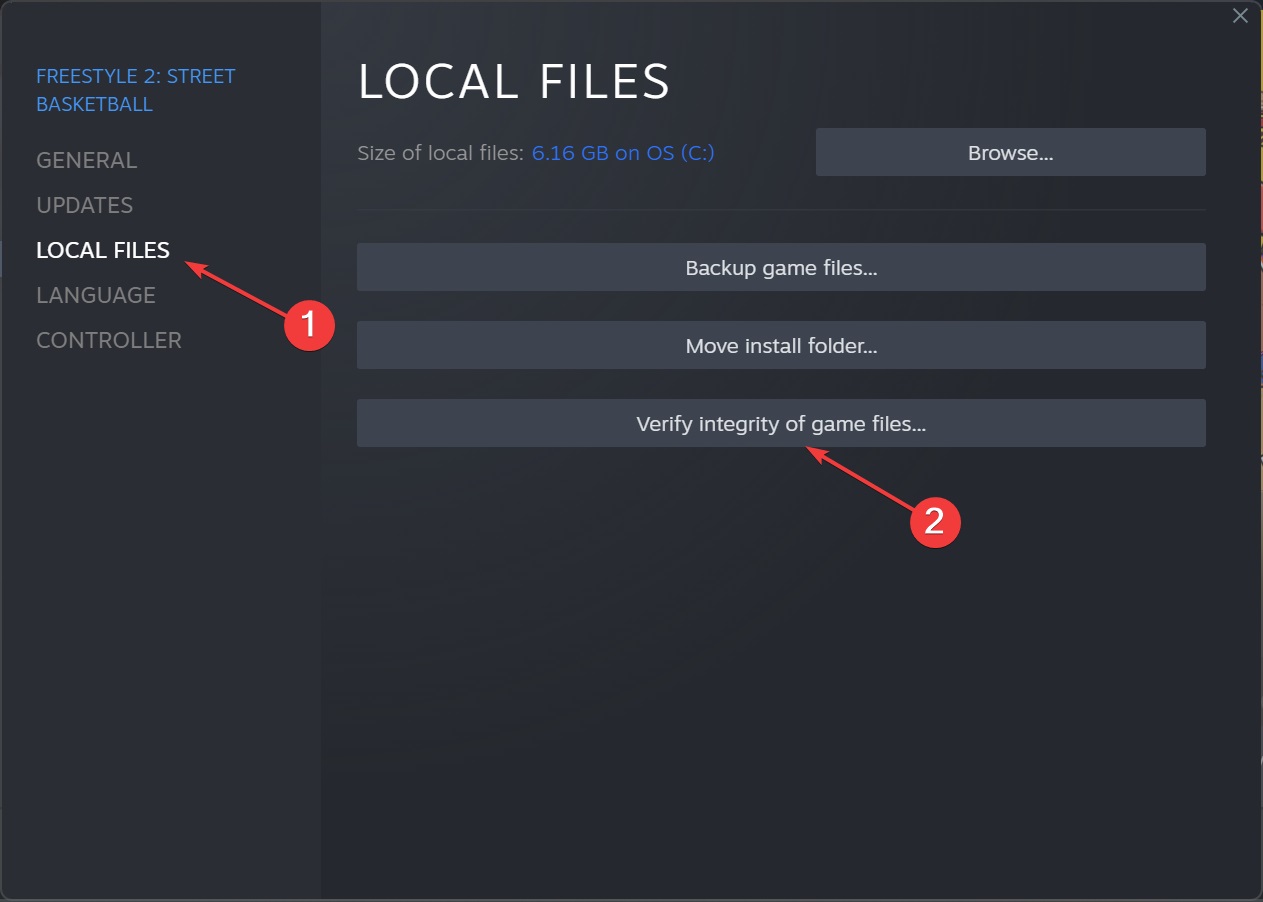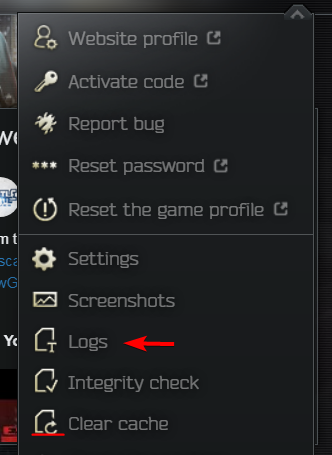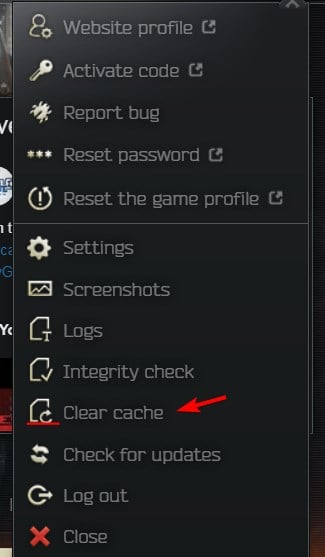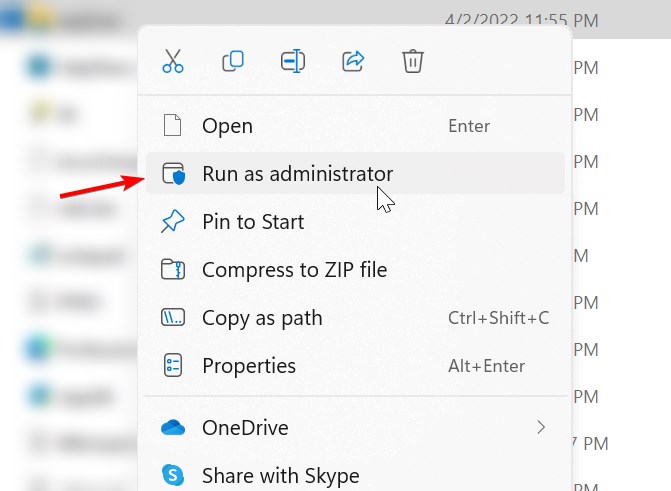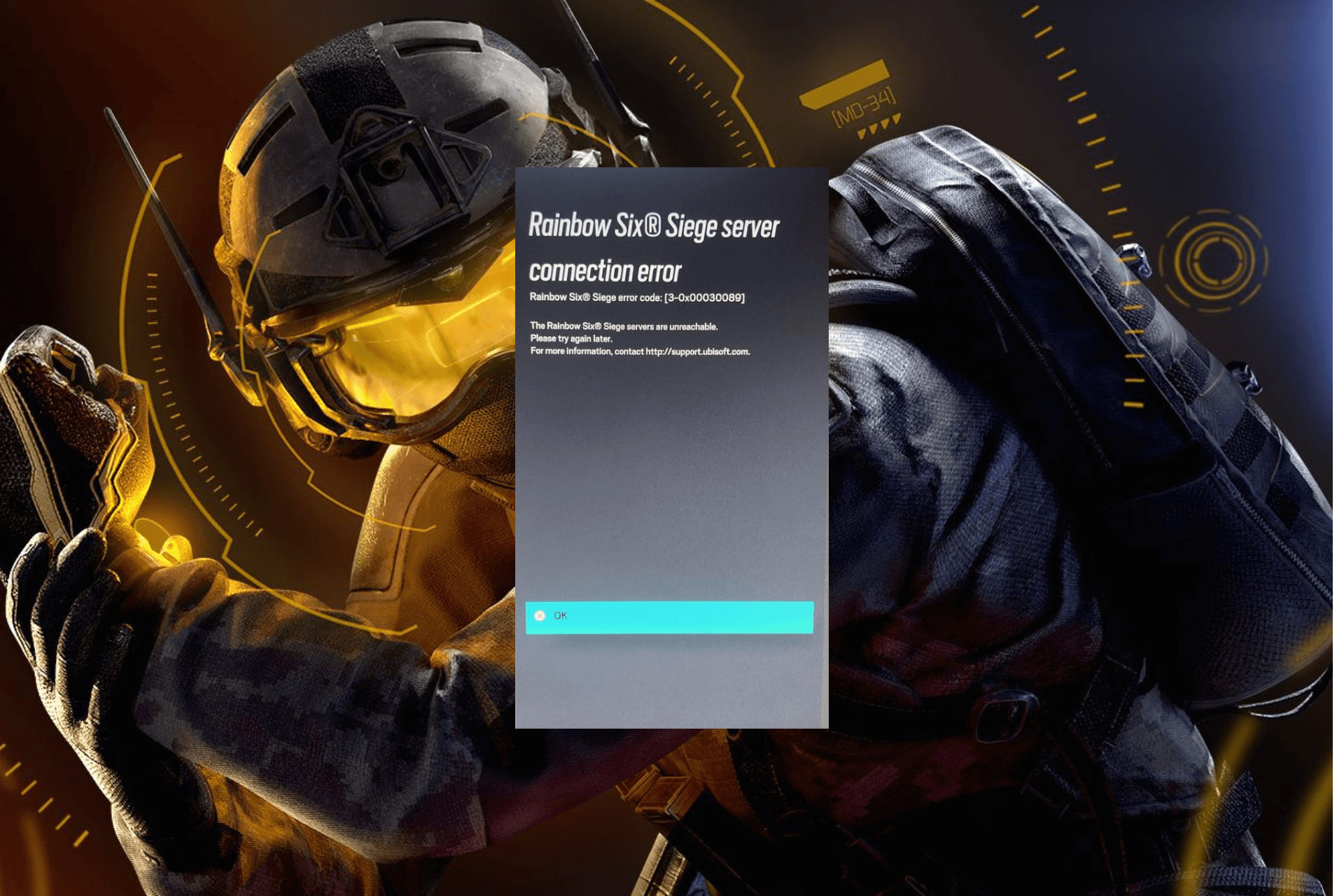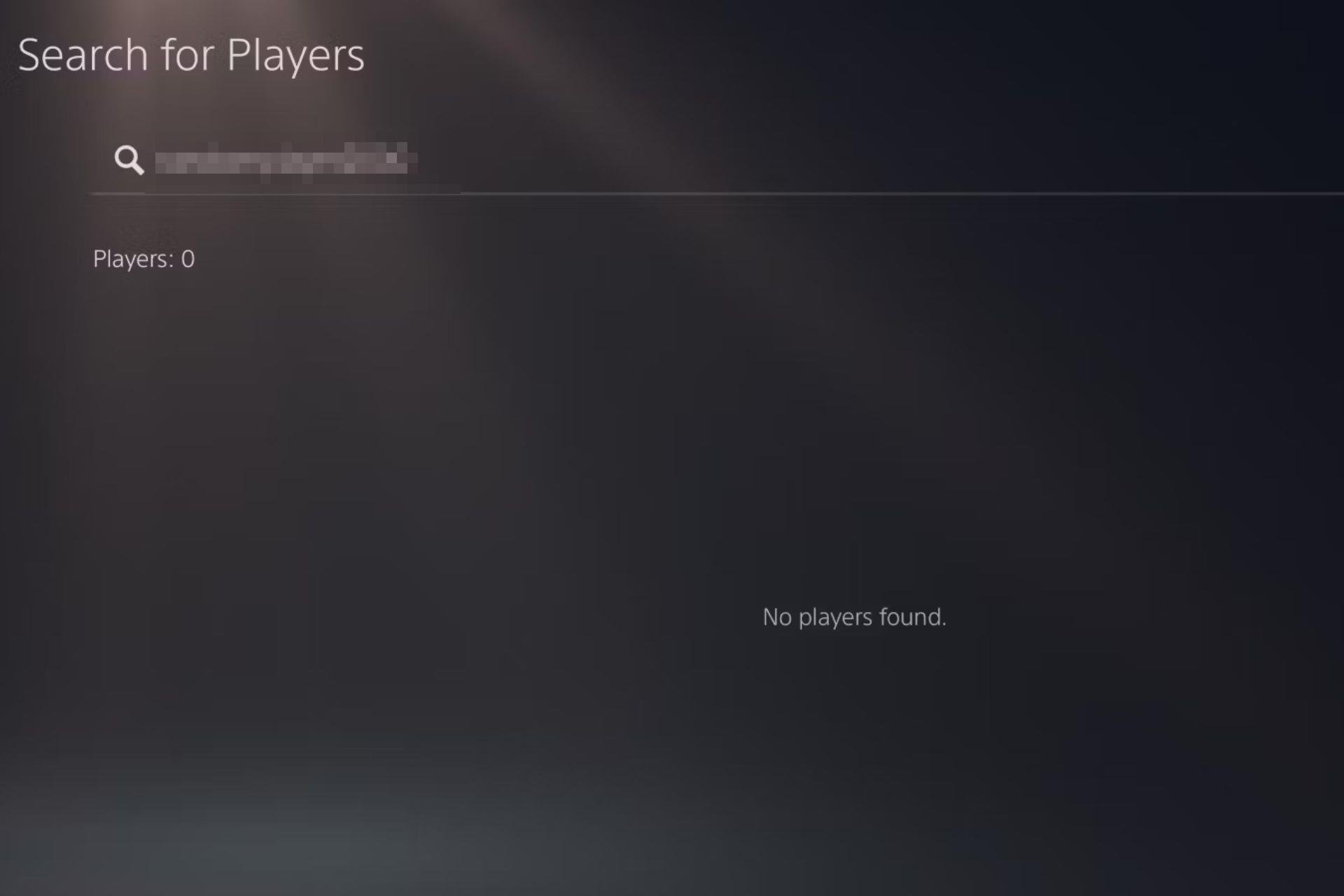How to Fix the Cannot Find Template With ID Tarkov Error
This is a server-side error that usually appears after events
2 min. read
Published on
Read our disclosure page to find out how can you help Windows Report sustain the editorial team Read more
Key notes
- To fix the Cannot find template error in Tarkov, clear the cache and logs.
- You can also verify and repair game files if you're encountering this issue.
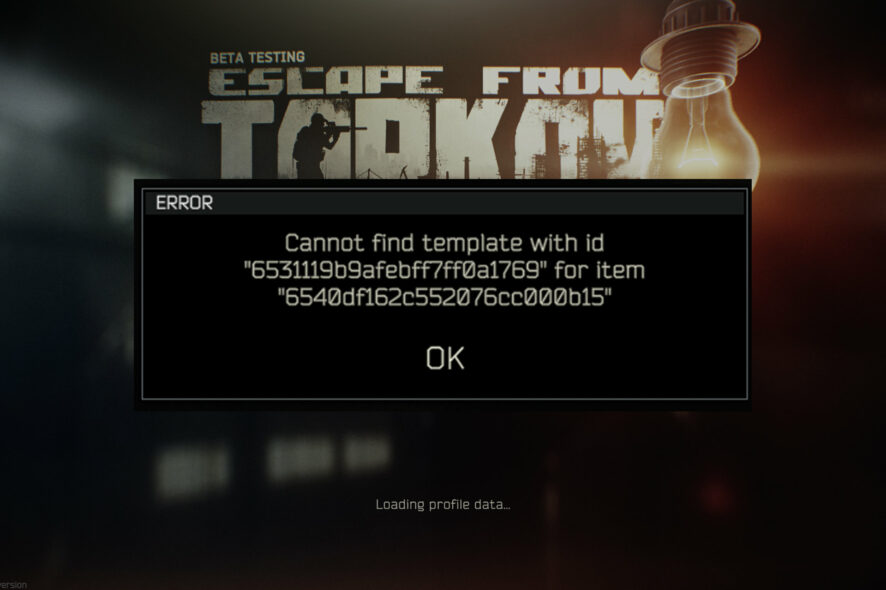
Many users reported Tarkov error cannot find a template, and if this issue appears you won’t be able to connect to the server or play the game at all.
While this can be a frustrating error, there are a couple of quick solutions that can help you, so keep on reading to find out how to fix the problem.
What does Cannot Find Template With ID error mean?
- This is a relatively common error that occurs after an in-game event ends.
- It’s usually caused by server-side issues, but it can be caused by corrupted local files or cache.
How do I fix the Cannot Find Template With ID error on Tarkov?
1. Verify the integrity of game files
- Open Steam and go to your Library.
- Locate Tarkov, right-click it, and choose Properties.
- Navigate to Local Files. Next, click on Verify integrity of game files.
- Wait for the process to complete.
- Once finished, check if the problem is resolved.
2. Clear the cache
- Open the Tarkov client.
- Click your username in the top right and choose Logs from the menu.
- A new window will appear containing all your logs. Delete them all.
- Go back to the client, select your user profile, and choose Clear cache from the menu.
- Wait for the process to finish and start the game again.
3. Start the client as an administrator
- Right-click the Tarkov client and choose Run as administrator.
- Now try to launch the game.
- If this method works, you’ll have to use it every time you want to start the game.
If the Tarkov update is not working, there may be an issue with the cache or local files. It’s also likely that servers are experiencing issues after an event, but that should be fixed shortly by the developers since this is a Tarkov backend error.
This isn’t the only issue you can encounter, and many reported Tarkov error on POST as well as packet loss in Escape From Tarkov, but we covered those issues in separate guides.
Did you manage to fix the problem with Tarkov not working? Let us know which solution worked for you.