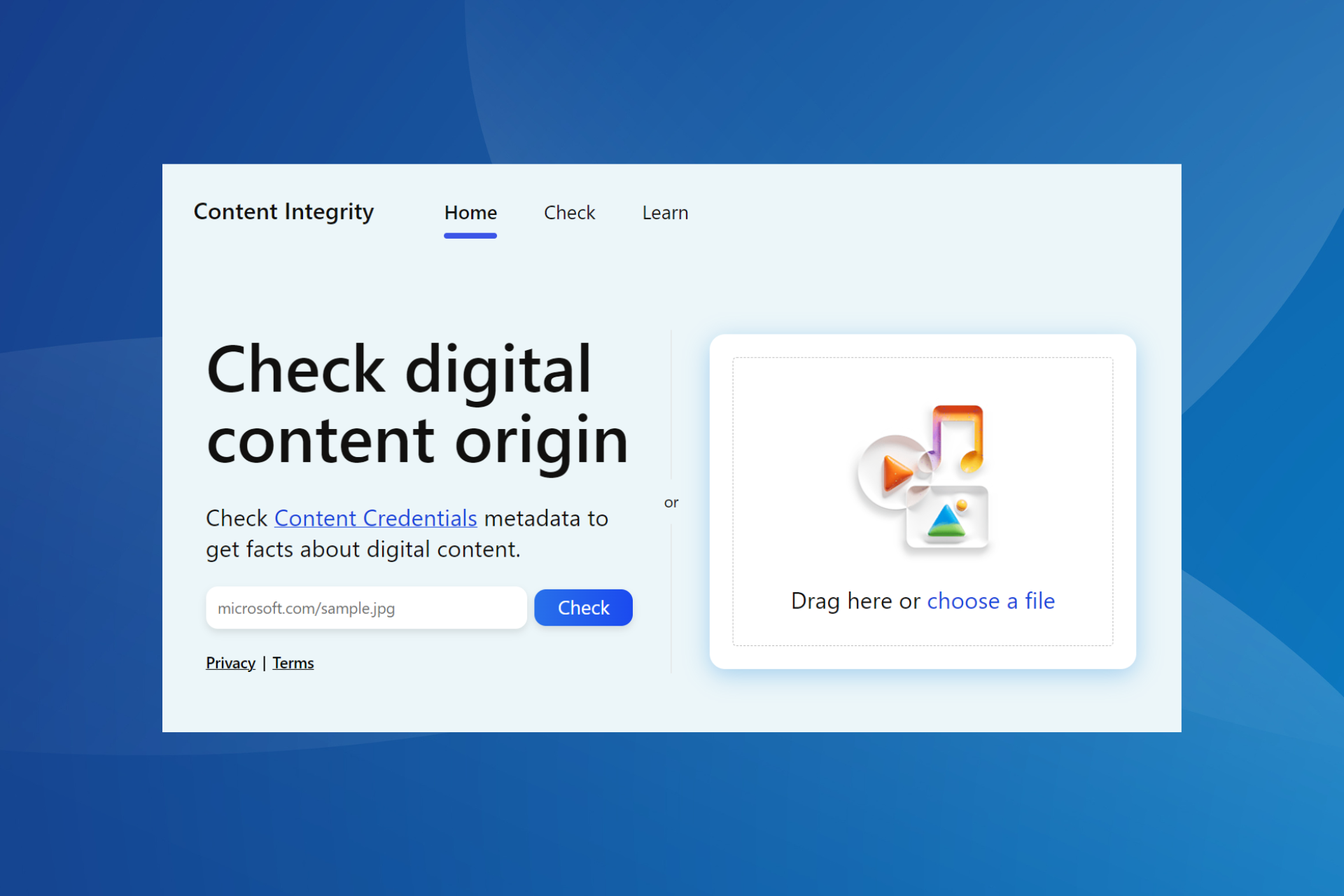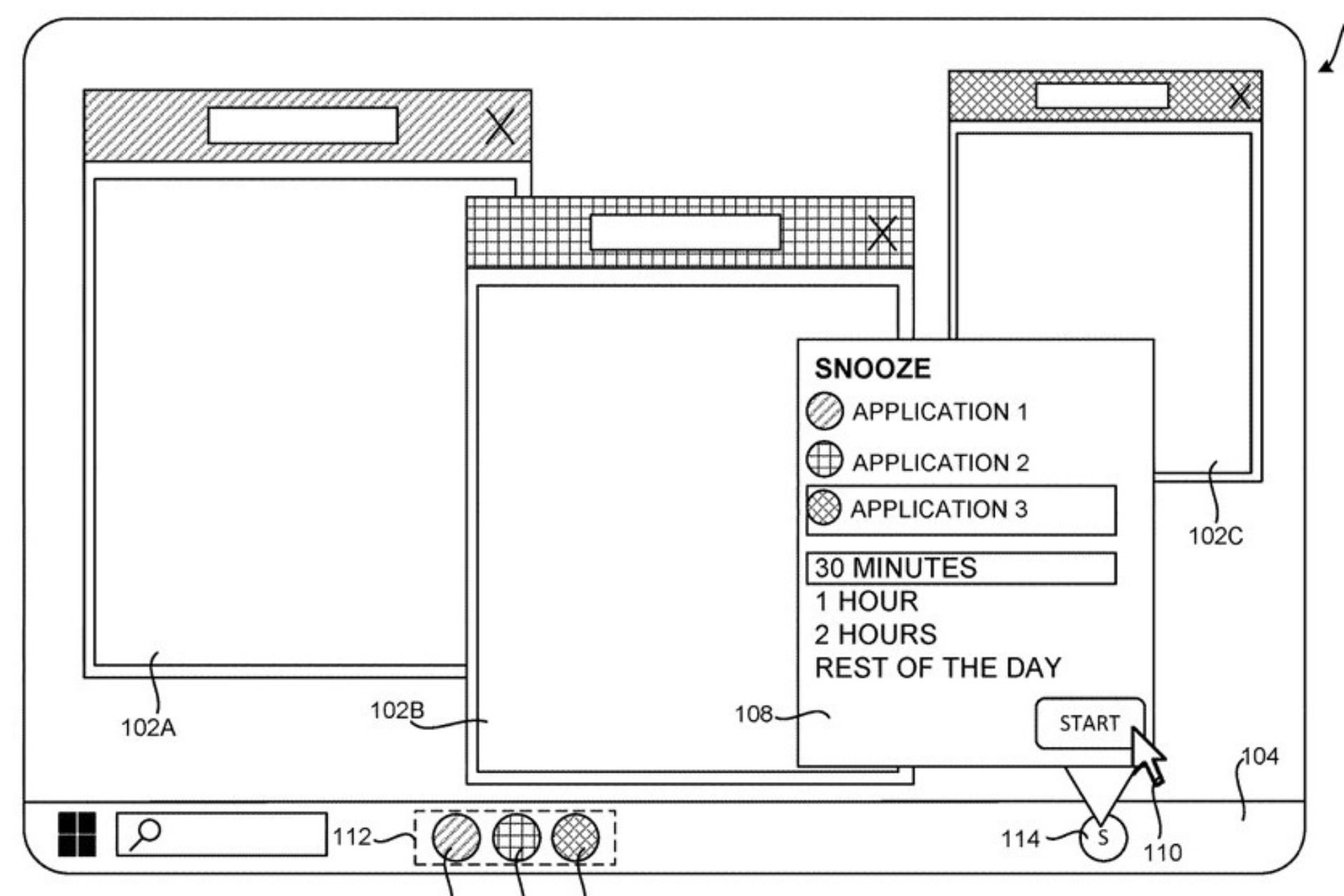Tech enthusiast found a way to install and run Windows XP on Compact Flash card
Running Windows XP from a CF card is impressive, but it has certain drawbacks
3 min. read
Published on
Read our disclosure page to find out how can you help Windows Report sustain the editorial team Read more
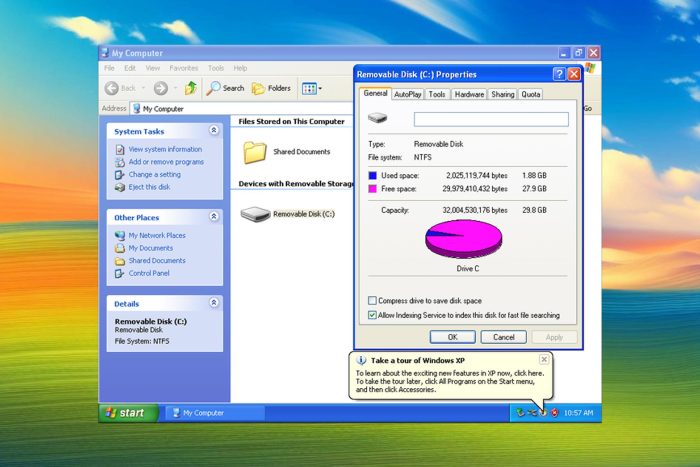
Windows XP was one of the most popular Windows versions, and many have fond memories of it because it didn’t have any major bugs and it worked on almost any hardware.
Speaking of hardware, tech-savvy users have found a way to run Windows XP on a CF card.
Did you know that you can install Windows XP on a CF card?
CF cards work similarly to SD cards, and they are often used in digital cameras and camcorders for storage. Despite being larger than SD cards, they have higher read/write speed and larger capacity.
This is why a X (formerly Twitter) user Bob Pony decided to try installing Windows XP on a CF card.
Keep in mind that you can’t do this with any CF card, you need a card that is fast enough and has enough storage space.
Here are the specs of the PC Bob used:
- CF card used: SanDisk 32GB Extreme PRO CompactFlash Memory Card UDMA 7 Speed Up To 160MB/s – SDCFXPS-032G-X46
- Motherboard: LGA1155 Q67 Industrial (has one ISA slot)
- CPU: Intel Core i7-2600
- RAM: 4 GB DDR3 @ 1333 MHz
You also need to adjust your BIOS settings so that your PC can boot from the CF card. Most importantly, you’ll need a CF card adapter to connect the CF card to your PC.
After that, start the installation as you would normally do and follow the instructions on the screen. The setup process is fast, and it takes about 15 minutes.
Bob Pony was kind enough to share the process in a video, so check it out for detailed instructions:
So what are the pros and cons of installing Windows XP on a CF card?
- You’ll get a pocket version of Windows that you can carry with you.
- CF cards are more durable and faster than hard drives.
- These types of cards have no moving parts, so they don’t produce any noise.
However, there are a few drawbacks to this approach:
- You need a compatible card that will work with your BIOS.
- CF card reader is required to connect the card to your PC.
- Ensure that your CF card has enough storage.
- CF cards can wear out over time, especially when writing files.
While this looks impressive, especially if you’re a tech enthusiast or just a fan of Windows XP, we don’t see any real-life applications. If you want something interned for everyday use, you’ll be better off running Windows from a flash drive.
Speaking of Windows XP, if you’re still using it, you’ll probably get alerts about Windows XP end of support.
In case you’re a fan of legacy operating systems, you’ll be pleased to hear that Windows 11 still uses legacy icons.