The new Microsoft Planner adds Premium Plan tasks to the My Tasks panel
The new change will impact Planner users gradually.
2 min. read
Published on
Read our disclosure page to find out how can you help Windows Report sustain the editorial team. Read more
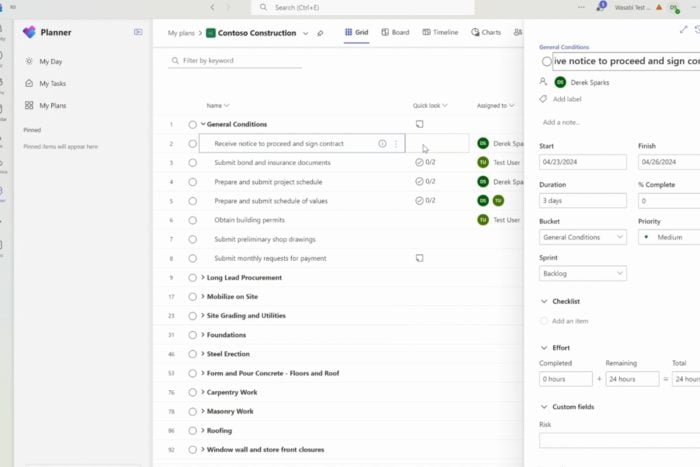
Days after Microsoft announced that Planner will be enhanced with new capabilities especially tailored for frontline workers, the Redmond-based tech giant announced that another set of important changes are coming to the platform.
According to the official blog post, the Premium Plan tasks are now added to the My Tasks panel, allowing Planner users to access all of their tasks in one single place, regardless of their plan.
The Assigned to me view within My Tasks in Planner app provides users a consolidated view of their tasks spread across To Do, Outlook, Meeting notes, Loop and Planner, however, the missing link has been the tasks created in the Planner premium plans formerly known as Project for the web. This is changing now, premium plan tasks too are being added to Assigned to me view within My Tasks in Planner.
Microsoft
The new feature is rolling out to users with Microsoft 365 licenses gradually over the next weeks, and once impacted, they should be able to access Planner Premium Plan tasks assigned to them in the Assigned to Me view across Planner and To Do.
All the new Premium Plan tasks users create after they are impacted by the change will automatically be synced to their Assigned to Me view.
With it, Microsoft says users will not only be capable of accessing everything in one place, but they will be able to mark assigned tasks as complete within the same page. Additionally, these tasks can be further edited.
However, those Planner users who don’t have a Microsoft 365 license won’t be able to see the new Premium Plan tasks.
The Redmond-based tech giant also wants to bring new capabilities to Microsoft Planner, such as:
- Ability to edit more fields from the Assigned to Me view
- Syncing of Labels, Checklist
- Syncing of tasks from Plans in Named org
These will be added to Planner later this year.
You can read the full blog post here.








User forum
0 messages