The new Outlook for Windows and web will allow users to create inline calendar appointments
The feature will be released in September.
2 min. read
Published on
Read our disclosure page to find out how can you help Windows Report sustain the editorial team. Read more
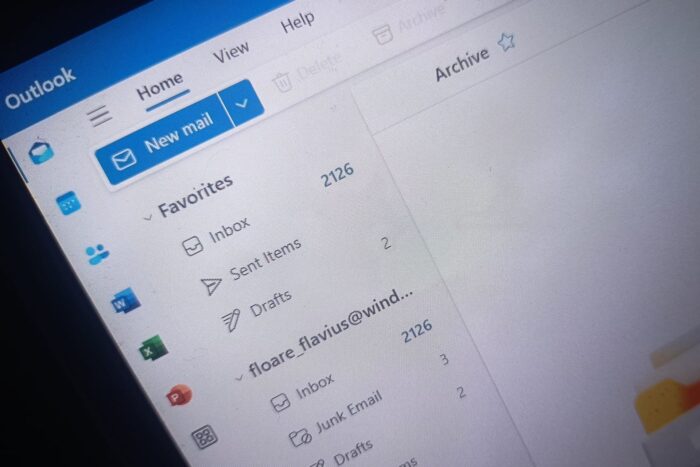
Microsoft will make some important changes to the new Outlook for Windows and web, which will impact those using the platform’s calendar surface.
According to the latest entry in the Microsoft 365 Roadmap, the Redmond-based tech giant will add a classic Outlook feature to the new version of the platform: the ability to quickly replace compose pop-ups with inline appointment creation.
What does this mean? Well, when users click on an empty time slot on the calendar surface, instead of the regular quick compose pop-up, a new option to create an appointment in the time slot on the calendar grid will appear.
It’s worth mentioning that this works as it does in classic Outlook, meaning you’ll only have to single-click on the time slot, not double-click it.
Here’s what the entry says:
When single-clicking on an empty time slot on the calendar surface, the quick compose pop-up will no longer be shown. Instead, you will be able to create an appointment by typing directly in the time slot on the calendar grid, just as you can in classic Outlook for Windows. There will be no change to double-click behavior; the full compose form will still open as it does today.
Microsoft
Speaking of the calendar grid in Outlook, another entry in the Microsoft 365 Roadmap says the Redmond-based tech giant will update the platform to support keyboard navigation via arrow keys to navigate the calendar grid more easily.
When focused on the calendar grid, you will be able to navigate the time slots on the calendar via left/right/up/down arrow keys in day, week, and work week views.
Microsoft
The new Outlook for Windows and Web will be generally available to users on August 1st, 2024. However, Microsoft doesn’t plan to retire the classic Outlook. Instead, the company will enhance it with new AI capabilities.

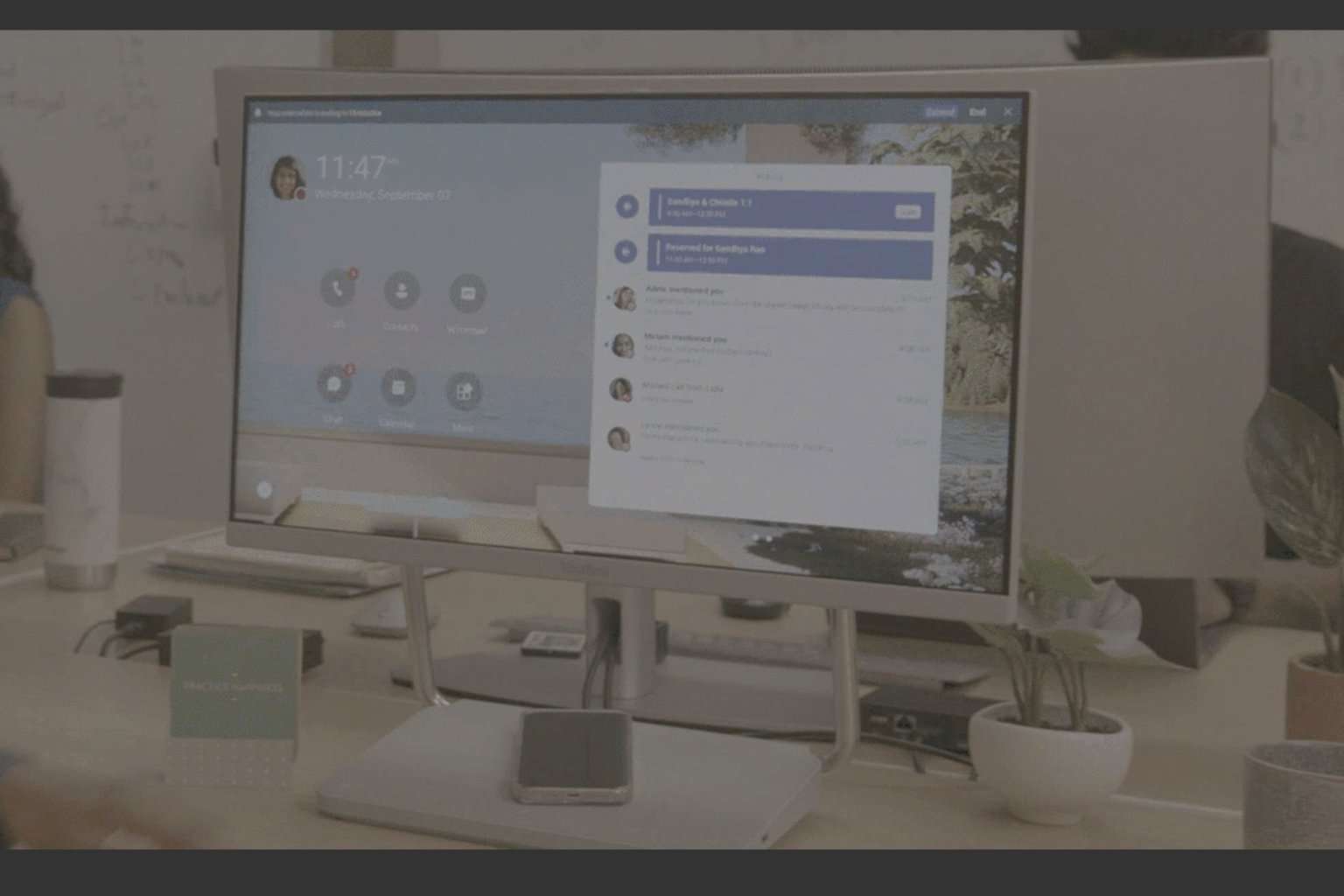
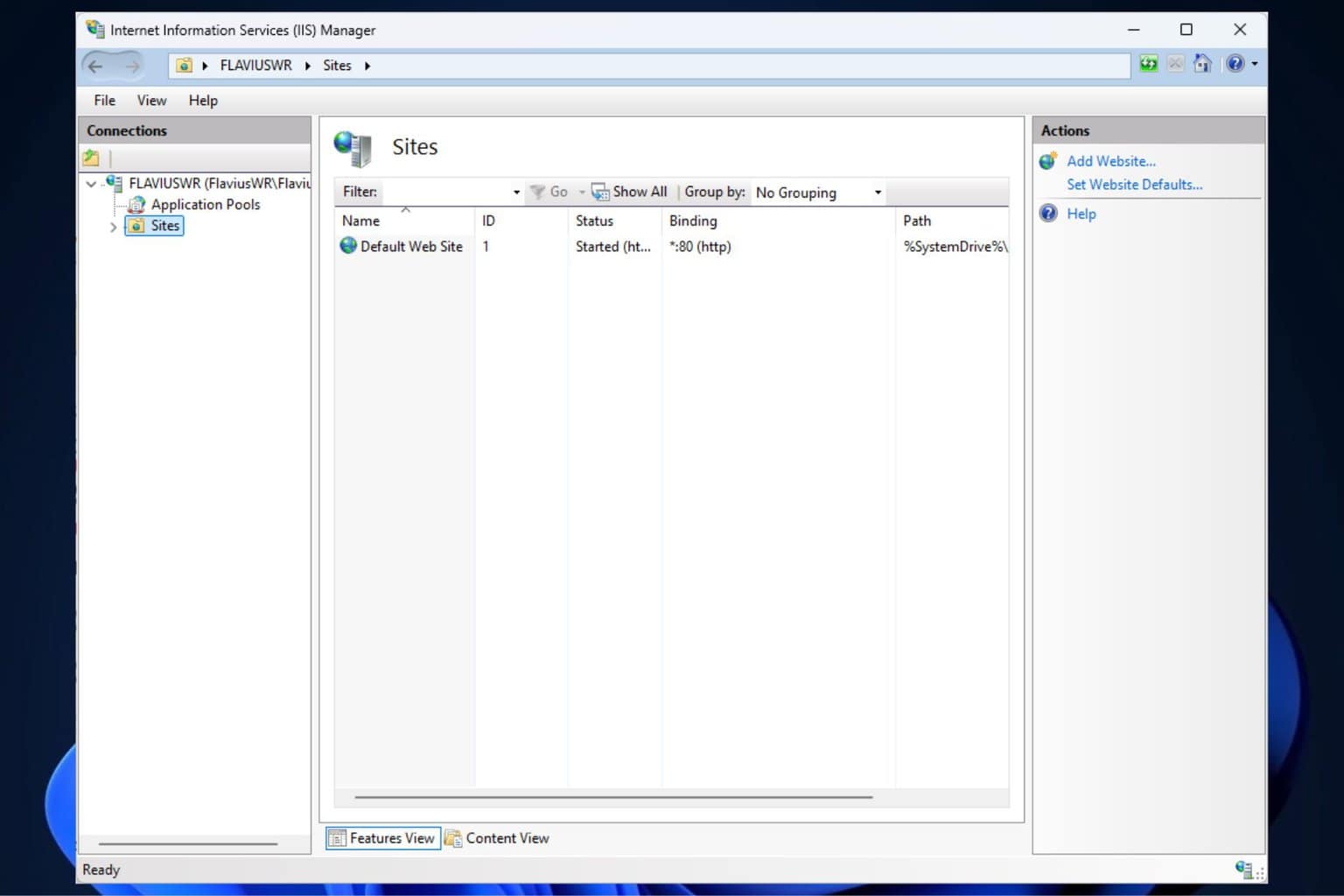




User forum
0 messages