The Office 365 connectors within Microsoft Teams will be fully retired in October
They will be effectively retired by October 1.
2 min. read
Published on
Read our disclosure page to find out how can you help Windows Report sustain the editorial team. Read more
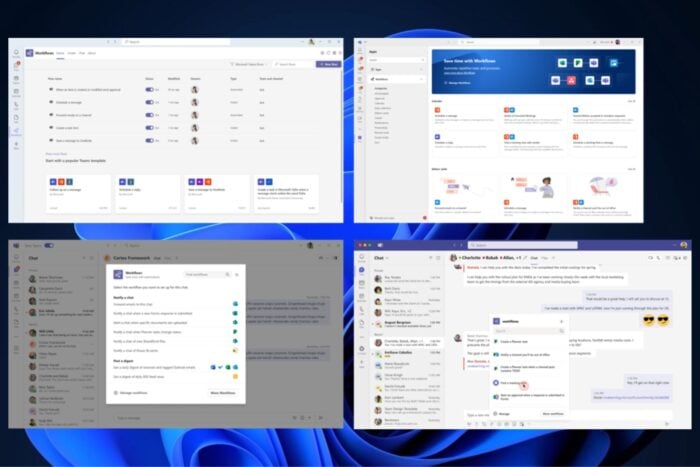
Microsoft has announced that it will alter how users interact with Microsoft Teams. Starting on August 15, 2024, creating new Office 365 connectors within Teams will no longer be possible. This change led to the complete shutdown of these connectors on October 1st, 2024.
This marks a significant turning point for this feature, which started its journey from 2016 onwards and provided smooth connections between Teams and many third-party apps and services. But don’t worry; Microsoft is not abandoning its users. There are options. According to the official announcement, the Redmond-based tech giant is guiding everyone toward Power Automate workflows as the fresh and primary method to blend services into Teams.
The Power Automate workflows offer an enhancement in place of substitution. They provide a more extensive range of Office connectors and ensure scalability, adaptability, and safety for your business mixtures. If you are using Office 365 connectors now for your Teams operations, it is best to plan the shift. Microsoft will ensure this transition goes well, as the Teams Workflows app is regularly maintained and updated to match your requirements.
This app is not only for keeping things as they are; it also improves how you work. It helps you handle approval processes easily, provides notifications on task changes, and better manages meetings. The Workflows app aims to increase productivity and make your operations more efficient. Microsoft has provided simple steps for this migration process for those thinking about switching from Office 365 connectors to Workflows. It assures that you can continue running your services smoothly without interruption or delay.
If you are a Teams user dependent on these connectors, then it’s time to check out the Workflows app, learn its abilities, and start shifting over. You might want to do so before October arrives, as it will catch you unprepared.

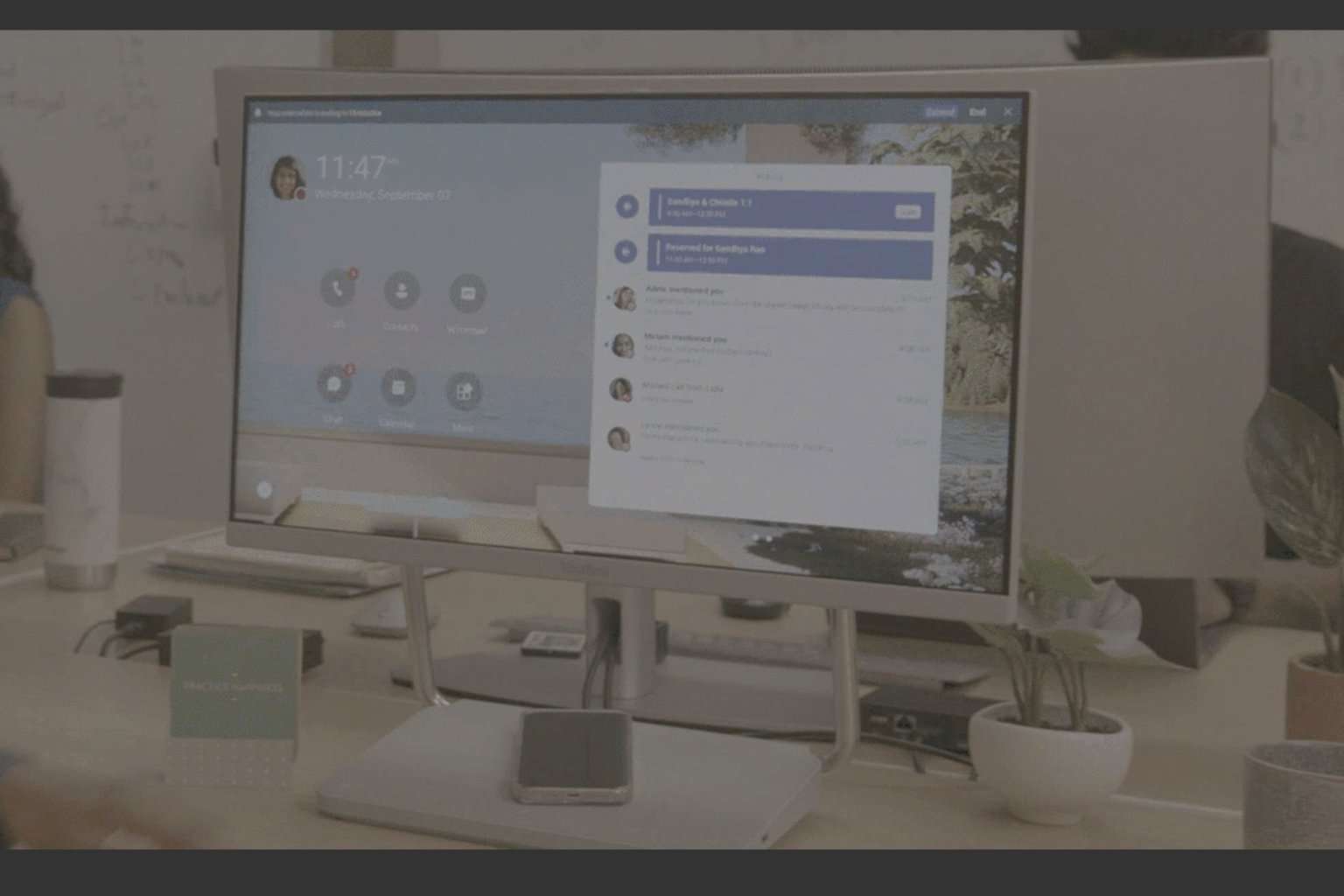
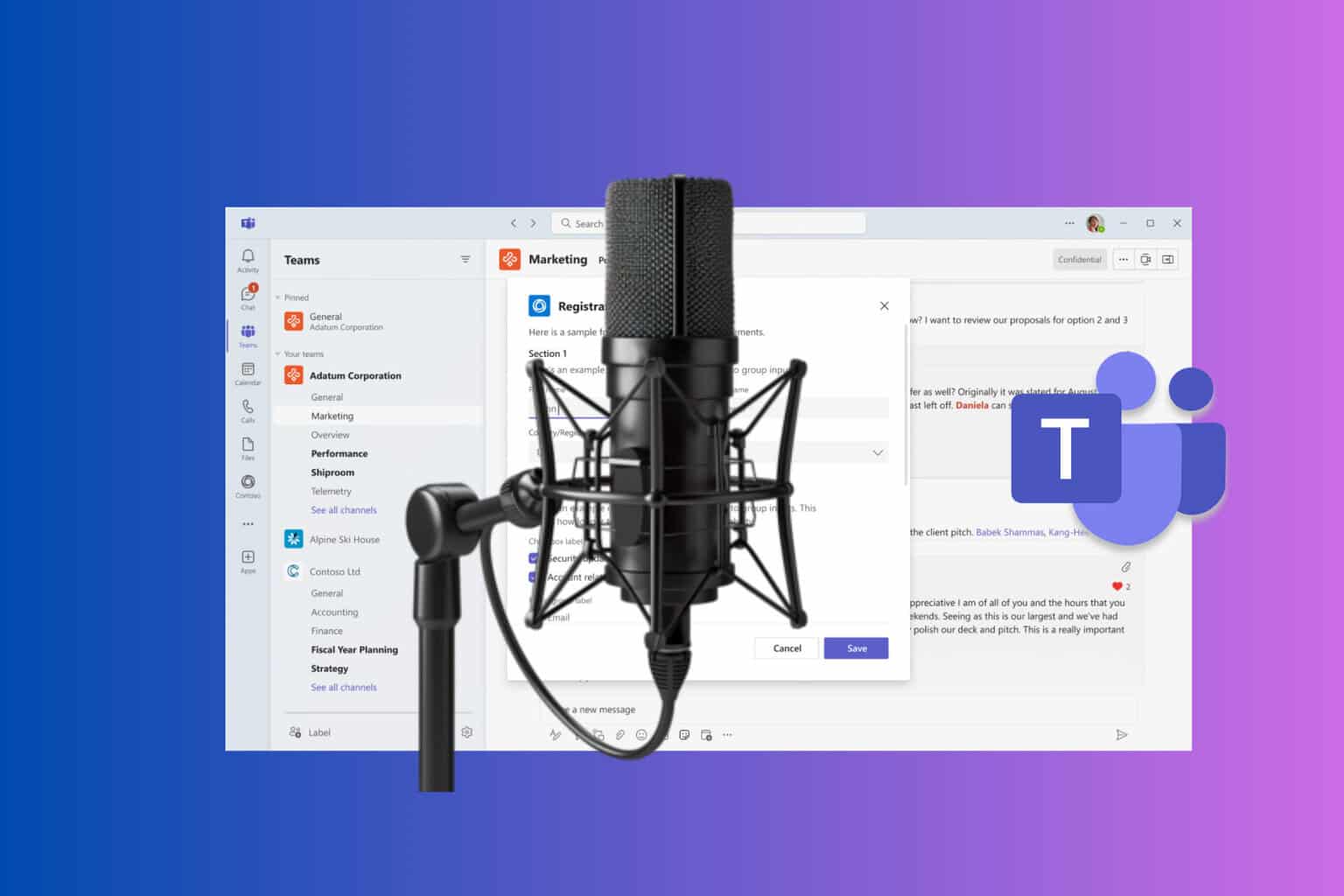




User forum
0 messages