The question of what will happen to old devices that can't run Windows 11 in 2025 remains unanswered
4 min. read
Published on
Read our disclosure page to find out how can you help Windows Report sustain the editorial team Read more
Key notes
- Use tricks to bypass the system requirements that need to be met to install Windows 11 to your devices.
- Microsoft will no longer support or send updates to old devices after 2025, only devices with Windows 11 will be covered.
- Users are able to transfer all their files and data from the old unsupported devices to their new Windows 11 supported device.
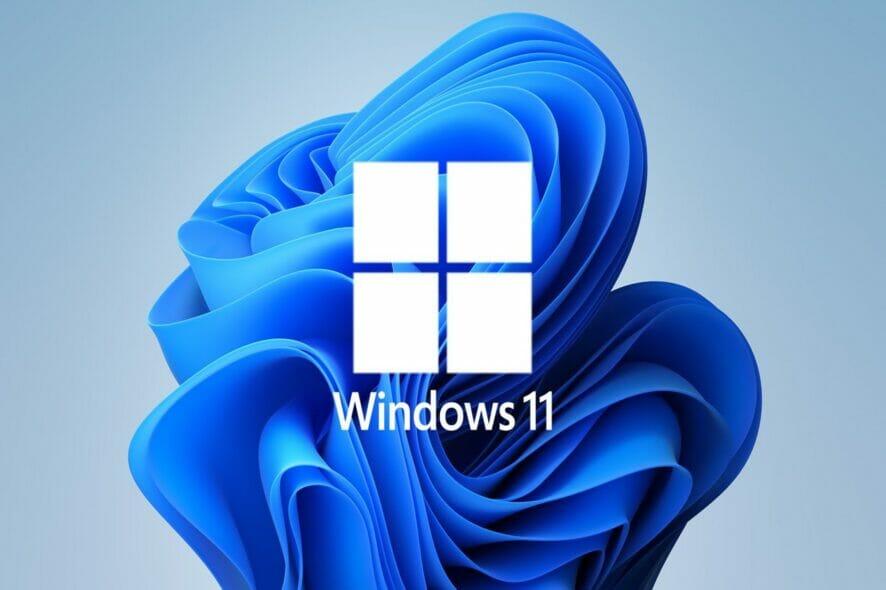
Microsoft released Windows 11 in late 2021, adding features and making changes to the operating system’s interface and security protocols while continuing to support Windows 10 with updates.
All Windows 10 users can upgrade to Windows 11 for free, but not all Windows 10 devices will be able to upgrade; Microsoft changed the new operating system’s requirements.
Although it is possible to install Windows 11 without meeting its system requirements, this workaround may not be successful on all hardware.
Incompatible devices
The lack of updates in the future will cause features to stop functioning, and because of these updates, Windows Update will cease to function for incompatible devices.
If you use Windows 10 on a device that does not meet the minimum system requirements, the operating system will remain in place, but it will stop receiving updates.
Microsoft lists October 14, 2025, as the last day of support for Windows 10 Home and Pro (all consumer versions of Windows 10).
If you replace your device with a new one that has an operating system version that is compatible with Windows 11, you will likely be able to transfer your data from your old device to your new one.
No more updates for Windows 10
Microsoft will not upgrade millions of Windows 10 devices to Windows 11, as they cannot meet system requirements. Some users may circumvent these restrictions by upgrading to Windows 11 without permission.
After October 2025, Microsoft will stop releasing security updates for Windows 10. Although Windows 10 devices will continue to function, security vulnerabilities affecting the operating system will not be remedied, leaving affected computers susceptible to compromise.
In addition, 0Patch may provide some security updates for Windows 10, but the company may not offer patches for all vulnerabilities and may not distribute them for free.
Windows 10 will be fully supported until October 2025, so using it may still be valid even if the computer is not connected to the Internet or if its security software is effective at blocking most attacks.
Bypass Windows 11 system requirements
Microsoft has not been very kind to users of older Windows systems with its new operating system, Windows 11. As a matter of fact, users running Windows 7 and Windows 8 are finding that their systems are incompatible with the new OS. Microsoft says that it is because the company wants to push its new OS and make sure everyone is using it, but it still feels like a bit of a slap in the face for those who have been loyal customers for years.
This compatibility issue does not seem to be affecting the newer systems that have been released in the past few years, but it seems to get worse as you go back in time. If you feel like you are being left behind by this issue and need help bypassing system requirements, here is what you can do.
Use Linux instead
Linux is an open-source operating system that functions like Windows or Mac OS. It is free to download and use. It can operate on desktops, laptops, and servers. For a lot of users, the best part about Linux is there are no licensing fees.
Trying Linux can be a great way to save money if you want to keep using Windows but don’t want to shell out cash for it anymore.
There’s actually a way to install Windows 11 on Linux, but it’s not ideal for most users. You can run Windows as a virtual machine using Oracle VM VirtualBox, which is a free program for GNU/Linux, Solaris, macOS, and Microsoft Windows operating systems.
Using this method allows you to run both operating systems at the same time on one computer without having to reboot between them. This setup isn’t for everyone, though. It’s ideal only if you have an older PC with limited memory and disk space that you still need to use for applications that run only on Windows.
Other than that circumstance, installing Linux instead of buying a new version of Windows is probably the better bet if you’re looking to save money while avoiding headaches.
What are your thoughts on Microsoft’s move to stop sending updates to Windows 10 devices? Let us know in the comment section below.








