Fix: This Alias Cannot be Added to Your Account Error on Windows 11
Try another alias if the one you're using doesn't work
4 min. read
Published on
Read our disclosure page to find out how can you help Windows Report sustain the editorial team. Read more
Key notes
- Microsoft allows users to set up aliases as an alternative name or email address that can be used to sign in to an application or service.
- You can use aliases with Microsoft services such as Azure AD authentication and Office 365 among others.
- This article provides three ways to troubleshoot and fix this alias cannot be added to your accounts error in Windows.

Securing your Microsoft account is always recommended hence why you would add an alias as an extra layer of protection. However, if you’re trying to add a phone number but keep getting the This alias cannot be added to your account error, you may have exceeded your quota.
Still, there’s a simple workaround to bypass this issue. So, if you have this error on your PC, you can try the below-mentioned methods to fix it and get rid of it as soon as possible.
How many Microsoft aliases can you have? Microsoft assigns you ten aliases, so if you’re yet to exceed this limit, it could be because the alias is already registered to another account or you’re having internet connection issues.
Remember that work/school accounts also enforce their own internal limits, so if your email is part of a reserved domain, you may be unable to use that address as an alias.
How do I bypass This alias cannot be added to your account error?
To start off, check off the following:
- Check your Internet connection and make sure that it is working correctly.
- Sign out of your Microsoft account and try creating the alias again.
- Verify that you can access other services that rely on your Microsoft account, such as OneDrive or Outlook Mail.
- Check that the account does not already have a profile set up and ensure it’s not a work/school account.
- Ensure you’ve not reached your maximum number of aliases on your account.
1. Use a different form of alias
You can use an email alias or another phone number as an alias. If one is throwing the This alias cannot be added to your account error, try using the other and see if it works.
Also, ensure that whatever alias you use is registered to you, as Microsoft will require you to verify your identity by sending you a verification code.
2. Close your Microsoft account permanently
Although this should be a last resort, it has worked for some users. The only downside is that you must wait for up to 60 days for your account to be permanently closed.
Microsoft gives you a grace period if you change your mind and want to recover your account. However, once the 60-day time lapses, the account will free up, and you’ll be able to add your alias.
3. Contact Microsoft
If the two options are not viable, try contacting Microsoft detailing the issue. It’s worth a shot, especially if your account is having issues or you had problems when your account wasn’t changed to a Microsoft account.
How do I remove an alias from my Microsoft account?
Sign in to your Microsoft account and go to Manage how you sign in. A list of aliases will appear. Click on any alias you wish to remove and then hit Remove.
Remember that you can only remove an alias if you have more than one account. If you only have a primary email address, the option to remove it will be unavailable.
What are some preventative measures to avoid future issues of this kind?
- Use unique and identifiable alias names for different accounts – If you are running multiple accounts, it is important to ensure you use unique ones for different accounts.
- Review any added aliases regularly – If you have multiple accounts set up, review these aliases regularly. If one of them stops working, you’ll want to know right away so that you can fix the problem.
- Verify your email address – Make sure that you have a valid email address in your account. Otherwise, this alias cannot be added to your account error message will appear.
Unfortunately, if your alias has already been used in another account, it cannot be re-used even after removing it. Fortunately, you can add another alias easily, even if your phone number can’t be added to your Microsoft account, adding an email will work just as well.
With luck, the steps above will allow you to get back into your account or help fix the problems that exist. Overall, it is just a matter of ensuring you do not double-register your aliases with different accounts for maximum security.
Have you managed to fix this issue? Please let us know in the comment section below.

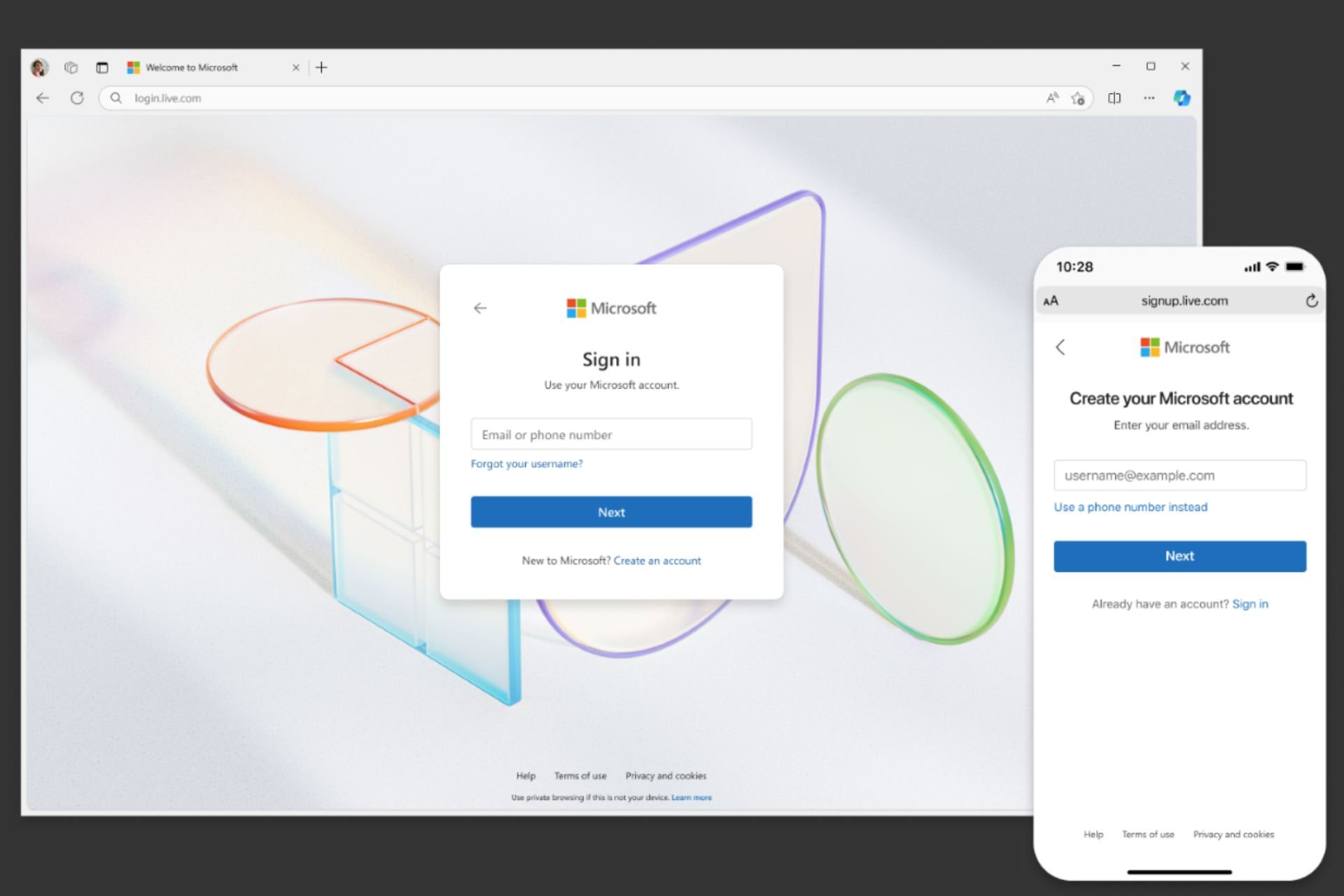



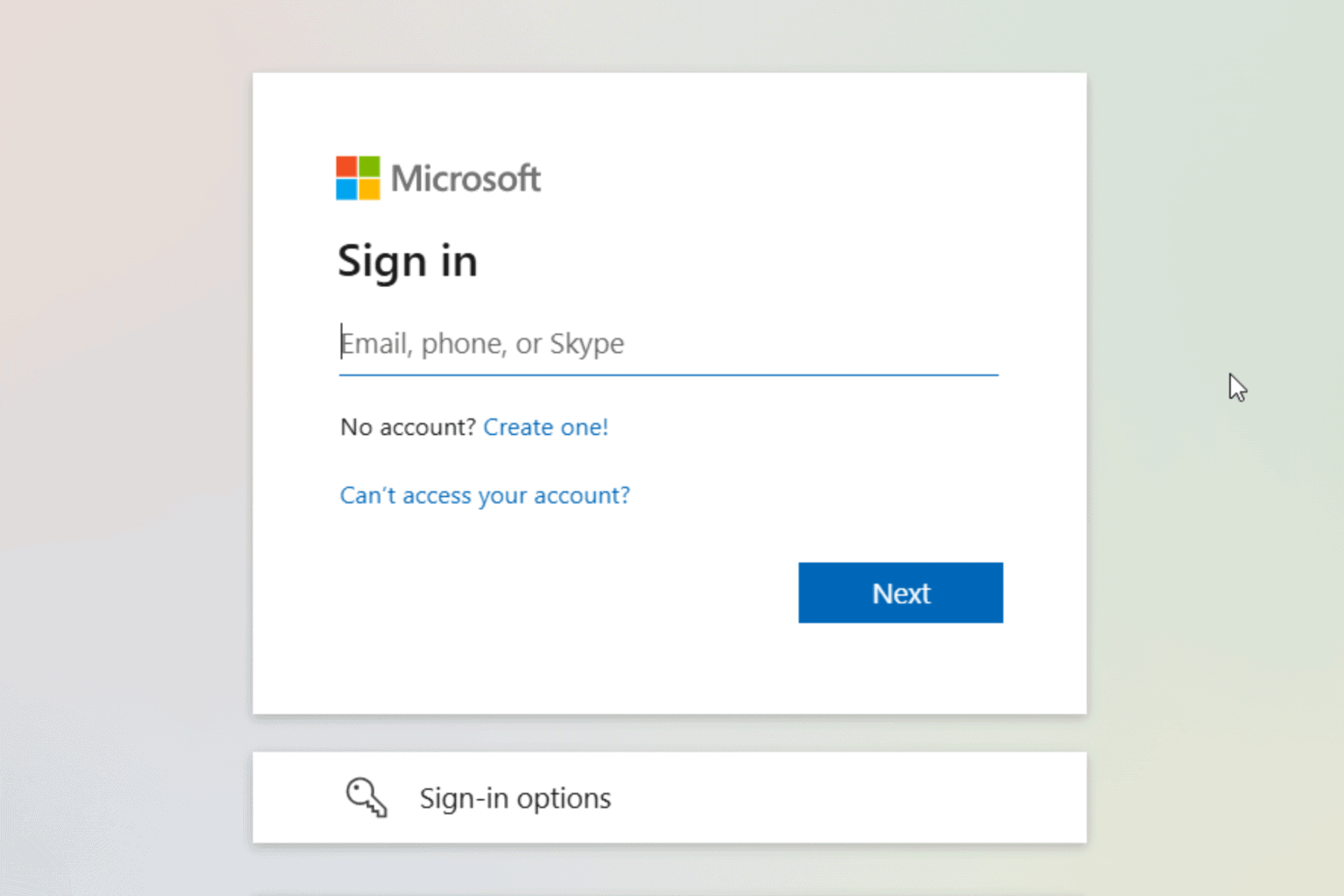



User forum
2 messages