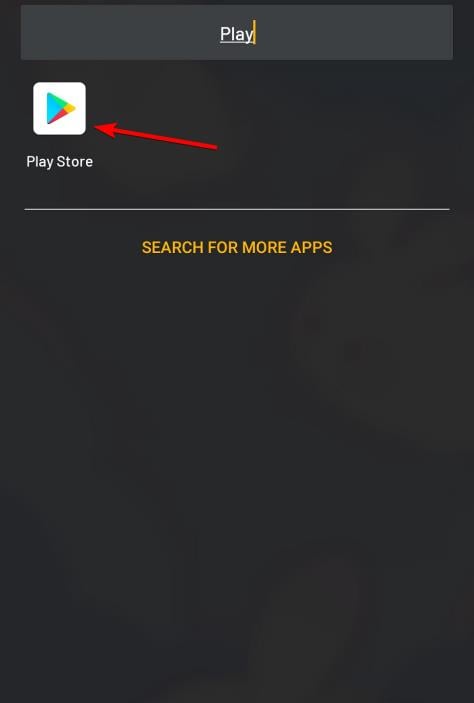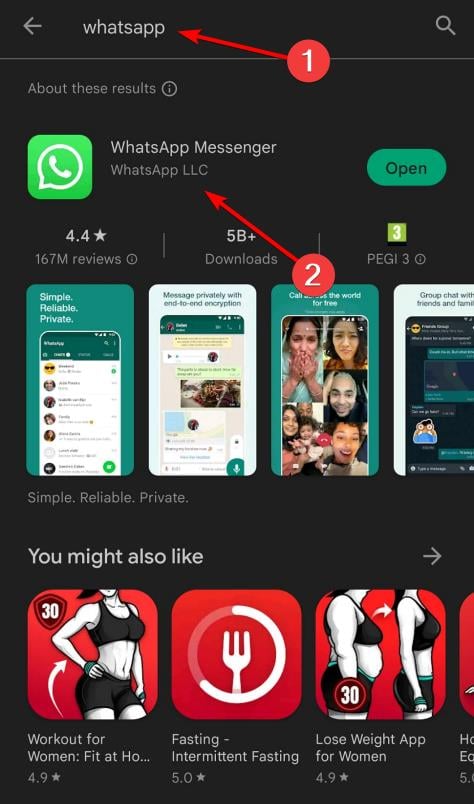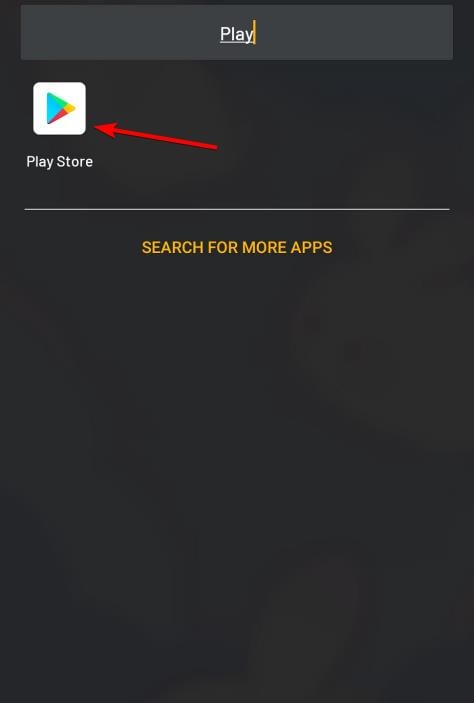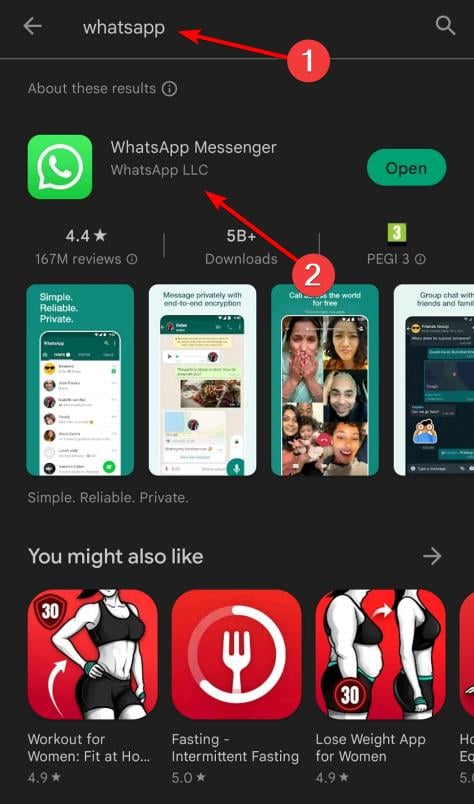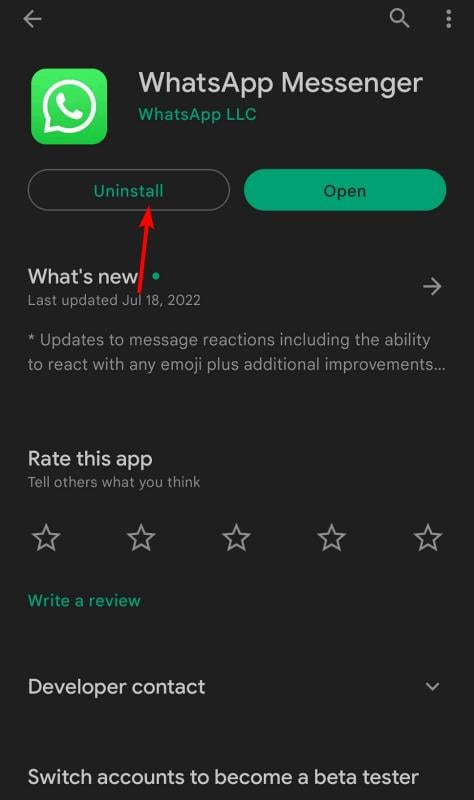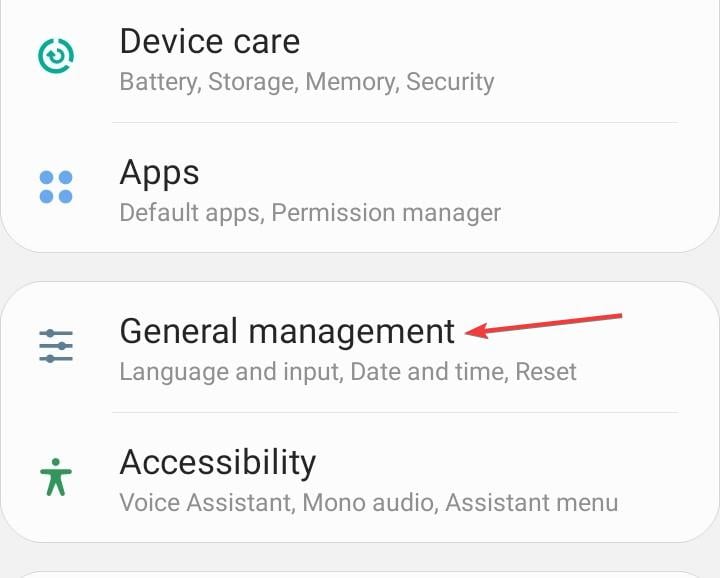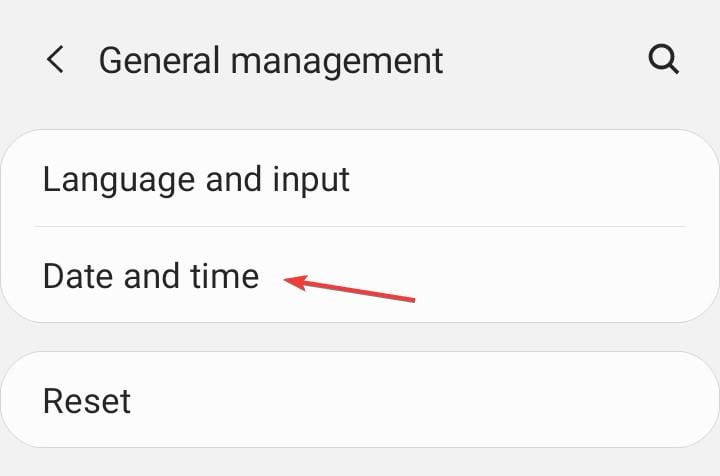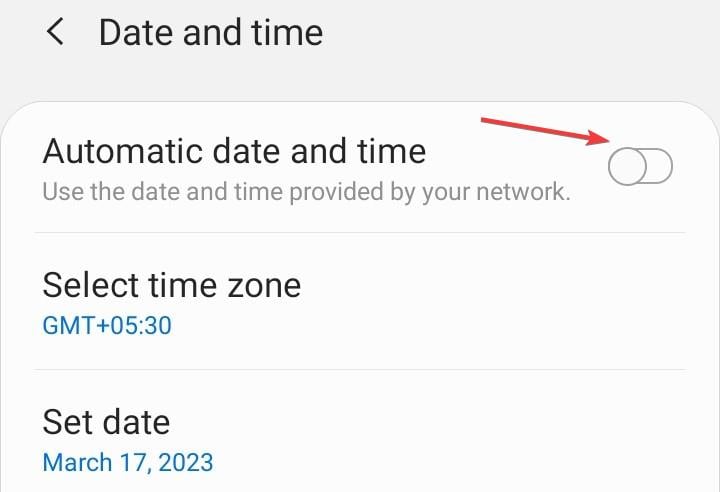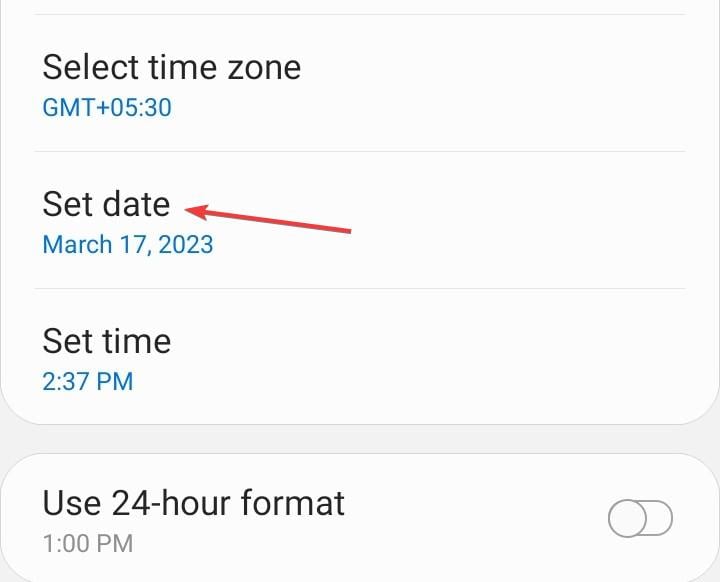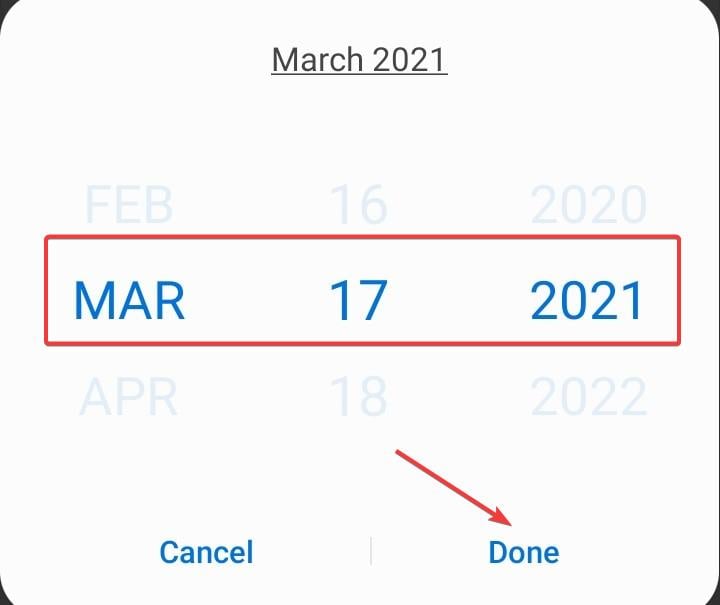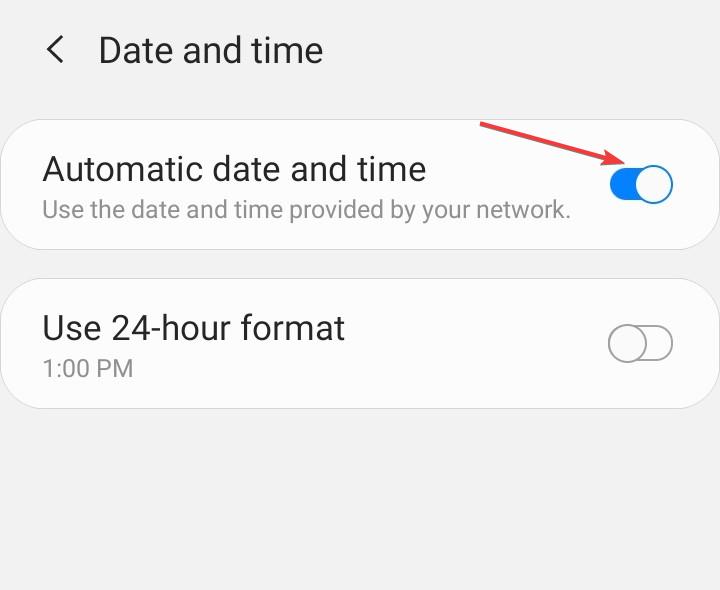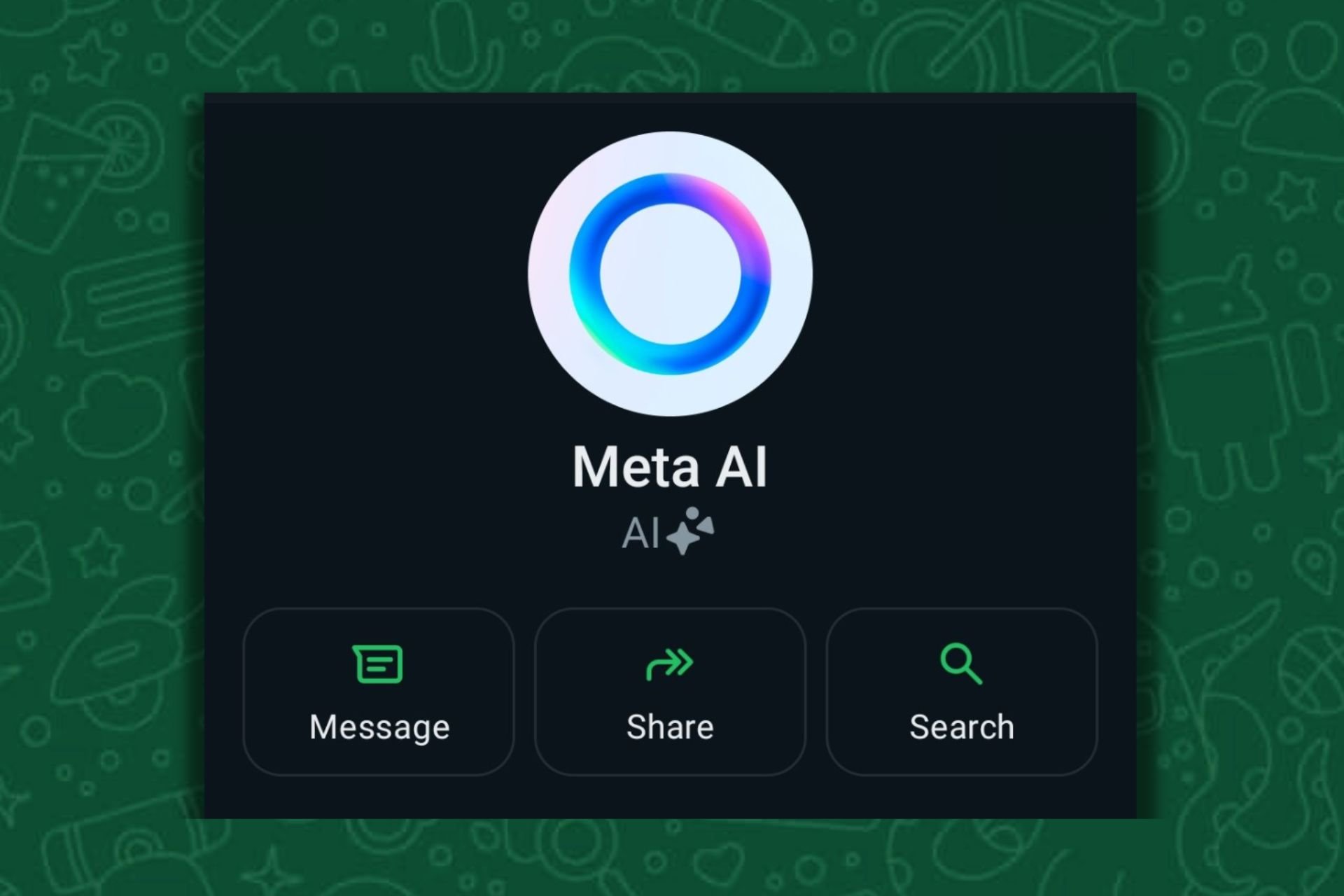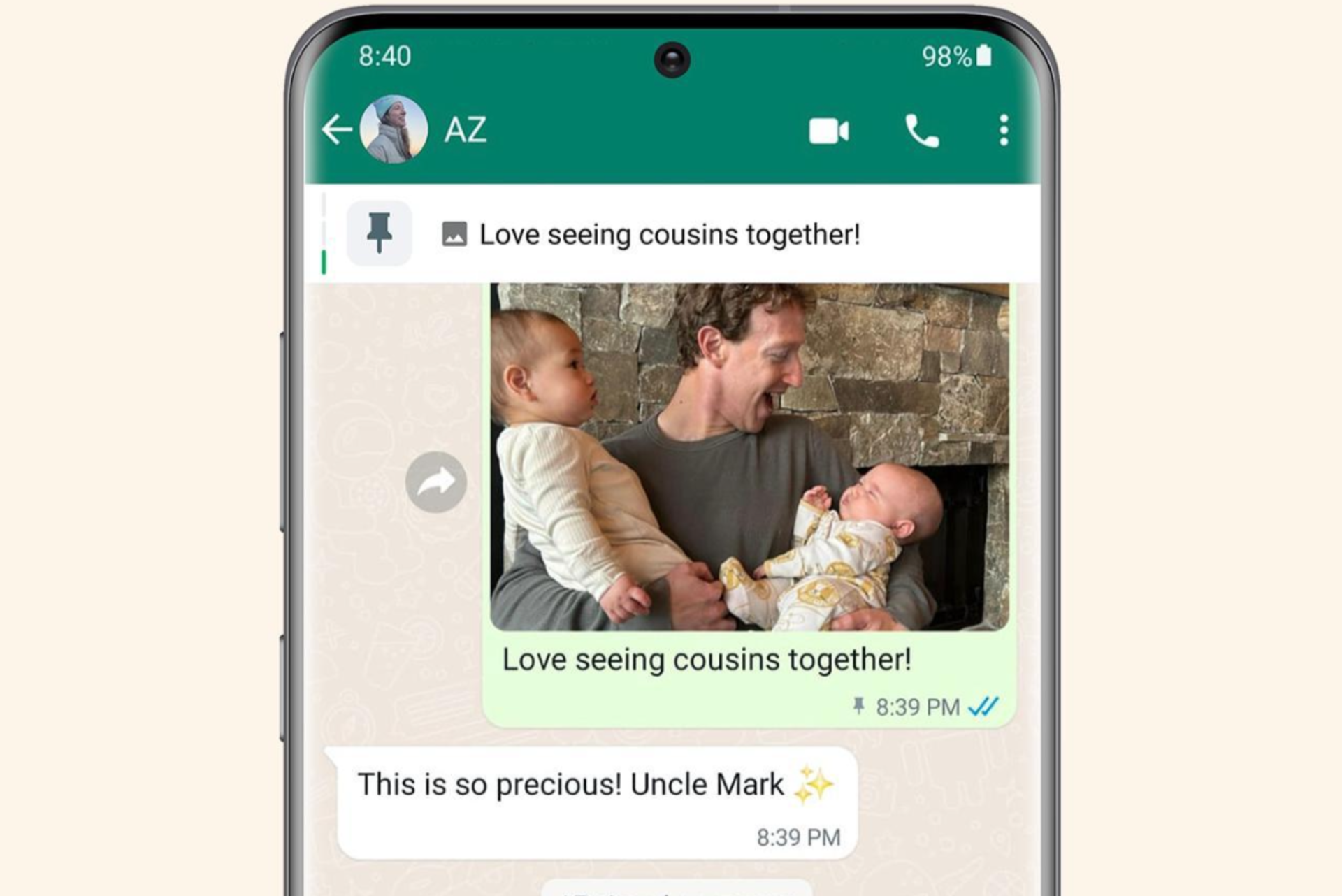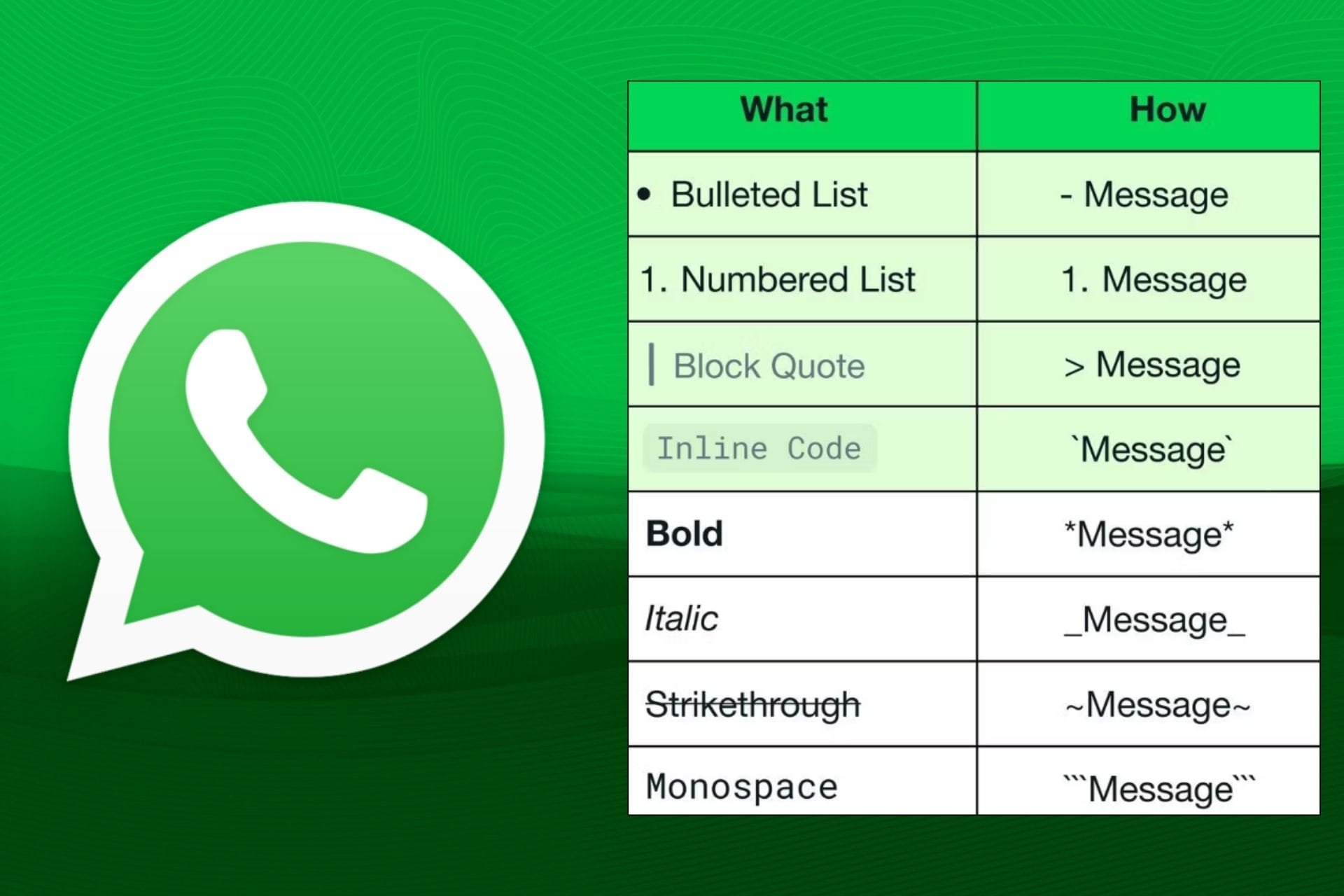4 Ways to Fix This Version Of WhatsApp Has Expired in 2024
Updating WhatsApp is the most reliable solution
4 min. read
Updated on
Read our disclosure page to find out how can you help Windows Report sustain the editorial team Read more

This version of WhatsApp has expired error has appeared on the screens of many people. WhatsApp Web on your PC works through your phone. And if your phone isn’t connected to the Internet or the WhatsApp network, you’ll encounter this and many other problems.
The only thing you can do on your PC is to check your Internet connection. But you might be able to fix the problem by changing a few WhatsApp settings on your phone.
How do I fix This version of WhatsApp has expired error?
1. Update WhatsApp on your phone
- Scroll through your phone’s application list and select Play Store.
- Inside the Play Store search for WhatsApp and select the first result from the top.
- If the Update button is available, press it and wait for the update process to finish. This is one way to fix This version of WhatsApp has expired.
When seeing This version of WhatsApp has expired on iPhone you can do the same but go to Apple Store instead of the Play Store. You will find your WhatsApp app there, along with the Update button.
2. Restart your mobile device
Some people have stated that they could resolve their issues by rebooting their phones, which may appear to be a simple option.
It is recommended that you turn off and restart your phone at least once every week for various reasons. All of these serve a worthwhile purpose, including the following: preserving memory, avoiding system failures, improving overall performance, and elongating the life of the battery.
Thus, we recommend you restart your device if you get the This version of WhatsApp has expired issue, then check if it has been resolved.
3. Re-install WhatsApp on your phone
- Open Play Store or App Store on your mobile device.
- Search for WhatsApp then tap it to open the page.
- Click Uninstall and wait for the process to complete.
- After the process is completed, you can simply click Install to download the app again then check to see if this solved your issue.
4. Change the date and time on your phone
- Open WhatsApp and keep it running in the background.
- Now, go to Settings, and tap on General Management.
- Select Date and time.
- Disable the toggle for Automatic date and time if it’s turned on.
- Now, tap on Set date.
- Change the date and time from the settings on your phone to a date a year or two years in the past, and tap on Done.
- WhatsApp will show you a notification, and you will receive some automated messages because of the change.
- Wait for 5 minutes, and without closing the app, head to Date and time settings, then enable the Automatic date and time option.
- This should make WhatsApp run normally.
Although we don’t recommend this method, it is an efficient workaround if you don’t want to update your WhatsApp app.
You can always use the web-based WhatsApp client if you have it connected to your mobile device.
This is a more reliable way, and we highly suggest it. Just navigate to WhatsApp for Web and start chatting.
What happens if I don’t update WhatsApp?
If you refuse to accept WhatsApp’s updated policy on user privacy, you may gradually lose access to most of the app’s services.
WhatsApp will constantly send out the reminders to accept the new policy, and after a few weeks, the business will begin disabling some of the capabilities for users who have not accepted the upgrade and have not accepted the new policy.
One of which is the ability to connect to the web version of the app to persuade you to perform the update.
After that, WhatsApp will begin sending what it calls persistent reminders. Once this begins, users won’t be able to see their WhatsApp conversation list, and the only functionality available to them will be the ability to answer or make audio or video calls.
When a notice from WhatsApp arrives on your phone, you will have the option to either read the message or respond to it.
Thus, if you want to continue using the app, it is recommended that you keep it updated to be up to date with its terms and conditions, and features.
We also recommend that you take a look our 7 easy fixes if WhatsApp is showing browser not supported and Can’t download please ask that it be resent to your WhatsApp error for more solutions.
In this article, we explored the best way to deal with the This version of WhatsApp has expired error message. Let us know if this guide helped you by using the comment section below.