Trace SNMP Traffic Using the Best Monitoring Tools [Full guide]
SNMP tracking is a key component in network monitoring
5 min. read
Updated on
Read our disclosure page to find out how can you help Windows Report sustain the editorial team. Read more
Key notes
- The best SNMP traffic monitor tools can help you trace your data traffic and hardware.
- Many such tools automate the process and detect what applications and servers are using up your bandwidth.
- Choosing the right solution is tricky but knowing your requirements beforehand can help you pick the right software.

Simple Network Management Protocol or SNMP is a framework widely used for managing devices on the network as it comes with a set of operations for monitoring and managing the network.
You can trace SNMP traffic with the best monitoring tools to leverage the protocol to better monitor devices’ key metrics, receive timely alerts, and take polling.
How does SNMP monitoring work?
SNMP monitoring works by sending protocol data units, known as SNMP Get requests to network devices. Network monitoring tools track these communications and fetch data from SNMP.
You may use SNMP monitoring to keep an eye on network and bandwidth usage and monitor other important issues such as uptime and traffic status.
What are the best tools to trace SNMP traffic?
Site24x7 – Best for tracing SNMP traffic
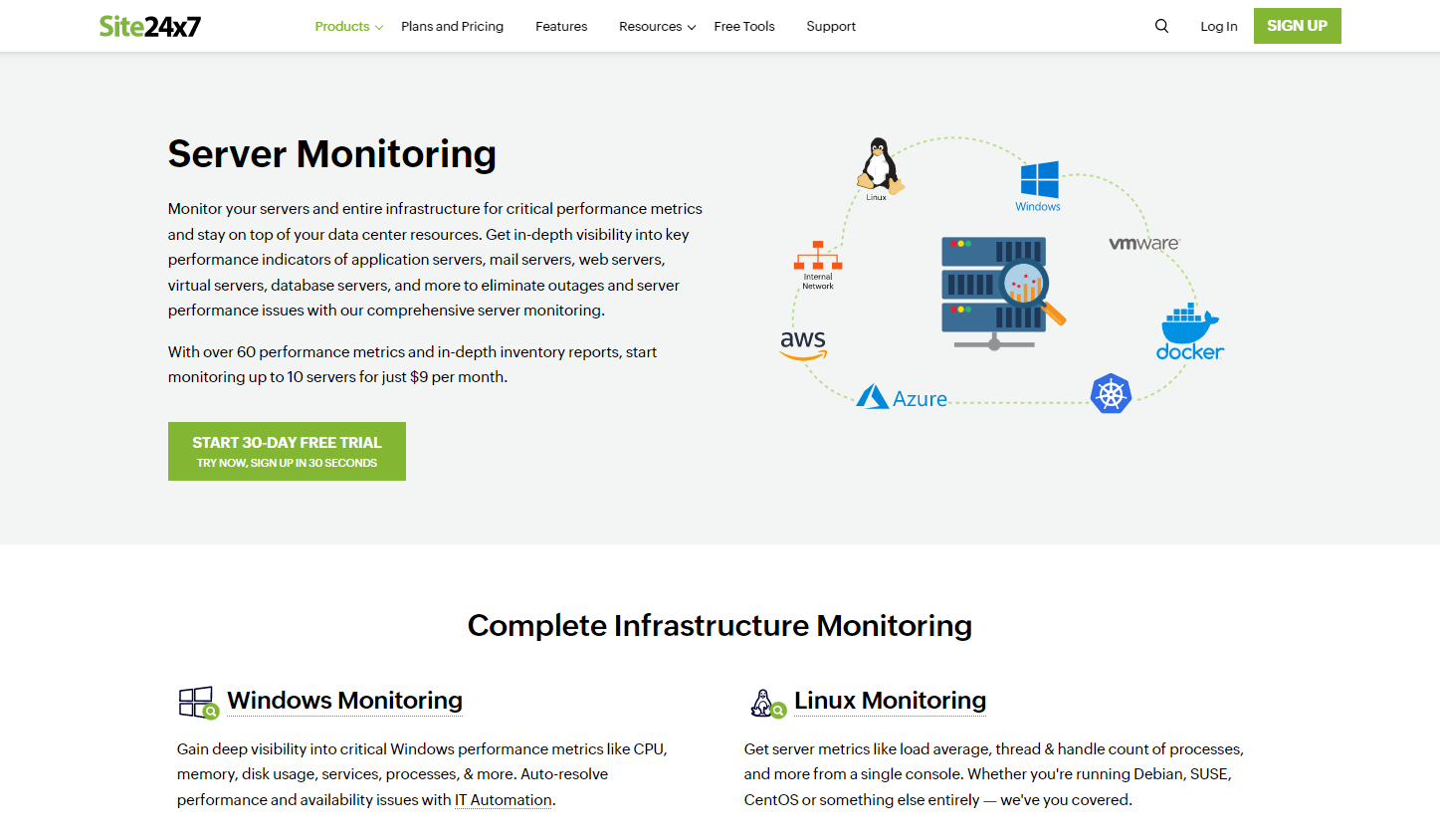
If you’re looking for the best SNMP monitoring software, Site24x7 can take care of that with excellent results.
Moreover, SNMP traffic tracing is only a small feature offered by this complex tool that will provide all the options to manage your network performance.
Whether they are application servers, mail servers, web servers, virtual or database servers, Site24x7 offers more than 60 performance metrics of up to ten servers.
This solution also helps you analyze the Microsoft applications’ performance. The list includes IIS, SQL, Exchange, Office 365, and a lot more.
All the data is easily accessible from a single command center, even if you’re running Debian, SUSE, CentOS, or another system.
Server monitoring can be also implemented by using plugins and the ones for Nagios, MySQL and Apache are included but you can also build your own.
Key features of Site24x7:
- Easy SNMP traffic monitoring
- Apache, MySQL and Nagios plugin integrations
- Control everything from a single dashboard
- Monitor more than 60 performance metrics
- Manage customer accounts and endpoints securely

Site24x7
Track the SNMP traffic easily and monitor over 60 metrics with this great tool.ManageEngine OpManager – Great for SNMP management
ManageEngine OpManager offers comprehensive and scalable SNMP Trap processing for large IT networks.
Using the SNMP trap as the passive monitoring technique, you can gather information related to performance deviation and device health-related issues when it happens between two polls.
With a robust rule-based trap processing engine, ManageEngine OpManager can handle around 300 SNMP traps per second.
It allows you to easily create SNMP trap processes, troubleshoot trap queries in real-time using SNMP, and with SNMP trap forwarding, you can forward traps received in OpManager to any other NMS.
Key features of ManageEngine OpManager:
- Offers granular control over SNMP traps at Varbind level
- Easy to create SNMP trap processors
- Troubleshoot trap queries in real-time using SNMP trap view
- Forward received traps to other NMS platforms

ManageEngine OpManager
Keep your network healthy with this network management tool with SNMP message trapping.PRTG Network Monitor – Quick alerting
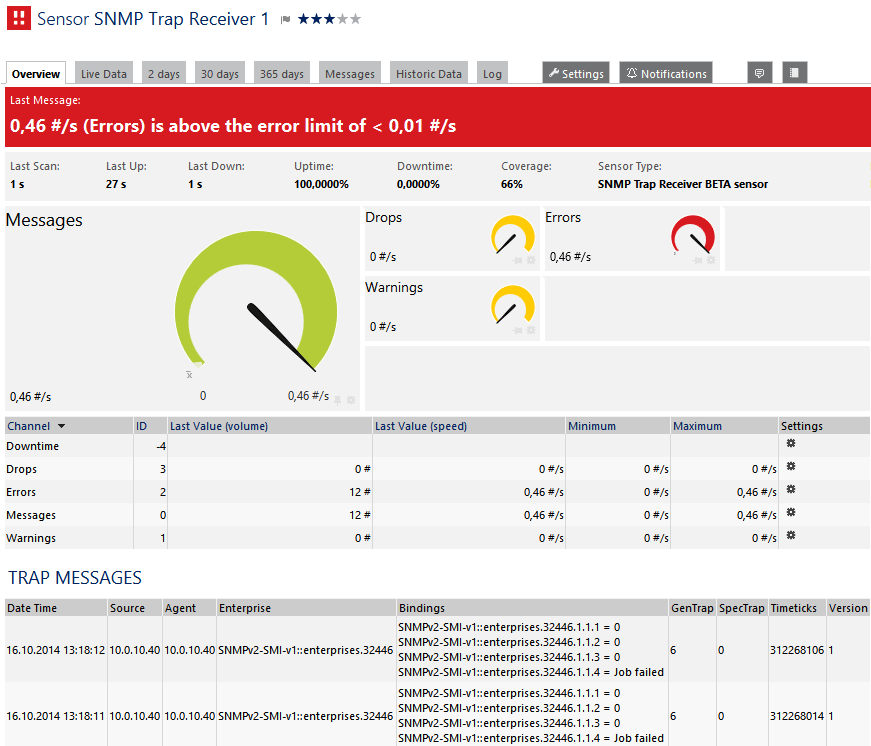
PRTG Network Monitor is an all-in-one network monitoring solution that offers multiple monitoring methods, including SNMP monitoring.
Unlike other tools in the market, it uses sensors as the basic monitoring element of the tool. Each sensor is tasked with monitoring different components such as CPU load, storage allocation, temperature, etc.
The users can create sensors to trace SNMP traffic on a device that provides traffic data to monitor traffic using Simple Network Management Protocol.
PRTG Network Monitor allows you to define the displayed sensor name with port name templates. All the sensors support IPv6 protocol and have a very low impact on the network performance.
The auto-discovery feature creates SNMP traffic sensors for all the interfaces whose SNMP traffic counters are above 0.
Key features of PRTG Network Monitor:
- SNMP compatible with a large range of manufacturers
- Built-in alert feature with a custom threshold value
- Management console with a dashboard view
- IPv6 compatible and low impact on system performance

PRTG Network Monitor
Easily trace SNMP traffic on your network with this poweful and easy to use tool.Kaseya Network Monitoring and Visualization – Highly customizable
Kaseya Network Monitoring solution makes it easy to perform standard SNMP device monitoring for different types of devices, including routers, switches, and printers on your network.
It provides SNMP monitoring for network devices, routers and switches, and printers.
The VSA Network Topology Map provides complete IT Network visualization. Integrated Kaseya VSA, a network, and remote monitoring package that tacks everything from hypervisors to routers and firewalls.
Key features of Kaseya Network Monitoring:
- SNMP monitoring for network devices, routers, switches, and printers
- VSA Network Topology Map for complete IT network visualization
- Customizable automation programs with Lua
- Excellent set of monitoring utilities
⇒ Get Kaseya Network Monitoring
SNMP monitoring is a commonly used method to monitor large networks with several hundred or even thousands of sensors.
Apart from network usage monitoring, SNMP can also monitor other network parameters such as CPU usage, temperature, and other readings on requested queries and devices.
Skimming through loads of SNMP traps can add too much stress to everyday IT operations.
SNMP traffic monitoring tool can help you set alerts for specific SNMP traps and filter unwanted trap-based alerts while also other vital data related to your network performance.
Take a look at our selection of the best server monitoring software because you might get more information and product ideas.
Leave us your insights on the products if you’ve tested them. Other suggestions are also appreciated so use the comments section below.
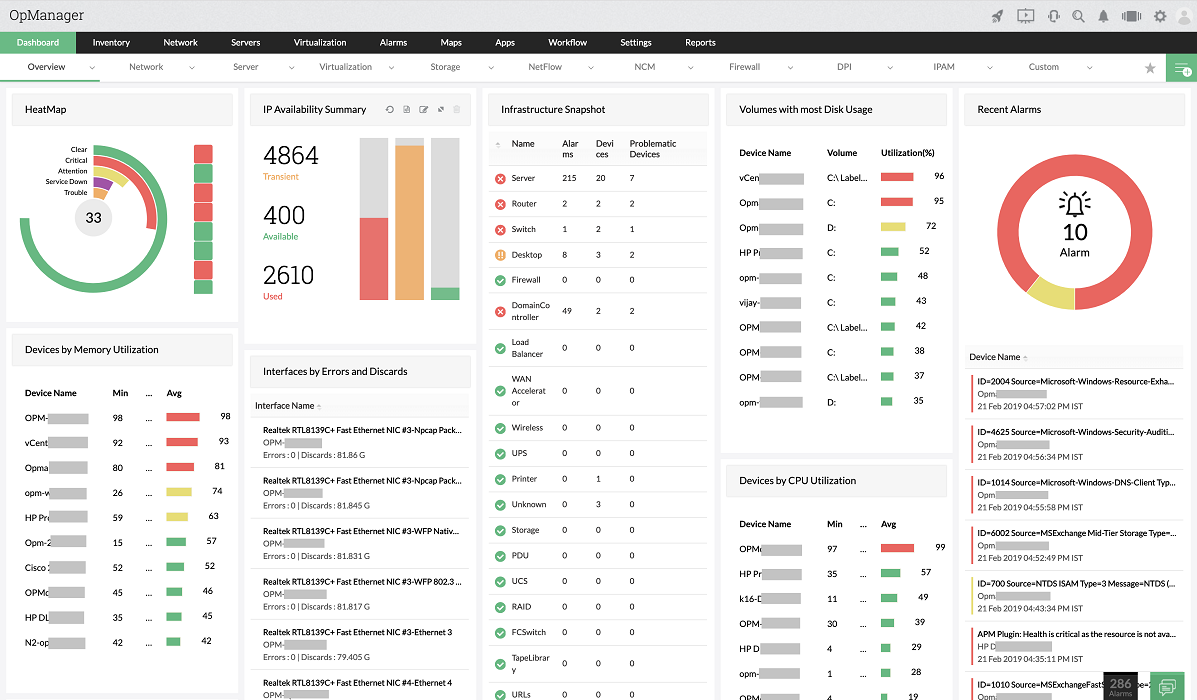
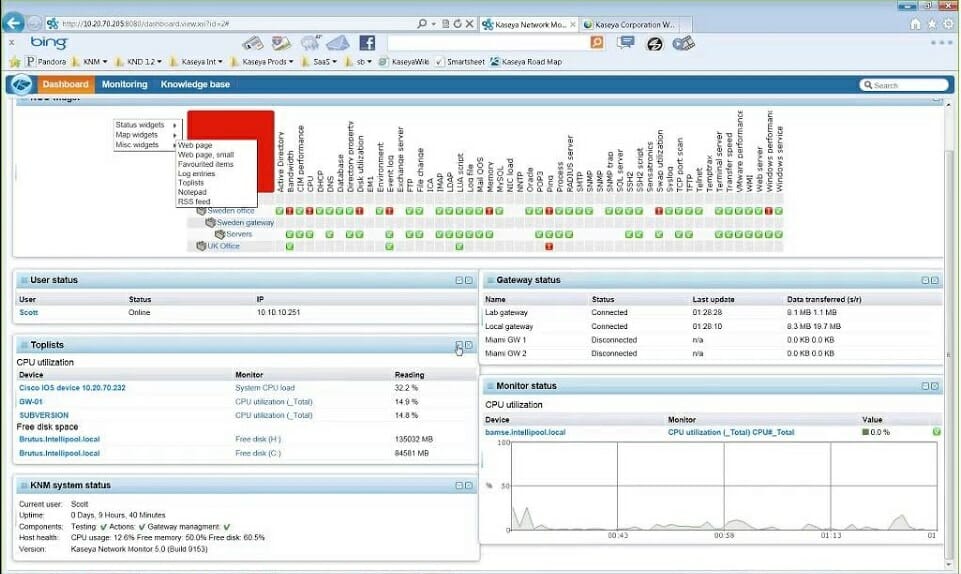
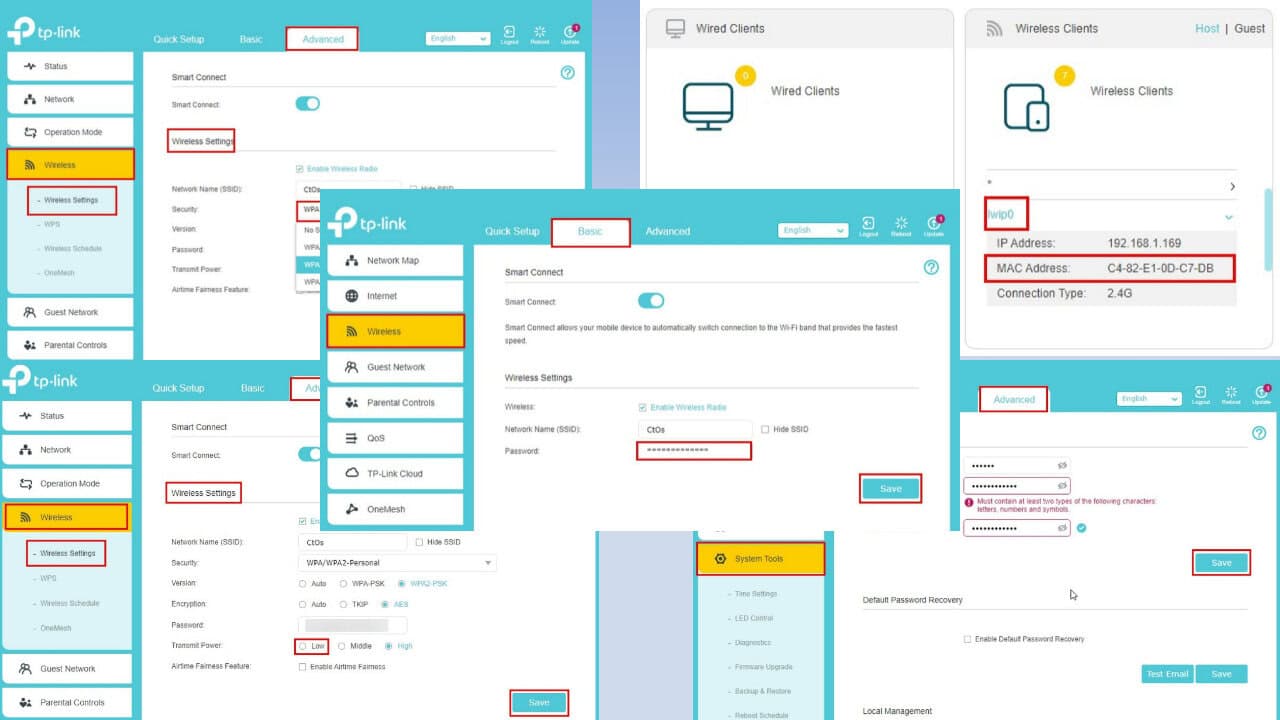
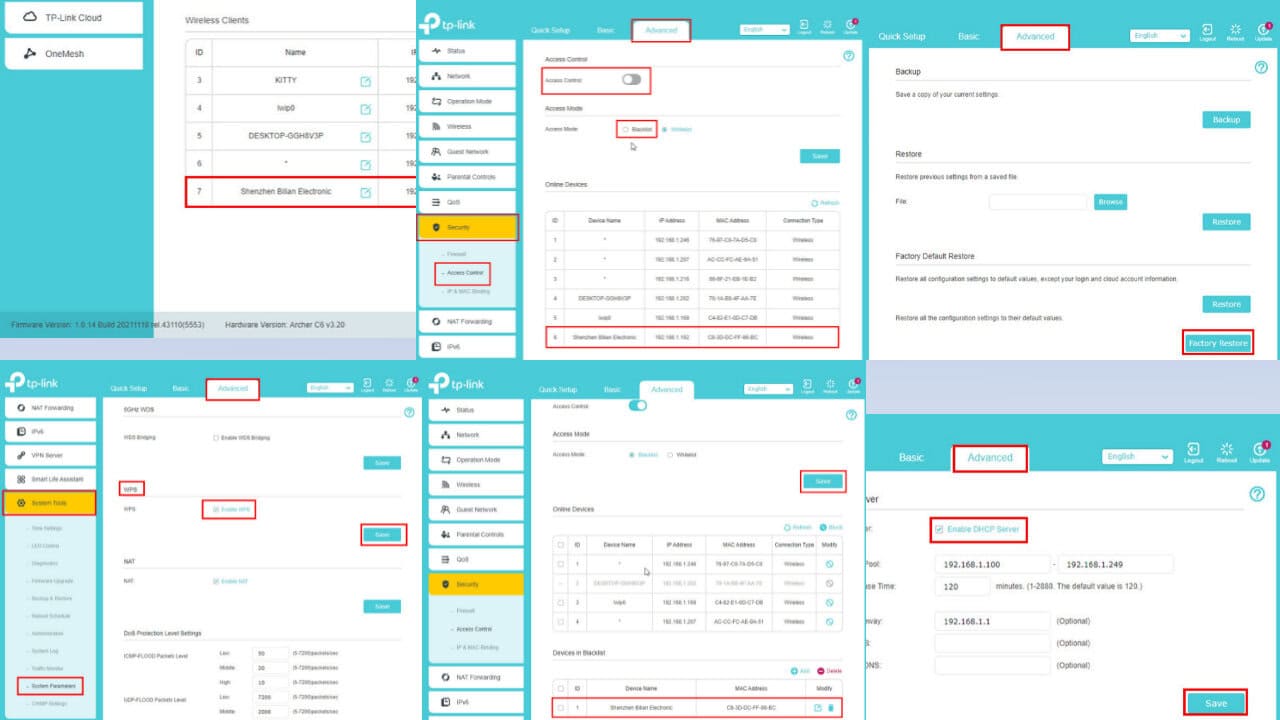
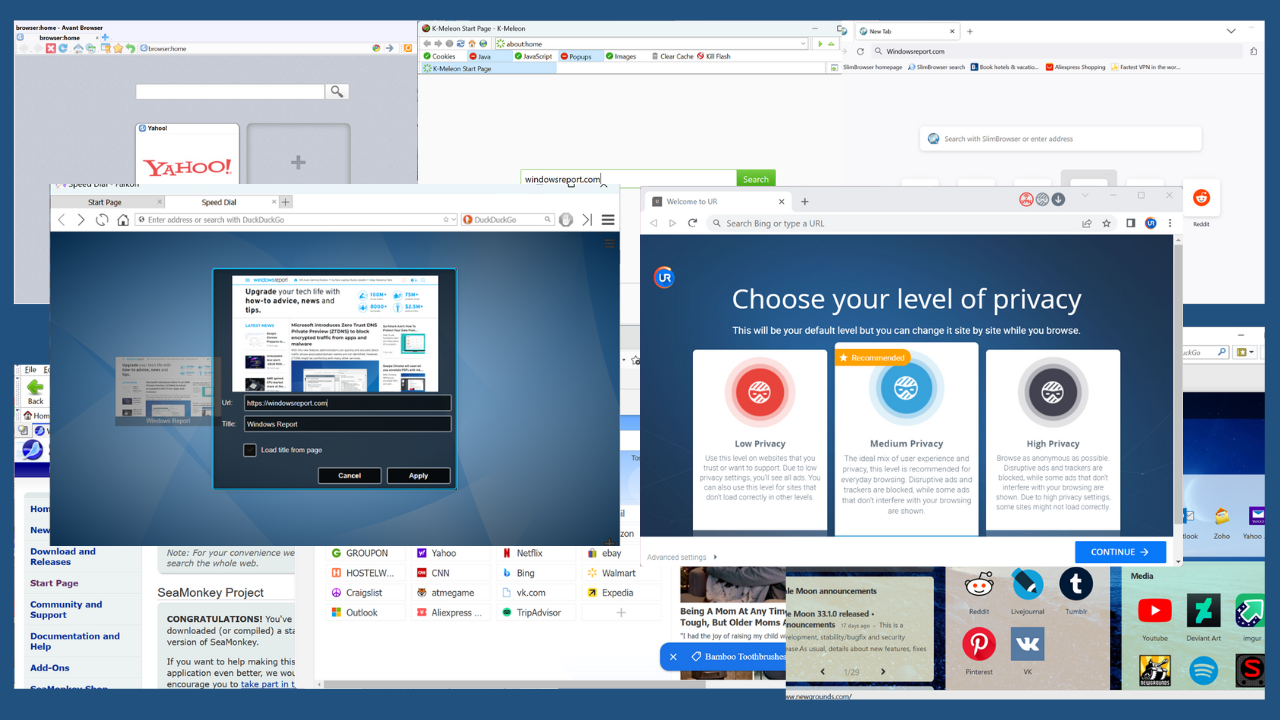
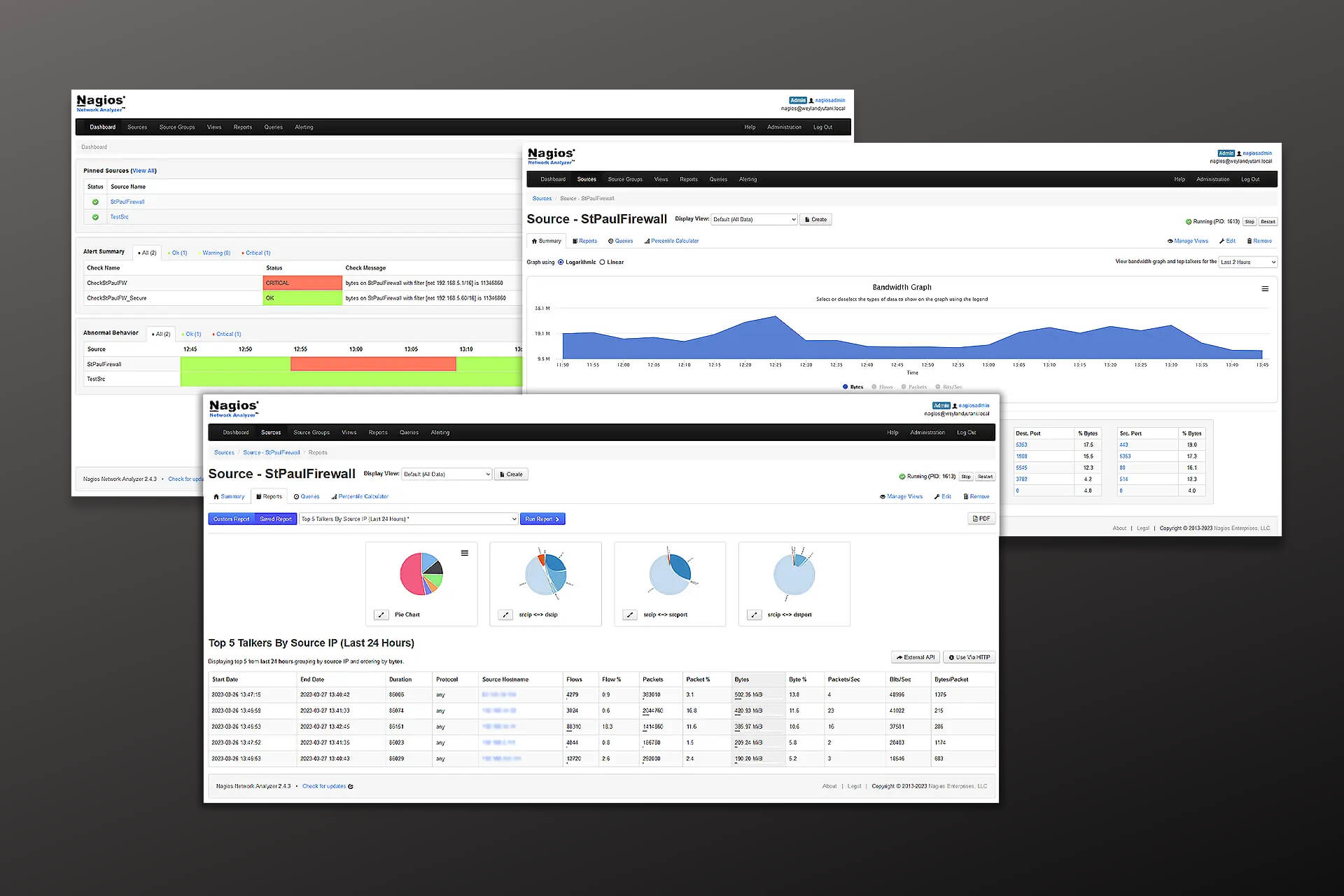
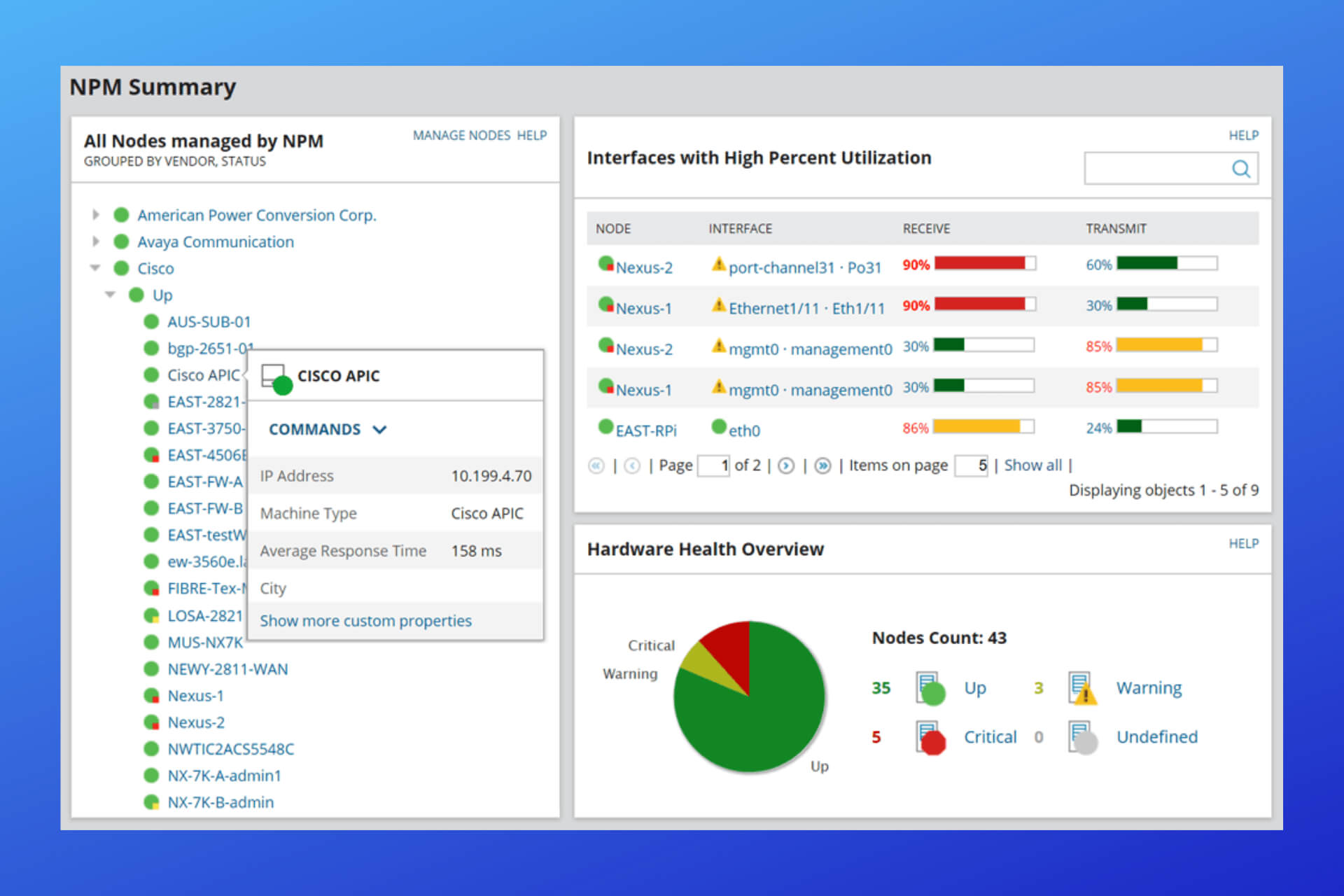
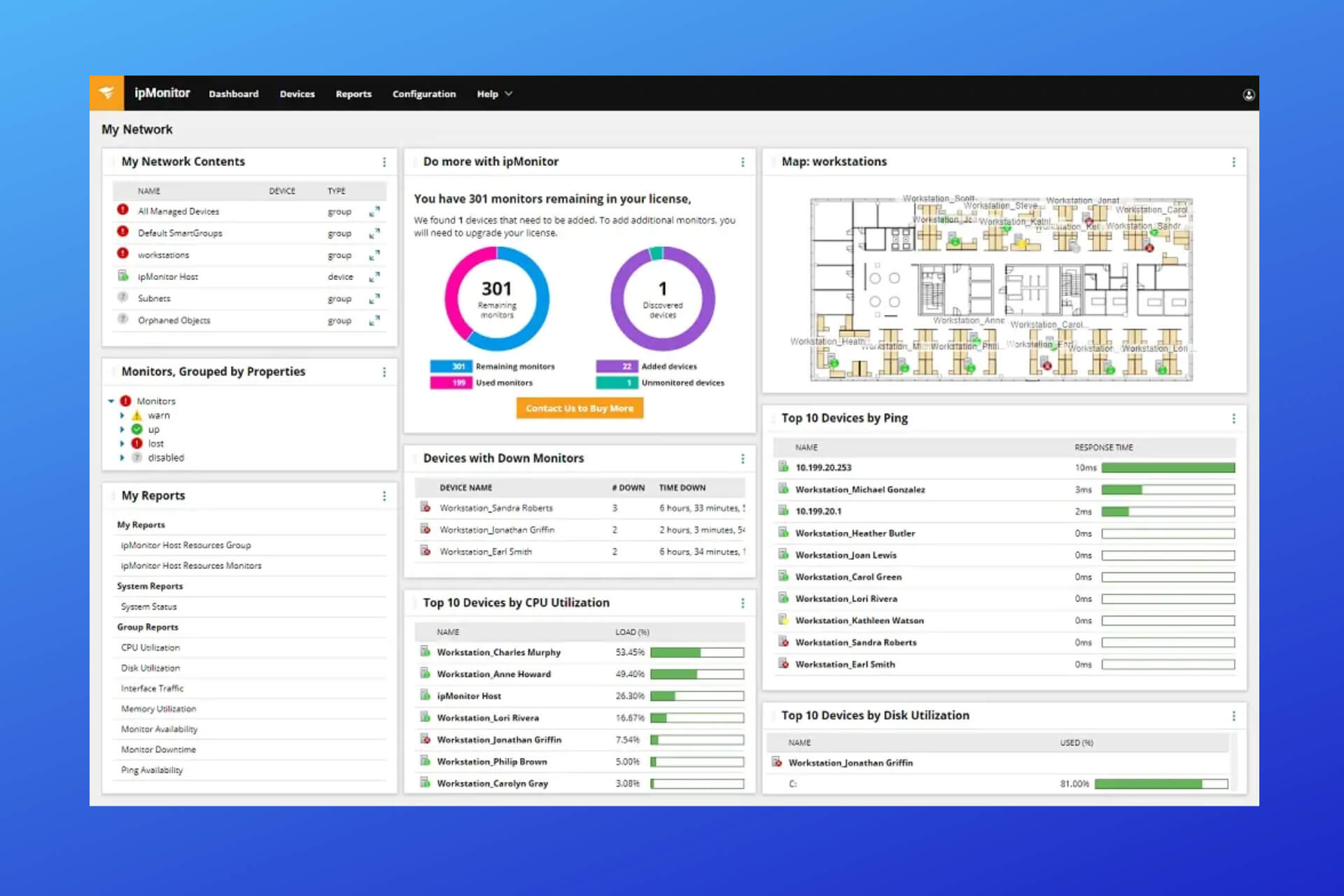
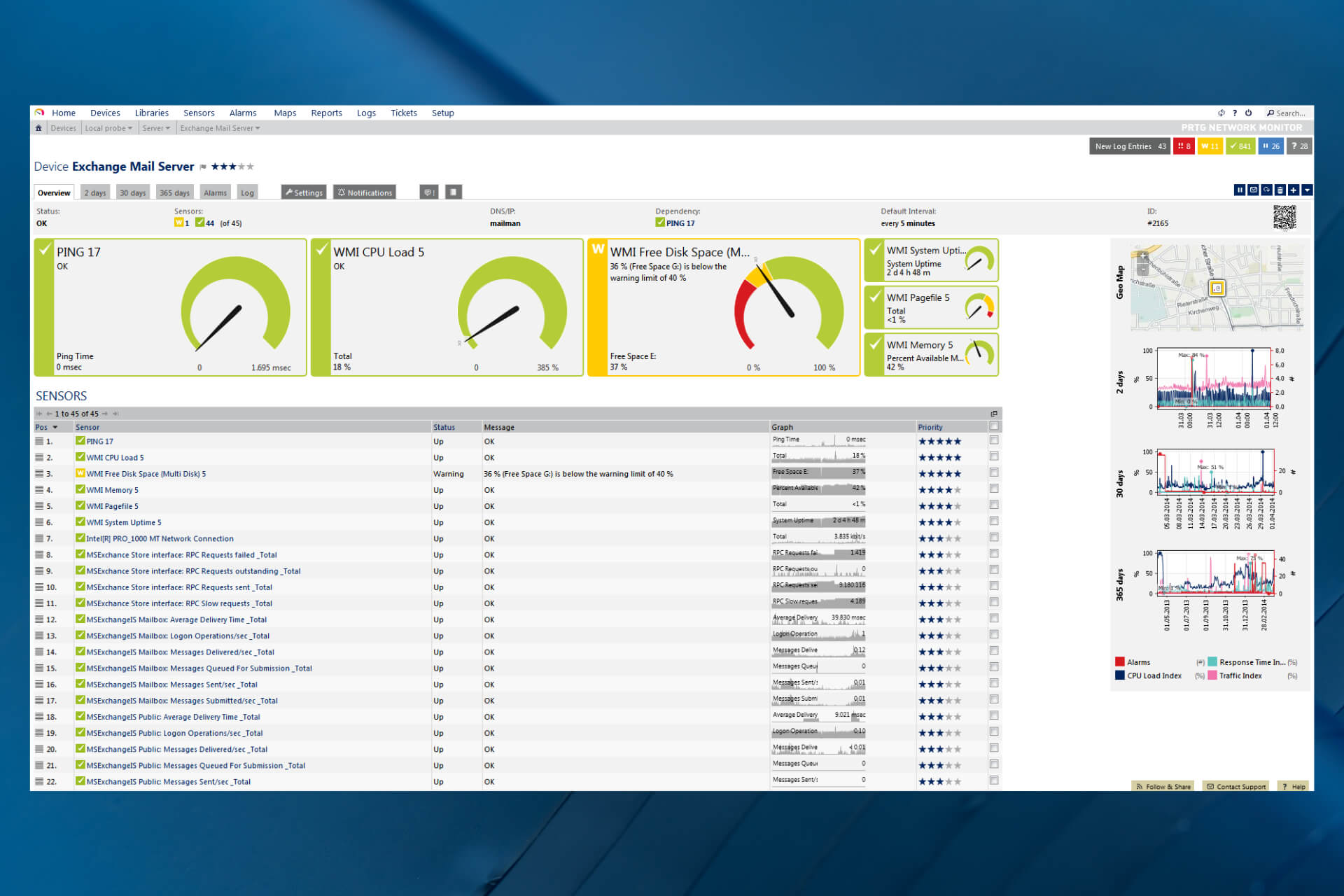

User forum
0 messages