Microsoft We're Having Trouble Processing Your Payment: Fix
Payment processing issues will be a thing of the past
4 min. read
Updated on
Read our disclosure page to find out how can you help Windows Report sustain the editorial team. Read more
Key notes
- The we’re having trouble processing your payment Xbox issue is also present on PCs, and is related to the MS Store.
- If your Microsoft Store has trouble processing your payment or purchase, then this article is for you.
- Resetting the Store’s cache is the first fix you should try out.
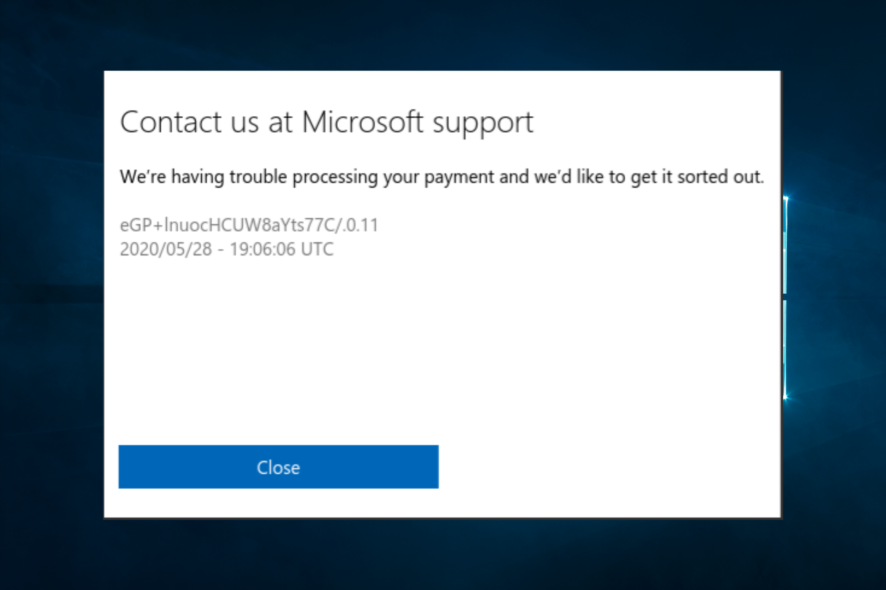
Even though it’s still trailing behind the competition, the Microsoft Store has more than a few nice exclusives. Purchasing games or applications closely resembles other similar services and everything is done in a matter of seconds.
However, some users willing to spend some bucks on a game or two had issues with finalizing the purchase.
Namely, they were met with the We’re having trouble processing your payment and we’d like to get it sorted out. Get more info. error message. A variation of it is We ran into a problem completing this purchase.
This error message has been reported by both PC and Xbox users, as seen on forums. Let’s find out how to fix it together.
How can I fix the Microsoft trouble processing payment issue?
1. Reset the Store’s cache
Let’s start with the simplest solution which usually works. Of course, if you’re certain that everything is properly configured and the error is completely uncalled for. Microsoft Store is far from flawless, and its plagued by a whole plethora of issues. However, the temporary stall might be the cause for the in-store purchasing error, as it’s the case for so many problems.
Microsoft Store is a native Windows 10 app and works in the background all the time. This leads to pilling up data which, consequently, might follow with an error. Because of that, we suggest resetting Microsoft Store’s cache.
If you’re not sure how to do it, follow the steps we provided below:
- Press Windows key + S to open Windows Search.
- WSReset.exe and press Enter.
- Try purchasing the Store content again.
2. Log out and log in again
The second step is as obvious as they come. Nonetheless, an inexperienced user might panic and forget about it. Namely, if the system has issues with your active account, you might resolve this little stall by simply logging off and logging in again. Some users even advised logging with an alternative account and then going back to the original one.
Either way, this seemingly helped for the similar problem on Xbox Live. Since Microsoft Store is the same for all Microsoft devices, we can expect it to be a success on a Windows 10 PC as well.
3. Check your funds and re-establish a paying method
More times than not, the “We’re having trouble processing your purchase” error is a temporary occurrence. However, if the same message pop-ups every time you try purchasing something from the Store, there might be something else at hand. Firstly, we suggest checking your funds.
In addition, consider deleting you paying method (debit/credit card, PayPal, etc.) and establishing it again. This might take some time, but the paying method might get locked down due to a service error. You can do all of that, here.
4. Make sure region/time settings and pay account are properly set
As we go deeper into the possible causes list, it’s important that you come from a region which allows purchases. The rules for this vary, so there are some games or apps you’ll be able to obtain regardless of your geo-location. On the other hand, lot’s of games are not available globally, so make sure you’re able to get the game in the first place.
Also, you can change your region and time to match the account settings and payment options. Namely, your account credentials need to be set to the same location and ZIP code number as your debit/credit card. For example, you won’t be able to pay for a game with the foreign card.
5. Send the ticket to Microsoft Support
Finally, if none of the aforementioned solutions helped you address the “We’re having trouble processing your purchase” error, we suggest sending the ticket to Microsoft.
The support should be able to check what’s exactly causing the problem. You might need to send a few screenshots, but the whole effort won’t take you more than 15 minutes.
You can report your issues and send inquiries, here.
With that said, we can conclude this article on the the Microsoft we’re having trouble processing your payment issue. Hopefully, you’ve found it informative. In addition, make sure to share your thoughts and additional solutions in the comments section below.
You can test if the issue is fixed by checking your Microsoft Store order history, and we have a guide that will show you how to do that.
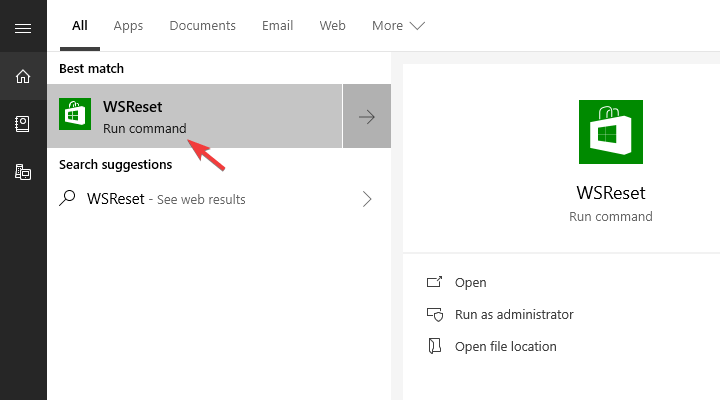








User forum
0 messages