Turns out Windows 10 S blocks side-loaded UWP apps, regedit, powershell, and cmd, too
4 min. read
Published on
Read our disclosure page to find out how can you help Windows Report sustain the editorial team. Read more

Windows 10 S, the new version of Windows 10 streamlined for security and performance is only shipping with Microsoft’s Surface Laptop for now, and it’s still a bit too early to know how the market will react to it. One thing is already clear though: Microsoft could have done a better job at explaining its most important features and limitations.
As you may know, the key point of differentiation between Windows 10 S and Windows 10 Home or Pro is that new OS can only run apps coming from the Windows Store. As all apps have to be signed by Microsoft, which means that it’s not possible to side-load UWP apps on a Windows 10 S PC, making internal corporate apps unusable on Windows 10 S.
That actually might not be so bad, as in addition to UWP apps an increasing number of desktop converted apps are being released on the Windows Store. The latest additions including Office 2016, WhatsApp and Spotify, and iTunes will also be available later this year. However, you won’t find some specific apps on this app store, such as popular web browsers like Google Chrome and Firefox.
While this may be all right for the average Joe (Windows 10 S seems to be mostly targeted at students and Chromebook users), other Windows 10 S limitations may be harder to digest for more demanding users. Looking closer at all the little details that Microsoft failed to communicate more appropriately, ZDNet reporter Ed Bott highlighted today some important restrictions such as the unavailability of regedit, powershell, the Windows Command processor and more on Windows 10 S:
The Windows 10 S Driver Requirements page notes that a number of Windows components are “blocked from executing on Windows 10 S.” The long list includes the following tools that many IT pros and developers would consider essential: bash.exe, cdb.exe, cmd.exe, cscript.exe, csi.exe, dnx.exe, kd.exe, lxssmanager.dll, msbuild.exe, ntsd.exe, powershell.exe, powershell_ise.exe, rcsi.exe, reg.exe, regedt32.exe, windbg.exe, wmic.exe, wscript.exe. A colleague confirmed that even the Windows Command Processor, cmd.exe, can’t run interactively in Windows 10 S.
In addition, Bott noted that some specific types of apps won’t be allowed on the Windows Store, including “third-party antivirus software, backup programs, and disk utilities that use file-system filter drivers.” Last but not least, Bott explained that unlike Windows 10 Pro machines, Windows 10 S PCs can’t join a Windows domain or be managed by Microsoft’s Active Directory, though Azure AD is supported.
“Anyone looking for a general purpose laptop will, quite rightly, be scared off by those restrictions,” shares Bott. “But they’re key to the unique value proposition of Windows 10 S, which offers a Windows configuration that clueless users can’t screw up, even if they try,” he added. That’s a really important point, and just like there is a market for Chromebooks, there is probably a market for Windows 10 S PCs.
Overall, Windows 10 S seems to combine the best of Chrome OS (security and easy management) with the Windows 10 you already know and love, except support for all Win32 apps and other power user features. Because Microsoft shipped Windows 10 S first on its premium Surface Laptop, we’re inclined to judge it as an OS for demanding users, but we probably shouldn’t: Windows 10 S makes perfect sense on low-end machines (it will also be cheaper to license for manufacturers), or in managed environments like schools.
it’s safe to assume, however, that the majority of consumers who purchase Microsoft’s Surface Laptop will take advantage of the free upgrade to Windows 10 Pro, because yes, there is no point in spending more than $1,000 on a premium Microsoft laptop just to be limited with Windows Store apps.







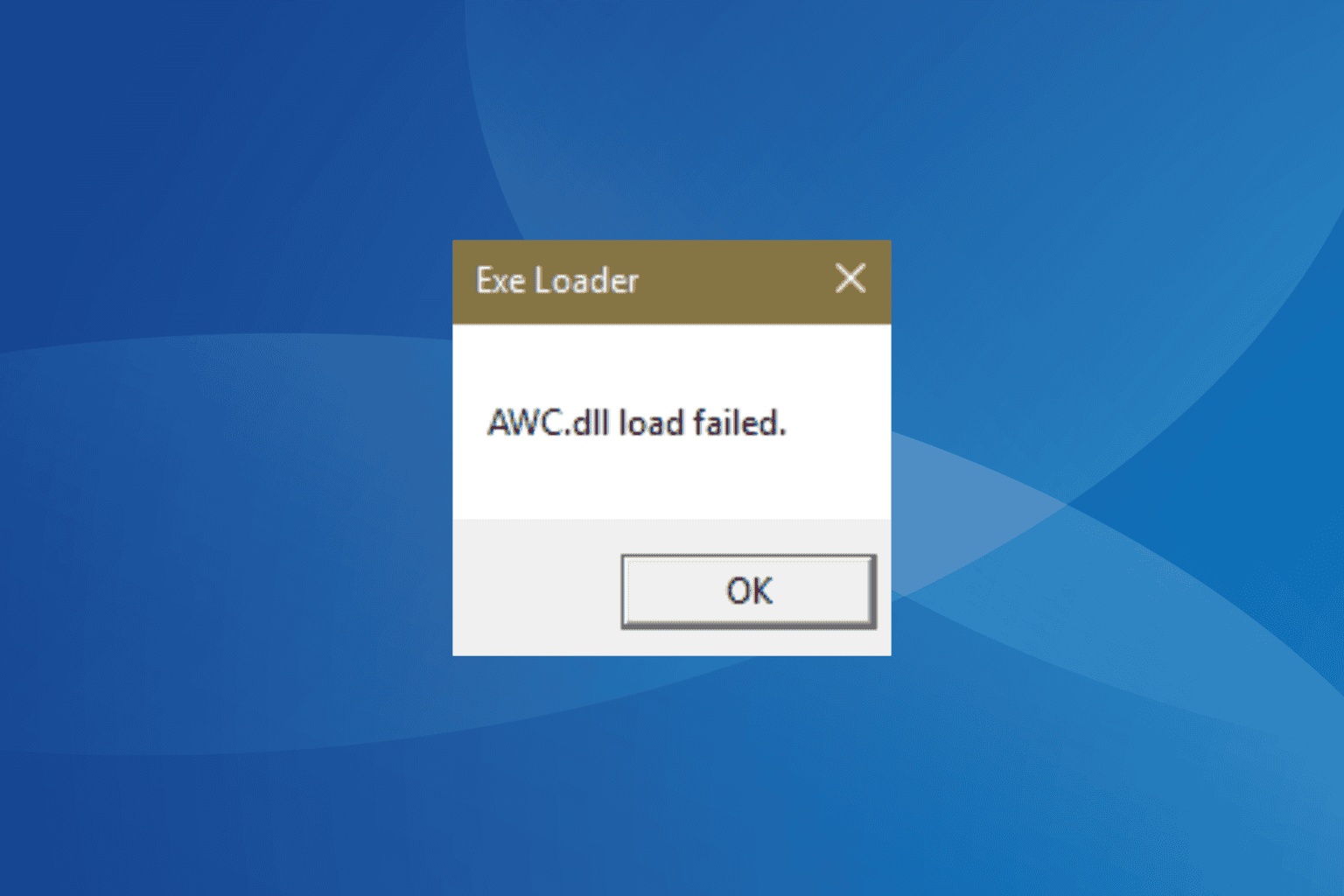
User forum
0 messages