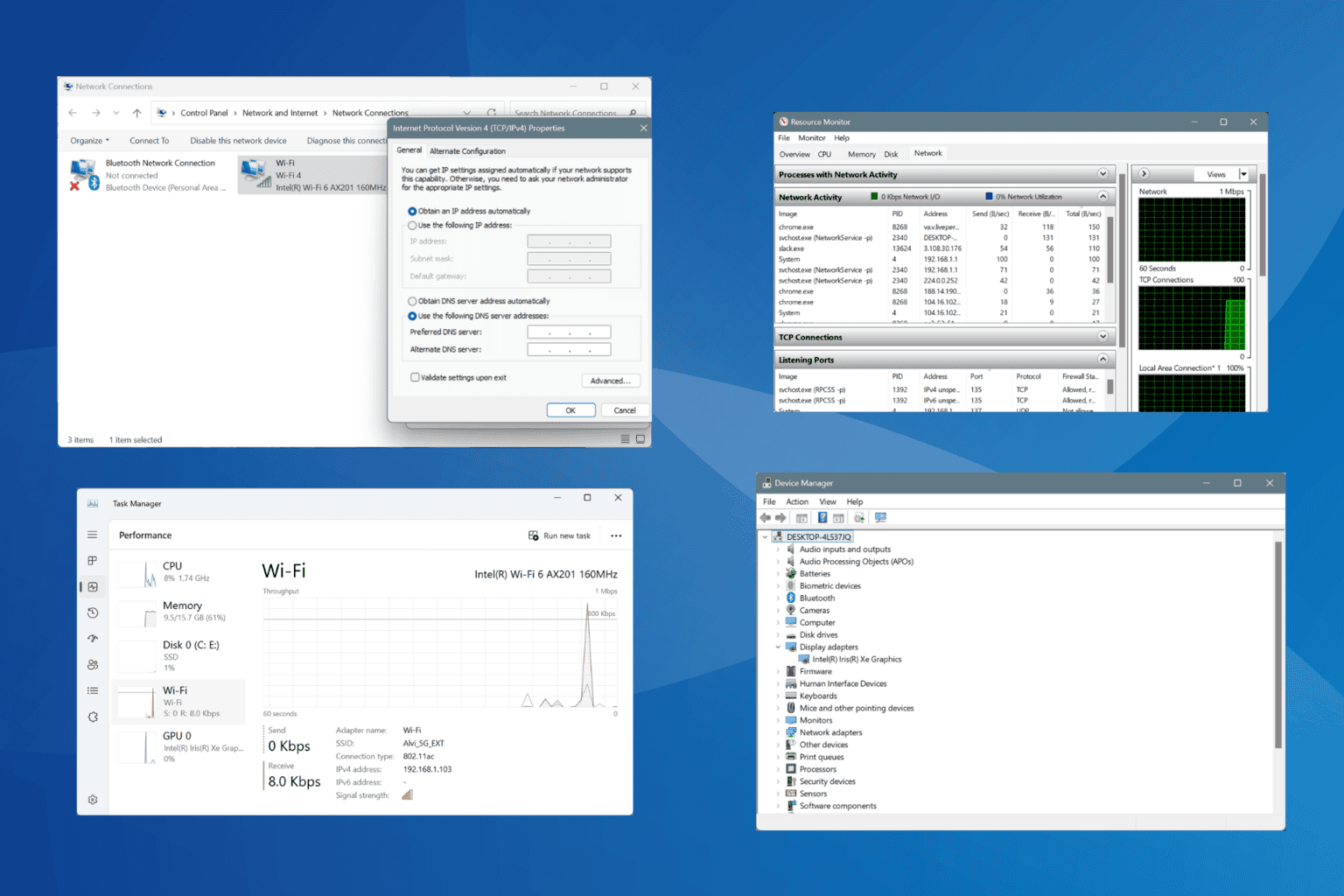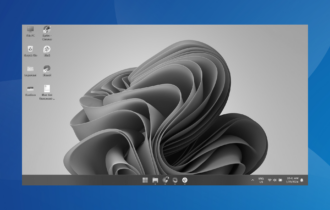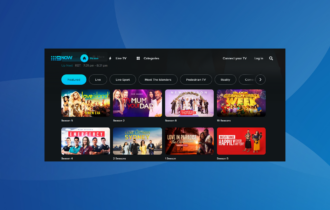6 Best TV Tuner Software for Windows 10 [2024 Updated]
Choose the TV tuner software that has your favorite shows
6 min. read
Updated on
Read our disclosure page to find out how can you help Windows Report sustain the editorial team Read more
Key notes
- The ability to integrate numerous account profiles and devices is the most fantastic aspect of choosing a streaming app or platform.
- The best app choice is determined by your preferences with movies and TV series that you wish to have in your playlist.
- You will get immediate access to live streaming channels as well as a plethora of TV shows, movies, sports, and docuseries after opening an account.
- Our list can help you pick the best TV tuner software solution for your Windows PC so that you can enjoy unlimited TV content straight on your computer.

When it comes to TV, most people enjoy watching TV on their couch in the living room, but some folks prefer to watch it on their PC, especially if they are using a large display.
In the past, Windows Media Center was in charge of TV tuning, but since Windows Media Center isn’t included with Windows 10, we’re going to see other TV tuner software for Windows 10.
Even Microsoft has announced that in order to watch live TV on Windows 10, you’ll need a third-party solution, and today we’re giving you several applications to watch live TV on Windows 10 using a TV tuner.
So, check out our list of best TV tuner software for the Windows 10 operating system.
Which TV tuner software should I use for my Windows 10 PC?
Hulu
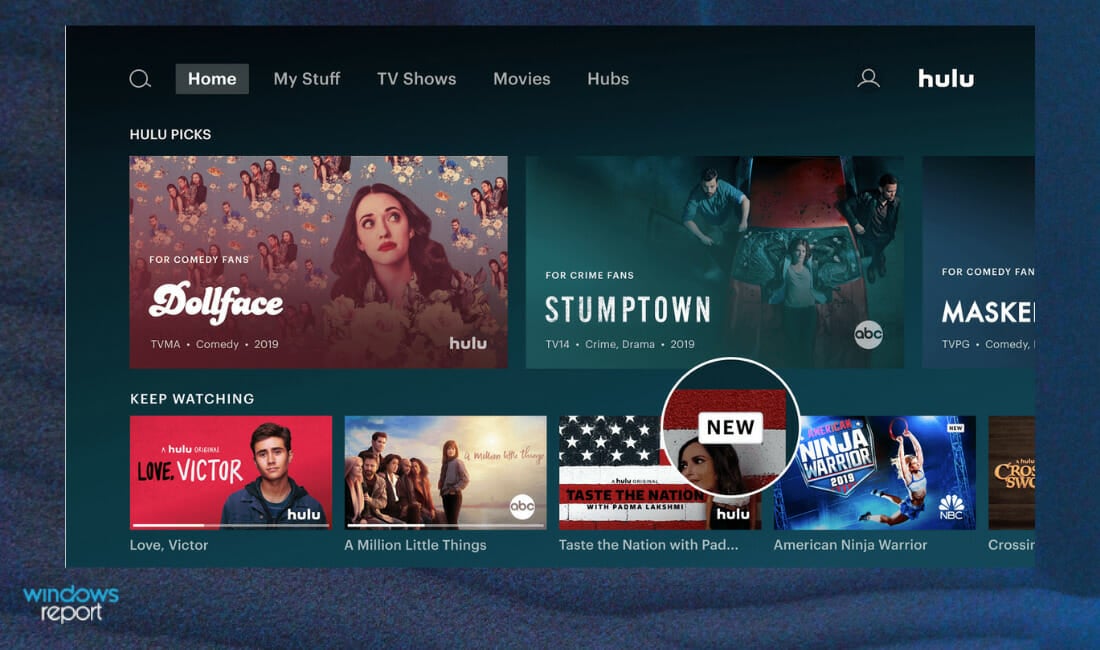
Hulu is a popular streaming service known for its exclusive series and on-demand movies. With a simple subscription home network and a device connected to the Internet, it allows you to watch thousands of TV shows and more.
You can even stream live games from major and pro leagues like the NBA, NFL, or NCAA.
There are several packages available, including a Disney+, ESPN, and HULU deal that lets you switch between the services and access your favorite content.
Sports are right on their court with ESPN and ESPN+ for live coverage and exclusive access to over 3,000 premium articles a year.
For Start Wars fans and families, we recommend Disney+ with a huge content of movies and shows that will keep you always entertained.
You will also get access to the award-winning 30 for 30 libraries of innovative sports documentaries with amazing storytelling.

Hulu
Watch exclusive TV shows and on-demand movies with this industry-leading streaming service!Plex
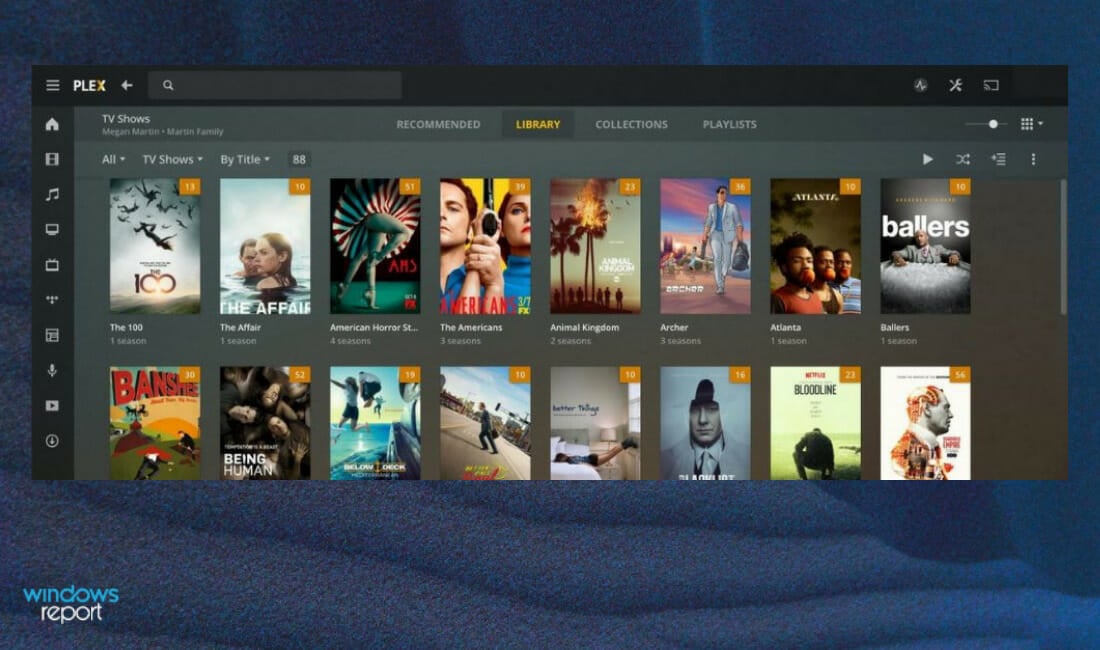
Plex is a global streaming media service that allows you to enjoy movies, podcasts, music, and other media files from any internet-connected device.
It puts at your disposal over 20,000 free movies and lets you stream more than 130 live channels.
With Plex, you can record your favorite TV shows or movies and organize them as you please in your Plex library.
The software supports almost all audio and video formats, and its library UI showcases your media with artwork, bios, plot summaries, and more information.
Once you install it, you can get content from a lot of important sources like NPR, Spike, and Comedy Central. The music player can also show you timed lyrics of songs, which is a novelty.
You can use multiple accounts and you also have the option for DVR recording at your discretion.
But the best part is that you can sync media between all your devices, including smartphones, tablets, digital media players, and game consoles.
⇒ Get Plex
Kodi

Kodi is one of the best alternatives to Windows Media Center, and it was originally created for Xbox, but now it runs on a wide range of platforms, from Windows, over Linux to Android and iOS.
It can play files from your computer, from online streaming services, and with third-party plugins, you can even watch live TV with it. This software is free to download and comes with no restrictions.
Kodi media center supports all-important media file formats for playback, and you can stream content from various online media streaming services.
One of the most interesting parts is that you can customize the skins or the theme of the app, to change the screensaver, wallpaper, and more.
The Kodi feature si that you can use add-ons for audio, videos, pictures, screensavers, games, weather, programs, and skins with which you can further enhance the software.
The best add-on is, however, Exodus, which you can use for streaming and watching a lot of blockbuster movies and TV shows.
⇒ Get Kodi
Media Portal

Media Portal was inspired by Kodi, but unlike Kodi, it’s a bit simpler, with not so many added features.
It also plays a variety of files from your computer, and it can also play live TV, if you have a TV tuner, without the need to install additional plugins. Media Portal is also free.
However, even if it doesn’t have a lot of features, it has host hundreds of plugins and skins that you can use to add a lot of benefits.
For instance, you can monitor your HTPC, view sports scores, stream or download web TV, YouTube videos, and Internet radio.
You can even start up MediaPortal playing music from a predefined playlist or show local movie times.
Although it looks very simple, MediaPortal allows great media control for watching, listening, reading, and playing your media as you want to.
Emby
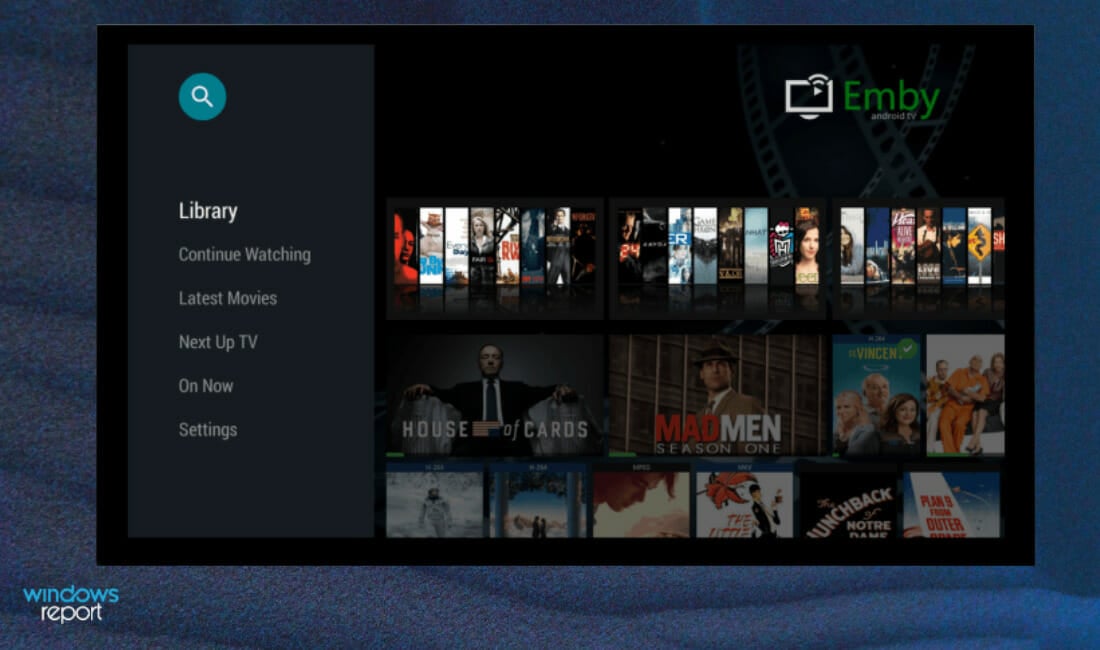
Emby is another media player, and it’s also free and open-source software, so it’s available on Linux and Windows, Samsung Smart TVs, Amazon Fire TV, Android TV, Chromecast, and Xbox 360.
Just like other software on the list Emby can work with your TV tuner on Windows 10.
Emby Server is like a media server that automatically converts and streams your personal media to play on any device.
Once you add new content from one of your devices, it will sync to be accessible offline for every other device.
This tool will detect DLNA devices on your network automatically so you can send content, remote control, and more.
And while you may have a lot of personal content that you produced yourself, Emby organizes it into easy and elegant presentations to make it look awesome.
⇒ Get Emby
NextPVR
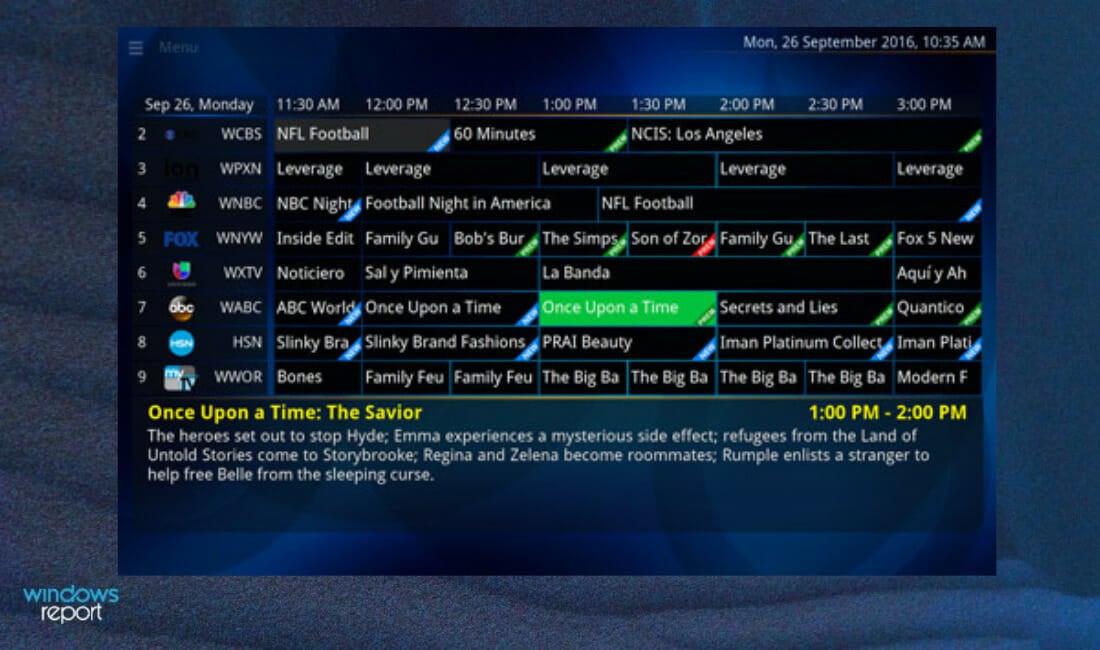
NextPVR allows you to watch live TV on your computer and it’s available to Windows users for free. It might not look visually appealing as the other TV tuner software, but it gets the job done.
The app supports most devices, including DVB, ATSC, QAM, DMB-T, Analog, SAT>IP, HDPVR, and Copy-Freely CableCard.
This tool is not too fancy, but it features an easy-to-use and friendly user interface that can be used by the whole family.
The app includes all the TV functions you’d expect like Live TV, TV Guide, Recordings, Search, Web Scheduler, and more.
NextPVR is free for personal use but if you want to include the TV set up in a hotel, you will need to pay for a commercial license.
That would be all for our list of the best TV tuner programs for Windows 10, so if you’re considering connecting your Windows 10 computer, one of these programs is the right thing for you.
All of the TV tuner software on this list should be compatible with Windows 10, and best of all, it’s available free of charge.
And if you are at the viewing chapter, you can also consider looking at our list including the best media player software for your PC.
If you have any other questions or suggestions, you can leave them in the comments section below.