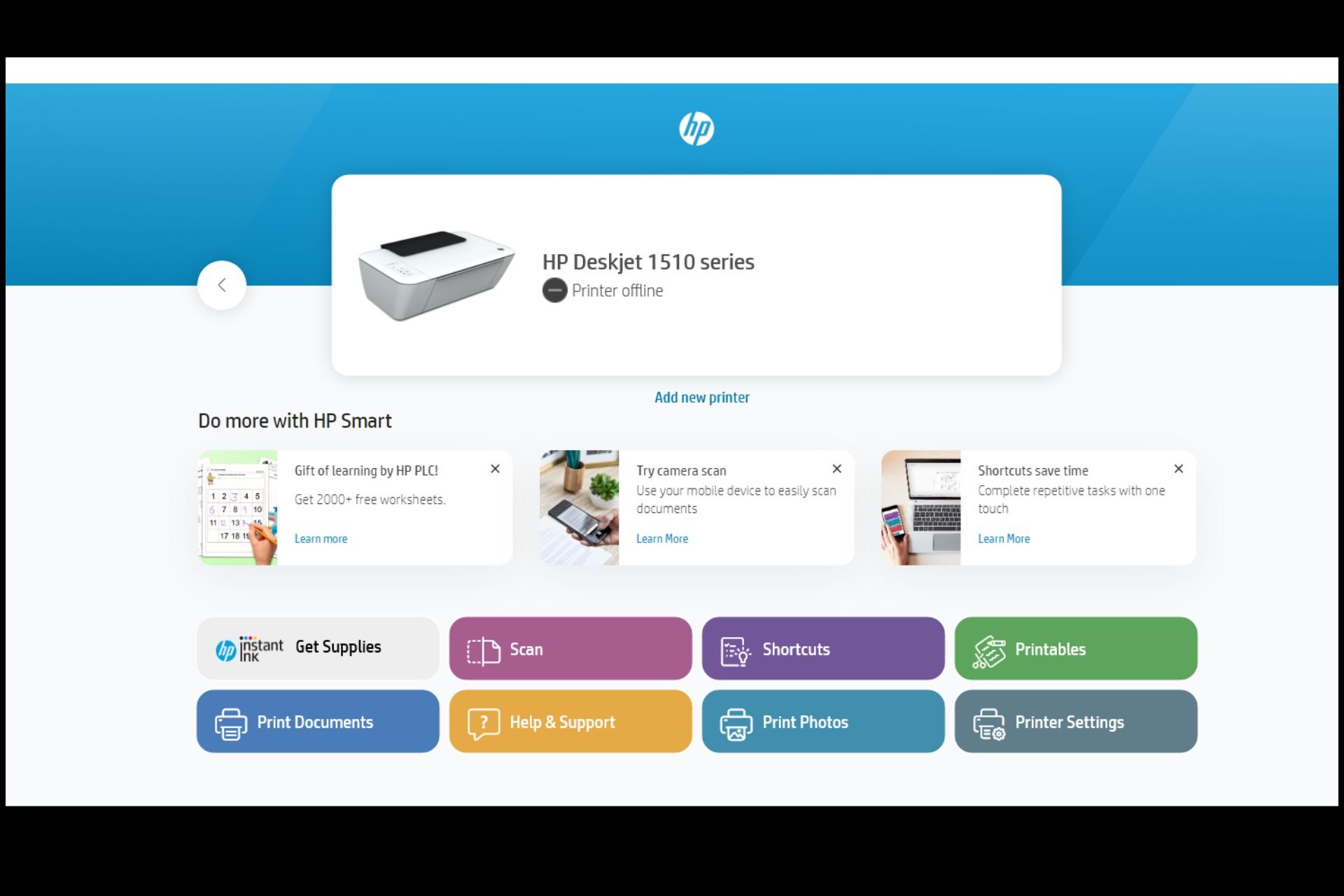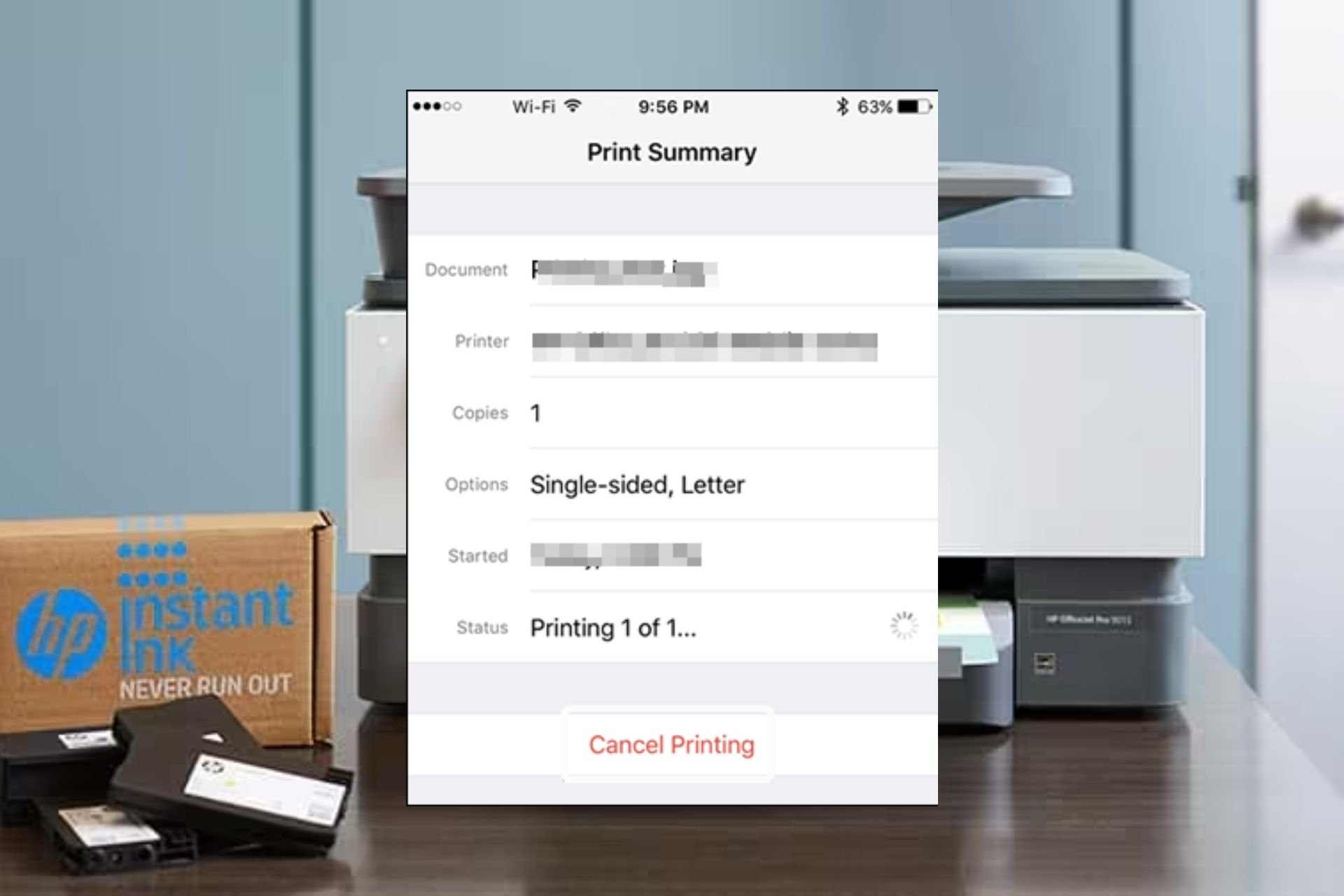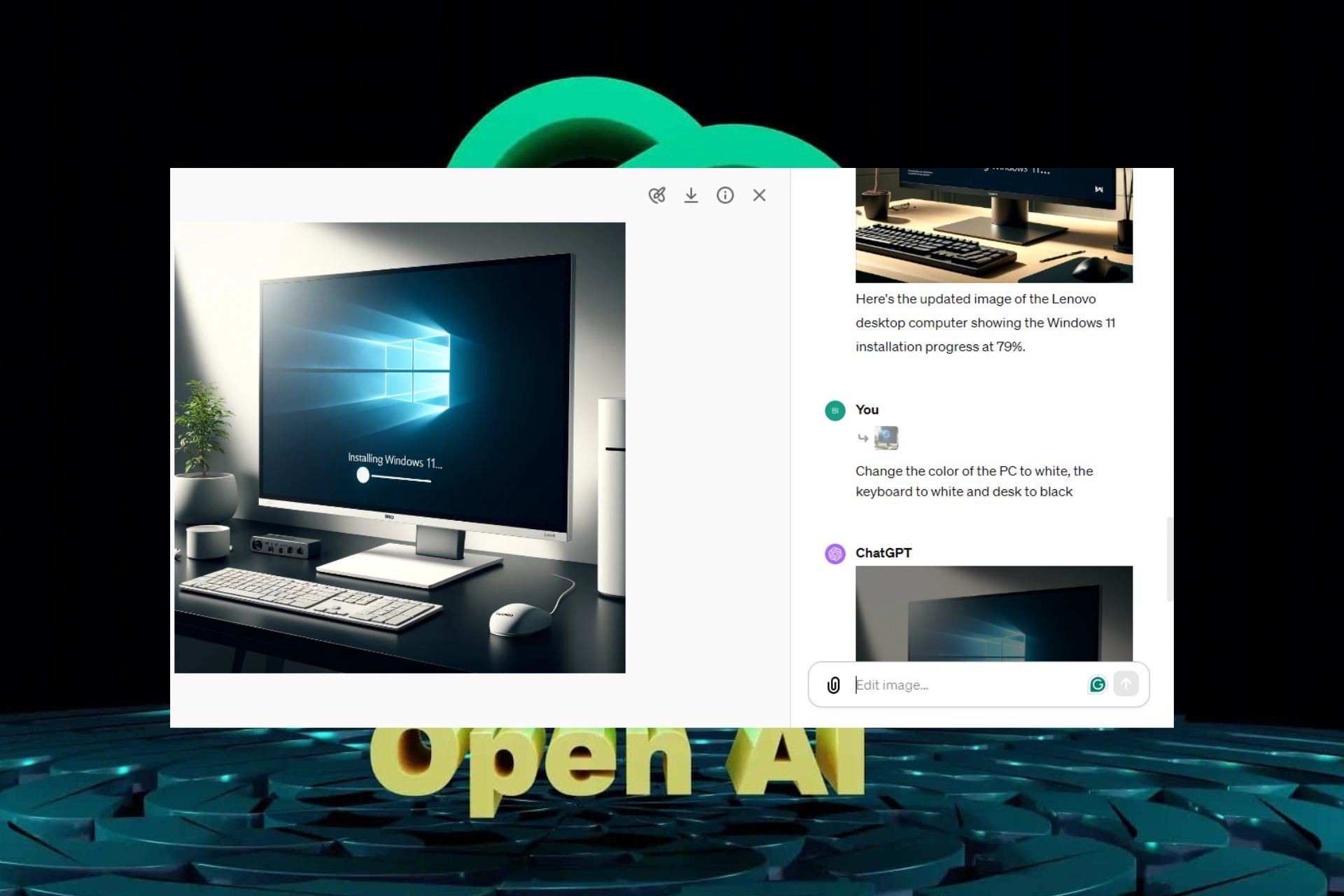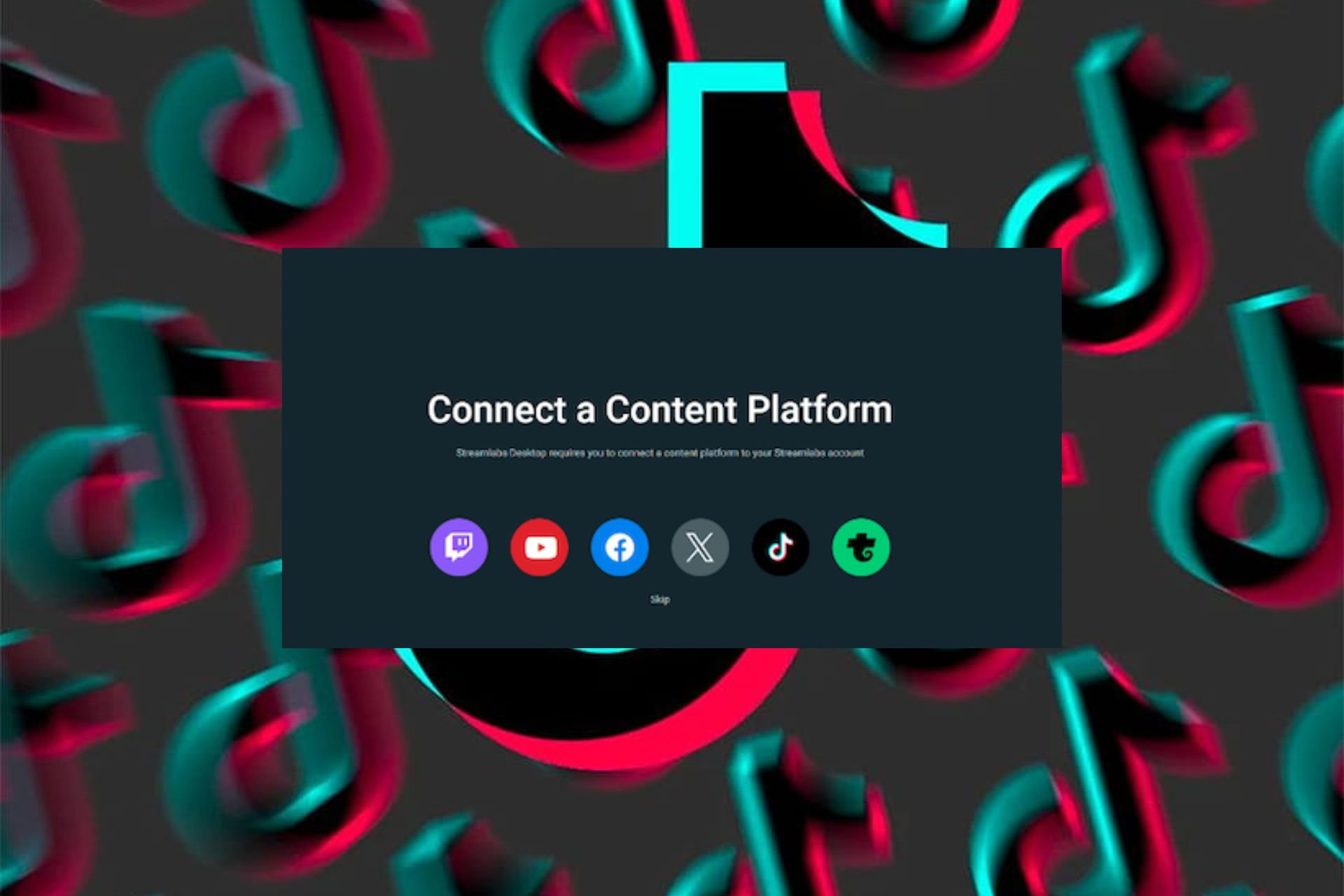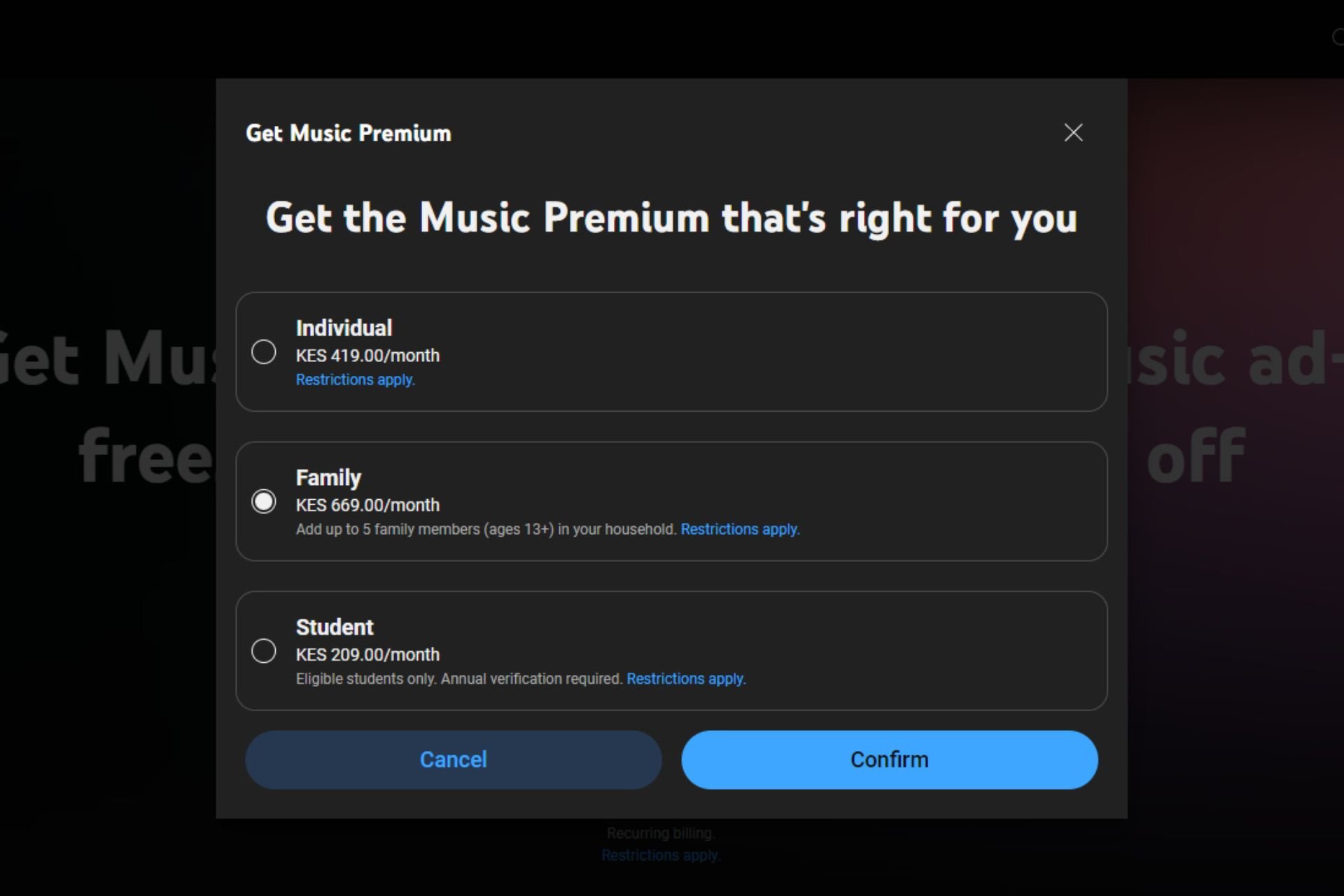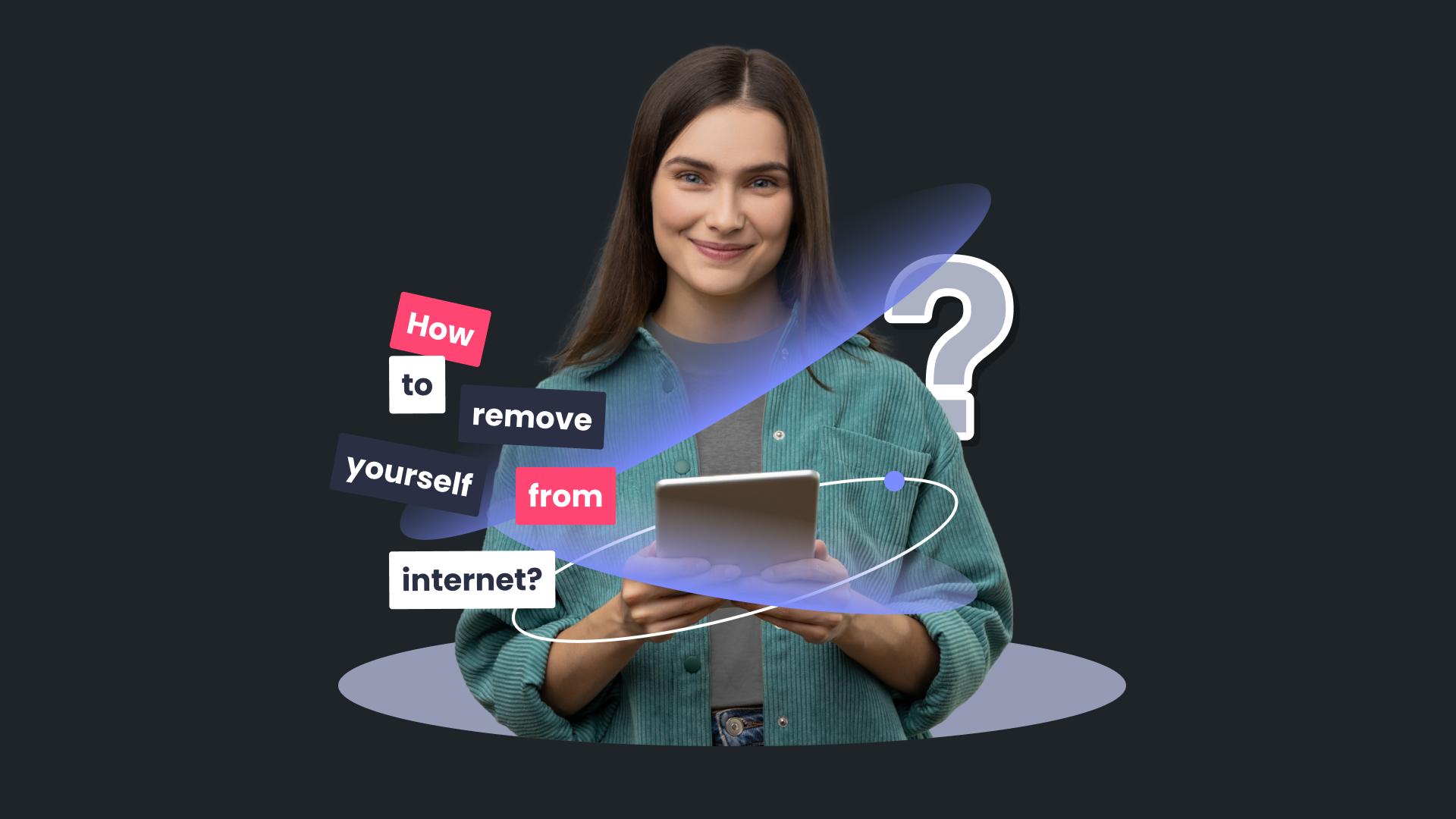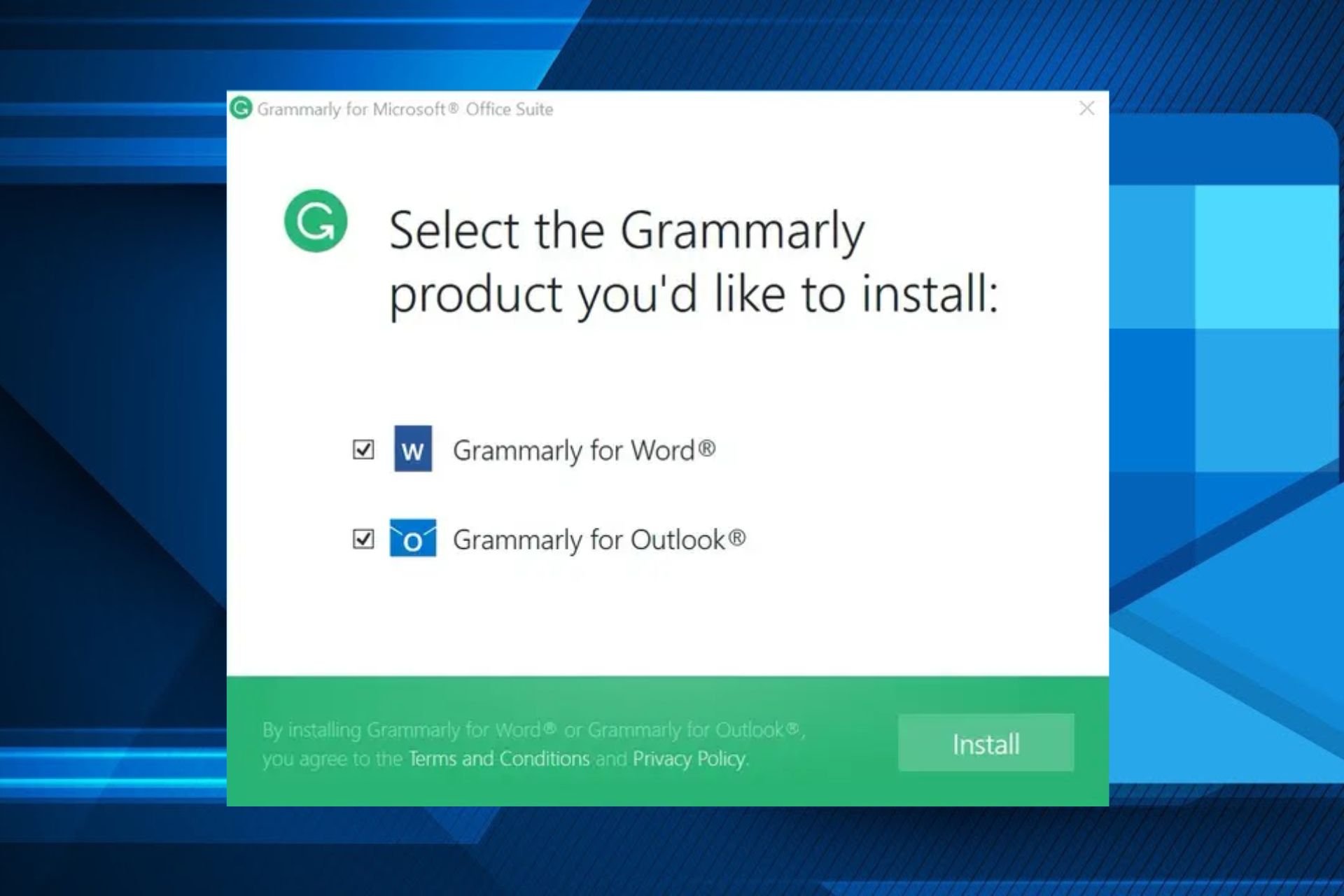How to Fix Error Code MR106 on Sky Q Mini?
To get faster connection, use an ethernet cable
3 min. read
Published on
Read our disclosure page to find out how can you help Windows Report sustain the editorial team Read more
Key notes
- To fix the error code MR106 on Sky Q, you need to hard reboot your router to refresh the connection.
- Continue reading to learn more about the solutions.
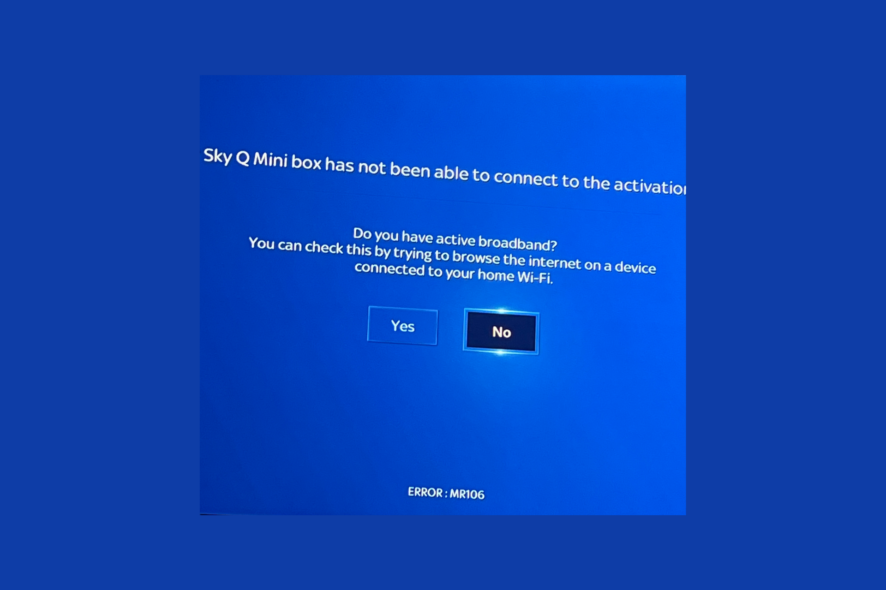
If you have encountered error code MR106 on Sky Q Mini, this guide can help. We will explore the probable causes and offer expert-recommended fixes to help you overcome the problem.
What causes the error code MR106 on Sky Q Mini?
- Unstable internet connection.
- Sky Q has connectivity problems.
How can I fix the error code MR106 on Sky Q Mini?
Before proceeding with any steps to fix the error code MR106, go through the following preliminary checks:
- Keep the Sky Mini and Sky Q box away from other electronic devices to avoid interference.
- Ensure you have a stable internet connection.
1. Hard reset your router
- Power off your router and remove all the cables carefully from it.
- Wait for 30 seconds, then replug all the cables.
- Plug the power cable into the Power outlet, then turn on the router.
These steps can help you restore the connectivity and fix the issues. If you are still facing the problem, keep the Sky Mini closer to the router and use an ethernet cable to access the internet.
2. Reset the Sky Mini device
- First, Press the Standby button on your Sky Q remote, then switch off and unplug the main Q box from the power.

- Wait 30 seconds, plug the cable back in, and switch your Sky Q box.
- You will see on-screen instructions now; wait for them to disappear and let the front LED turn to an Amber color.
- Again, wait 30 seconds, then press the Home button on your Sky Q remote or the Standby button on the Sky Q box.

- The device will take 5 minutes to completely come back up and running.
- Repeat the same steps to reboot the Sky Mini.
Rebooting the Sky Q or Mini device can help you fix the Sky on Demand not working issue; read this to learn about it in detail.
3. Reset your network settings
- Press the Home button on the Sky Q remote and select Settings.
- Choose Setup, then Network.
- Next, highlight Status, then select Reset from the right side.

- You will be prompted to press the WPS button on the main Q box (not the Mini).
If you are using Sky Broadband and your Wi-Fi router is nearer to the Mini than the Main box, press the WPS button on the router instead of the Sky Q box.
To conclude, the Sky error MR106 is a connectivity error, so make sure your internet is working fine, try to keep the Sky box away from other electronic devices, and use an ethernet cable for a better internet connection.
Speaking of connectivity issues, using a weak internet could also cause issues like Sky Mini not working; read this guide to learn more about it.
Did we miss a step that helped you fix the issue? Don’t hesitate to mention it in the comments section below. We will happily add it to the list.