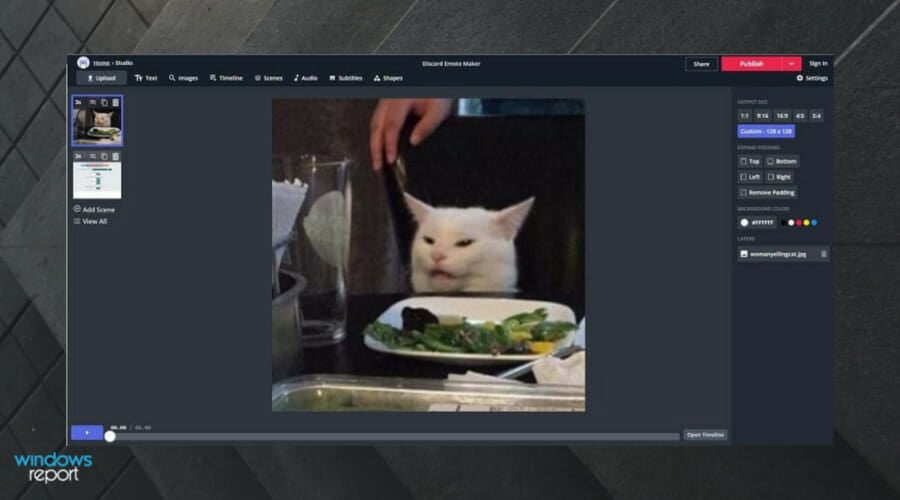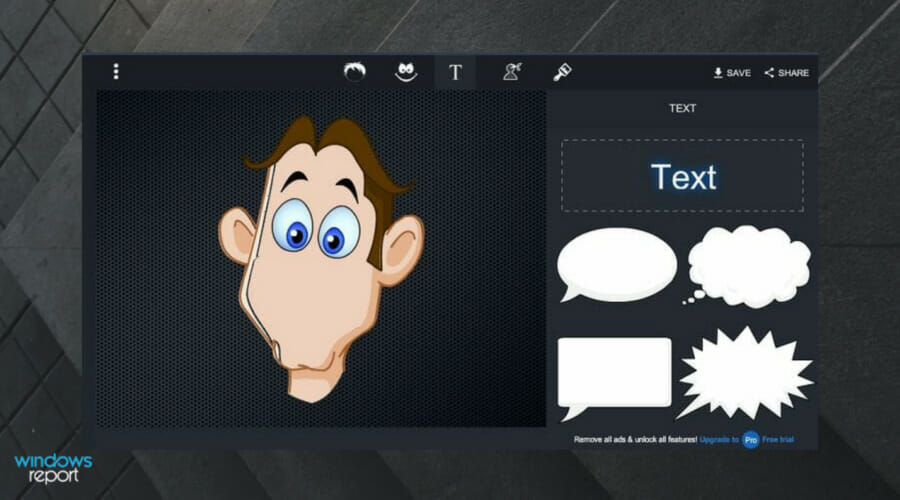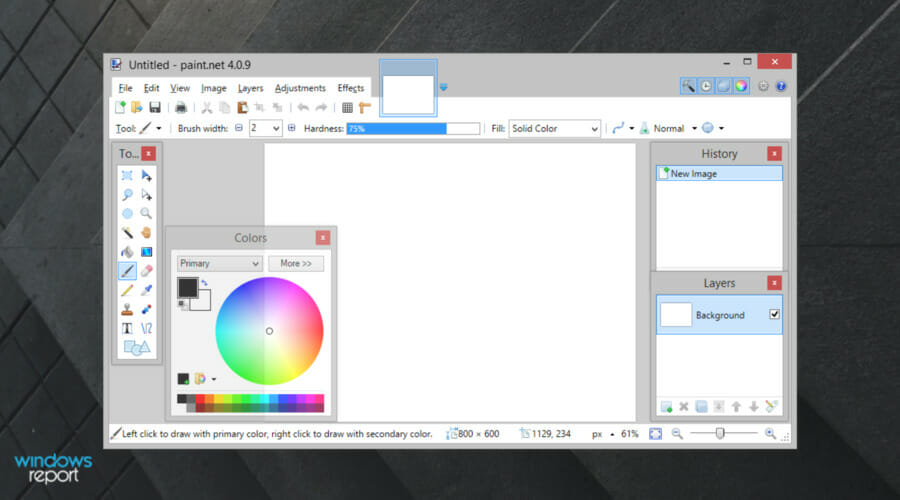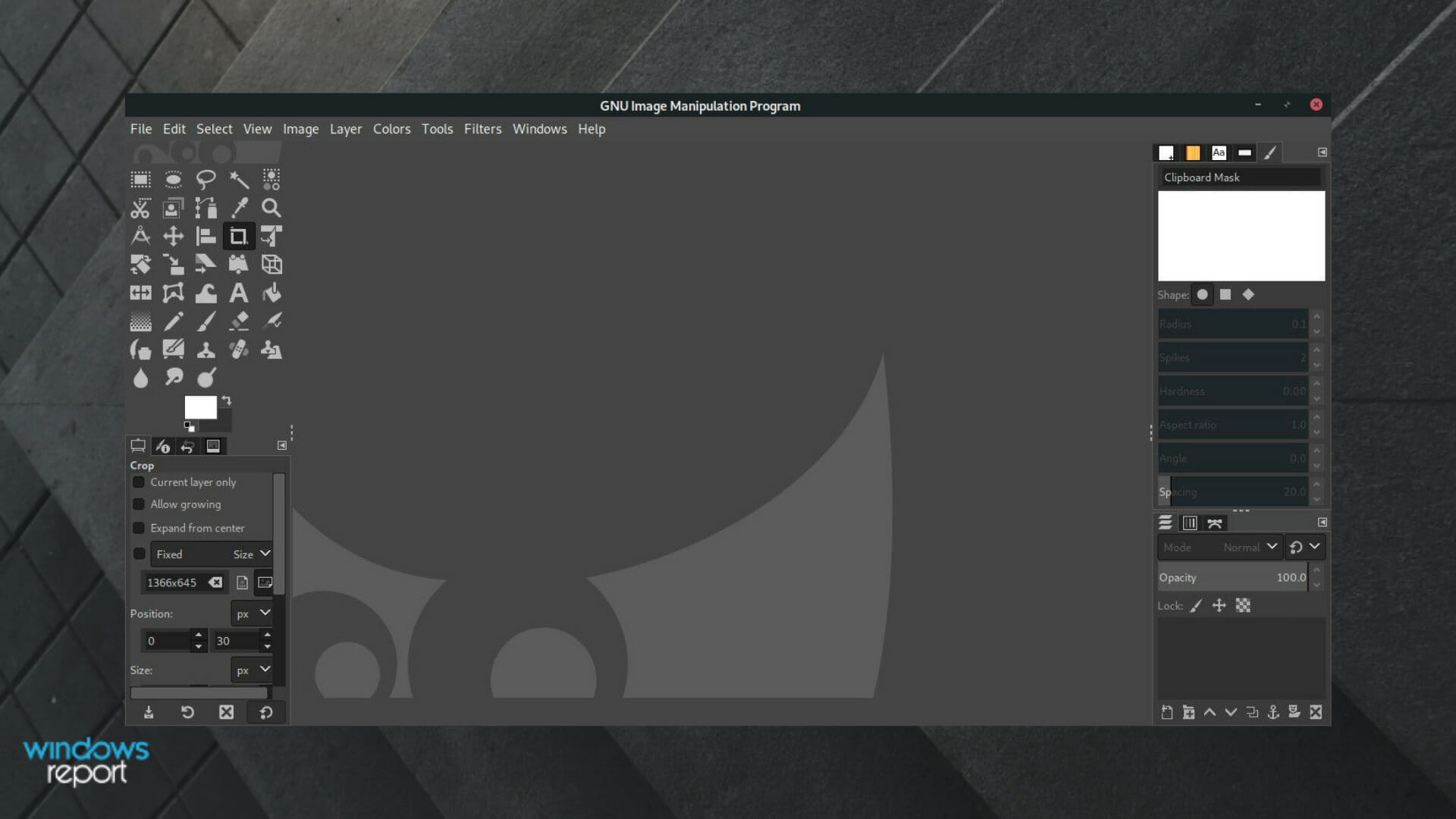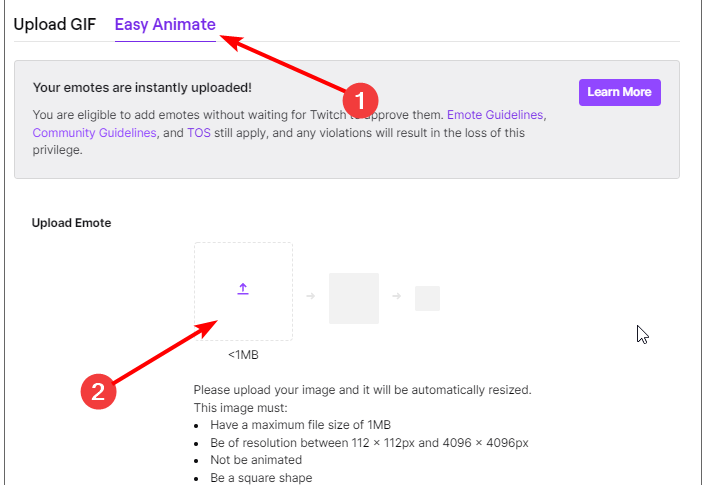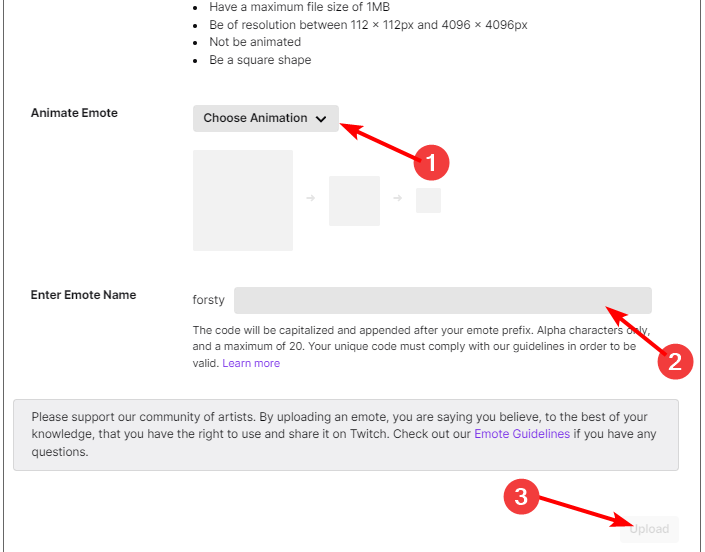6 Best Twitch Emote Makers To Use In 2024 [Free & Paid]
Stand out from the crowd with unique Twitch emotes
12 min. read
Updated on
Read our disclosure page to find out how can you help Windows Report sustain the editorial team Read more
Key notes
- If you want to make your Twitch channel more interesting, we recommend using emote makers.
- Our first suggestion allows you to create badges, avatars, and even trailers for the channel.
- With one of the most amazing emote makers, you can create a cartoonish version of yourself.
- In case you're a beginner, you'll find a Twitch emote maker that was designed to be intuitive and simple to use.

The popular live video streaming platform Twitch allows its users to integrate custom and built-in emotes. If you’re wondering what are the best Twitch emote makers software, read this article completely.
There are several websites that offer pre-designed emotes, but sometimes you may want to create your own for the streams.
While looking for emote makers, note that it’s important to check the waiting time, whether you get direct download in all sizes or not, and also the ability to preview the emotes before making a purchase.
In this article, we explore the best Twitch emote makers to create custom emoticons for your chat during streaming.
And as a streamer, you usually look at your chat a lot. Instead of constantly switching between apps, keep in mind that you can view it directly from the browser.
How do I make my own Twitch Emotes?
Making your Twitch emotes is simple. You only need to get an emote maker for Twitch like Canva or Clip Studio Paint.
The good thing is that while some of these tools are paid, there are many that are free to use. To make things even better, you don’t even need to download any app to use most of them.
We have gathered the best of them in a later section of this article to help you make the best choice.
Why are the Twitch emote makers important?
One thing is known for sure – you need to stand out from the crowd. The best way to do it is by creating engaging content.
Twitch users like to express themselves in the chat because it makes them feel like they are part of the community and are actually interacting with the streamer since he also responds to messages in the chat.
The Twitch chat is, in a way, a stream of its own. That’s why having cool, funny, and interesting emotes for your chat is a big plus. No one likes a dull streamer!
Using different extensions will also enhance the experience for both followers and the streamer. To discover the best Twitch extensions anybody should use, make sure you take a look at our dedicated guide.
One of those extensions actually adds more general emotes to your channel. It’s called BetterTTV (Better Twitch TV), and it’s completely free!
However, no matter how popular an emote is, nothing compares to a personalized one, made by you. Thankfully, there are lots of tools that will help you create your own emotes.
Twitch users won't encounter any issues ever again:
Your favorite streaming platform may give you hard times when encountering various errors. You can avoid all those problems and enjoy every stream by using Opera GX - the only browser with Twitch integration.
Opera GX has some excellent features like the optimization for Twitch app, sidebar notifications with your favorite streamers, and a built-in VPN so you could change the servers and access Twitch from another location with another IP.

Opera GX
Get now the most optimized Twitch version to not miss any single important streamWhat are the best Twitch emote makers?
Clip Studio Paint – Best paid emote maker for Twitch
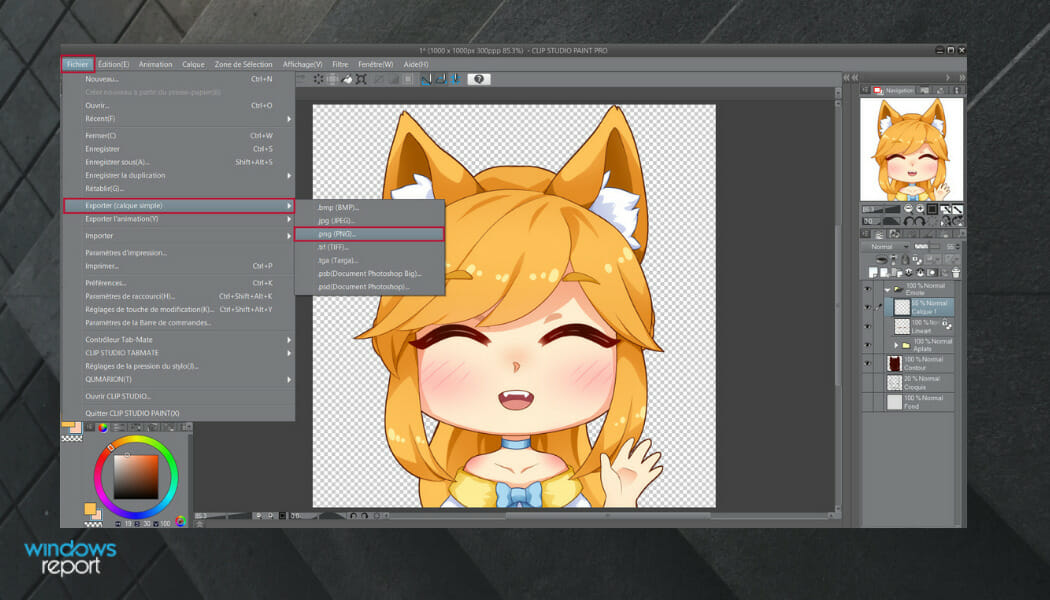
Rebranded from the name Manga Studio, Clip Studio Paint is ideal for a wide range of painting techniques, including oil painting, watercolor, and cell shading. You may edit your brushes to paint in your own style, add textures to them for a more conventional look, and import Photoshop brush files to create dynamic dual brushes.
Clip Studio Paint Pro can be used for character art, concept art, and illustration, and it’s more suited for designing emotes for Twitch.
It includes tens of thousands of ready-to-use elements like brushes, patterns, and 3D models.
Clip Studio Paint’s fill tools are intelligent enough to fill gaps in the lines without spillage, so you may drag to fill several places consecutively or fill missed spots all at once.
When you want to create your emote, just click on the Paper icon in the left upper corner of the screen and start sketching!
Clip Studio Paint has changeable 3D models to help you sketch out human forms, and it really shines when it comes to designing emotes. Using filters and adding effects to photos such as blur, sharpening, noise, and mosaic, opens up the mind to new perspectives and makes you stand out with your emotes.
Register frequently used objects in a personalized palette, such as menus, auto actions, tools, and drawing colors, and access your favorite tools with a single click to streamline your workflow. This makes it easy to sketch the same image with diverse emotions through them.
You can add text, change line, and word spacing, and rotate, tilt, and flip text without switching to different software.
Clip Studio Paint Ex is designed and much more suited for bigger projects like comics, manga, webtoons, and animations.

Clip Studio Paint
This configurable interface includes a myriad of tools for perfecting artwork, concept art, emotes, and comics.KAPWING – Multi-platform emoticon maker
KAPWING is a free emote creator that you can take advantage of in order to create PNG emoticons for Discord, Twitch, Slack, etc. Note that it offers tons of video and image editing tools.
Add layers to your images, and easily import media by pasting links and finding assets from plugins. Adding content to KAPWING is simple.
Since the service runs on the browser, your work will be automatically saved to the cloud, so you can access projects from any device.
Similar to Google Docs, you can share links with editors and work with the team in real-time. The third-party plugins and apps increase the range of usable templates and features.
KAPWING can be used by both professionals and amateurs. The available templates help any modern content creator on social media platforms like Twitch.
Visit the website and click the Make It button to get started. It will open the emote editor with a random image. Begin by uploading an image that you want to use for your emoticon.
To delete the default image, click the little trash can icon beside the image. You can add more images to the emote using the Add Scene option.
That said, the emoticon will last for 6 seconds, so keep that in mind when adding multiple scenes. Other editing features offered by the tool include an output side selector, expand padding, background-color mixer, and layers option.
You can also add Text, shape, and audio to the emote if you want. As you finish editing, click the Publish button to generate your emote.
It may take a minute or two to complete, so wait until it is finished. Once done, click the Download button to save it on your local drive.
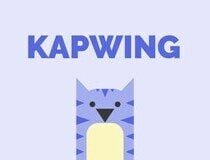
KAPWING
If you’re an amateur, KAPWING is perfect for creating emotes, so do not hesitate to give it a try.PiZap Emoji Maker – Best free Twitch emote maker
PiZap Emoji Maker is a free web-based emoji maker and one of the best Twitch emote makers to design your own emoticon with ease. It is a flash-based tool, so make sure that you have enabled flash on your browser.
Up next, click on Start and then select Emoji maker. Begin by choosing a body shape for your emoji. You can customize the tool by adding eyes to the text and coloring the object if you want.
While the basic tools are free, PiZap Emoji Maker does have additional features and shapes that you can only access if you have a Pro account.
Besides editing and creating images of all kinds, you can also create collages. There are plenty of twitch emote template of different sizes and lots of items that can be added to them.
If you want to upload your own picture to create an emoji, simply click on the Cut-Out tool. Upload the image and then mark the background or any area that you want to remove. Click on Finish to remove the background.
PiZap Emoji Maker also allows you to share your work with your friends and invite them to review the same.
The free version of the software is limited, but you can upgrade to paid premium. There’s also a 7-day trial period that lets you test out the software before buying it.
OWN3D – Multi-purpose emote maker
OWN3D claims to be the world’s first emote maker. Whether you want to create an emoticon for your Twitch, Discord, or YouTube channel, OWN3D offers it all.
The tool works with professional illustrators who constantly supply their emote makers with different drawing styles so that you always have something new to show to your community.
Creating an emotion using OWN3D is easy. Begin with choosing your character from the library. Next, customize the emote and download the file to your PC.
They offer the largest assortment of Twitch subscriber emotes with 100+ remove in multiple categories like gaming, etc.
Besides allowing you to enjoy memes, you can also create stream overlay designs. This includes logos that you can use in the outros or intros of your channel.
And that’s not all. You can create sub-emotes, badges, avatars, gaming logos, even trailers for the channel. OWN3D offers frequent discounts as well!

OWN3D
If you want to enjoy memes and create stream overlay designs like a pro, make sure you use OWN3D.Paint.NET – Easy to use tool
If you prefer an offline tool to make emoticons for Twitch, Paint.NET is a lightweight utility for Windows computers that can be used to create quick emoticons, being one of the best Twitch emote makers.
While it does not offer the features and functionalities of the web-based emote makers, as it is an image manipulation tool, it does offer more control over your work.
Paint.NET is a photo and image editing tool for Windows PCs, featuring an intuitive and comprehensive UI, supporting layers, unlimited undo, as well as lots of effects.
The software has a dedicated online community that is friendly enough to help newcomers with tutorials, plugins, tips, and more.
The tool started out as a senior college project and developed into a powerful editing tool the likes of Adobe, Corel, GIMP, and others.
Paint.NET was designed to be intuitive and simple to use. Thanks to its comprehensive UI, users don’t need any assistance to learn how to utilize it.
When working with multiple images, the tabbed document interface displays live thumbnails of the image in the top-right corner.
The developers have poured an extensive amount of hours to ensure that Paint.NET does not have any serious impact on the device’s performance.
Moreover, the software utilizes layers, a feature usually found on expensive professional software. They form the image when grouped together.
GIMP
GIMP is a popular image editing tool for Windows and other platforms. Like Paint.NET, GIMP can work as a Twitch emote maker for creating any size of emoticons.
This drawing and painting software comes with many advanced features and is better suited for digital artists. It comes with dedicated graphic design elements for high-quality image editing.
GIMP is also a free and open-source image editor that can be developed by anyone who has some coding knowledge.
It is available for GNU/Linux, OS X, Windows, and other operating systems and has multi-language support such as C, C++, Perl, Python, Scheme, and more!
The multiple-language support provides extensibility & flexibility, which results in a large number of community-created scripts and plug-ins.
Additionally, you can manipulate high-quality images by retouching, restoring, or creating composites.
The software provides top-notch color management features that ensure an exact color reproduction of digital and printed media.
Whether you are a professional or a newbie, GIMP is one of the Twitch emotes makers, great for everyone who wants a better experience. The comprehensive UI is easy to understand, even when using sophisticated tools.
The tool provides everything you need to get the job done and create images, emotes, logos, and anything related to image and graphic design.
⇒ Get GIMP
How do I make animated emotes for Twitch?
- Go to the Emotes page on your creator dashboard.
- Select the Easy Animate tab at the top.
- Click the Upload Emote icon to select the emote to animate.
- Click on the Choose Animation dropdown and select from the list of animations.
- Fill in the Enter Emote Name field.
- Finally, click the Upload button in the bottom right corner.
Note that before you can add or make animated emotes on Twitch, you must be qualified as a Partner or Affiliate streamer. Else, this option will be unavailable to you. Lastly, note that the emotes you make are subject to manual review before approval.
During the review period, you won’t be able to use the emote created.
What makes a Twitch emote great?
Before making a Twitch emoticon, it is important to visualize the concept behind the emote. What exactly do you wish to express with it?
Maybe you want to create an emote that represents an action, a state of mind, or perhaps you want to encompass a certain silly moment during the stream.
Creating emotes is easy, but that doesn’t mean they will be popular among your subscribers. Take a look at the chat and see what people like talking about.
How can I add an emote to my Twitch channel?
Twitch will automatically add the emotes to your channel after approximately 48 hours. Some creators can avoid this waiting period if they fulfill the following requirements:
Partners:
- 60 days have passed after receiving the Partner status
- The Twitch TOS or Community Guidelines weren’t violated for a minimum of 60 days
Affiliates:
- At least 60 days of streaming as an Affiliate for two years
- Lack of suspension or warnings received in the last 60 days
- No denied or removed emotes 60 days prior
Once done, you can make them come to life using the Twitch emote makers listed in this article. If you cannot check your chat after uploading the new emotes, read our thorough guide dedicated to fixing the Twitch chat.
In the case of planning to make a living out of streaming, things are clear from the start. Just take a look at all those popular streamers out there. You’ll find that they all have customized emoticons for their chat and subscribers.
What are you waiting for? Entertain your audience. We’re sure these Twitch emote makers have everything you need to create awesome content for your channel.
Try them out, and tell us which one you picked in the comments below.