Twitch Password Reset Not Working? Here's What to do
Contacting support is a guaranteed way to reset password
5 min. read
Updated on
Read our disclosure page to find out how can you help Windows Report sustain the editorial team Read more
Key notes
- It seems like Twitch is sometimes unable to reset the password, but it can be easily solved by following our recommended solutions.
- Clearing the cache and cookies might fix this issue in a few seconds.
- Another efficient way is trying to reset your browser to its factory settings.
- If Twitch is unable to reset the password, we suggest using a different browser.
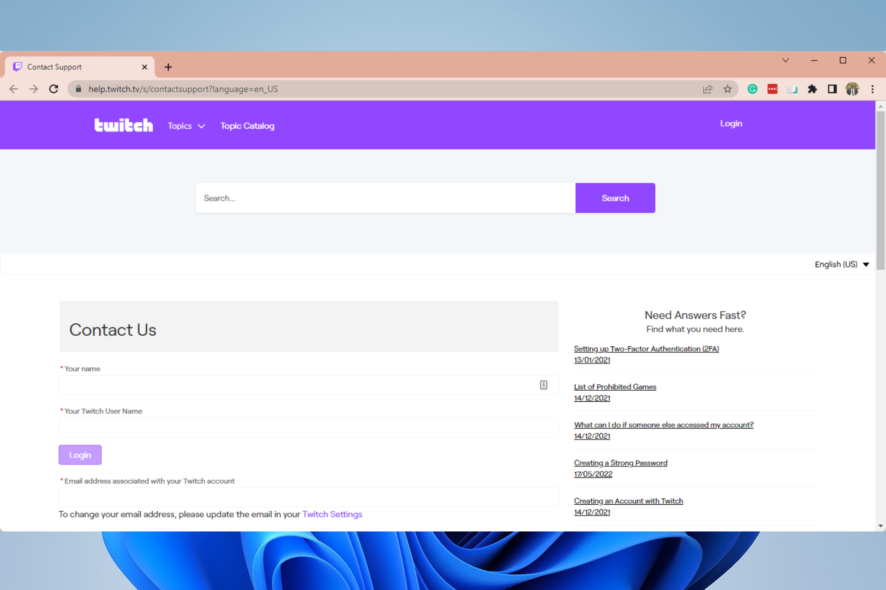
Twitch brought millions of viewers and thousands of streamers together, making the latter pop stars of modern society.
However, although the platform usually works without significant issues, some Twitch users were unable to reset the password after a lot of tries.
The procedure is as simple as it usually is with all account-based services, but it seemingly won’t work for some.
Firstly, make sure you navigate to the Password Reset Request page here and try from there. If that doesn’t help, follow the steps in this guide.
Why is Twitch unable to reset my password?
- Cache and cookies are blocking the process – If you don’t clean them periodically, they might harm specific apps or activities. Thus, you’re going to discover how to do it with ease.
- Bugs in the factory settings – Your browser might sometimes run into unexpected and temporary settings-related troubles. We’re going to show you how to refresh your browser, and after that, you might be able to reset your pass.
- Server-related issue – In this case, you’ll probably need to wait until they are resolved. In addition, you can always raise a ticket to the dedicated Twitch team.
Quick Tip:
Opera GX browser is built on the Chromium engine and it can offer you chatting or streaming apps, with Twitch and Discord integration.
If you choose this browser, you’ll never miss a live stream. With Twitch right in your sidebar, you can easily see the channels you follow, who’s online, and choose to receive notifications every time it’s needed.

Opera GX
Get custom skins, GX Corner, FAB navigation, Flow, Twitch support all in a secure private browser.What can I do if Twitch is unable to reset my password?
1. Clear browser cache and cookies
1.1 Google Chrome
- Hit the Windows key, type Chrome, then click on the first result.
- Use the following keyboard shortcut to open the Clear browsing data menu: Shift + Ctrl + Delete.
- Select All time as the time range.
- Checkmark the Cookies and other site data and Cached images and files sections.
- Click on the Clear Data button.
1.2 Mozilla Firefox
- Press the Windows key, type Firefox, and open the first result.
- Click on the three horizontal lines button from the top right corner.
- Navigate to History.
- Click on Clear Recent History.
- Click on the Time range dropdown menu and select Everything.
- Checkmark the History and Data sections then hit the OK button.
1.3 Microsoft Edge
- Press the Windows key, type Edge, then click on the first result.
- In the upper-right corner of the window, click on the three horizontal dots to open Edge Menu.
- Navigate to Settings.
- From the left window pane, select Privacy, search and services.
- Scroll down to the Clear browsing data section, then click on Choose what to clear.
- Drop down the Time Range menu, then select All time.
- Tick Cookies and other site data and Cached images and files, then click on Clear now.
As mentioned before, Twitch might be unable to reset your password due to the cache blocking the process. So, it would help if you tried disabling them with the above steps. If nothing seems to work, make sure you keep on reading.
2. Reset your browser
2.1 Google Chrome
- Press the Windows key, type Chrome, then click on the first result.
- Click on the 3-dots menu, from the upper-right corner of the window.
- Open Settings.
- In the Search bar, type Reset, scroll down until you reach the Restore settings to their original defaults option, then click on it.
- Click on the said option and then click Reset settings.
2.2 Mozilla Firefox
- Hit the Windows key, type Firefox, then open the first result.
- In the top-right corner of the window, click on the 3-line menu.
- Click on Help.
- Now, select More Troubleshooting information.
- Click on the Refresh Firefox… button.
- Confirm the process by selecting Refresh Firefox.
2.3 Microsoft Edge
- Press the Windows key, type Edge, then open it.
- Select the 3-dots menu from the right-upper corner of the page.
- Navigate to Settings.
- From the left window pane, select Reset Settings, then click on Restore settings to their default values.
If Twitch can still not reset your password, we have one more solution you can try.
3. Send the ticket to Twitch support
- To send the report ticket, launch your browser.
- Navigate to the Twitch support page.
- Fill in the form and wait for the answer.
If Twitch is still unable to reset your password, we are most likely looking at a server-related issue or temporary bug with the app.
In case you’re in a hurry, the only way to proceed is to send a report ticket to the dedicated team and ask for the email link that will allow you to reset your Twitch pass.
How do I change my Twitch password?
- Launch your browser.
- Visit the password reset page and input your email, then click on the Continue button.
- Follow the instructions sent to your email to reset your password.
That should be enough to allow you to reset your Twitch password. However, if you are still unable to reset your account password on Twitch, we suggest waiting for some time and trying again on the dedicated link.
Note that if a regular Twitch password reset is not working on your mobile devices, the above method should also come in handy.
And if Twitch is not sending a password reset code, ensure you have the correct email, and try again after a few minutes.
Lastly, a Twitch password reset may work even if you have no email, but you must contact support.
We hope you have found this article very helpful. We are curious to know what worked for you, so please leave your comments in the section below.
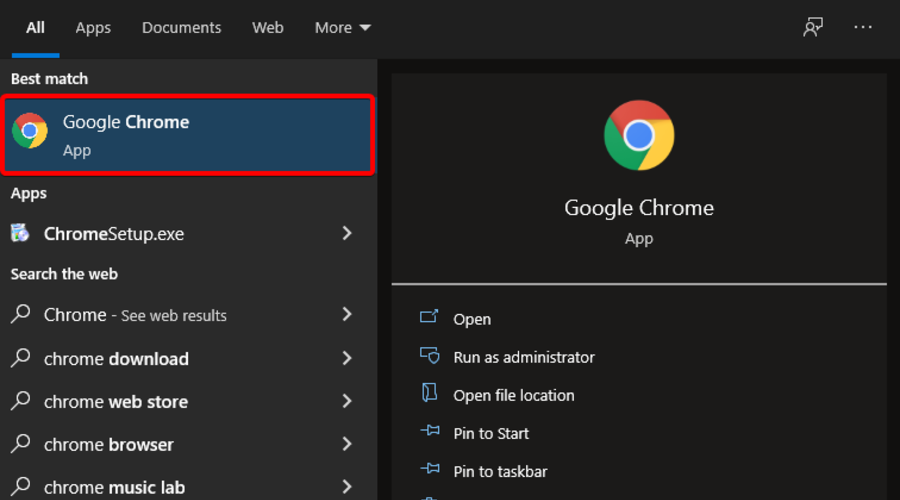
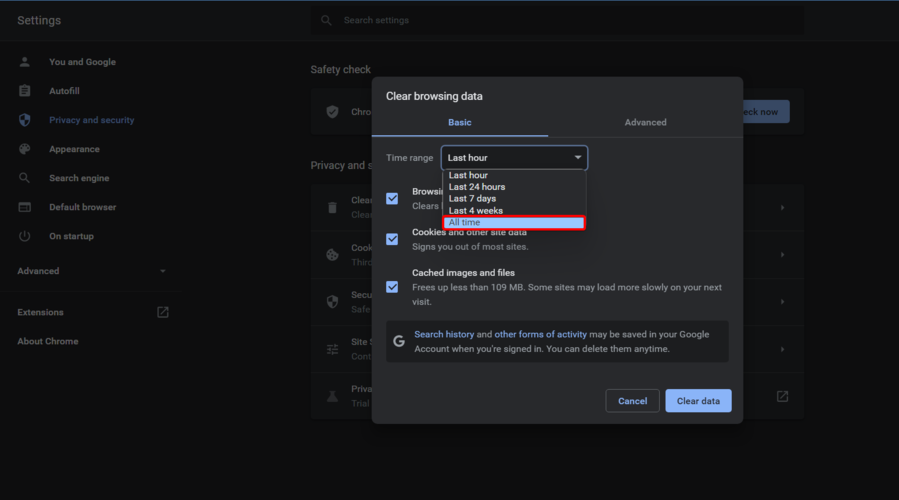
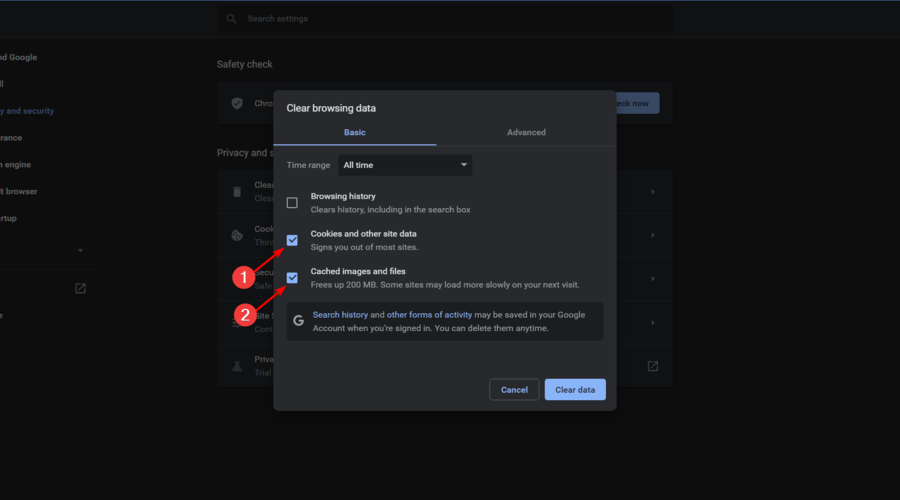
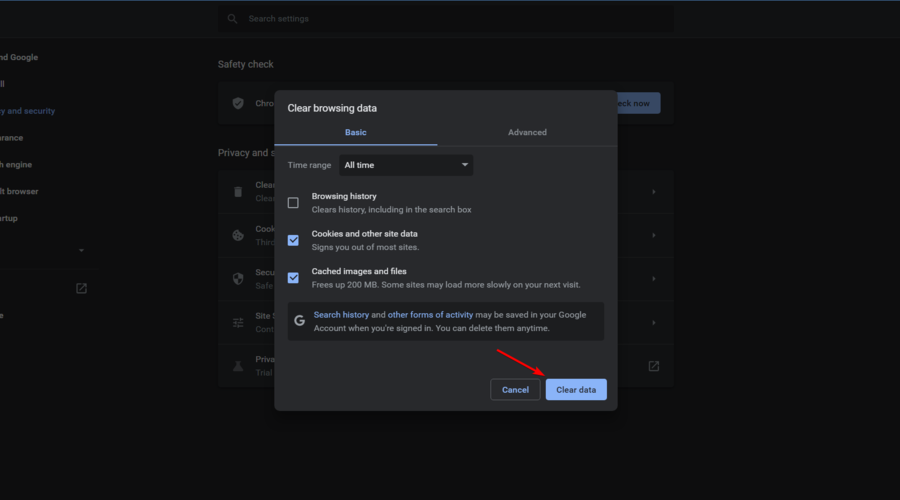
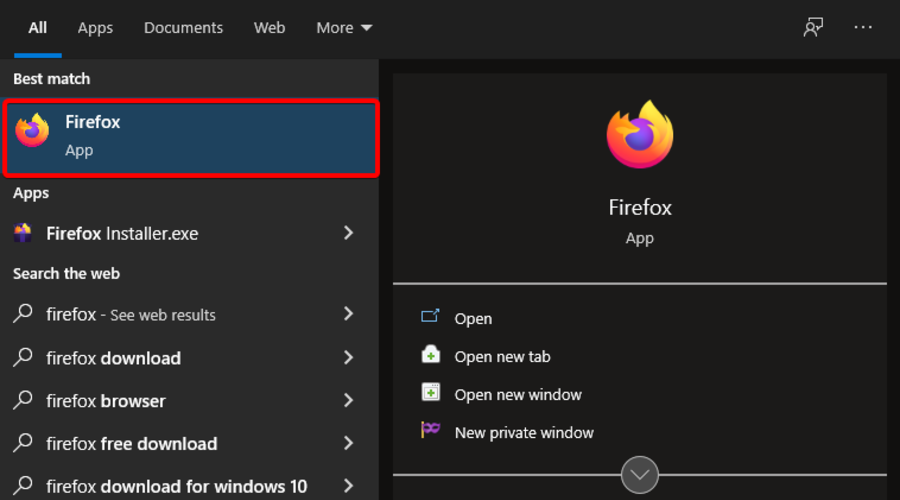
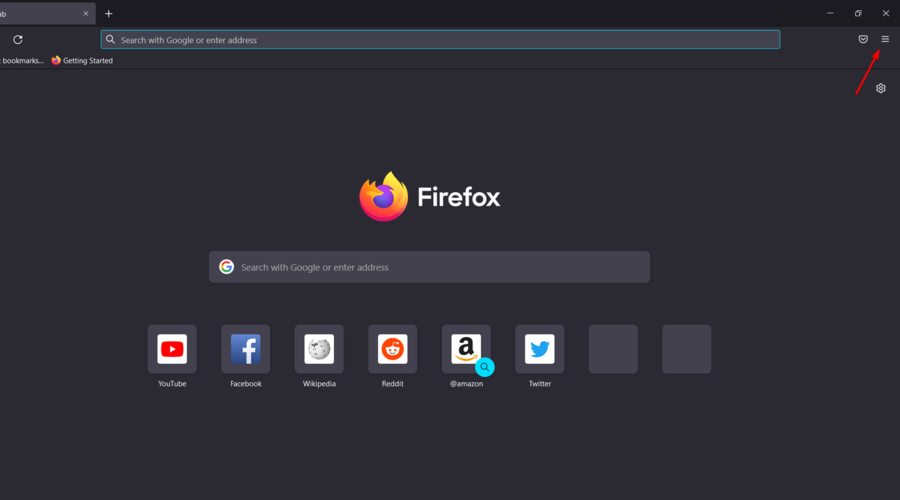
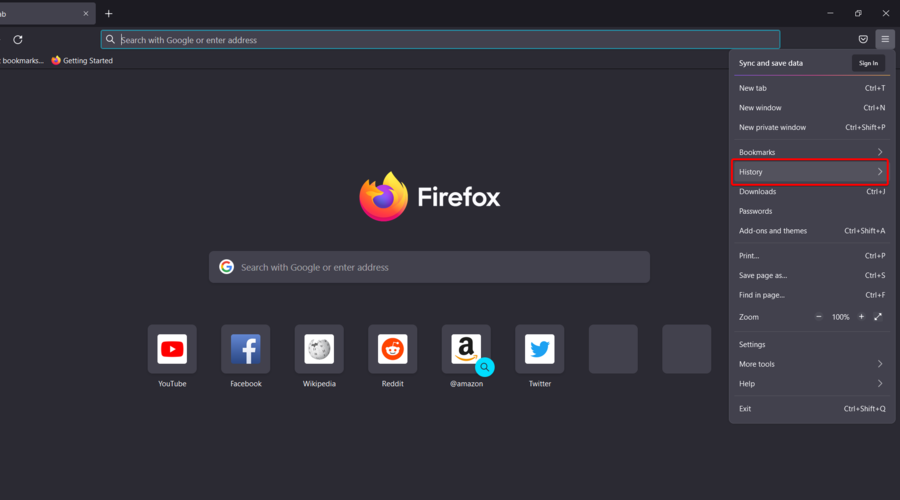
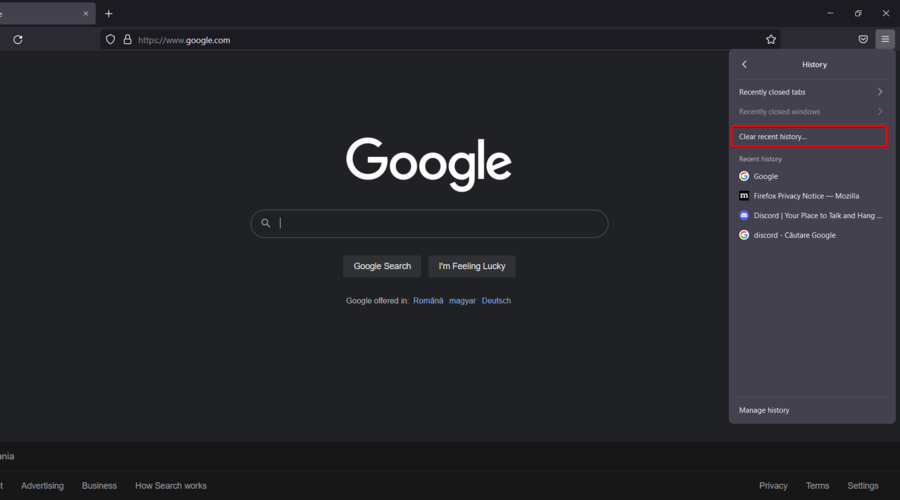
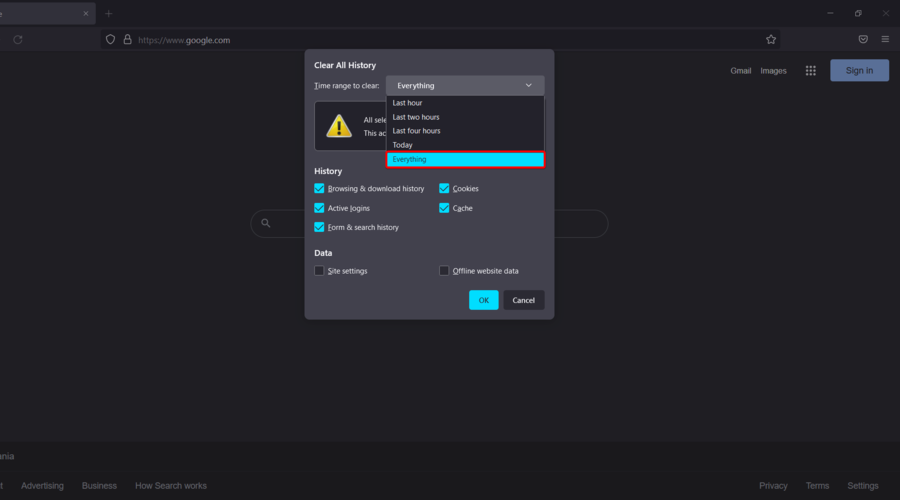
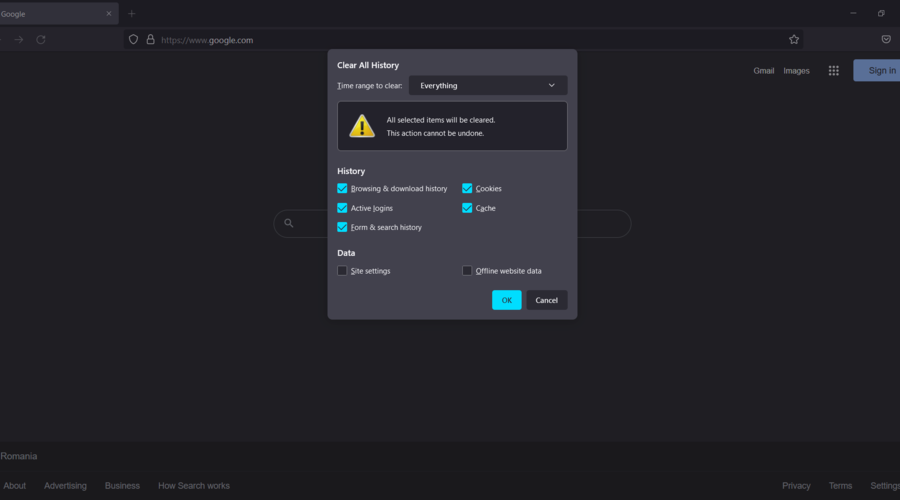

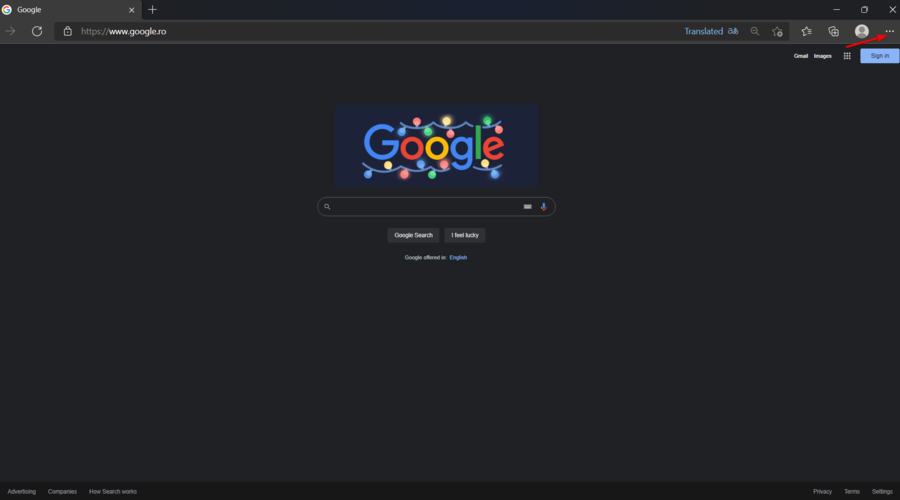
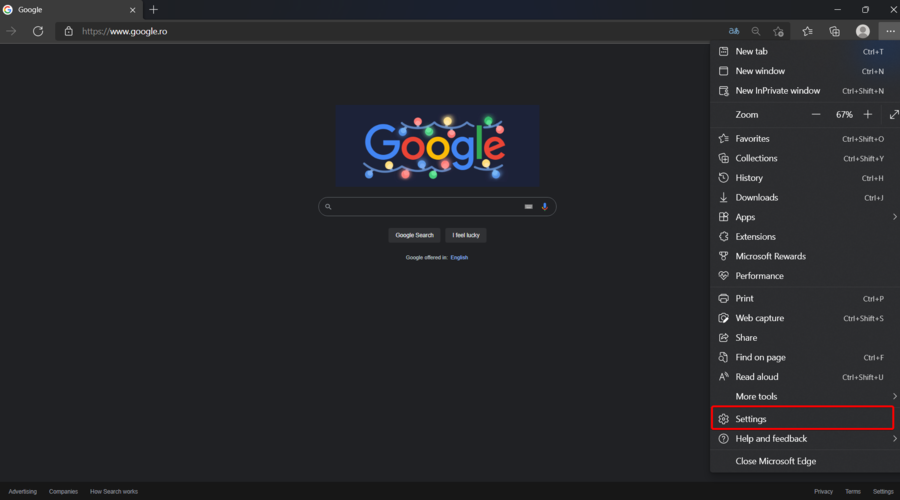
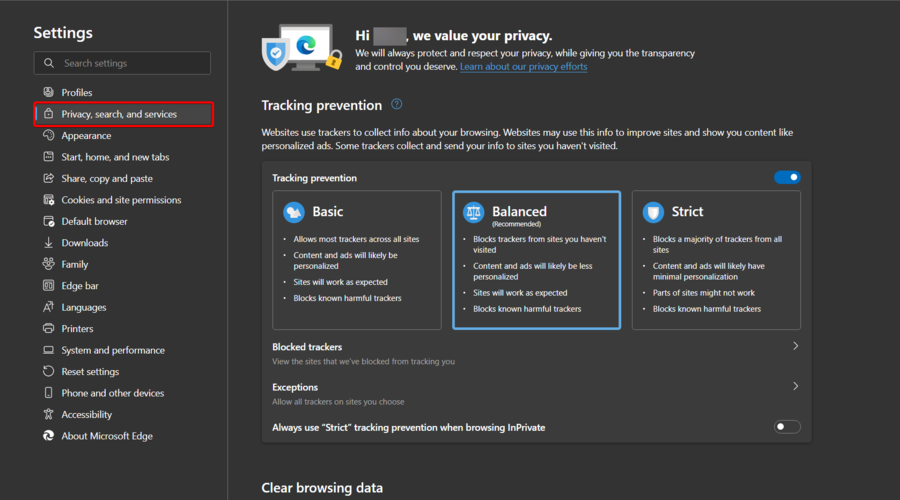
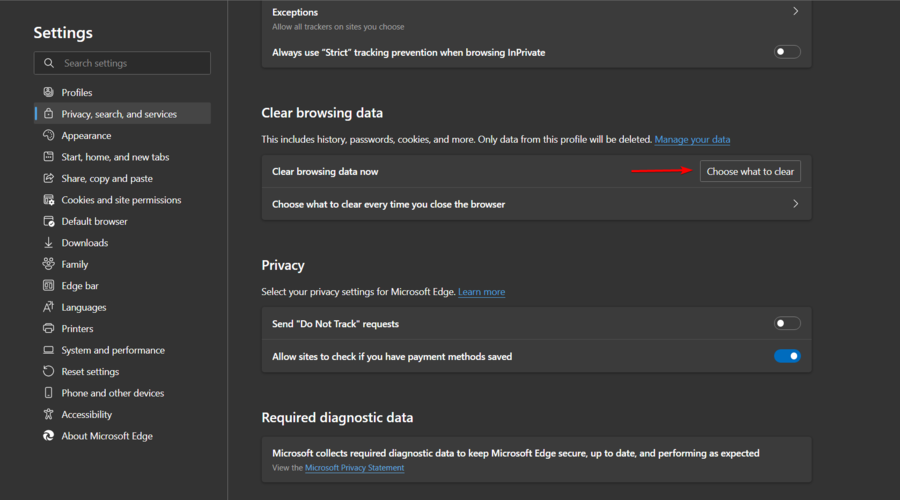
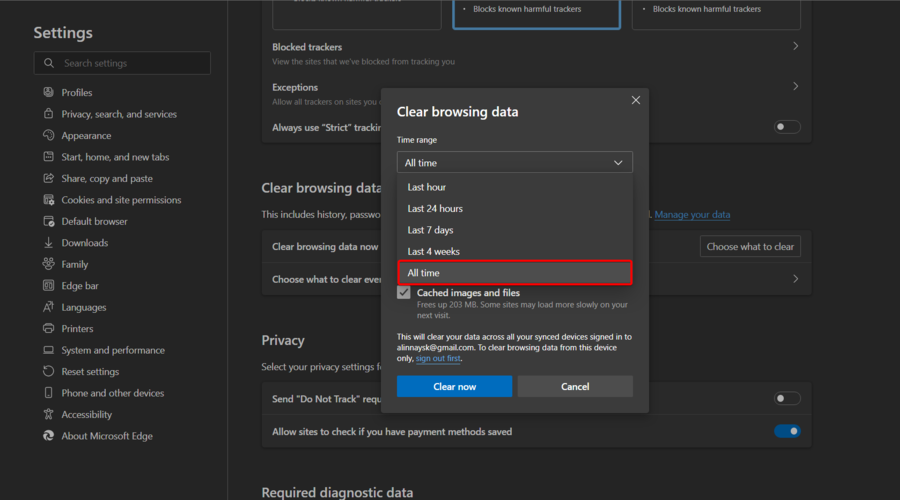
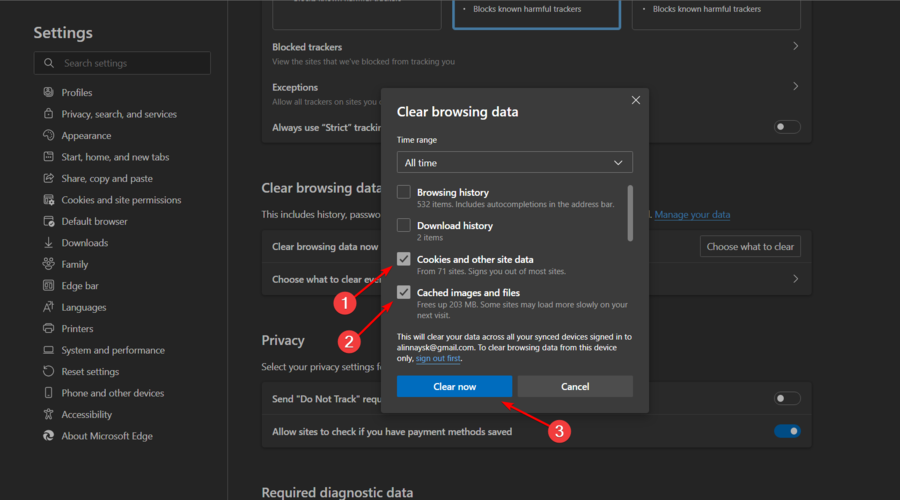
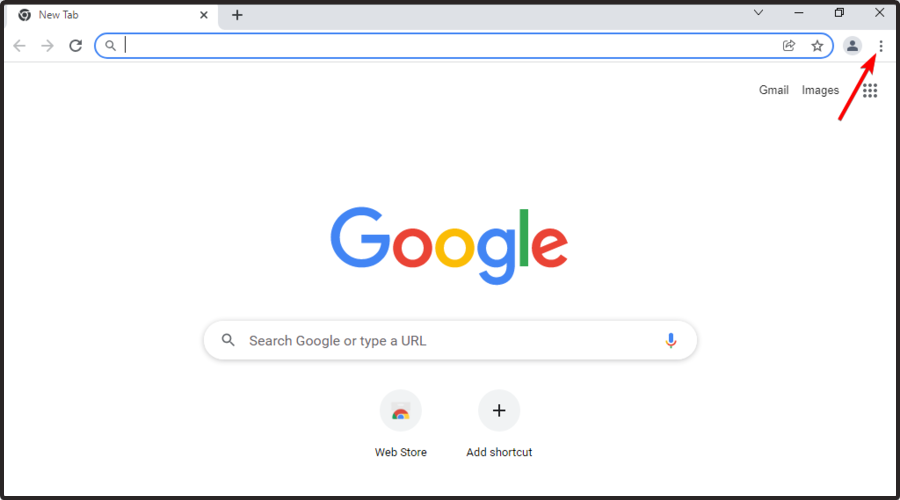
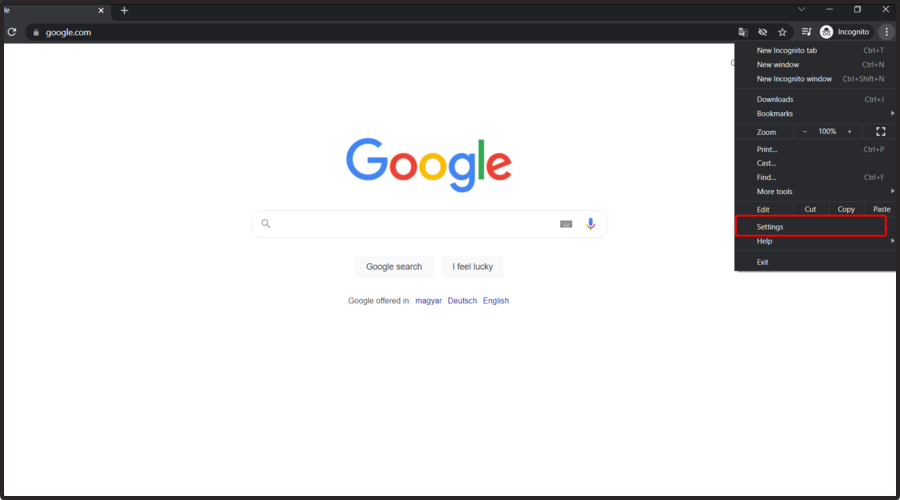
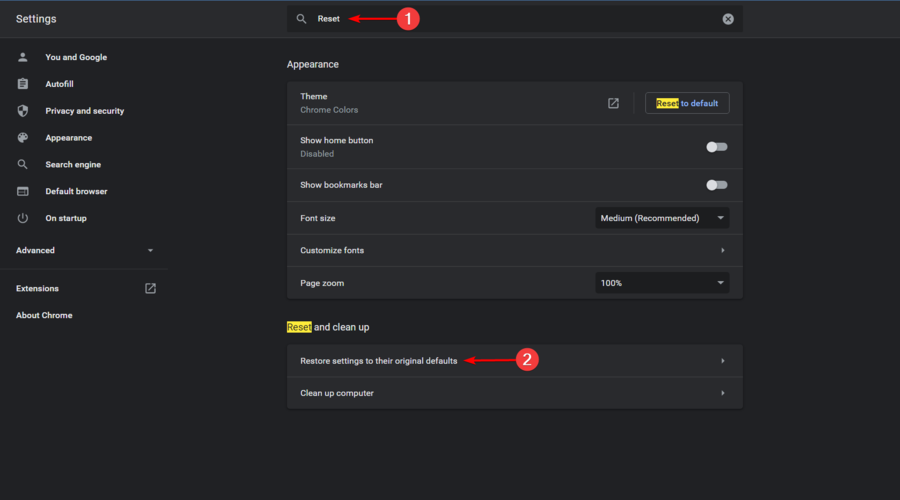

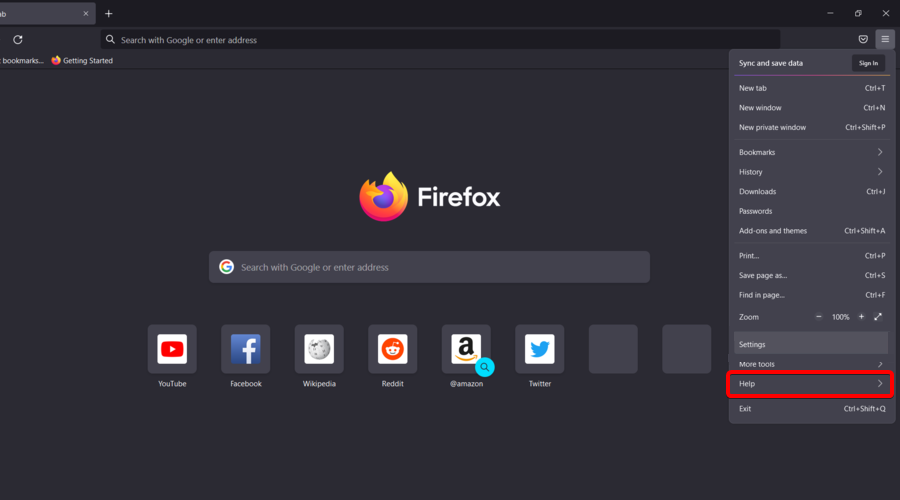


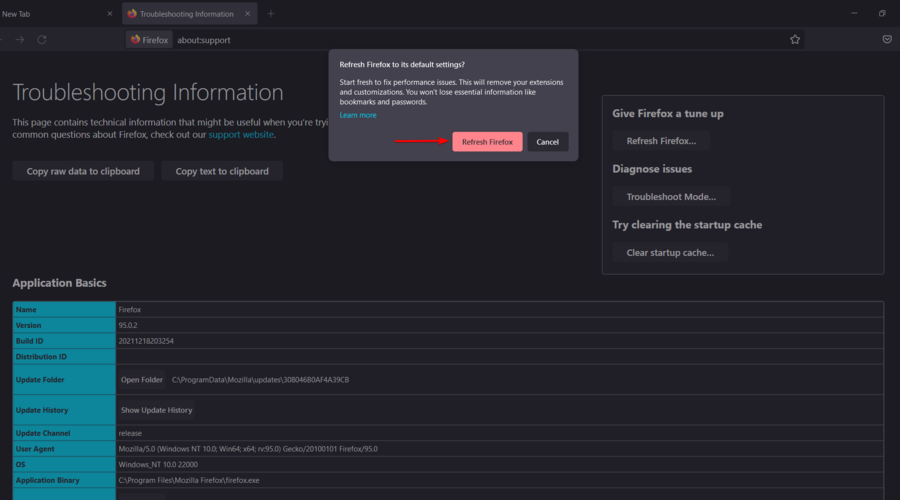
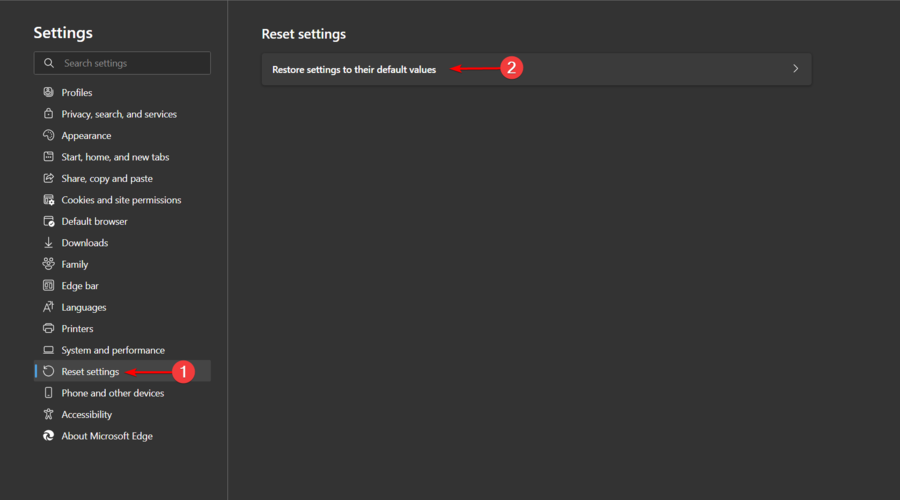

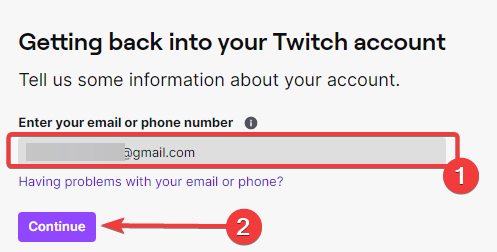
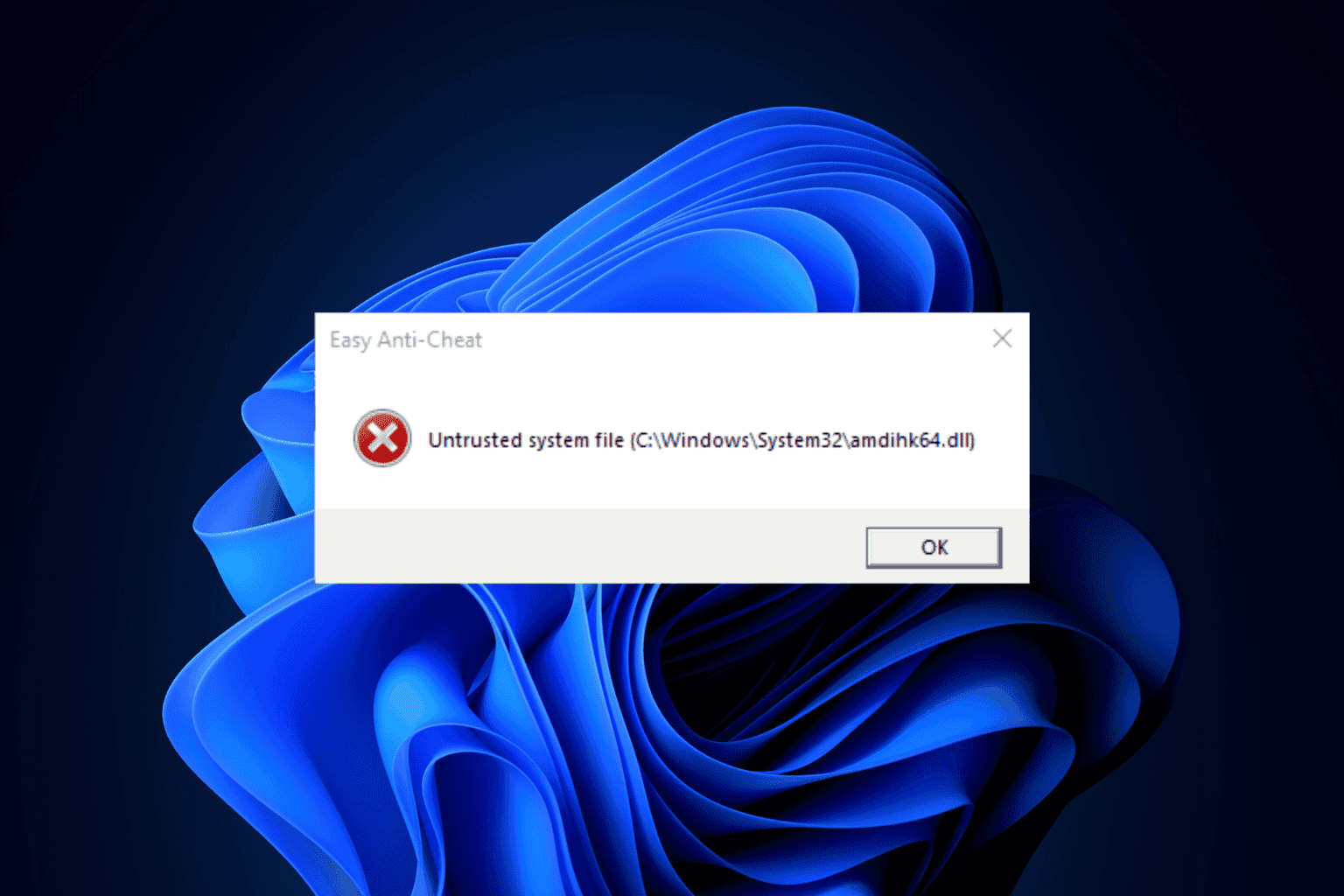
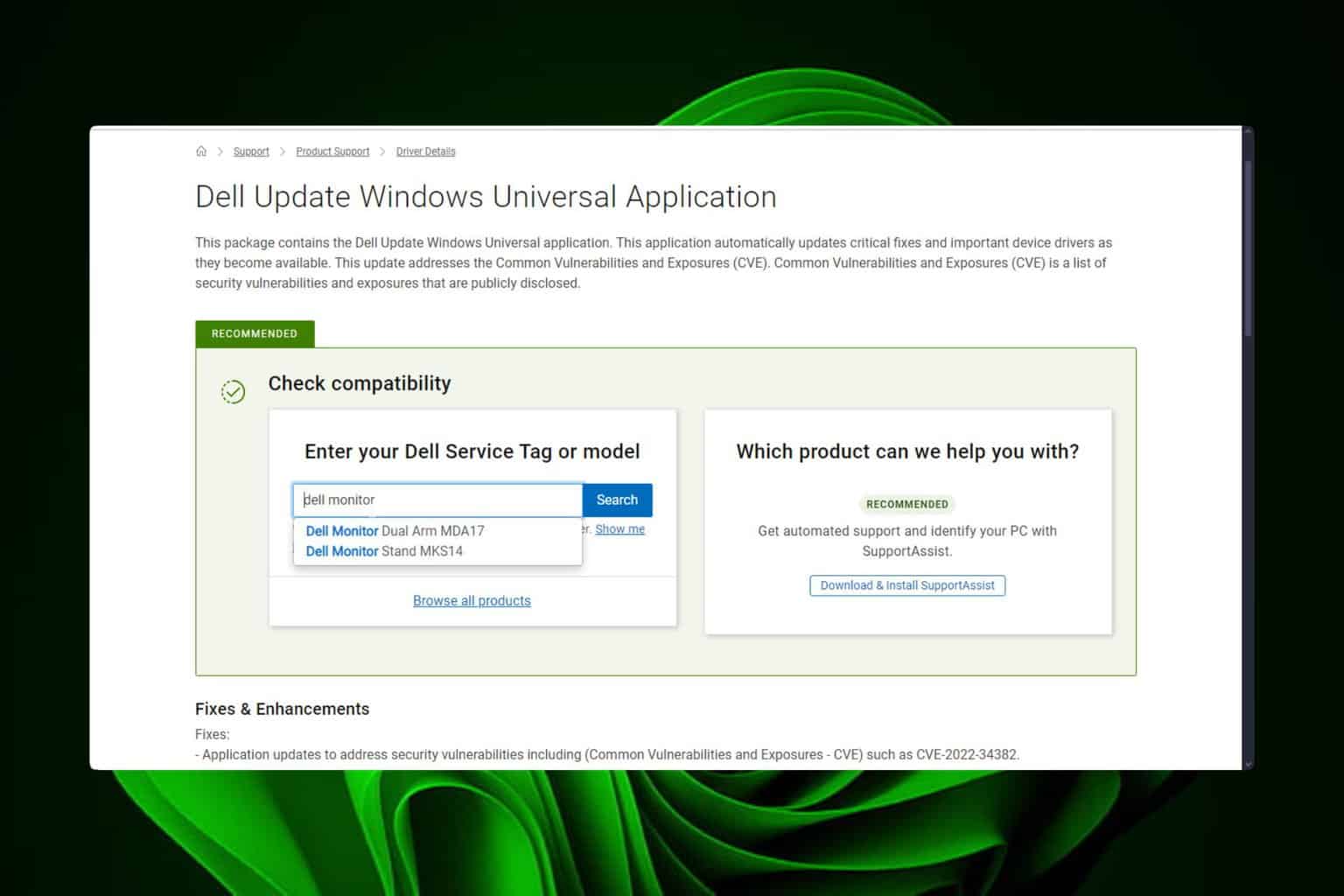
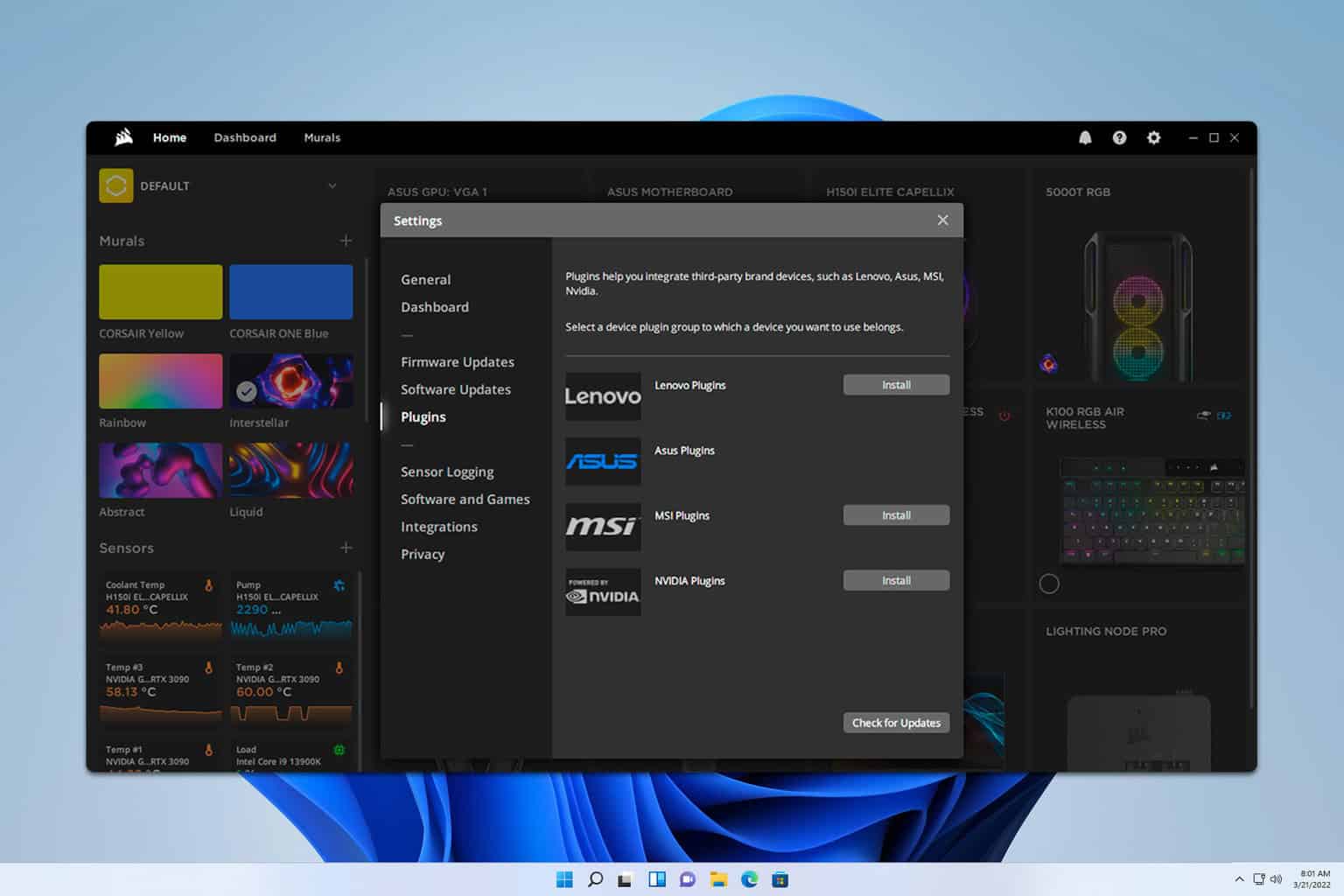
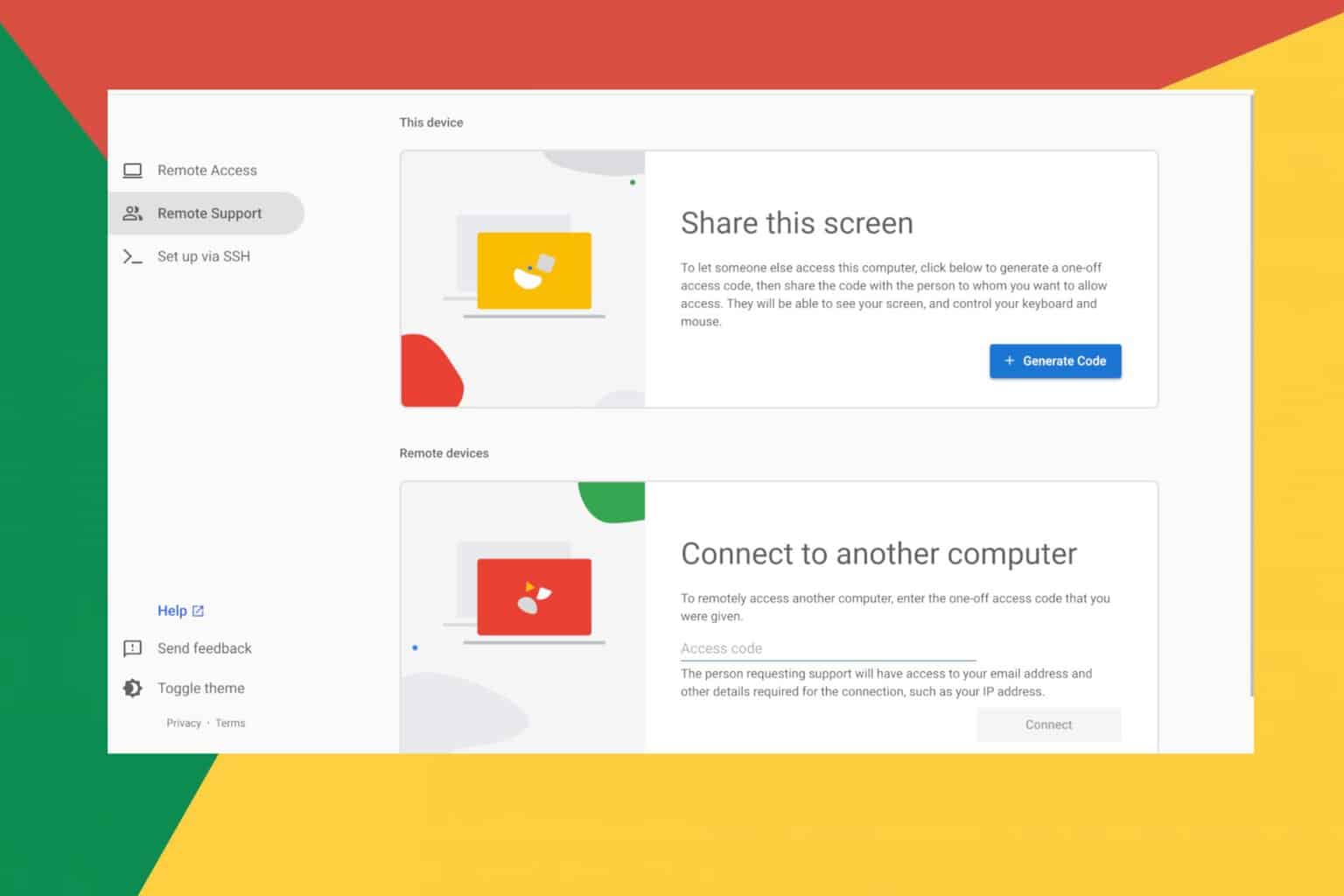
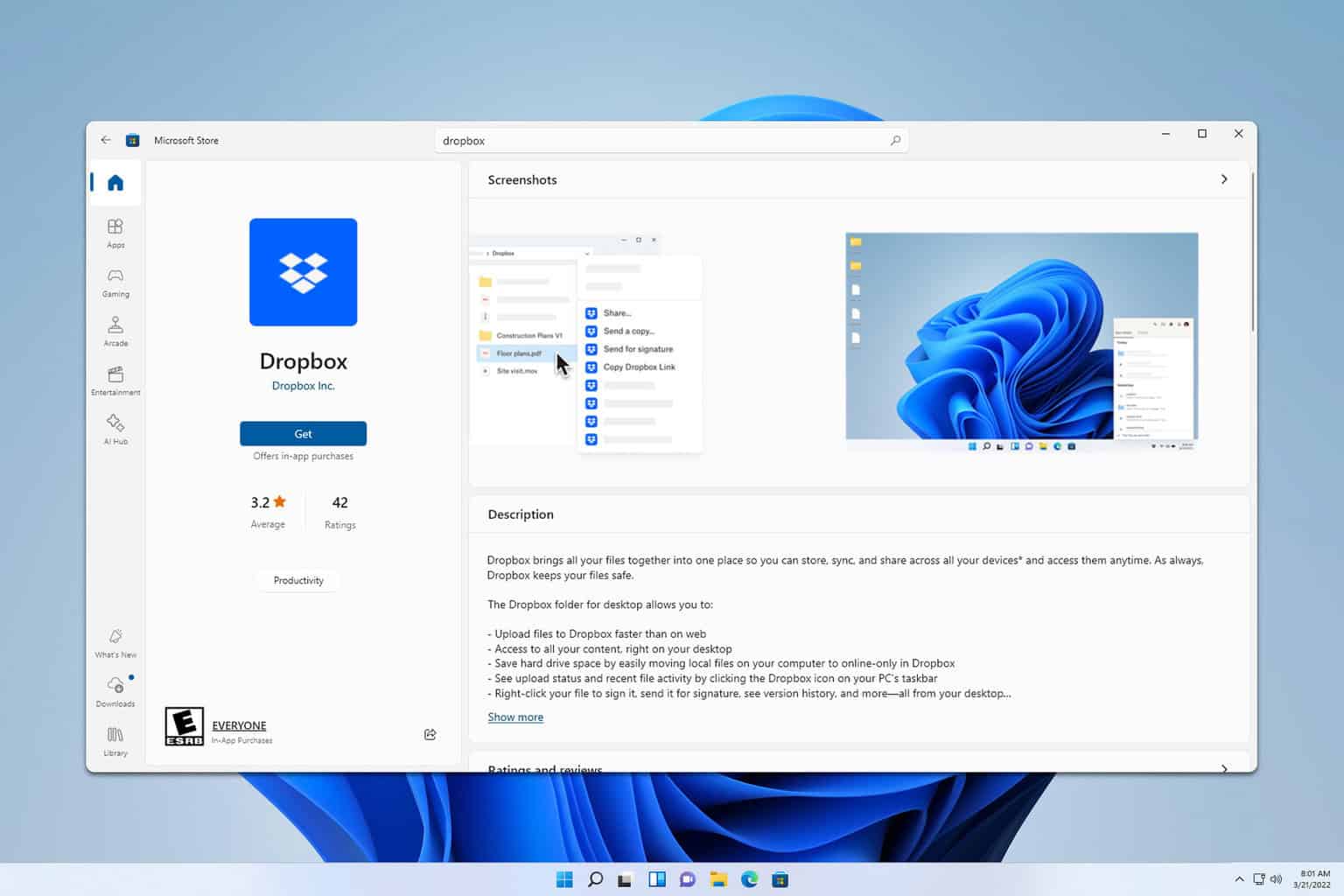
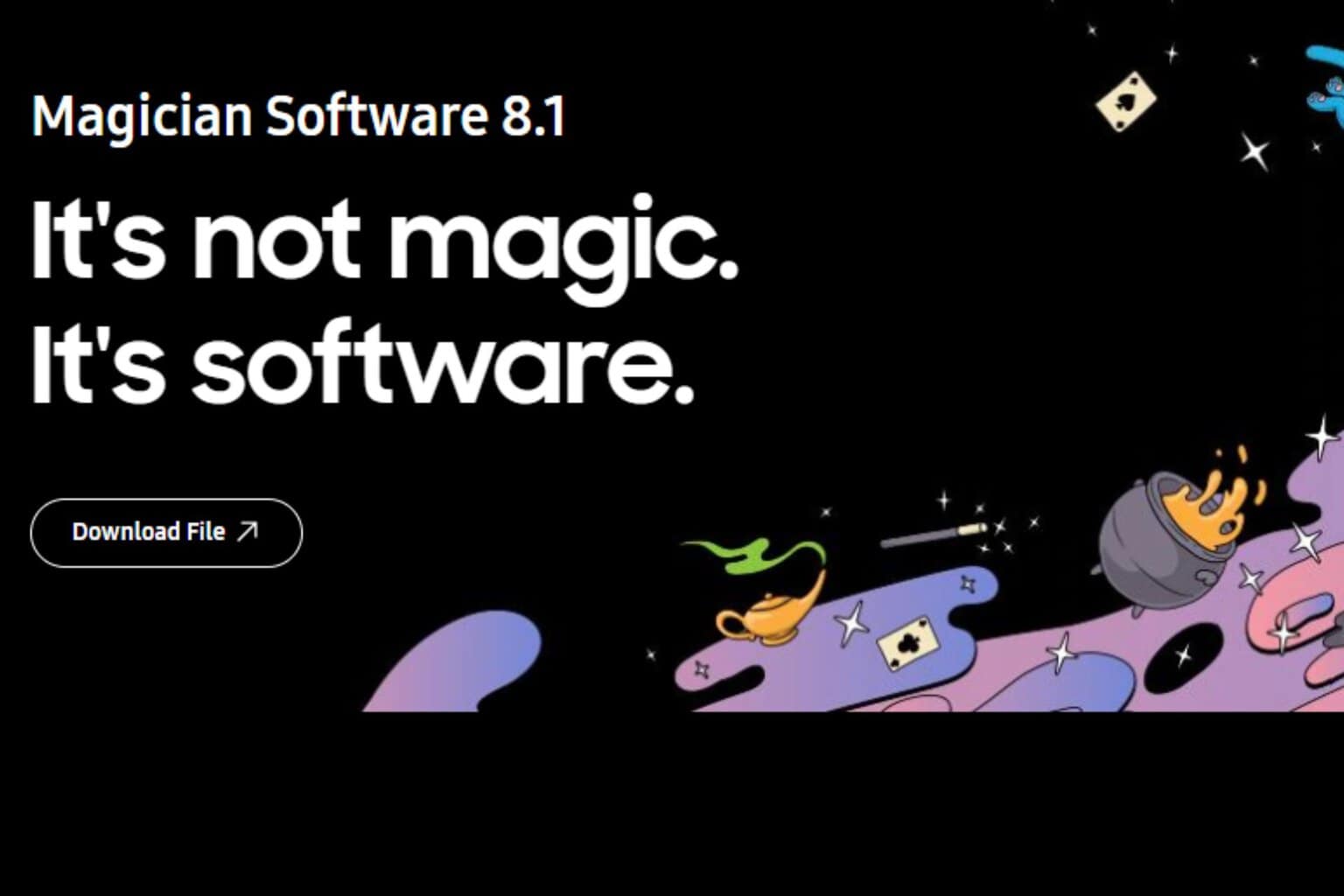
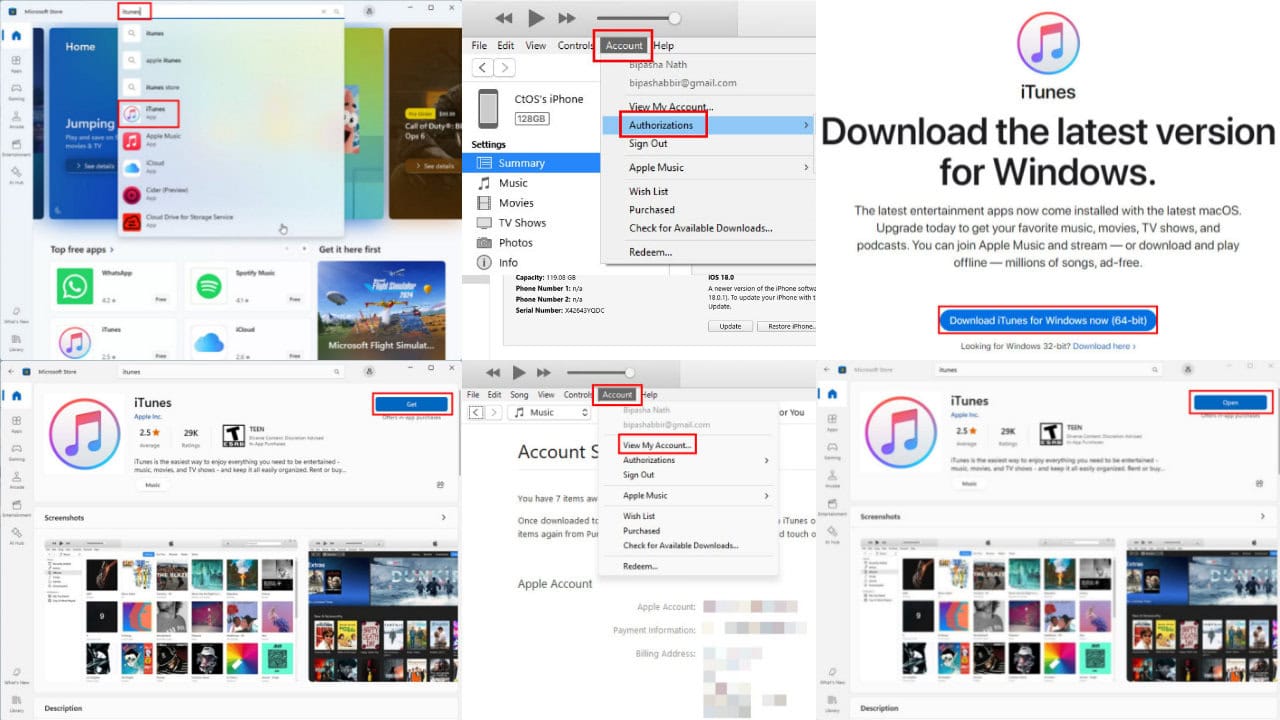
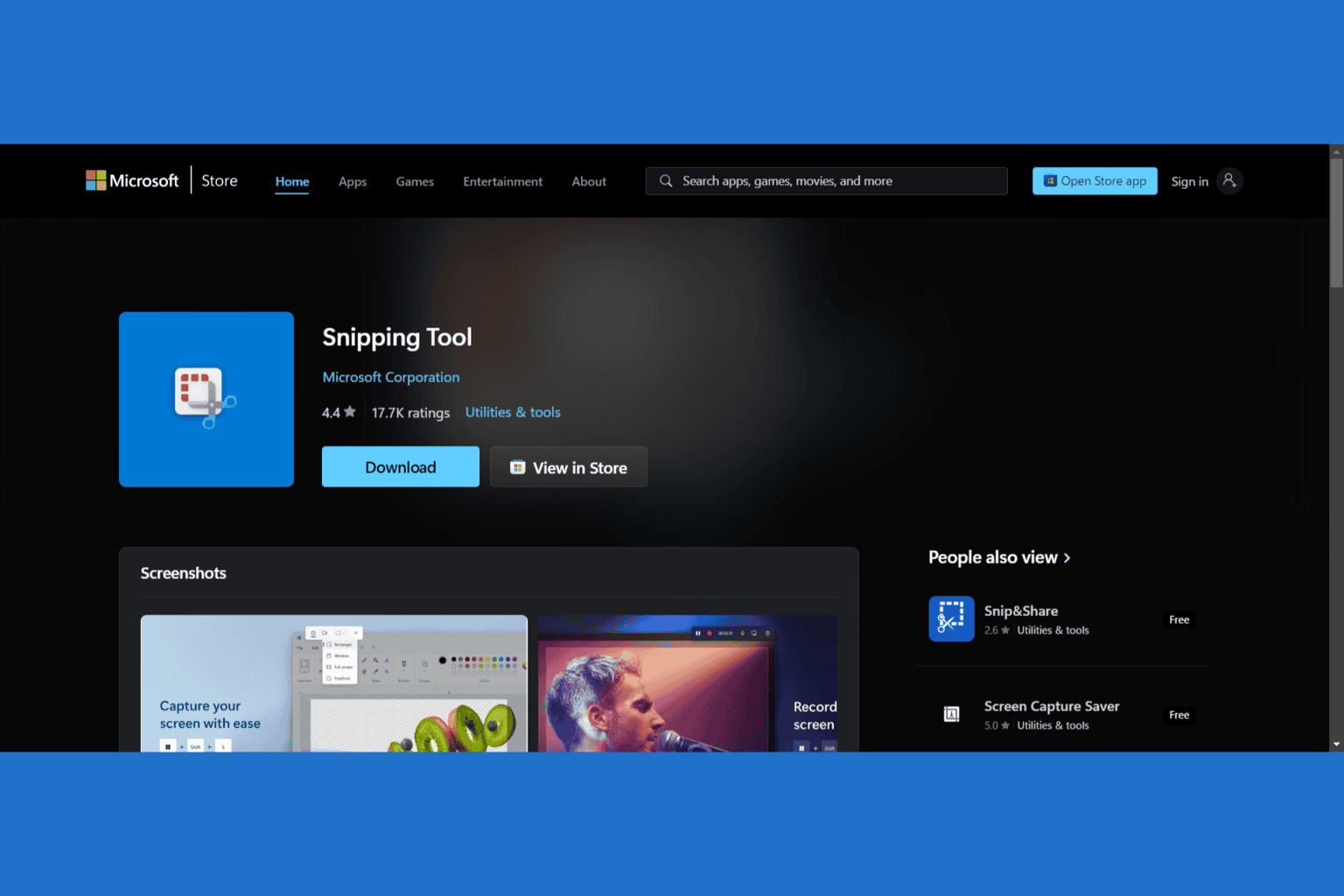
User forum
0 messages