Twitter begins adding Fleets and Revue newsletters to its web and Windows 10 apps
4 min. read
Published on
Read our disclosure page to find out how can you help Windows Report sustain the editorial team. Read more
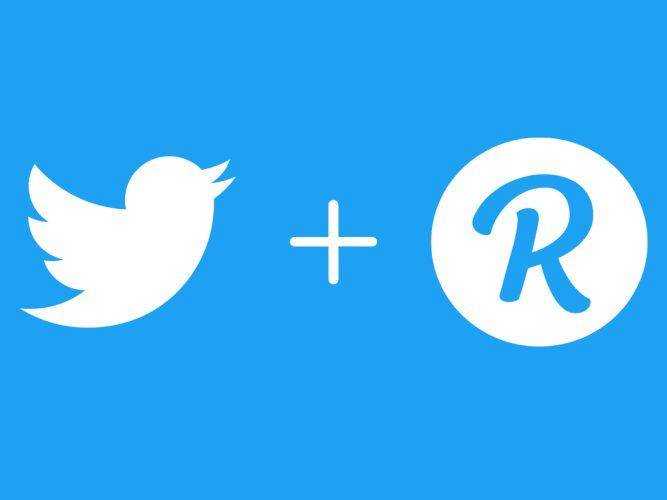
It’s taken a while but Twitter has finally begun to integrate their Fleets feature into the Windows 10 app and Twitter website. While Fleets, Twitter’s solution to Instagram’s Stories, still aren’t visible across the top of the Windows 10 Twitter app and site like they are on iOS and Android, they have begun to be curiously integrated into direct messages with a small group of users.
Also of note is the rollout of Twitter’s new Newsletters feature which can now be accessed by everyone via the More button within the left menu. Newsletters launched very recently on the Twitter social network in direct response to email newsletter services such as Substack which have taken off in a huge way over the past year or so.
Twitter’s Newsletters, as its name implies, lets users create their own newsletters which they can send to followers. The feature also offers some monetization tools which creators can use to earn additional income from their content and runs under the new label, Revue.
In addition to the two above feature launches, a number of minor fixes and changes have also been made to the Twitter experience both on web and in the Windows 10 app over the past month or so.
Here’s the official list of all of the changes:
New
- Fleets: We’re beginning to support Fleets on Twitter.com! We’ll be starting with an experiment enabling consumption of Fleets within DMs. Keep an eye out for additional functionality as it becomes available.
- Newsletters: Look for the new Newsletters menu item under the More button to discover other ways of reaching your audience through Revue! Learn more here.
Updated
- DMs: We will now properly add interstitials to Tweets shared in DMs which have been marked as sensitive content.
- Hover Labels: We’ve continued rolling out hover labels to more components! Look for them on buttons, sliders, Tweet actions, lists, and more.
- Night Mode: We’ve made some improvements to dark mode, and some users might have been reverted to the default light theme due to an inconsistent state. You can update your Display setting to correct this inconsistency. The default dark mode is now Lights Out, and you can still switch back to Dim in your settings.
Fixed
- Accessibility: J and K keyboard navigation on timelines will now focus visible items instead of content you’ve scrolled away from. We’ve also made improvements to maintaining your position and focus when you’ve navigated away from a timeline and then return.
- Accessibility: Text within misinformation nudges will now be correctly read out by screen readers.
- Browser: Fixed an issue where Firefox on iOS was showing as an unsupported browser.
- DMs: Profile bio text will now be properly centered within DM conversations.
- DMs: Deleting conversations in your low quality inbox will no longer jump you into your primary inbox.
- DMs: Removed unnecessary scrollbars in the DM Reaction summary popover.
- DM Drawer: Fixed layout and legibility issues with certain tombstones within the DM drawer.
- Home Timeline: Resolved issues with the Home button and period keyboard shortcut not taking you to the top of the home timeline.
- Lists: Corrected discrepancies in verbiage when viewing List membership.
- Tabs: Fixed an issue where you were unable to scroll through all tabs when using right-to-left languages.
- Timelines: Resolved problems with popover menus resetting scroll positions in odd ways.
- Timelines: Fixed instances of the Retry button failing to properly retry requests on Explore and Topics timelines.
- Tweets: Clicking “View” on a Quote Tweet that has an interstitial will now reveal the quoted Tweet inline instead of taking you to the conversation screen.
- Video: Corrected instances where the video player volume slider exceeded the height of the player, and would disappear during mouse over.
Are you interested in Twitter’s Fleets or Newsletter feature? Let us know in the comments below and then follow us on Twitter for more tech news.








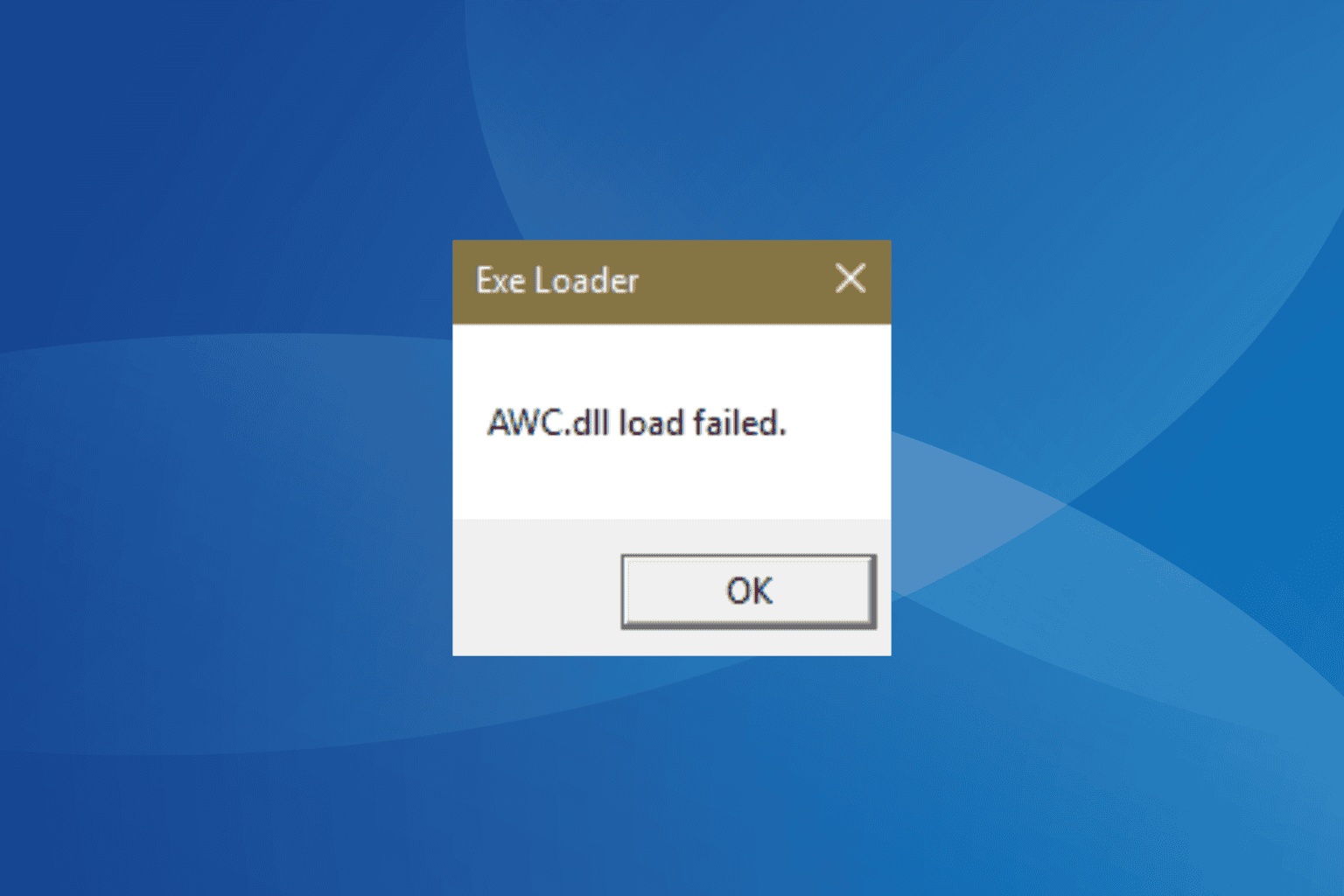
User forum
0 messages