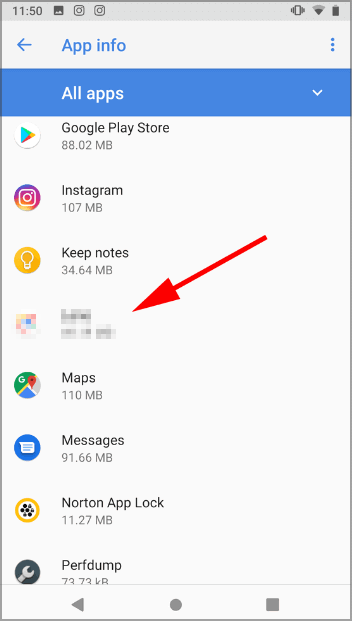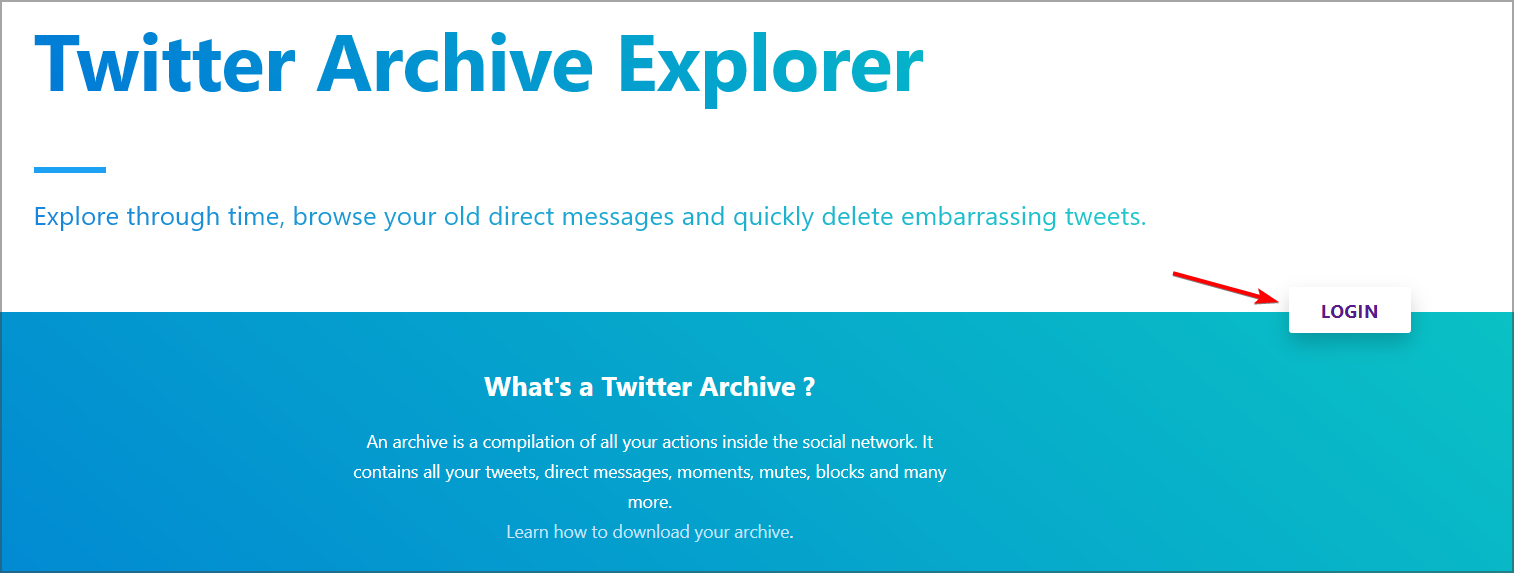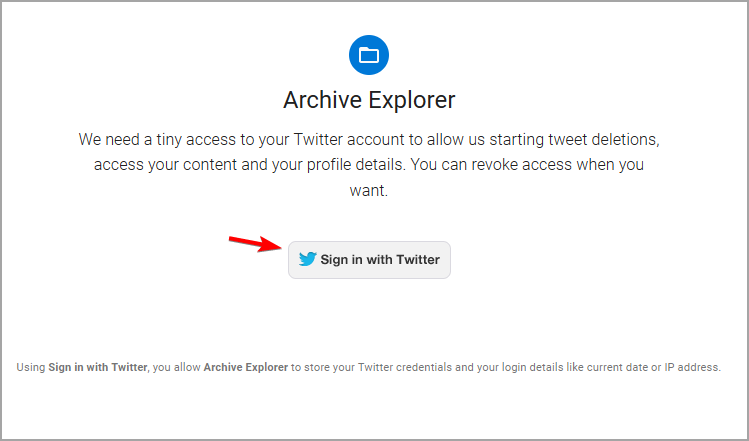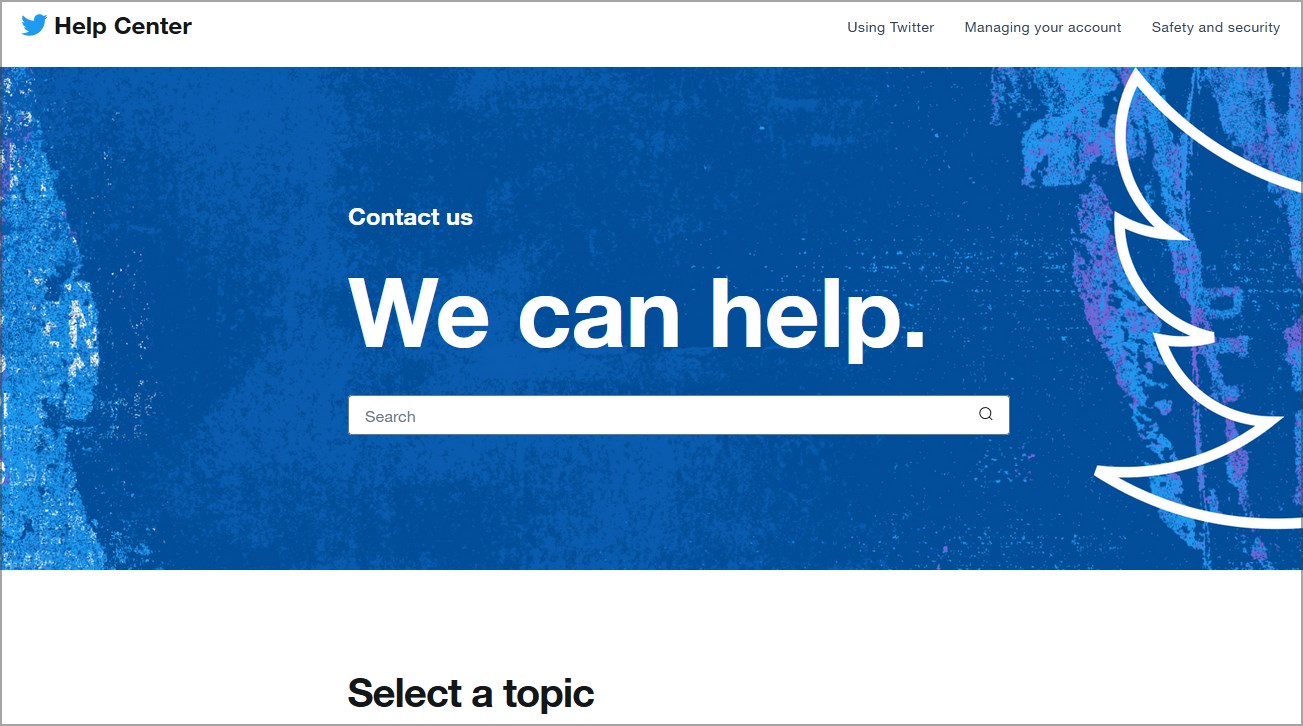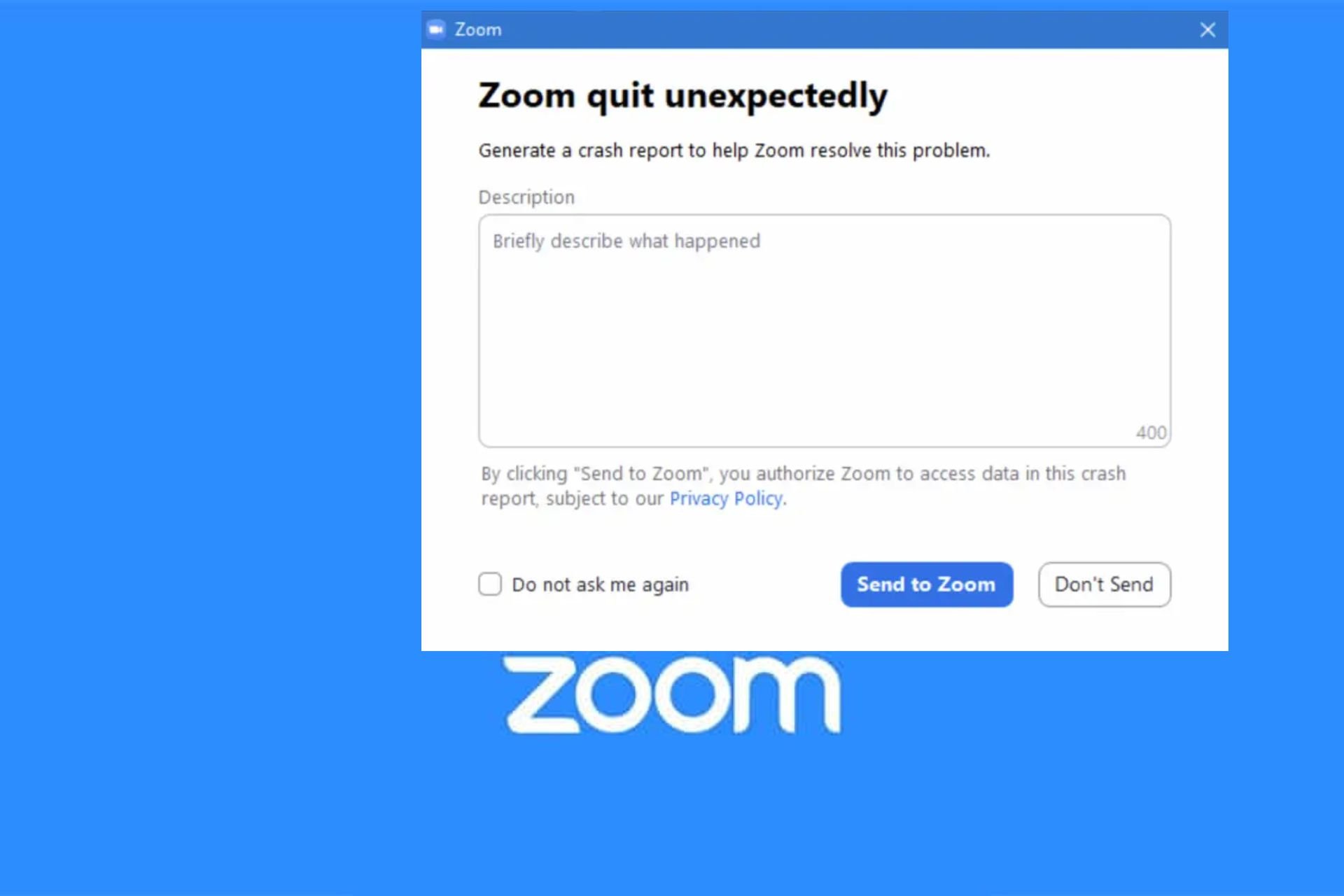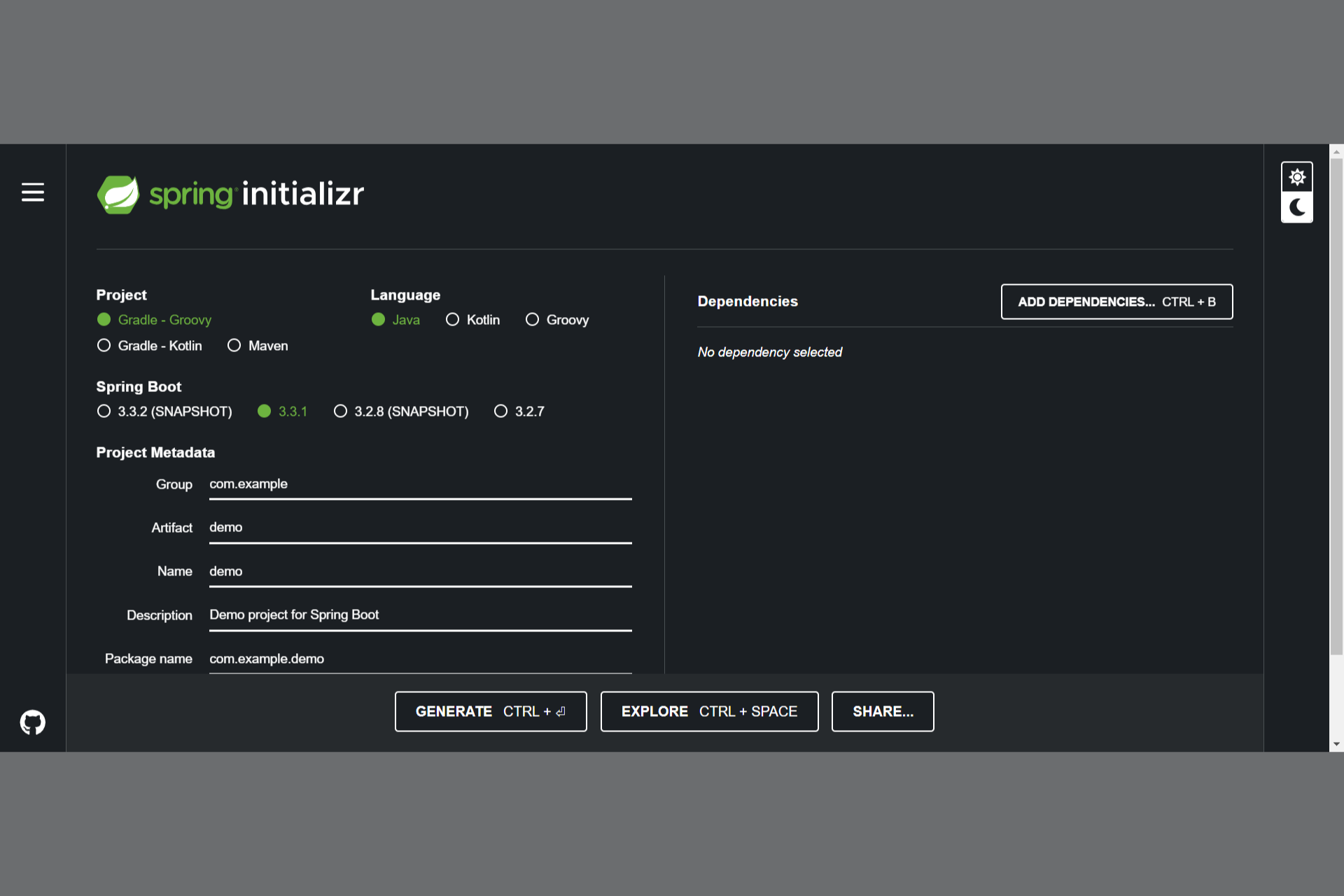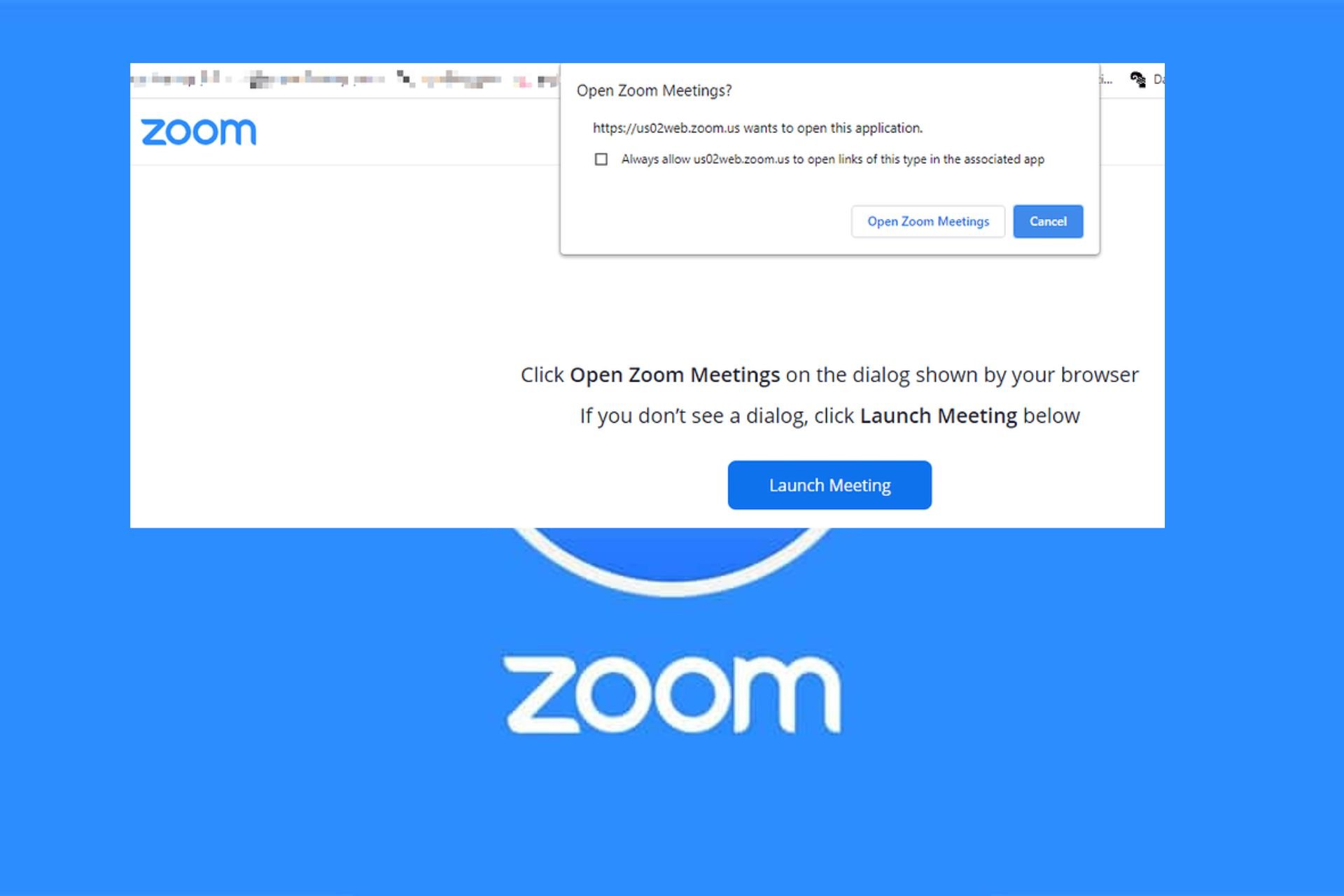Why Are the Twitter Direct Messages Not Loading?
Fix Twitter DM issues simply by reinstalling the app
2 min. read
Updated on
Read our disclosure page to find out how can you help Windows Report sustain the editorial team Read more
Key notes
- If Twitter DMs are not loading, it's possible that there's an issue with the app that's causing it.
- Sometimes, using third-party services will allow you to see all your direct messages.
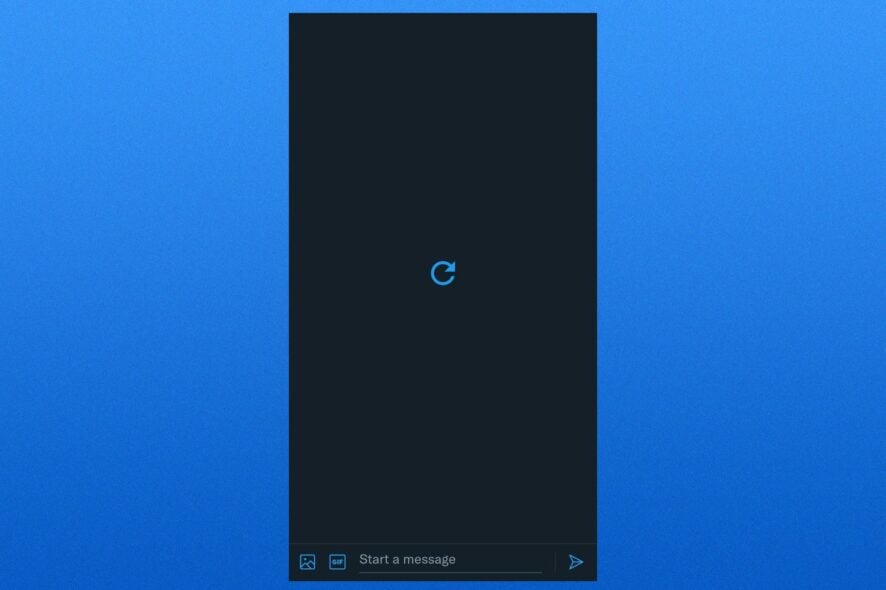
Twitter is one of the most popular social networks, but many users reported that Twitter DMs are not loading at all. Unfortunately, Twitter is suffering from other issues as well, and we already wrote about Twitter Nothing to see here error.
This can be a problem and prevent you from communicating with your followers, but there are a couple of solutions that can help you solve this issue.
How to fix the Direct Messages if they are not loading on Twitter?
1. Reinstall the app
- Open Settings, and navigate to Apps & notifications.
- Select Twitter from the list.
- Now tap on Uninstall.
- Wait for the process to finish then download the app again from the Play Store.
This is a quick and easy solution, and many reported that it worked for them, so be sure to try it.
2. Use Twitter Archive Explorer
- Visit Twitter Archive Explorer.
- Click on the Login button.
- Now click on Sign in with Twitter and enter your credentials.
After logging in, you should be able to see your direct messages.
3. Contact Twiter
- Tweet to the Twitter support team and let them know about the issue.
- Alternatively, go to the Twitter Help Center page and contact Twitter staff.
- Wait for the team to investigate the issue.
As you can see, this is a minor but rather annoying issue, and we hope that you managed to fix it with the solutions from this guide.
If the problem persists, you might want to try one of these great web browsers for Twitter as an alternative.
Did you find a different way to fix this problem? If so, share it with us in the comments section below.