What to do if expired domain is unavailable
4 min. read
Updated on
Read our disclosure page to find out how can you help Windows Report sustain the editorial team. Read more
Key notes
- Expired domains usually mean that that website is no longer available.
- However, sometimes you may get an expired domain error even if the website is just fine.
- If you want to read more on the matter, check out our Server Fix Hub.
- For a more broader range of information, check out our Windows 10 Errors page.

After building your website and choosing a host, you may find that the domain name of your dreams is taken. Instead of choosing another one, you may opt to wait for a couple of months until it expires.
Alternatively, you may have had a domain name before but you were unable to renew it before expiry.
However, just because a domain name is expired, doesn’t necessarily mean you can renew it or purchase it. You may be wondering why this is the case. In the following guide, we’ll explain why and how you can solve this.
How do I fix an unavailable domain name after expiry?
Expired domain name cycles all vary. When a domain name expires, most registrars will offer a grace period for the original registrant to renew an expired domain name(s).
During this period, the website (and email) will still be functional.
For most registrars, after the grace period comes a redemption period. During this period, the website and email become seize to function. After this period, there will be a short deletion pending period.
As soon as the deletion period is over, your registrar will delete and release/drop the domain name.
After the domain name’s release/drop, you’ll be able to scoop it up again, provided that someone hasn’t reserved it for backorder it or scooped it first.
A good example of this is ICANN, whose grace period is dependant on how long you’ve owned the domain name. In addition to this, each domain name extension has its own registry rules. This can impact the renewal process.
If you’re a domain name owner, who plans on keeping your domain for a long time, you need to prevent it from releasing after expiry. As the adage goes ‘prevention is better than cure’.
1. Auto-renew your domain
- Go to your host‘sregistrar’s Renewal andor Billing page.
- Log in if you haven’t already.
- Select the domain name you want to auto-renew and click on the Auto-Renew On button.
- The auto-renewal date should appear next to the domain name.
The above steps should work for most registrars and hosts such as GoDaddy. If the above steps didn’t work for you, you can find information on how to auto-renew your domain name on the registrar’s website. You’ll have to find the necessary documentation or help resources.
If you’re not the current owner or previous owner of the domain, you can grab the expiring domain before other users do. During or after the redemption period, the domain name may be put on expired domain auction where anyone can bid for it, even the previous owner.
Alternatively, it may be available for backorder on a first-come, first-serve basis.
Looking for a hosting service with unlimited domains? Here are five
2. Grab the Domain Name after the expiry
- Find the domain registrar name through a service like WHOis.net.
- Find the auction partner.
- There are three major auction houses:
- Sometimes, the domain name registrar may not auction out domains. In that case, you’ll need to backorder the domain.
- Once, you find the auction house, make sure that you keep track of the domain name.
- Alternatively, you can hire a backorder service to keep track of the domain and bids for you.
- You can either place a backorder or wait for the bidding to start on the domain.
- Although, you can forgo this and wait for the domain name to be released or dropped while monitoring it carefully.
- The latter option is a big gamble unless your domain name is undesirable.
If you’re the ex-domain owner and you’re trying to get your domain back after the grace period, you’ll have to wait a few days after the deletion period to buy it back.
Either way, waiting is your best option. If you have any questions or frustrations, please share them in the comment section below.
[wl_navigator]




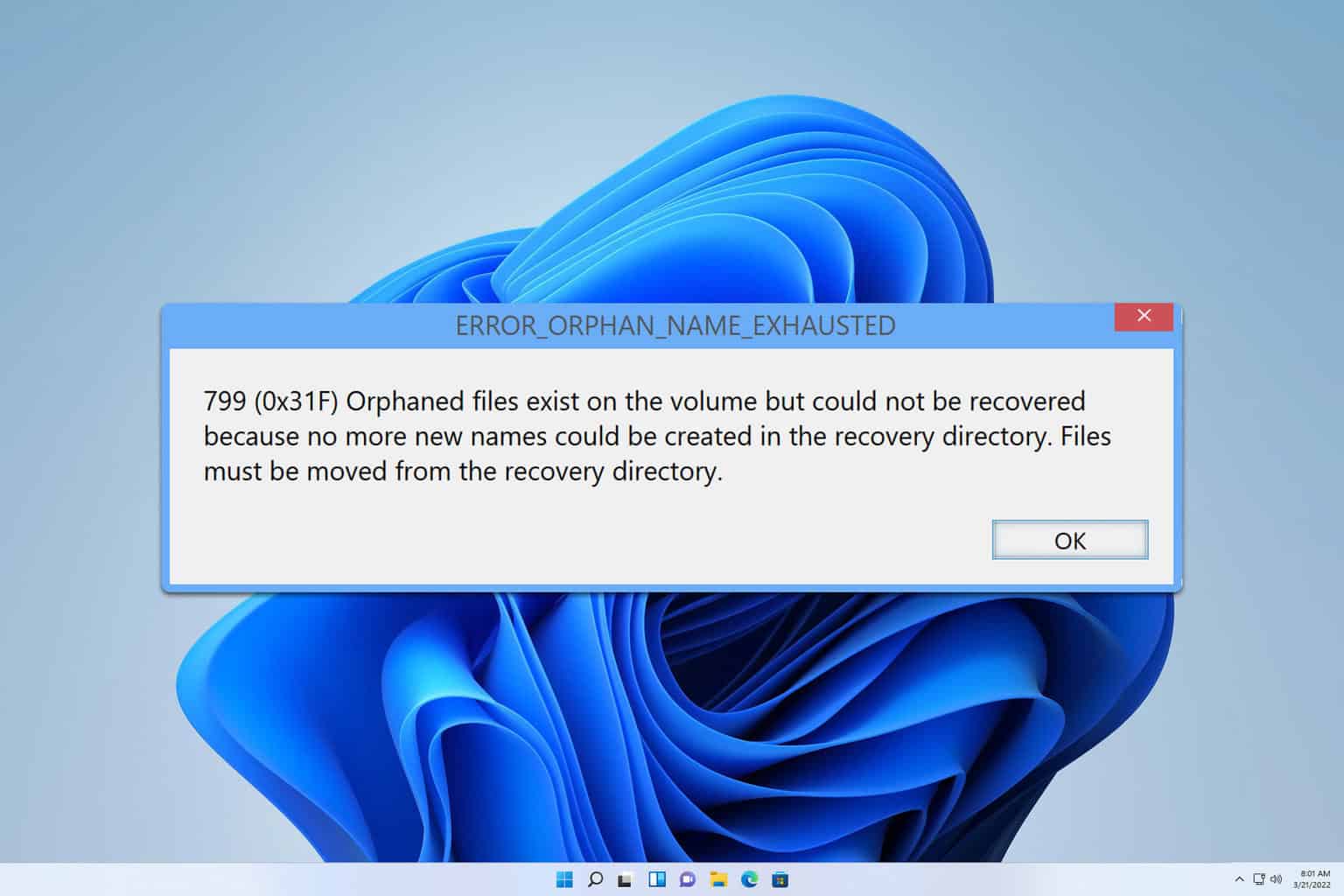

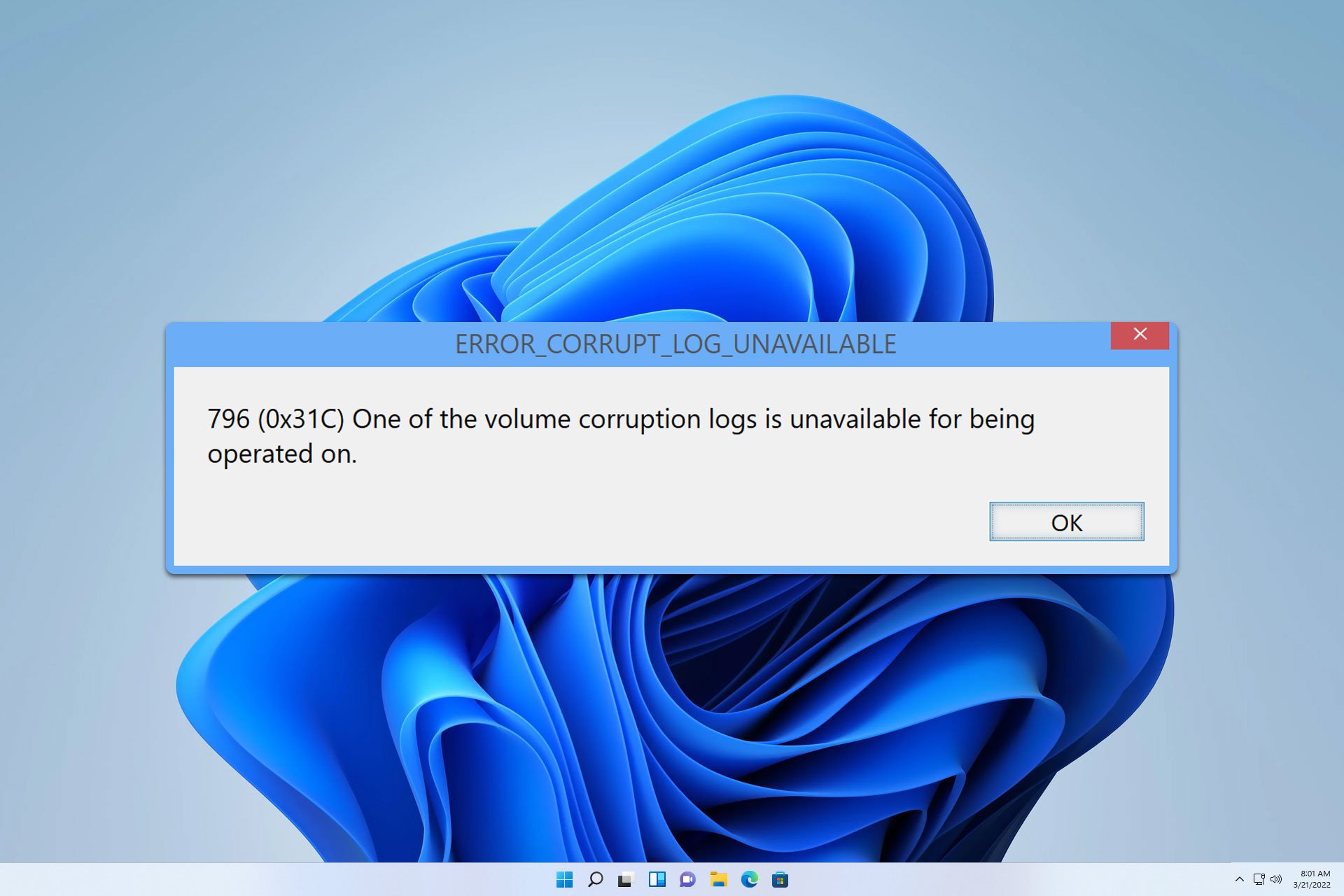
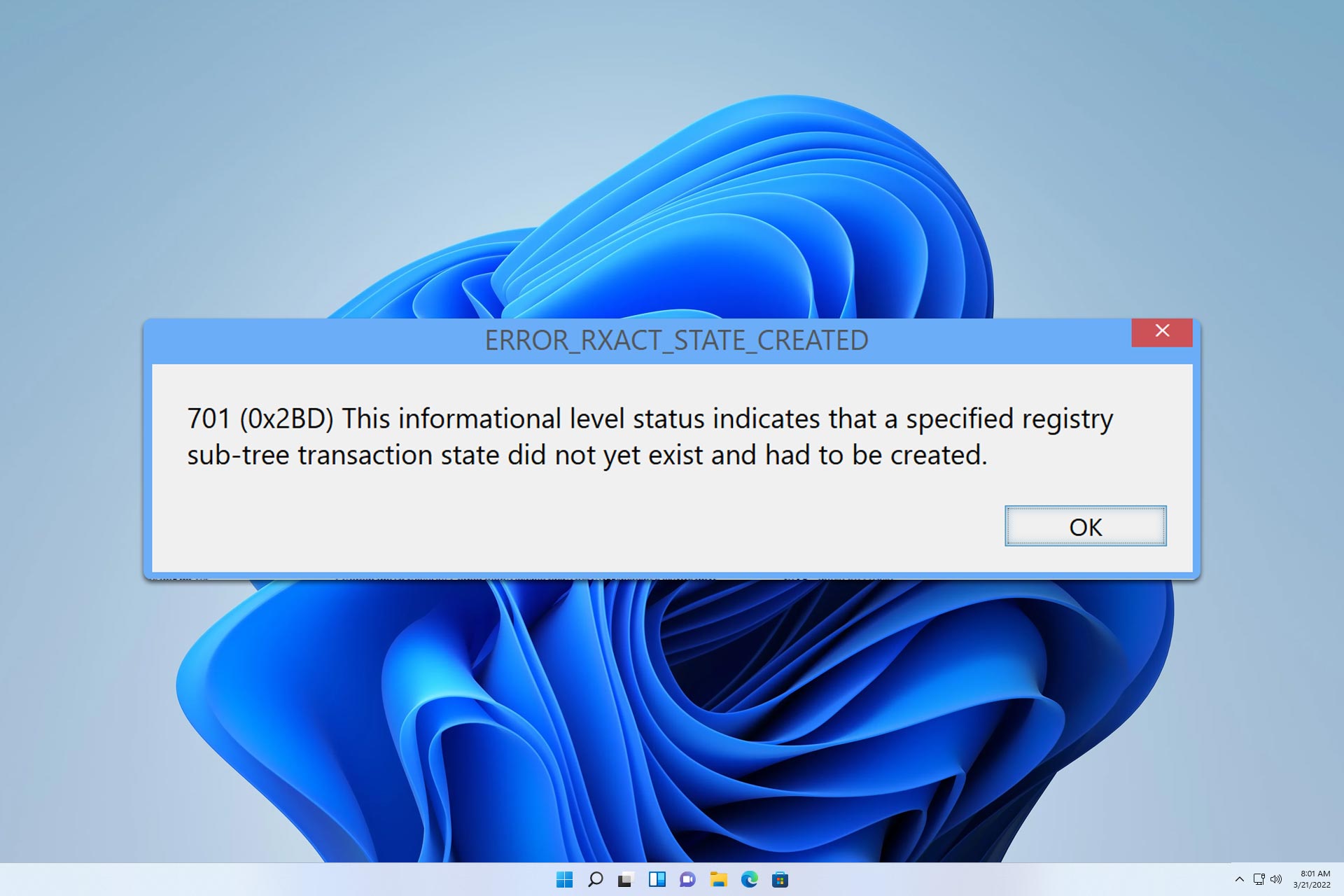

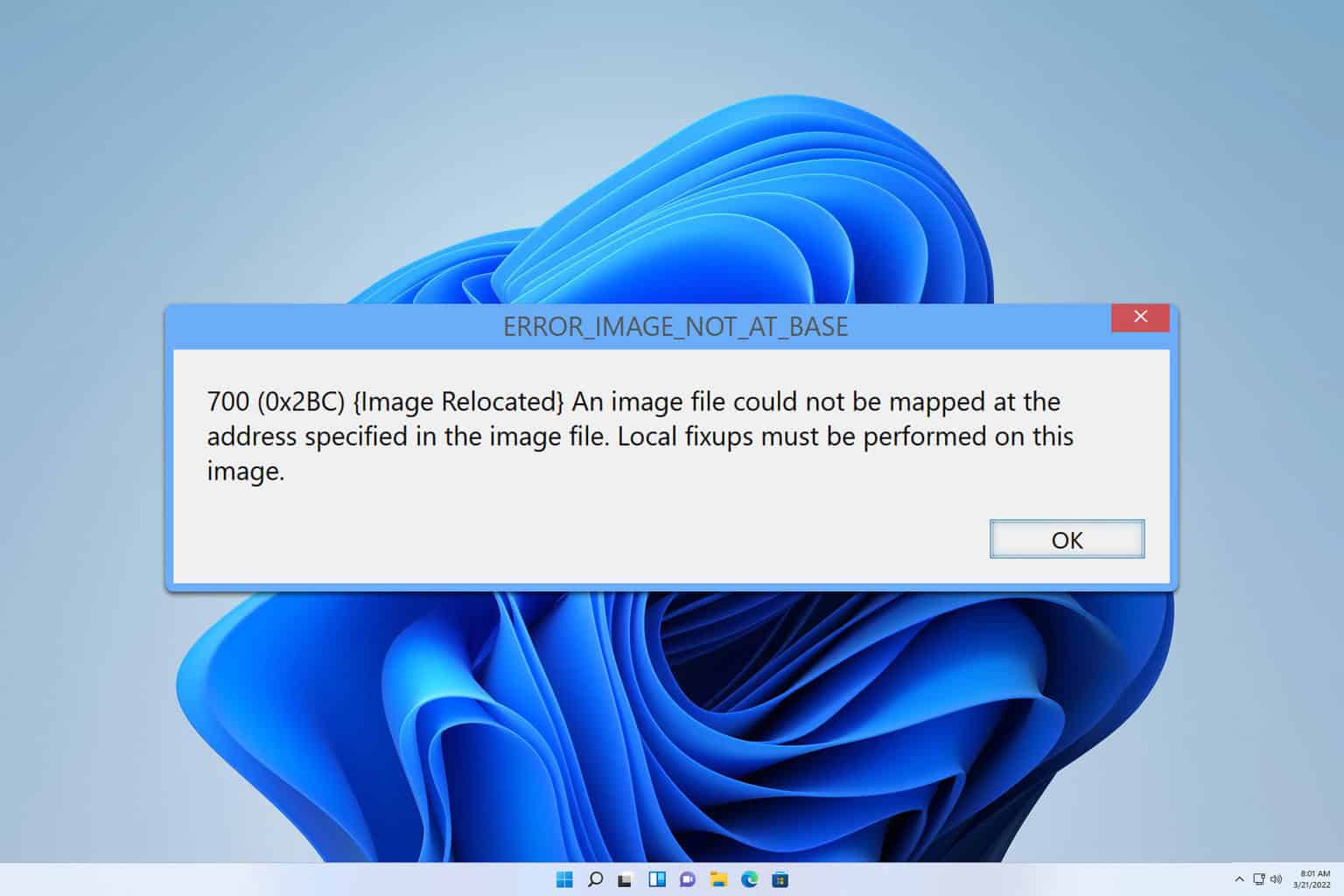
User forum
0 messages