Nirsoft’s UninstallView is a portable Program Uninstaller software for Windows
3 min. read
Updated on
Read our disclosure page to find out how can you help Windows Report sustain the editorial team. Read more
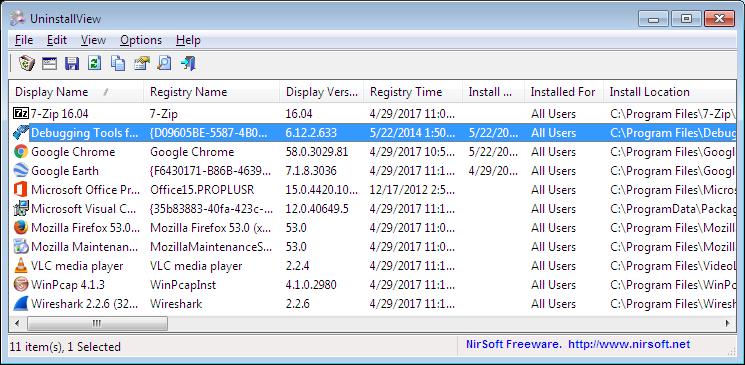
UninstallView is a piece of free portable software developed by Nirsoft that allows users to uninstall apps from their Windows machines. Besides the plain un-installation, the app also offers more features you won’t find available by default.
UninstallView description
According to the official site of the developing company, UninstallView is a:
tool for Windows that collects information about all programs installed on your system and displays the details of the installed programs in one table. You can use it to get installed programs information for your local system, for remote computer on your network, and for external hard-drive plugged to your computer. It also allows you to easily uninstall a software on your local computer and remote computer (Including quiet uninstall if the installer supports it).
Regarding its system requirements, the app runs on any version of Windows and it supports both 32-bit and 64-bit systems.
Using UninstallView
Using the app doesn’t require an installation process or additional DLL files; you just have to run the executable file UninstallView.exe. After doing so, it will scan your local system and collect all the information about the programs installed on your device. After finishing the scanning process, all the information related to your installed program will be displayed in the main menu.
Loading speed
You can choose between three loading speeds:
- Slow with most details
- Medium with medium details
- Fast with least details
Uninstalling a software
You have three options available for uninstalling software:
- Uninstall Selected Software
- Change Install of Selected Software
- Quietly Uninstall Selected Software
The app also lets you uninstall software on a remote computer using the PsExec.tool from SysInternals/Microsoft. The most useful uninstall ioption is the Quiet uninstall because the software is uninstalled without displaying anything on the screen of the remote computer.
The Options Menu
You have the following options available from the app and you can check all the necessary details about the on the official site.
- Uninstall Run Mode
- Run as administrator if it’s required
- Always run as administrator
- Show ‘System Component’ Items
- Show Items With Parent Uninstall Entry
- Show Items Without Uninstall String
- Show Items Without Display Nam
- Allow Uninstall Of Multiple Items
UninstallView is a powerful portable tool and extremely easy to use. Check it out!
RELATED STORIES TO CHECK OUT:




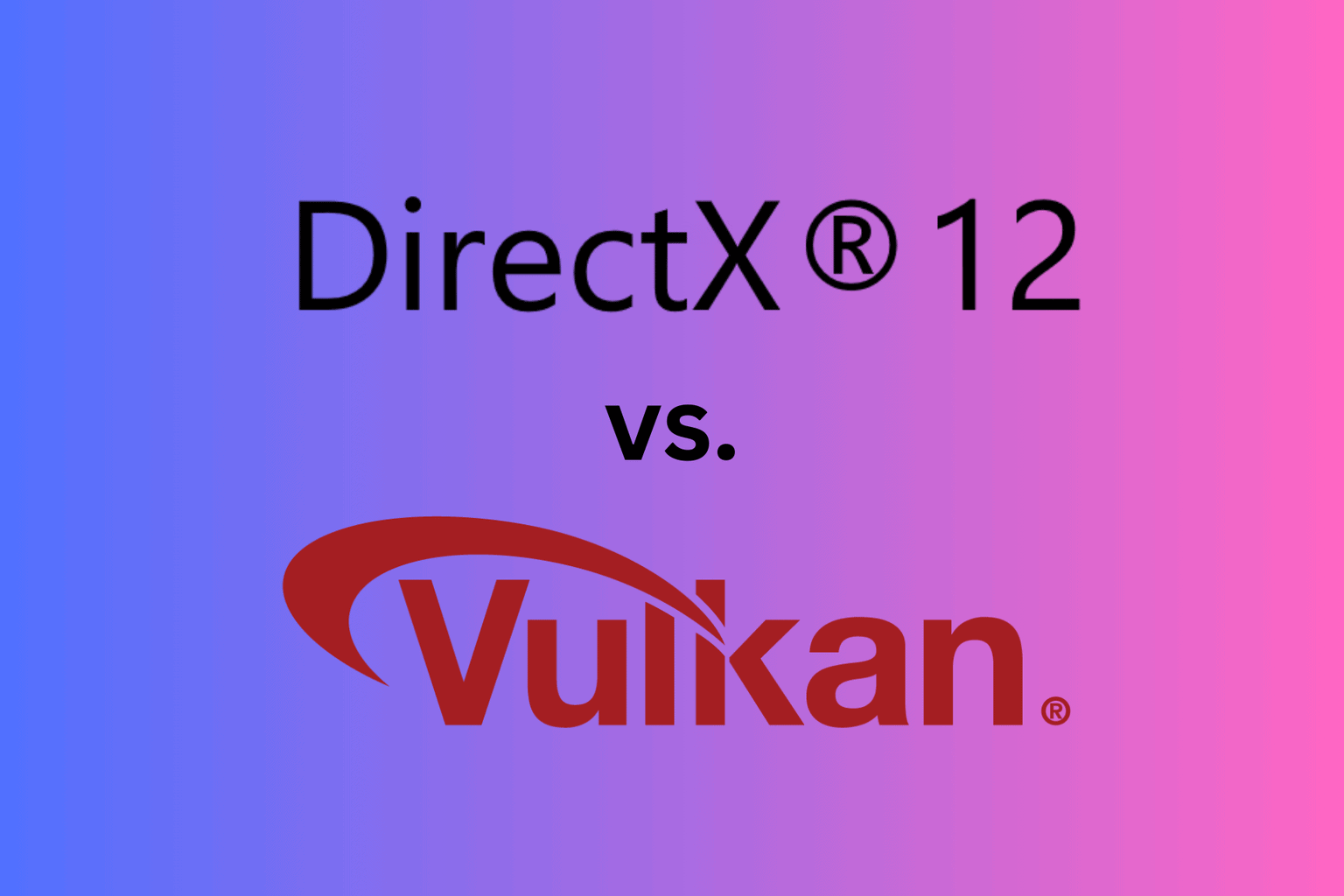



User forum
0 messages