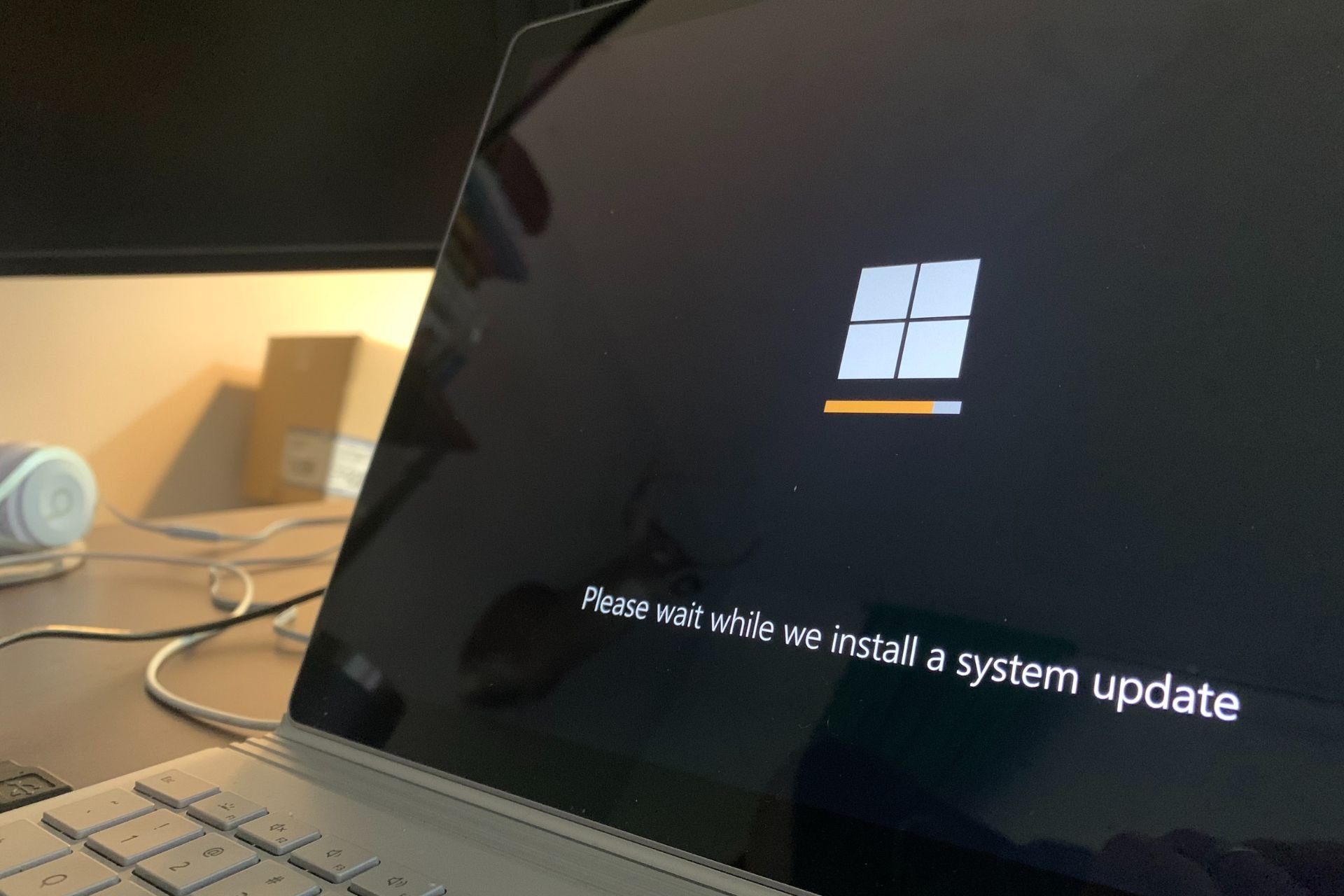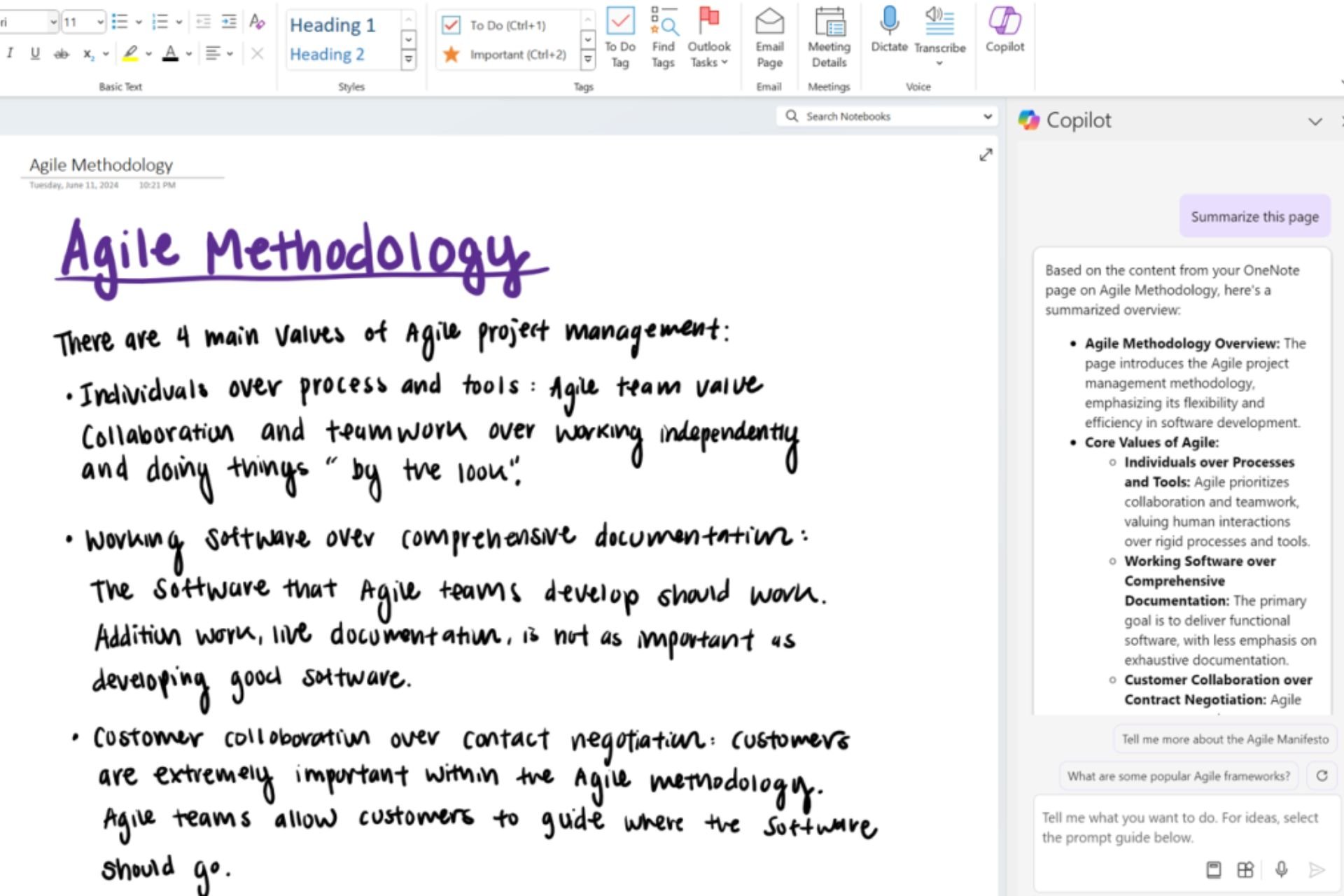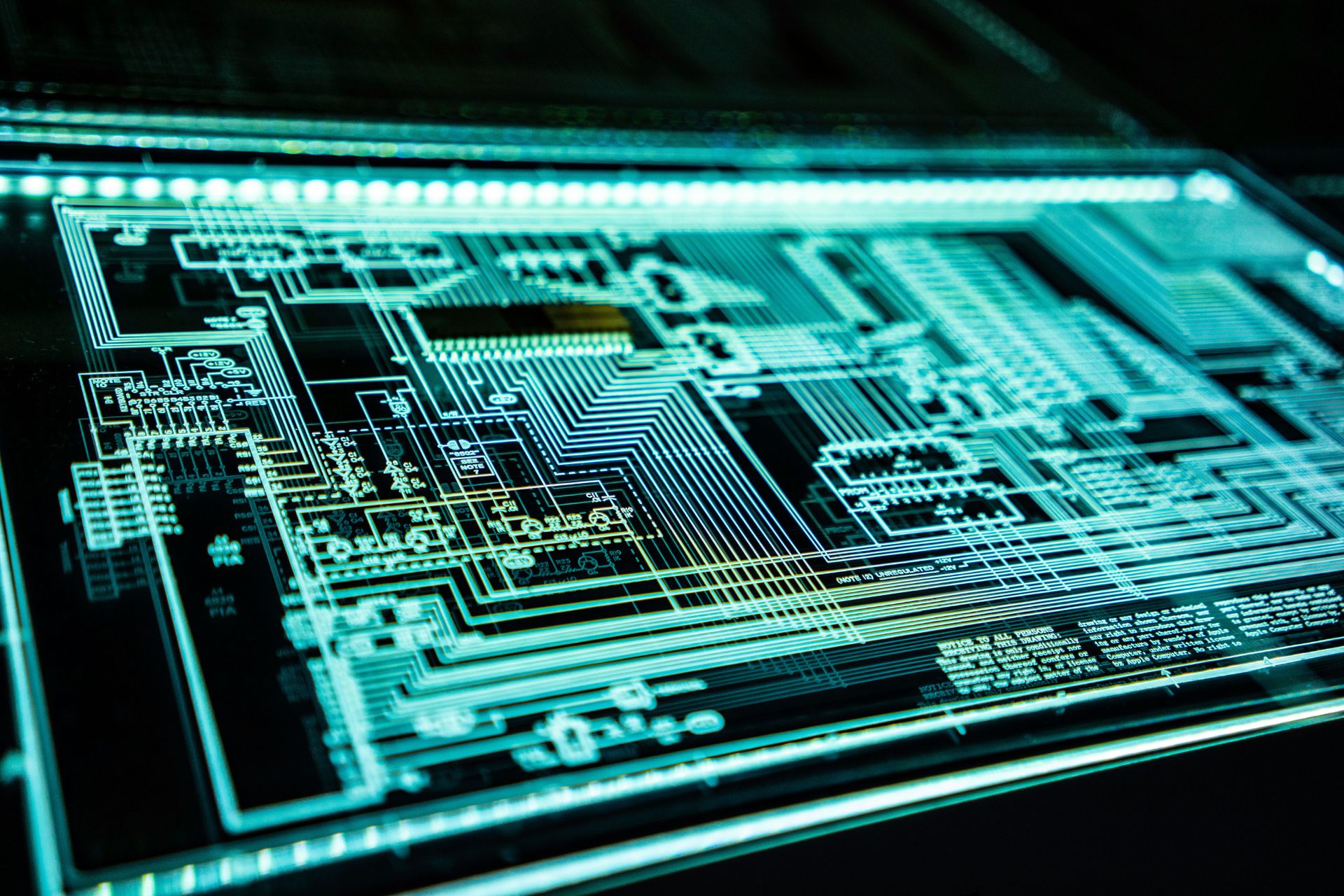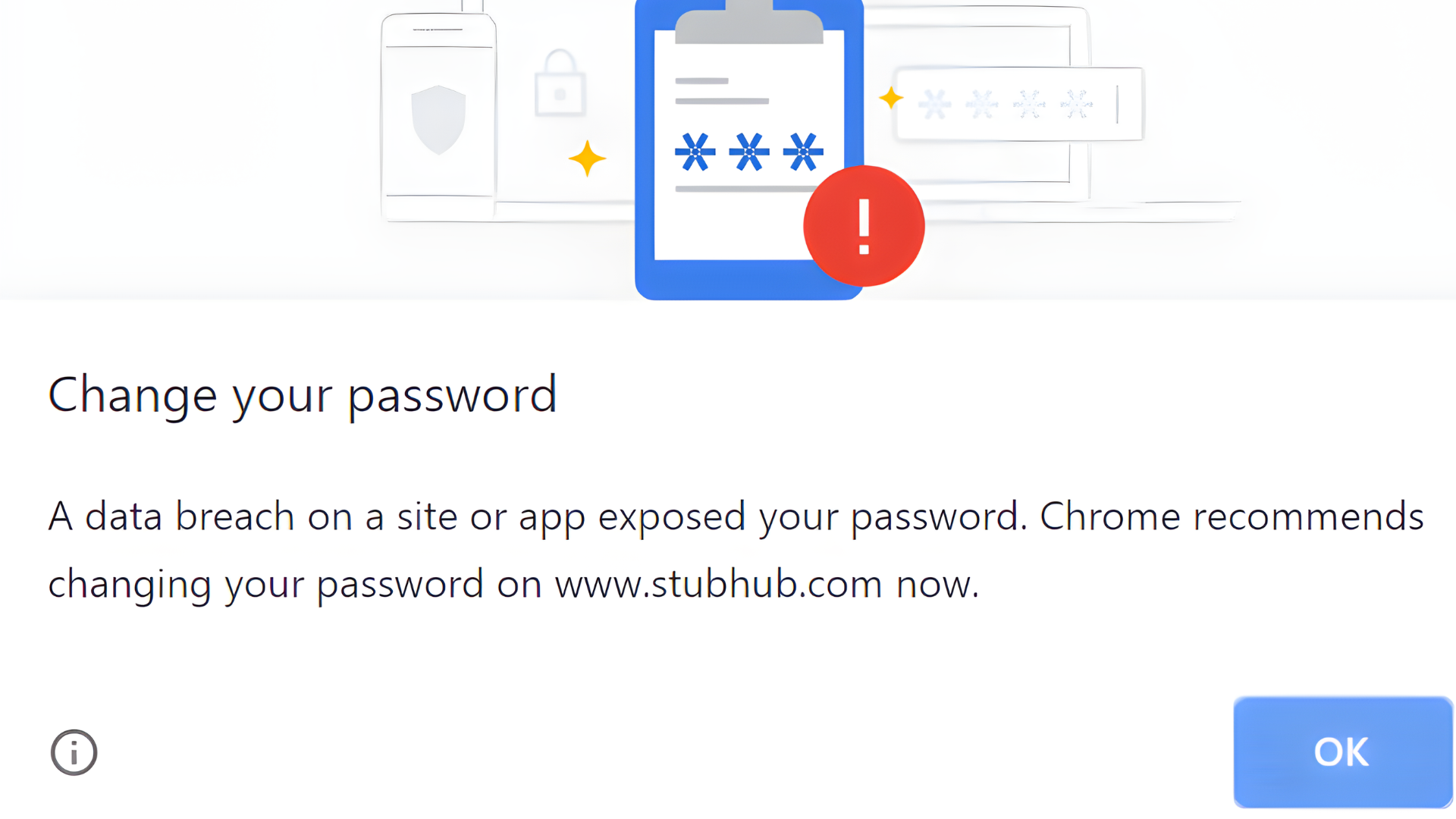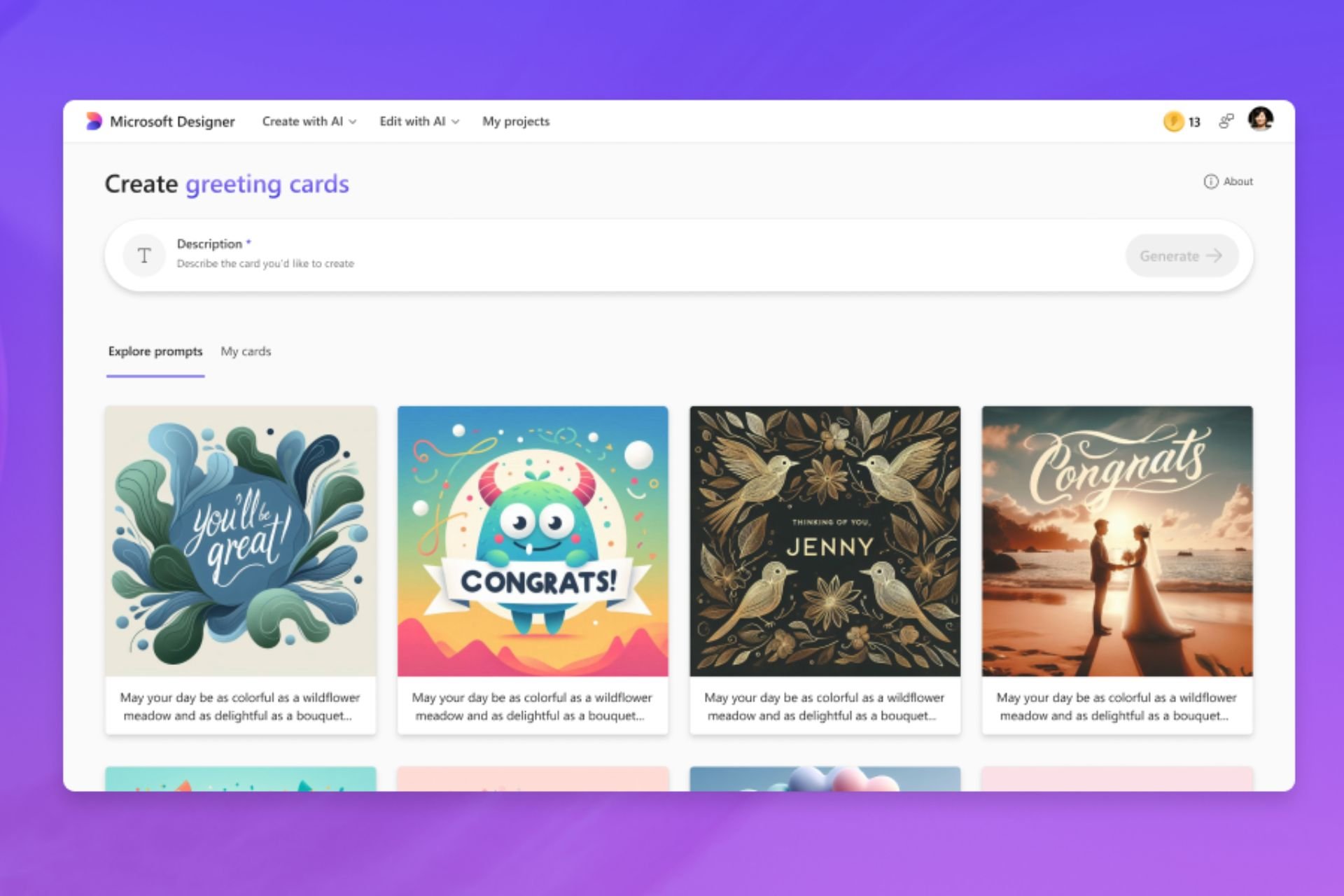Download Visual C++ 2019 and you won't need additional packages
2 min. read
Published on
Read our disclosure page to find out how can you help Windows Report sustain the editorial team Read more
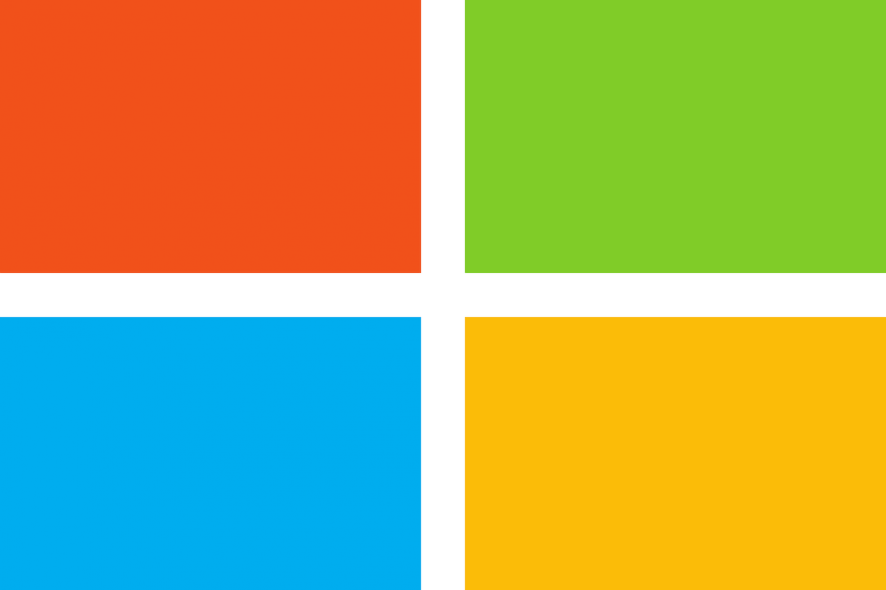
Microsoft finally decided to make the install process of Visual C++ Redistributable packages much simpler. The tech giant released an updated version of its Universal C Runtime installer to resolve the issue.
We have many applications in our systems that often install Microsoft Visible C++ Redistributable packages on our Windows 10 Home systems.
It is because these applications are developed in a way that they need these packages to run on our systems. Therefore, we see multiple copies of Microsoft Visible C++ Redistributables installed.
These packages are automatically installed alongside with Windows Updates. However, sometimes we need to install them manually. And that can turn into a hassle.
Use this quick guide to install Visual Studio 2019 on your computer.
Universal C Runtime installer is now available
Microsoft made some changes to its system with the release of Visible Studio 2015, Visible Studio 2017 and Visible Studio 2019.
This means you don’t need the previous Redistributable versions to run Visible C++ 2019. Keep in mind that you still need to download redistributables for Visual C++ 2017 and 2019 with the installation of Visual C++ 2015.
Microsoft released a Universal C Runtime installer for Windows administrators. You can simply install the 32-bit or 64-bit packages on your PC.
Apparently, this situation might create problems for the gaming community. One of the users took it to the AMD community forum to discuss the issue.
Still going to have a “problem” when installing older games as they will want to install VCRest by default, even if they have “modern” installers from GoG, Steam, or what have you.
What do you think about this change? Let us know in the comments section below.
Don’t forget to bookmark these pages in case you’re getting Visual C++ errors: