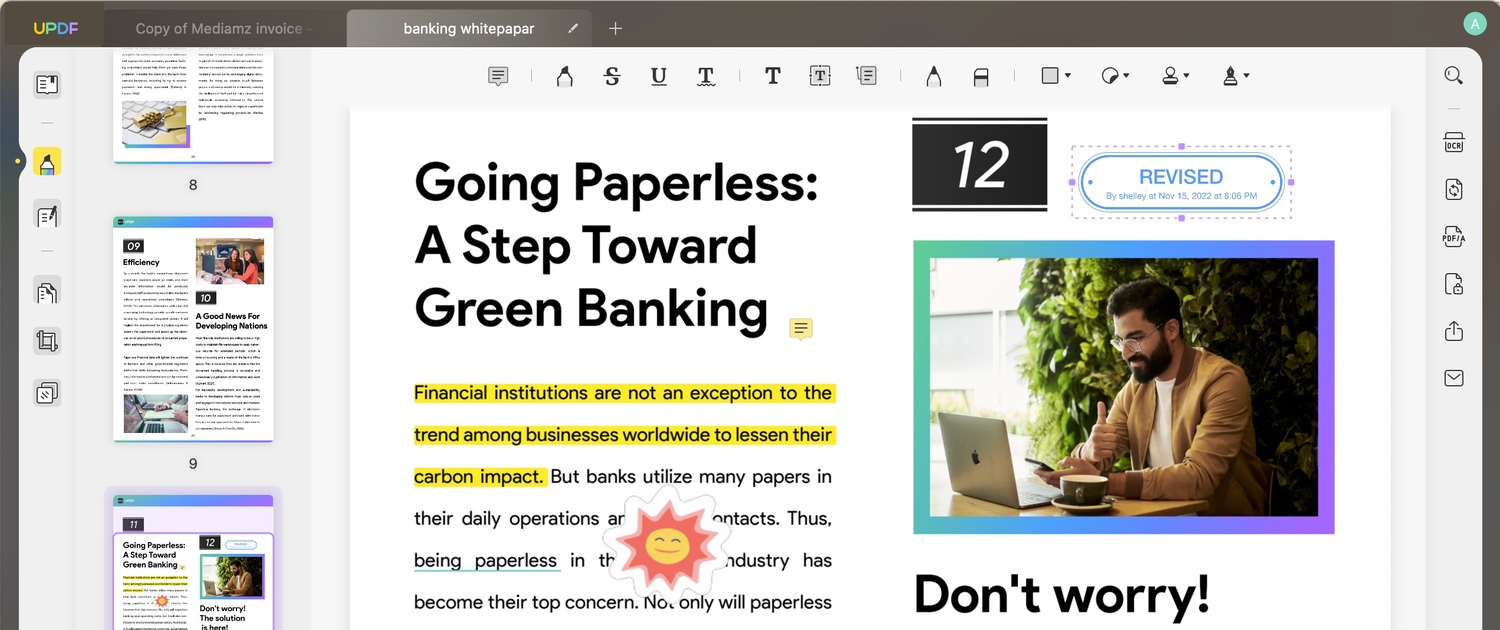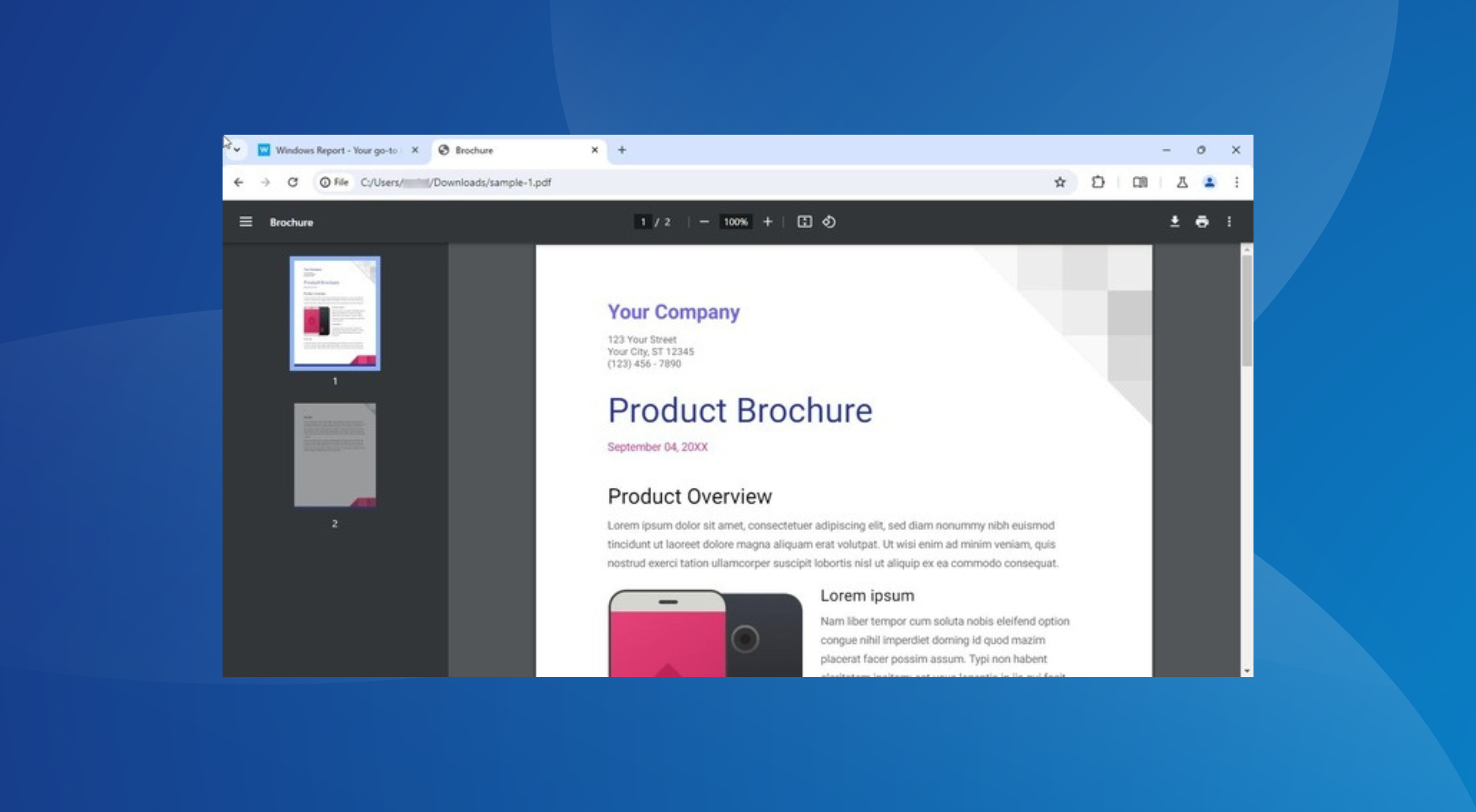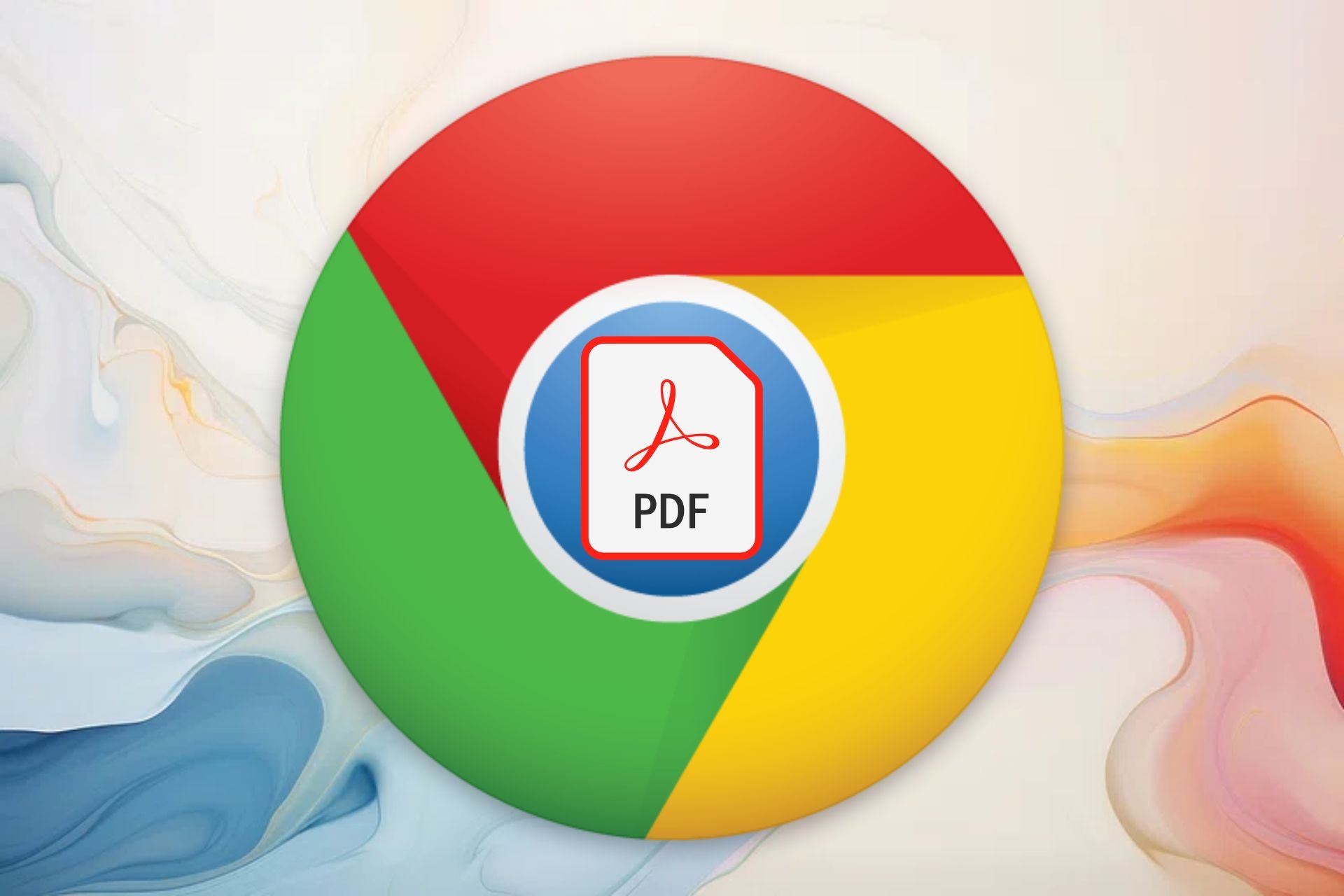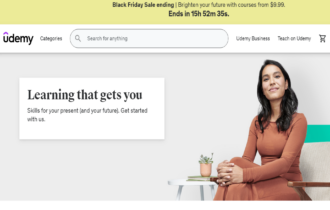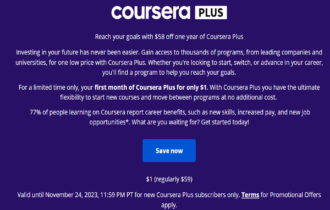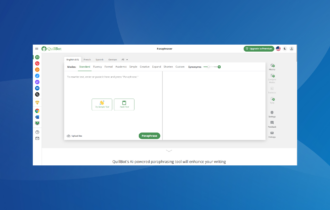Get UPDF Editor at a Discount for This Shopping Season
If you need a PDF editor, UPDF is now available on sale
3 min. read
Updated on
Read our disclosure page to find out how can you help Windows Report sustain the editorial team Read more
Key notes
- Having a PDF editor is important, and if you're looking for one, there's no better choice than UPDF.
- The software is available at a discount, so make sure to get it now and get extra 6 months for free.
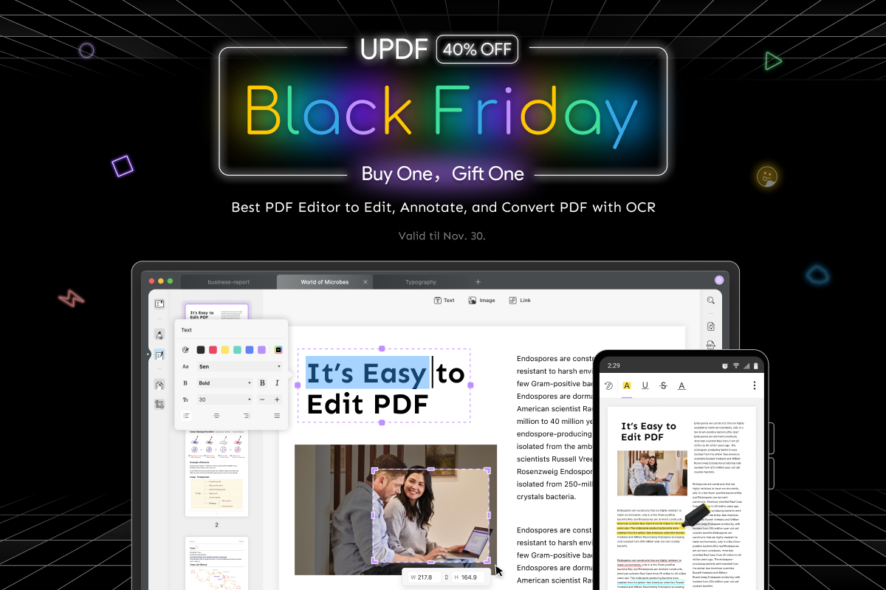
We use PDF documents on an everyday basis, and to edit them, we need professional PDF editor software such as UPDF.
The software is a well-known PDF editor, and it’s currently on sale during the shopping season, so let’s take a closer look and see what this software has to offer.
Here’s what you’ll get with UPDF Black Friday deal
Easy-to-use user interface
UPDF allows you to read any PDF document easily, and you can choose between four different reading layouts. To make sure that your late-night reading sessions are comfortable for your eyes, there’s also a dark mode available.
Navigation through documents is easy, and you can add bookmarks or search for specific phrases easily. Thanks to the tabbed interface, you can easily read or edit multiple documents.
Lastly, there’s a page management feature that allows you to rearrange pages, and add or remove them. You can even split or rotate pages as you will.
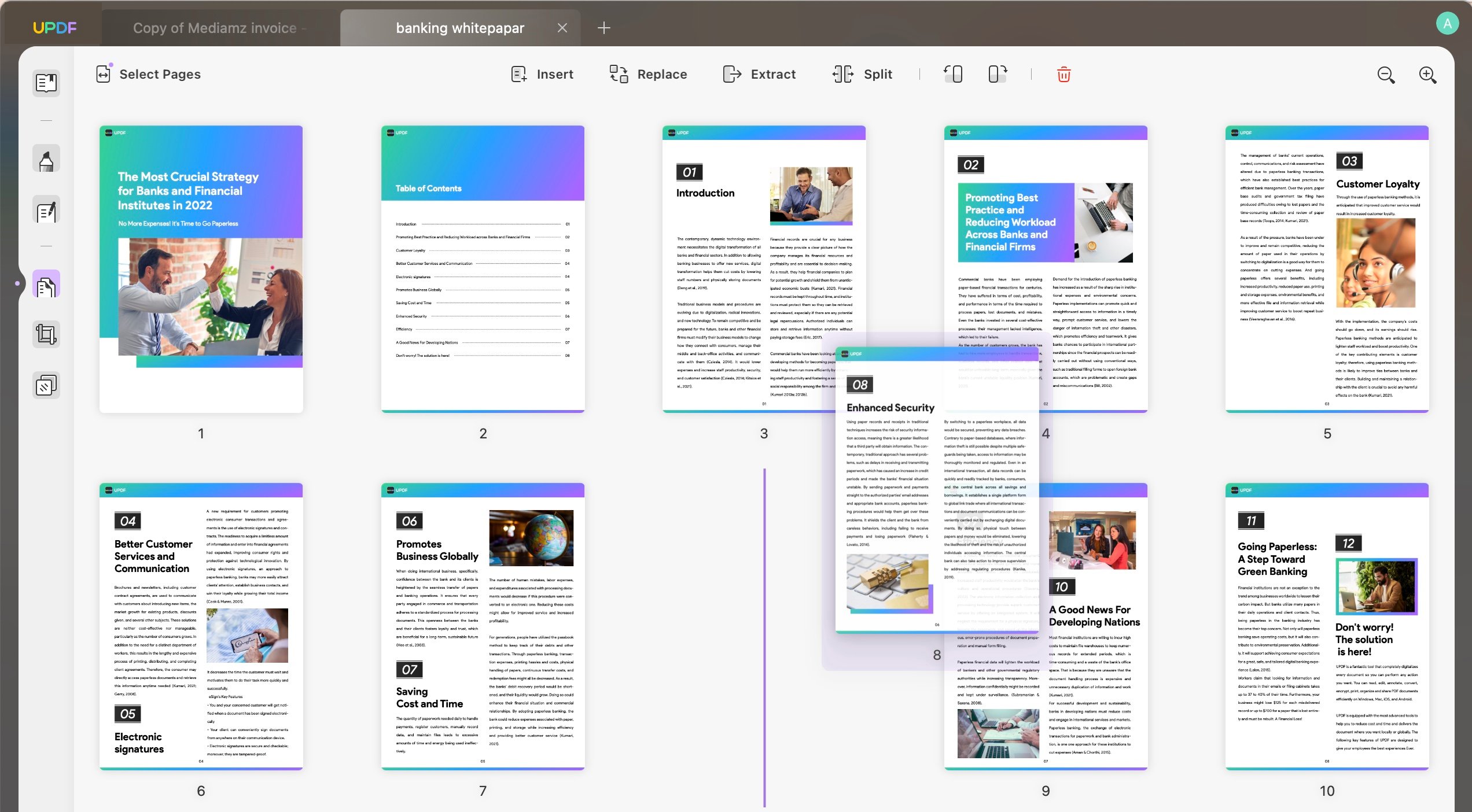
Annotations, comments, and editing
Annotations are present, so you can highlight important sections or add comments for additional information.
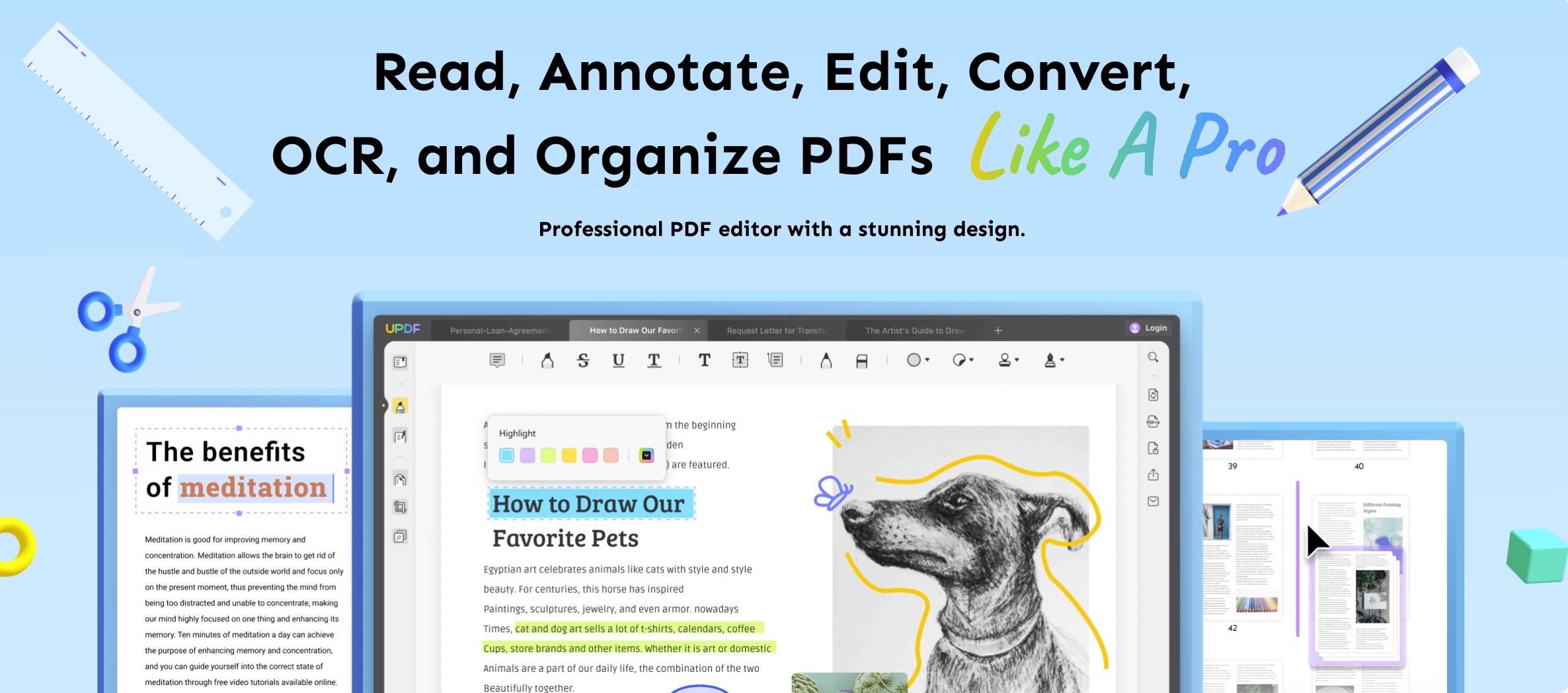
That’s not all, the application also supports shapes and stamps, and you can add them freely to any document.
Signatures are available as well, and you can add handwritten or electronic signatures to any location on your document.
Regarding the editing features, you can edit any element on the page, or even add watermarks or backgrounds to your PDFs.
You can use text, image, or PDF for your watermark, and you can adjust the size, opacity, and other features right from the sidebar.
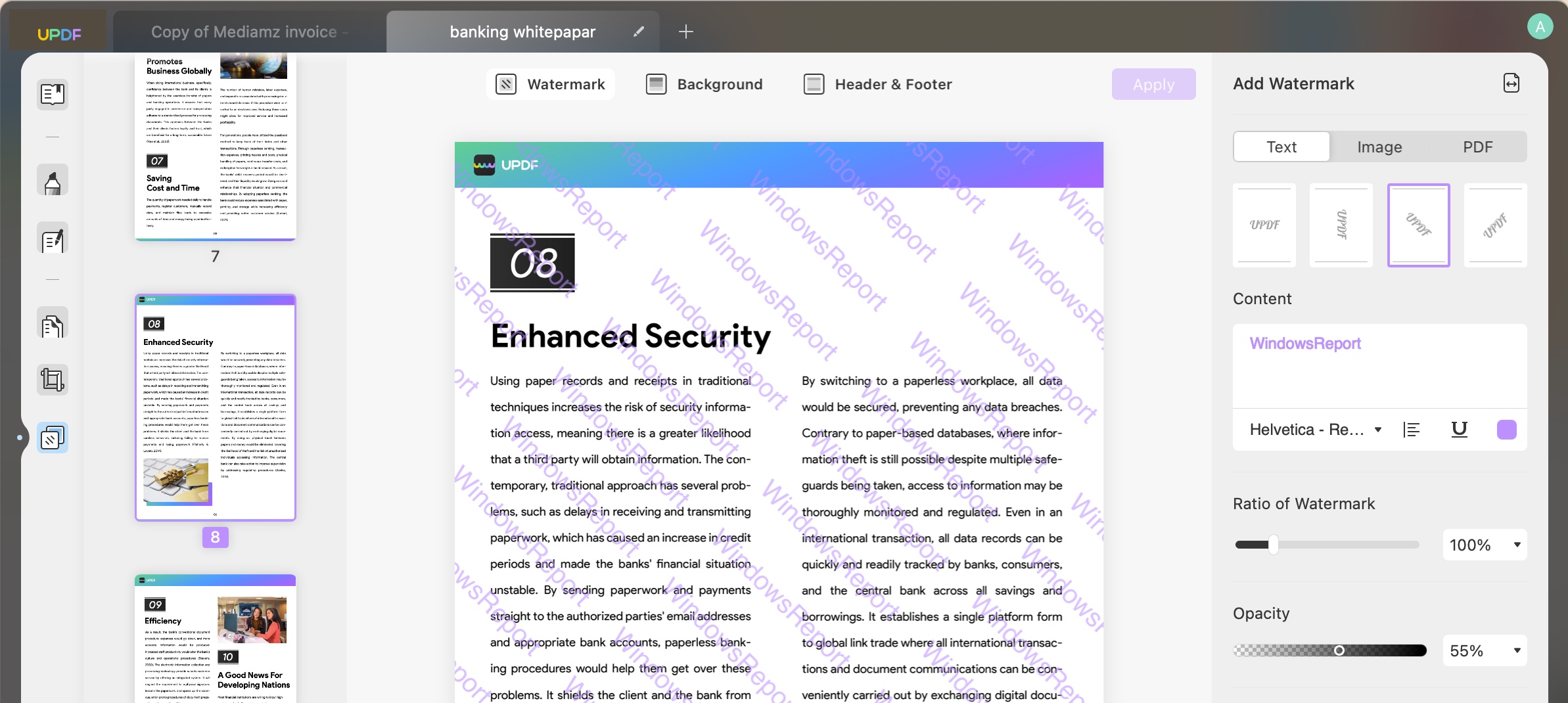
The interface is incredibly friendly to use, allowing you to change the font style, size, color, and other properties with ease. The same goes for images, and you can move them, rotate, extract or replace them with ease.
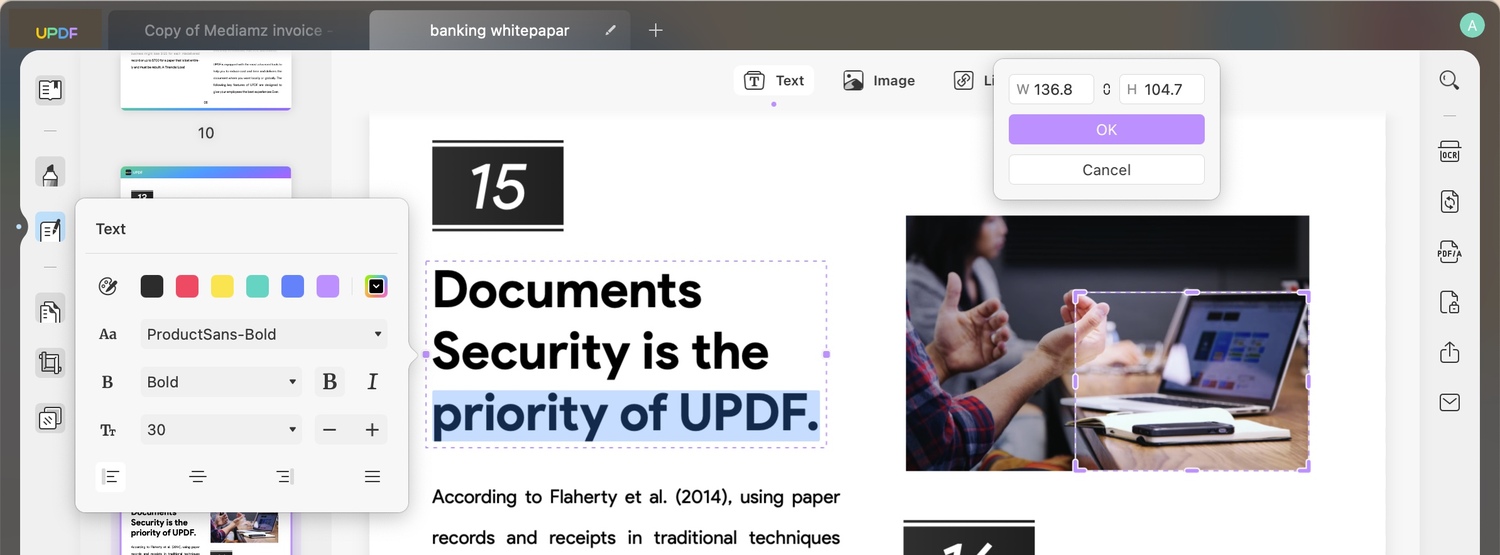
If you need to add additional info, you can always add hyperlinks or links to other pages of the PDF document.
OCR and file conversion
UPDF uses AI-powered OCR technology that has 3 output layouts allowing you to extract textual information from an image or scanned PDF, and it can even make PDFs searchable.

If needed, you can also convert searchable PDFs into image-only PDFs. By doing so, you’ll prevent them from being editable and searchable.
The OCR feature is 99% accurate while offering amazing performance. Regarding the supported languages, this feature works with 38 different popular languages.
The software also supports exporting, and you can export files into several popular formats, including Word, Excel, PowerPoint, CVS, Text, image, etc. Of course, OCR is supported during conversion and it can extract text from scanned images.
Get the Black Friday UPDF deal
The software is available at 40% for both purchase plans, and with a special buy one gift one plan during the shopping season, you’ll get the following gifts with each purchase:
- Annual plan – Get 6 extra free months as a gift when buying an annual plan
- Perpetual plan – Each perpetual plan comes with aJoysoft PDF Password Remover lifetime license as a gift

UPDF
Get one of the best PDF editors at discounted price this shopping season.The software is available on all major desktop and mobile platforms and one license is universal, allowing you to use the software on any platform.
In case you’re looking for software that is focused on forms, visit our guide on the best software to create editable PDF forms.
If you’re looking for a powerful PDF editor with a sleek interface and features, this is the perfect choice for this season.