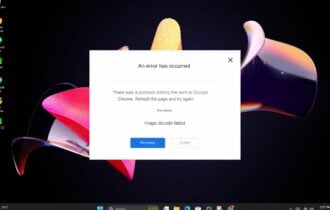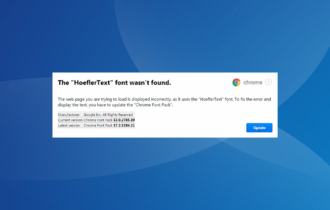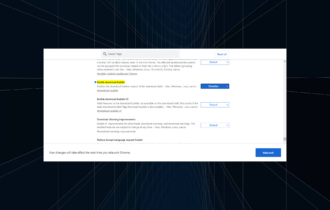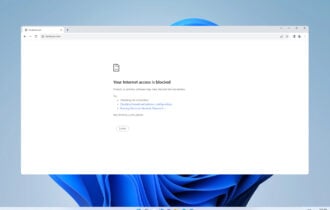How to upgrade to Chrome 88 [Windows & Mac]
2 min. read
Updated on
Read our disclosure page to find out how can you help Windows Report sustain the editorial team Read more
Key notes
- Chrome is built to be safe by default. Even so, zero-day security vulnerabilities are quite common.
- As revealed, Google is aware of reports that an exploit for CVE-2020-16009 exists in the wild.
- Therefore, it has just released a new update for the Stable channel to patch such a vulnerability in Chrome 88.0.4324.150.
- This new version will roll out in the next few days. However, you can also upgrade to Chrome 88 by following our below procedure.

Google has just released an update for the Stable channel for Windows, Mac, as well as Linux, in order to patch an actively exploited zero-day security vulnerability in Chrome 88.0.4324.150.
This version will gradually roll out to the entire user base during the upcoming days and weeks. As confirmed, Google is aware of reports that an exploit for CVE-2020-16009 exists in the wild.
In spite of that, it did not provide any further details regarding the threat actors behind these attacks. That’s what Google reveals at this point:
Access to bug details and links may be kept restricted until a majority of users are updated with a fix. We will also retain restrictions if the bug exists in a third party library that other projects similarly depend on, but haven’t yet fixed.
How can I upgrade to Chrome 88.0.4324.150?
- To start the procedure, access Settings.
- Then, find your way into Help > About Google Chrome.
- At this point, rest assured that the Google Chrome web browser will automatically check for this new update and install it when available.
If waiting isn’t really your thing, then keep in mind that as a Windows, Mac, or Linux desktop user, you can already upgrade to Chrome 88.
Just follow the above steps and note that updates happen in the background, when you close and reopen your computer‘s browser.
As always, keeping Chrome up to date is your chance to take advantage of the latest security updates and features to keep you safe and productive.
Therefore, have you completed the above procedure as well? Let us know your opinion in the comments area below.