5 Best USB-C Desktop Charging Stations [High Wattage]
2 min. read
Updated on
Read our disclosure page to find out how can you help Windows Report sustain the editorial team. Read more
- Maximum output of 300W
- Has 4 USB-C ports and a single USB-A port
- A single port can deliver the maximum power of 140W
- Compatible with a wide array of devices, including MacBooks
- Comes with USB-C charging cable
- Might be a bit pricey for some users

- Can work with up to 7 devices simultaneously
- It has 3 AC outlets and two USB-A and USB-C ports
- USB-C ports don’t have fixed output, so they can provide as much power as necessary
- ActiveShield 2.0 technology that prevents overheating
- Short-circuit, over-voltage, over-current, and surge protection
- AC plugs on the back can be stiff

- Large LCD Display
- Charge up to 8 devices simultaneously
- 18 months replacement warranty
- Built-in smart protection system
- Sensitive to physical damage

- USB Type-C PD port with 60W
- 3 Smart Charging USB-A ports
- Great for international travel
- Fully-certified safety
- Number of ports might be too low for some users

- Compact square design with a slim plug
- Includes a fire-retardant casing and child-friendly safety shutters
- Delivers an 18W high-speed charge
- Can charge up to 5 devices simultaneously
- Features a 7-point safety system
- Not rated above 125V
The average tech user has several devices he/she uses on a daily basis: a laptop, one or two smartphones, a tablet, maybe a fitness band, and the list could go on.
At a given moment, all these devices will run out of battery. If all these devices need to be plugged in at the same time, choosing which one gets charged first can be a tough call.
In order to avoid such annoying situations that could even trigger conflicts, we recommend you purchase a desktop charging hub.
Also known as charging stations, these items allow you to charge several devices at the same time, and here are our top picks.
How we chose the best USB Type-C desktop chargers
Our team of expert testers, with a combined experience of 15 years, has tackled a variety of testing tasks for any device you could imagine.
Their experience comes into play as a very important element when choosing the products we described in this guide, and a large variety of factors have been taken into consideration.
The options that have been chosen offer great quality and cover the entire spectrum of price ranges, thus enabling everybody to find something that fits their needs both financially and otherwise.
If you own a USB Type C computer, smartphone, or tablet, check out the list below to see what the best USB-C desktop chargers are.
UGREEN 300W USB C Charger
- Maximum output of 300W
- Has 4 USB-C ports and a single USB-A port
- A single port can deliver the maximum power of 140W
- Compatible with a wide array of devices, including MacBooks
- Comes with USB-C charging cable
- Might be a bit pricey for some users
If you’re looking for a reliable and powerful charger, this model provides the best performance according to our tests. This charger has a maximum power output of 300W and it delivers 140W power on the C1 port while C2 and C3 ports can use up to 100W each, while C4 is limited to 45W.
As for the number of supported devices, you can charge up to 5 devices with this device simultaneously. In case you’re using laptops, you’ll be pleased to hear that you can charge up to 3 laptops.
Regarding compatibility, the UGREEN 300W USB C Charger is compatible with a wide array of laptops, including Macs, and other devices, and with great performance, it’s rightfully our no.1 pick.
Anker 525 Charging Station
- Can work with up to 7 devices simultaneously
- It has 3 AC outlets and two USB-A and USB-C ports
- USB-C ports don’t have fixed output, so they can provide as much power as necessary
- ActiveShield 2.0 technology that prevents overheating
- Short-circuit, over-voltage, over-current, and surge protection
- AC plugs on the back can be stiff
This charger can work with 7 devices simultaneously since it comes with 3 AC outlets, 2 USB-A ports, and two USB-C ports. Regarding the power, USB-A ports can deliver up to 12W max while USB-C ports don’t have fixed output and they allocate the power based on the device.
Thanks to the ActiveShield 2.0 technology, the temperature is measured 3 million times per day, and the power is adjusted accordingly to prevent any overheating or damage.
If that’s not all, there’s additional protection in terms of over-voltage, over-current, and short-circuit protection, as well as fire resistance. After extensive testing, we determined that this is the most versatile charger, so it’s a great choice if you’re using other types of devices, besides USB-C.
WirelessFinest desktop hub wall charger
- Large LCD Display
- Charge up to 8 devices simultaneously
- 18 months replacement warranty
- Built-in smart protection system
- Sensitive to physical damage
This powerful charging station combines the features of several other entries, having both an LCD that shows you the various parameters of each port.
Additionally, this can prove useful at the end given that the device has 8 ports, so knowing how each is behaving is crucial.
This compact USB charger includes a QC3.0 fast charging port, 1 Type-C charging port, and 6 common USB ports with Smart IC technology, ensuring that you will never encounter issues no matter how many devices you want to charge simultaneously.
Besides, it can host a variety of devices thanks to the Fast-Charge port, the Type-C port, and the regular USB ports.
To ensure overall safety even in heavy use, this device comes with a built-in smart protection system that includes over-voltage protection, overheating and over-current protection, and also a circuit safety system.
Nekteck USB-C Charger
- USB Type-C PD port with 60W
- 3 Smart Charging USB-A ports
- Great for international travel
- Fully-certified safety
- Number of ports might be too low for some users
Even though this device doesn’t have a big display to show you the usage of the ports, it still makes a very good option for your USB-C-enabled devices and other normal USB items.
This 60W PD charger ensures that all your USB-C devices like Macbook Pro/Air, Dell XPS, Chromebook, Nintendo XPS, iPhone, and others will be easily charged.
The 3 Smart Charging USB-A ports allow you to charge up to 3 devices at once, making it a very versatile buying option.
This device has USB-IF, TID: 12000067, UL, CE, FCC certifications, thus ensuring the best quality charging while also keeping your home safe.
To cover this section entirely, it also has a set of built-in safeguards that keeps your devices safe from over-charging, over-currents, and over-heating.
Anker power strip
- Compact square design with a slim plug
- Includes a fire-retardant casing and child-friendly safety shutters
- Delivers an 18W high-speed charge
- Can charge up to 5 devices simultaneously
- Features a 7-point safety system
- Not rated above 125V
Charging your devices can be a hassle, especially when there are plenty of them, and just a few sockets available.
That’s precisely where a power strip like the Anker power strip can come in handy since it is perfectly capable of charging up to 5 devices at once.
This device comes equipped with 1 USB-C port, 2 PowerIQ-enabled USB ports, and 2 AC outlets, which makes it very versatile.
The 18W high-speed charge can be extremely useful when charging up phones, tablets, considerably reducing the time that this task takes.
The 7-point safety system includes a fire-retardant casing, and a child-friendly shutter, which combined with the 5 ft. cable ensures the safety of your family and environment.
To ensure that you have no chance of regretting your investment in this device, you get an 18-month warranty and a great customer service experience.
The USB-C charging stations listed above offer a series of common features such as USB and USB-C support, protection against power surges, and fast charging speeds.
When deciding which device to buy, take also into consideration the number of devices you usually charge simultaneously.






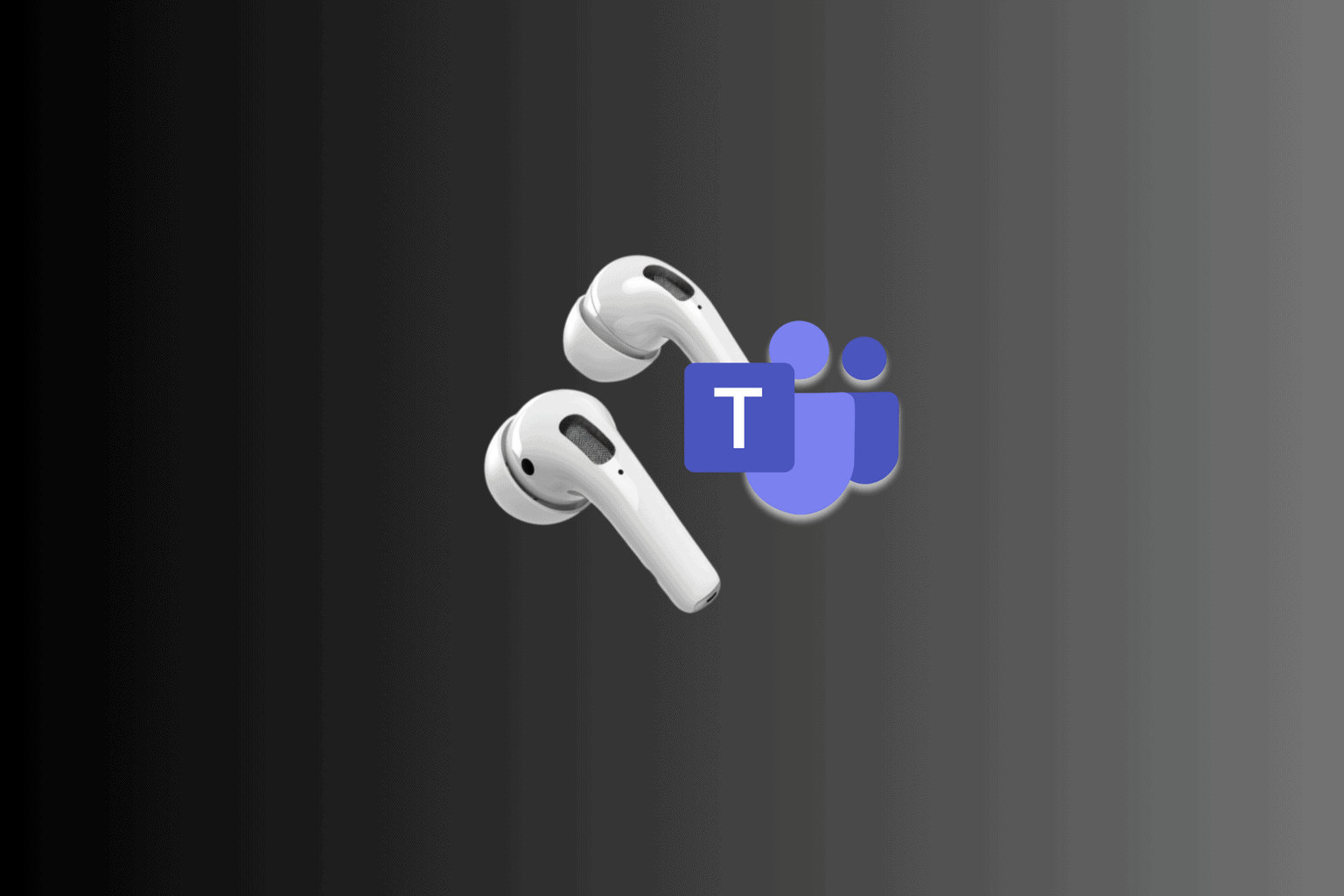


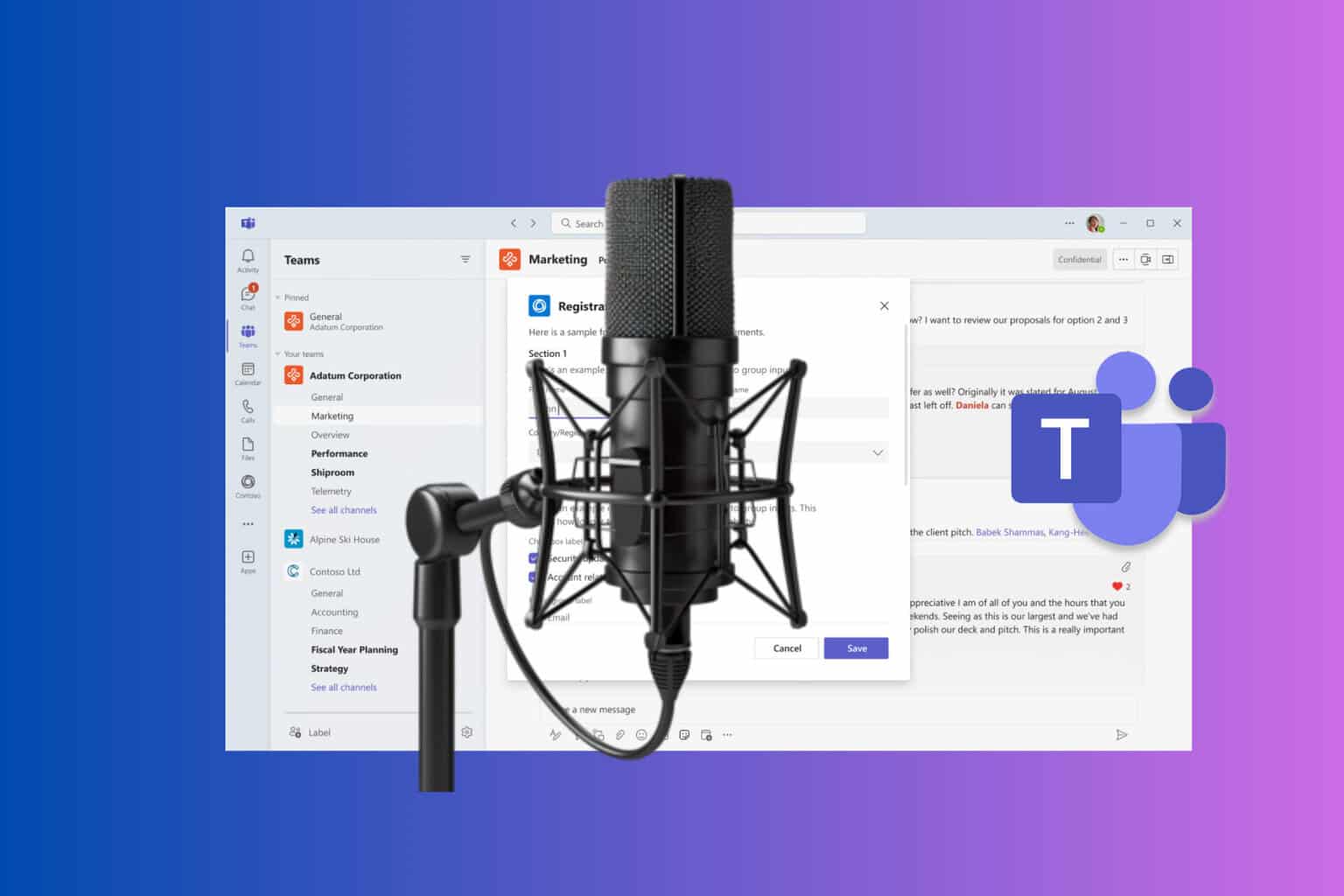





User forum
0 messages