Use Tablet As Mouse For PC: 3 Ways to do it
This can be done using specialized apps
3 min. read
Published on
Read our disclosure page to find out how can you help Windows Report sustain the editorial team. Read more

If for some reason your mouse isn’t working, you can always use a tablet as a mouse for your PC. This is pretty simple to set up, and today we’re going to show you how to do it.
How do I use the tablet as a mouse for my PC?
1. Use the Bluetooth Keyboard & Mouse app
- Go to Play Store and install Bluetooth Keyboard & Mouse on your tablet.
- Before starting the app, pair your PC and tablet.
- Open the app and head to Setup remote device.
- Select your PC. If it’s not available, select New device and add it.
- Once connected, the touchpad will appear on your screen and you’ll be able to use it instead of your mouse.
2. Use Unified Remote
- Go to the Unified Remote download page and click on Latest Server.
- Follow the instructions on the screen to install the server.
- After you start the server, download Unified Remote from the Play Store.
- Open the app on your tablet, expand the sidebar, and choose Servers.
- Select your PC.
- Next, select the Basic input on the main menu.
- A new screen will appear with instructions on how to use your tablet as a mouse.
3. Use Remote Mouse
- Visit the Remote Mouse website and click on Get now.
- Next, choose Windows.
- Follow the instructions on the screen.
- Once the server is up and running, download Remote Mouse from the Play Store.
- Start the app and select your PC.
- The mouse feature will be automatically activated.
How to use a tablet as a touchpad for PC?
Various apps for your tablet allow you to use it as a touchpad. All applications shown in this guide will allow you to use your tablet as a touchpad.
How can I control my PC from my tablet?
If you want to control your PC from a tablet, you can use some of these apps, but if you want full control, you want to try using remote control software instead.
As you can see, it’s pretty simple to use a tablet as a mouse for a PC, but did you know that you can use your phone as a mouse on Windows 11?
You’re not limited just to your mouse, you can also use your tablet as a keyboard or if you don’t own a tablet, you can always use phone as a keyboard for PC.
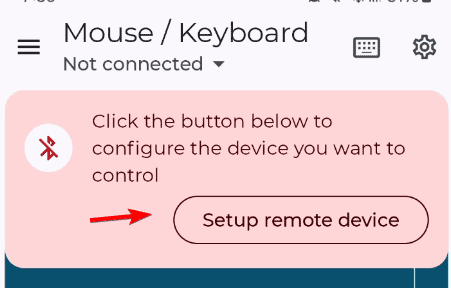
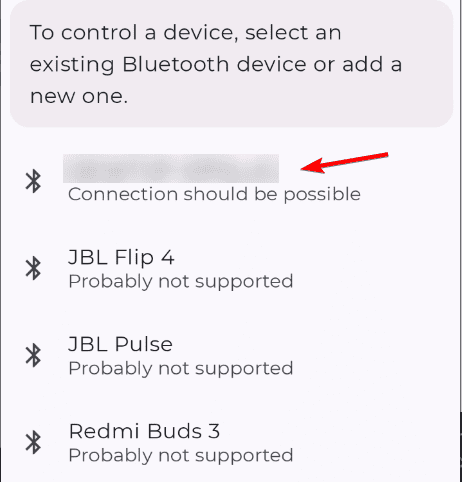
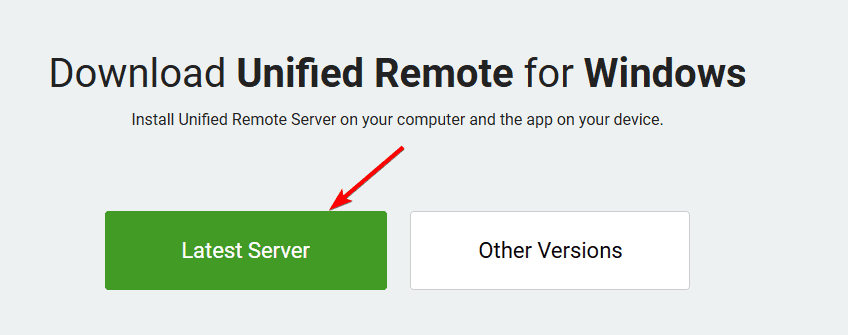
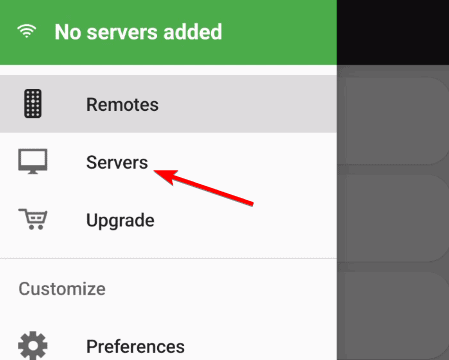
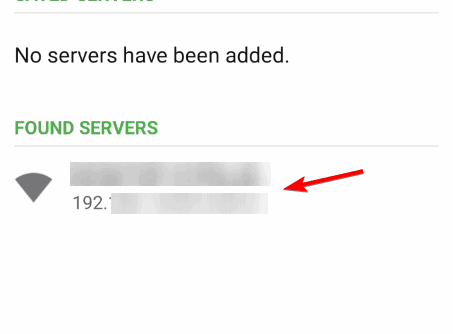








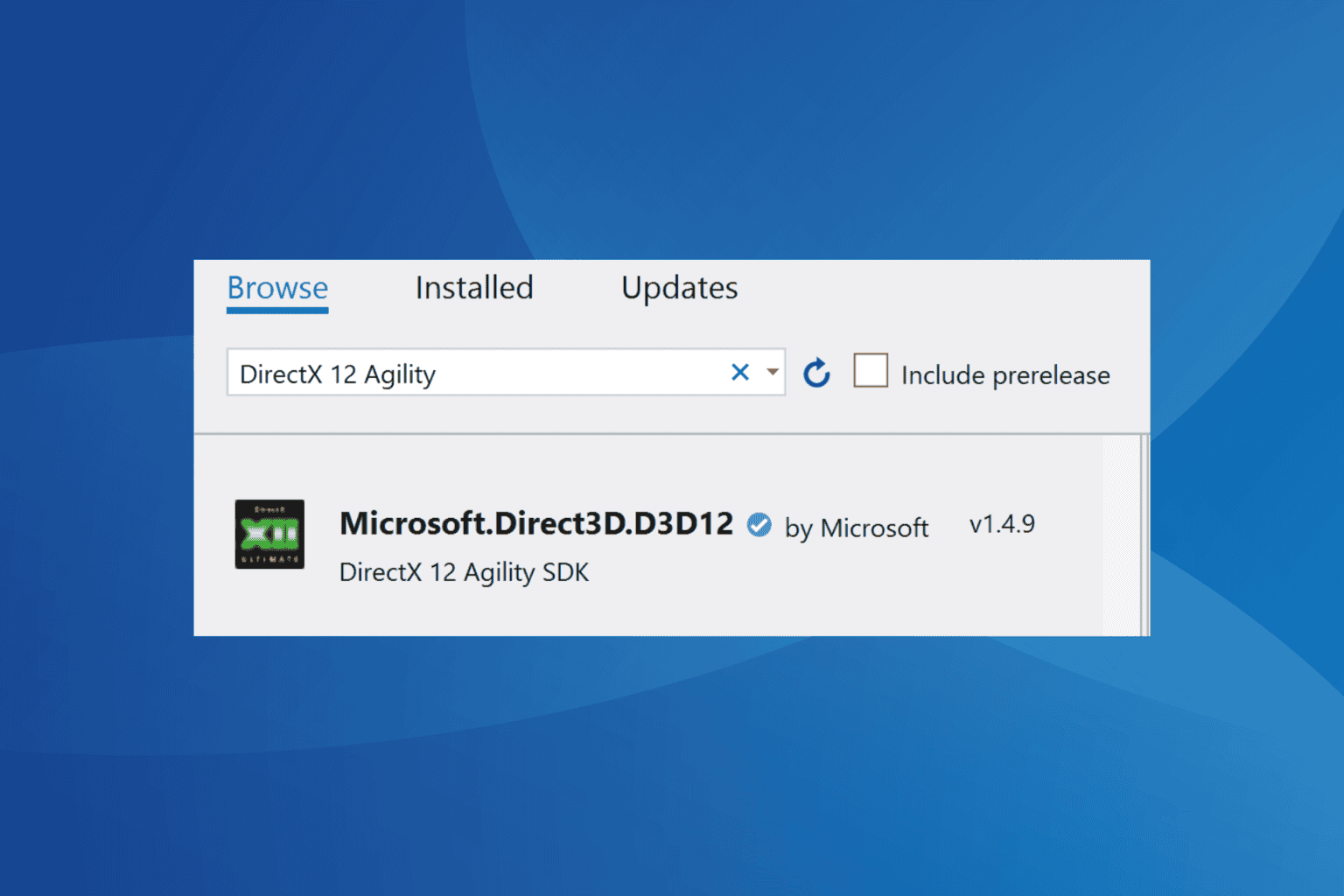



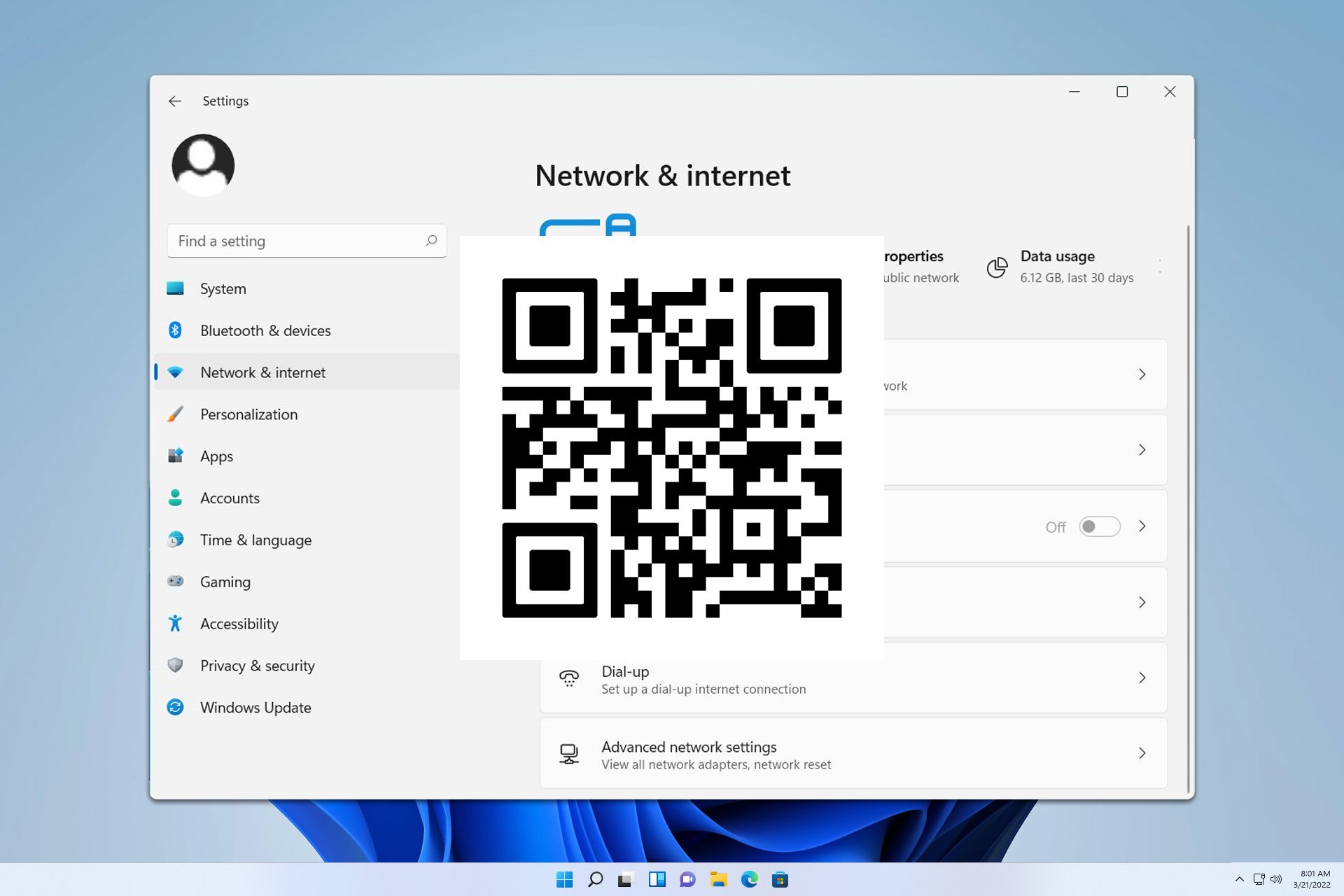
User forum
0 messages