What to do if the camera keeps spinning in Valheim
2 min. read
Updated on
Read our disclosure page to find out how can you help Windows Report sustain the editorial team. Read more
Key notes
- While playing Valheim, camera spinning issues are caused by conflicting game settings.
- So, if you're annoyed that the camera keeps turning, you just have to tweak control settings.
- Players say that the connected joystick might also be the problem.
- Once a new patch is released by the game developers, such minor issues should be fixed for good.

Since you’re here, you’re probably one of the many players that are annoyed with the many bugs Valheim seems to have. After game lag, low FPS or missing characters, gamers reported that they can’t seem to control their camera as it keeps spinning.
This is how a player described the experience:
As soon as I enter the world, the camera rotates to face the sky and just keeps spinning slowly. I can fight it with the mouse, but can’t get it to stop if I let go.
Just like the other game issues, this one too has been acknowledged by the developers, with a promise for a patch. In this case, they also provided a fast fix.
How can I fix camera bugs in Valheim?
- Open your game settings.
- In the Controls tab.
- Make sure that the Gamepad Enabled option is disabled.
- Click OK.
Players also mentioned that they resolved the camera spinning issue by simply unplugging their joystick. However, in this case, you’ll have to find another way of continuing the game.
Additionally, you can also change your controller support settings.
- Quit the game.
- Open the Steam launcher.
- From the top left corner, select Steam, then Settings.
- Scroll down to the Controller option.
- Click on General Controller Settings.
- Here, check the controller support you want to use.
Luckily, the game is only in early access, so players are somewhat permissive with all these bugs as they discover them. Make sure you have the latest Valheim version download on your PC.

Valheim
Get your official copy of Valheim and forget about spinning camera or any other issues. Just play!So, at this point, if you find any other glitches in the game you are encouraged to hit the feedback button and submit them for further review.








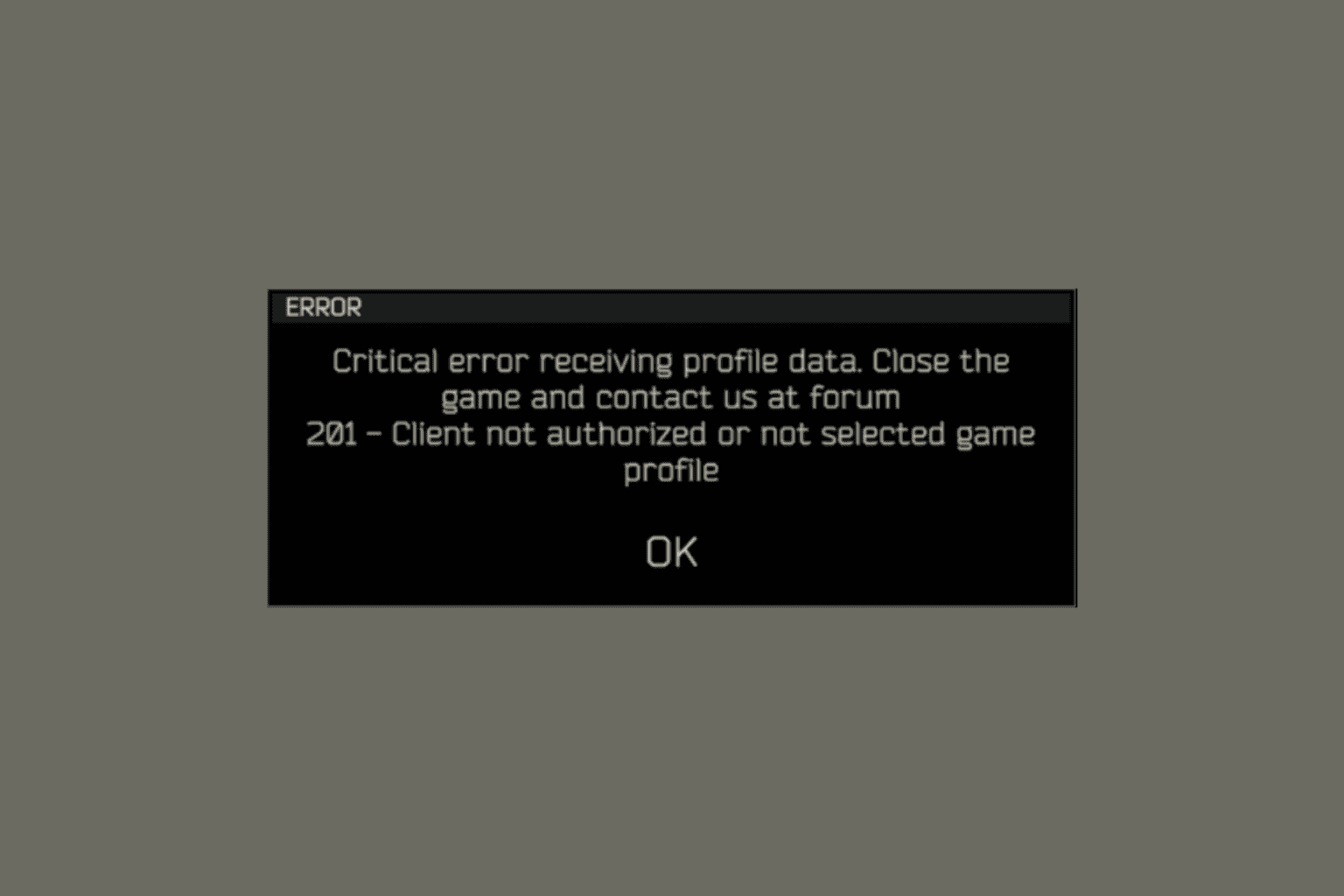
User forum
0 messages