How to reduce or eliminate screen shaking in Valheim
2 min. read
Updated on
Read our disclosure page to find out how can you help Windows Report sustain the editorial team. Read more
Key notes
- The Valheim screen shake problem can be really annoying for some so it needs to be addressed.
- Some users experienced Valheim camera shake even when they perform regular actions.
- Fortunately, the developer has included a camera shake option in the Settings.
- You can also install a new mod that will tackle this problem and improve the game experience.

Unfortunately, screen shaking is a problem in most survival games and Valheim is no exception.
If you look at the positive side, the camera shake adds a little bit of thrill to the game when a boss comes to play but for some users, this effect is too much:
Some games have a way to disable/reduce screen shake. I get awful headaches playing survival games where the screen shakes every time I harvest a resource.
Is there a way to reduce this in the game yet? I saw nothing obvious but sometimes people have some easy hacks like changing a value on an INI or something and I was hoping someone had advice for me?
The problem is that screen shaking can also occur for regular activities in the game like harvesting resources as the gamer above complains.
Fortunately, there is a simple solution for this and we are going to share it with you in this article.
How can I reduce the screen/camera shake in Valheim?
1. Turn off camera shake
Actually, the solution is extremely easy to apply, but it’s not where you would expect it to be. The game developers actually included a camera shake option in the Settings menu of the game.
So, to fix this problem go to Settings and click on the Miscellaneous option. Then turn off the camera shake setting. This will reduce or even eliminate the Valheim screen shake.
2. Install the Valheim Plus mod
The Valheim Plus mod adds a ton of improvements and features to the game, and also added a screen shake reduction option.
So, it doesn’t hurt to try it and we also have a great guide on how to install the Valheim Plus mod.
However, you will have to do that at your own risk because using third-party mods can also cause some problems like disappearing items in Valheim.
Some users also reported problems with Valheim crushing on the loading screen and if you encounter it, you can fix it using this comprehensive guide.
Without question, there are some problems with Valheim but it’s still an awesome game. Therefore, hit the button below and get the game right now.

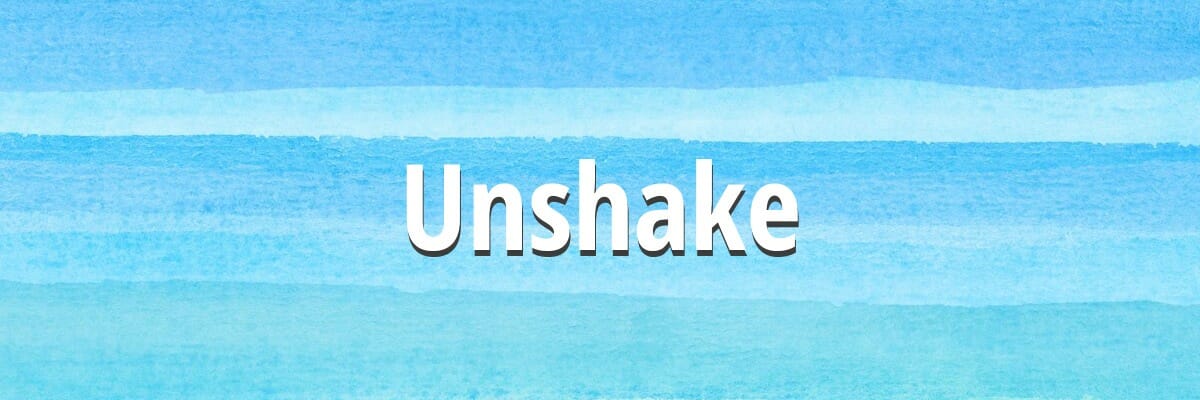
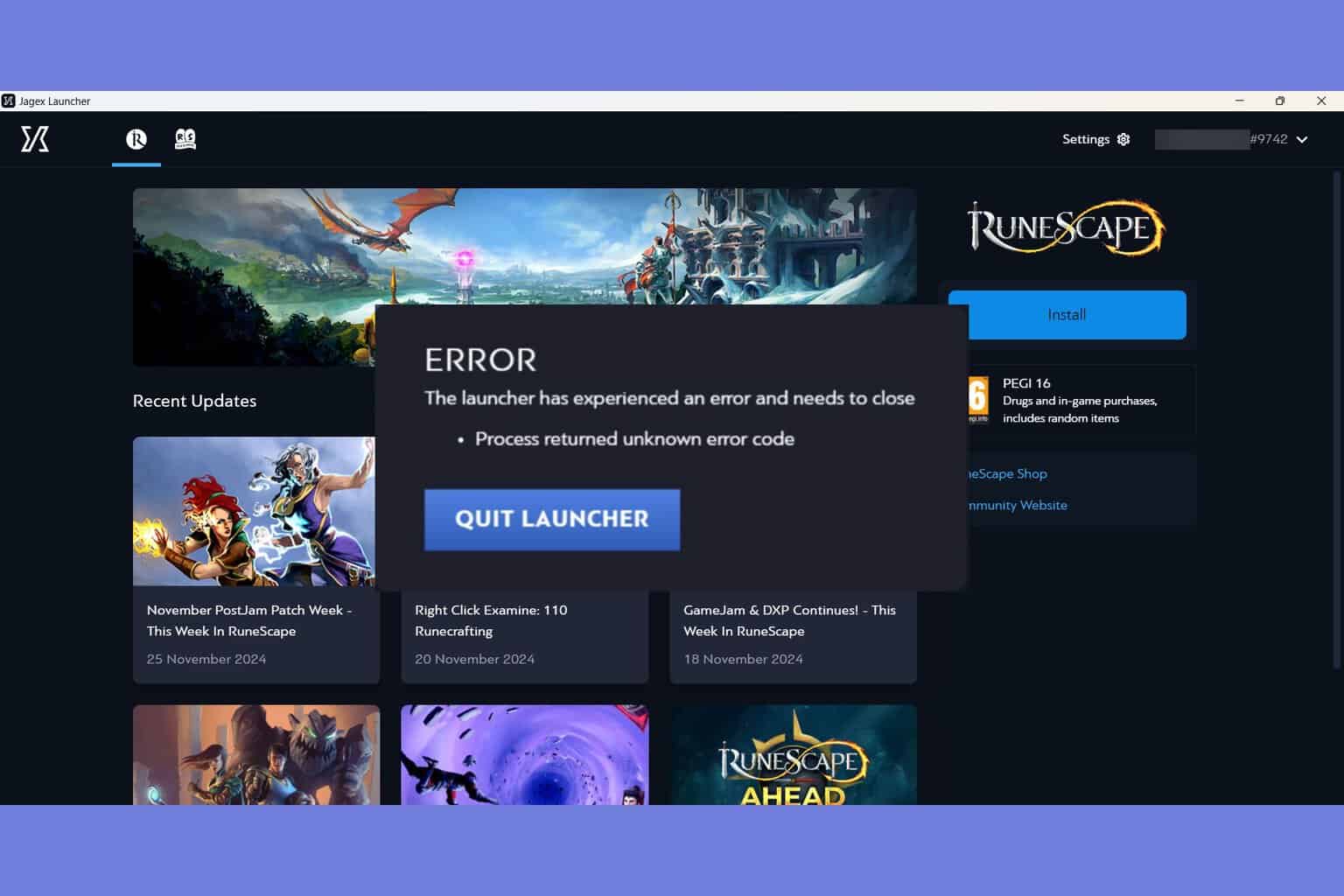
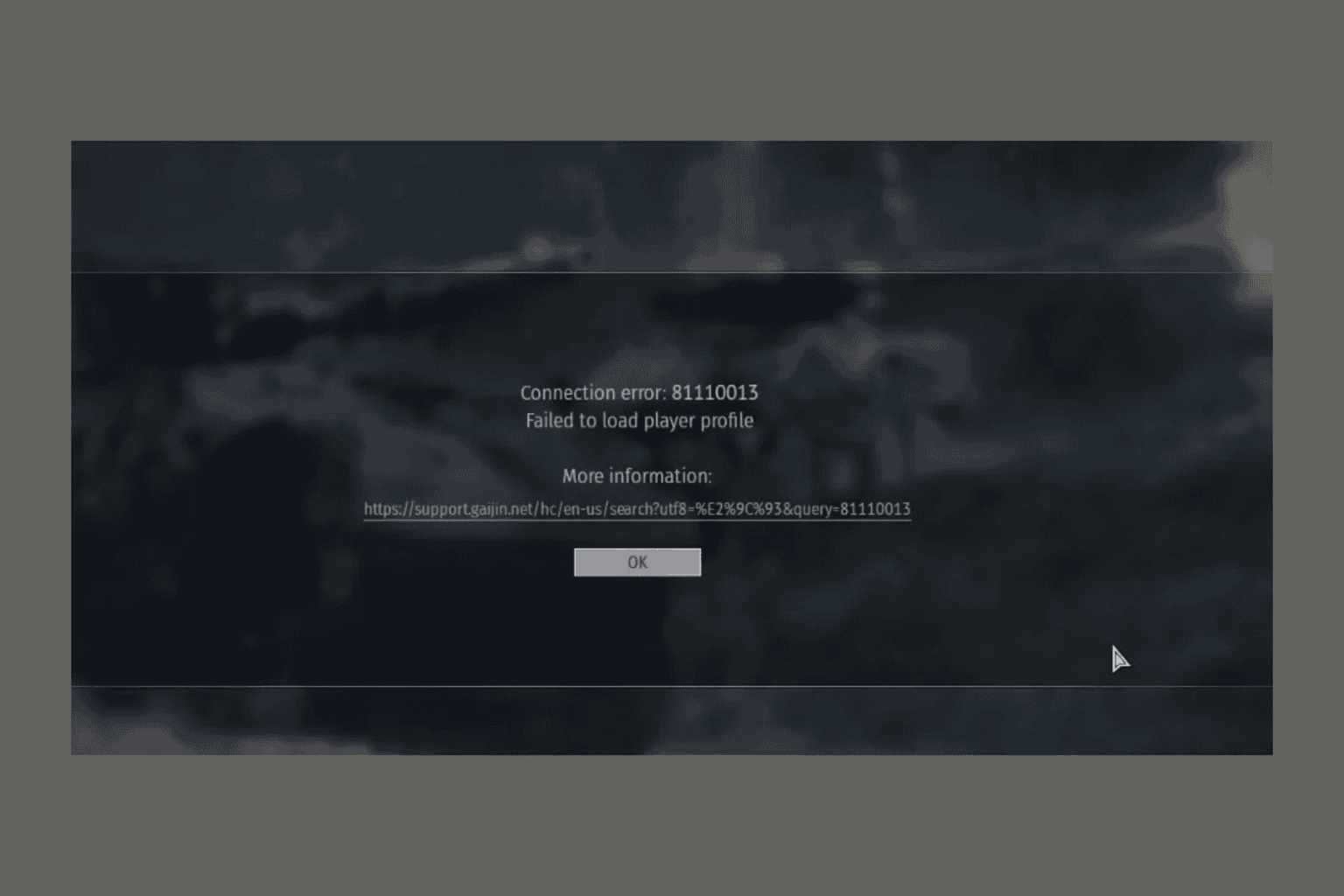
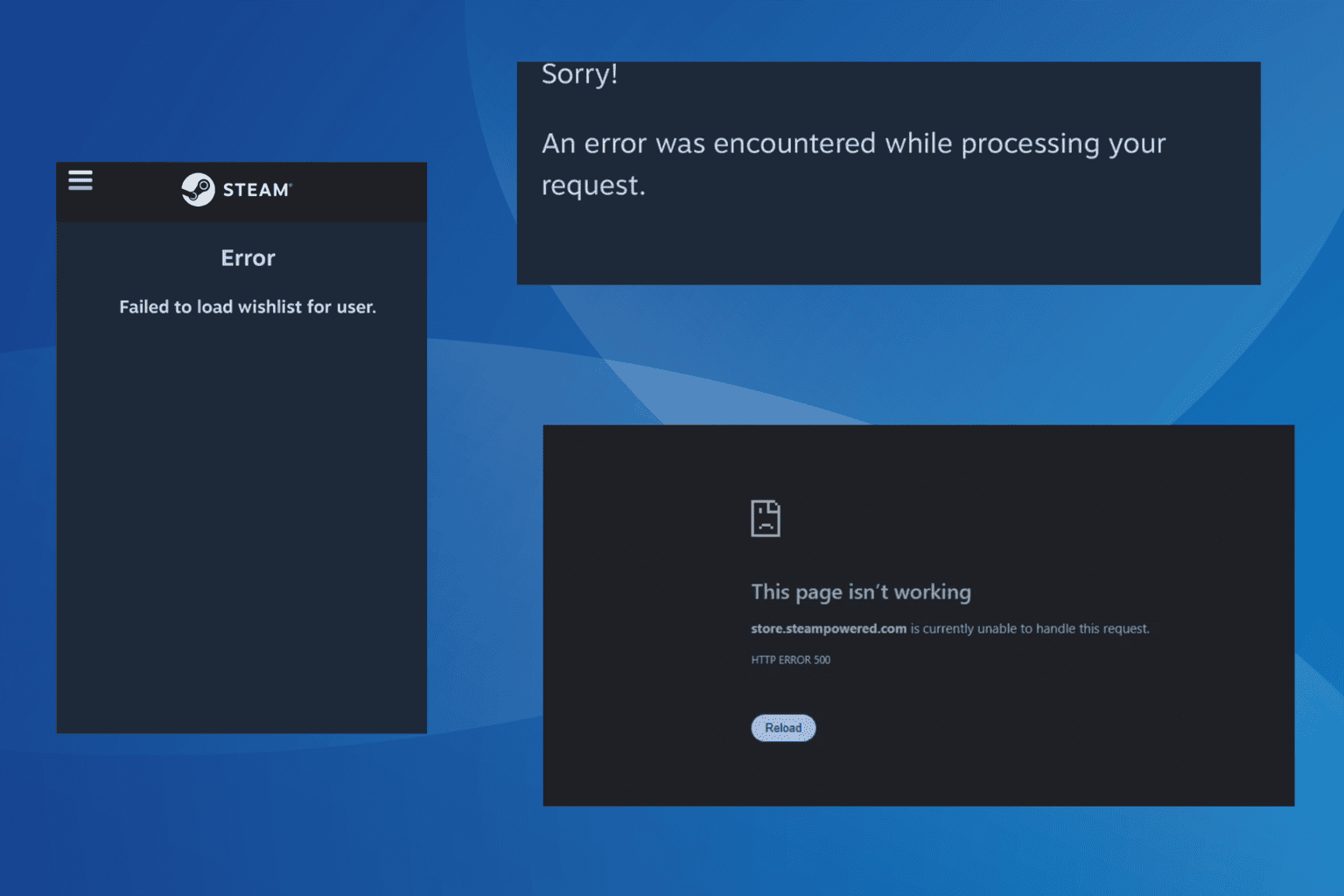

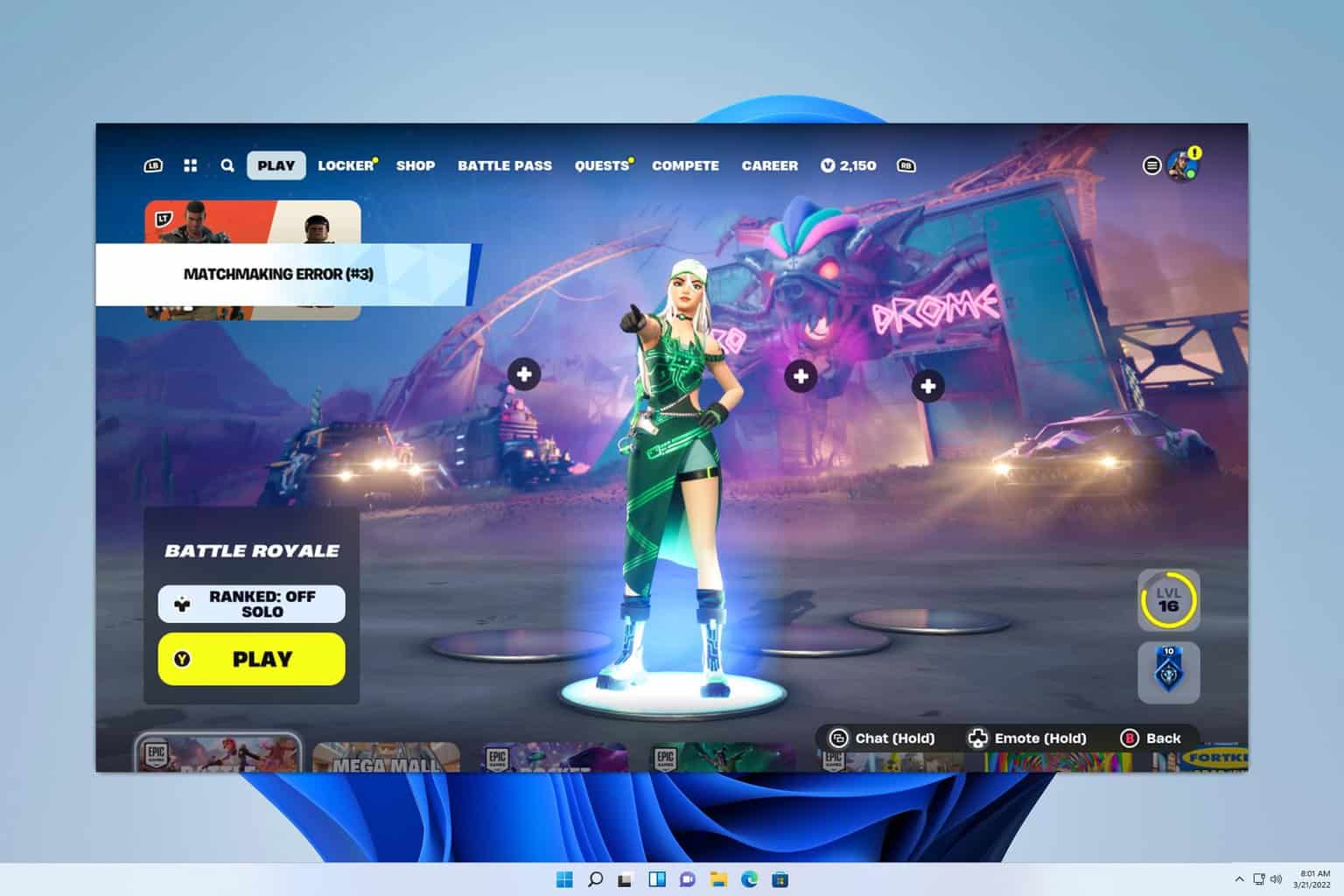
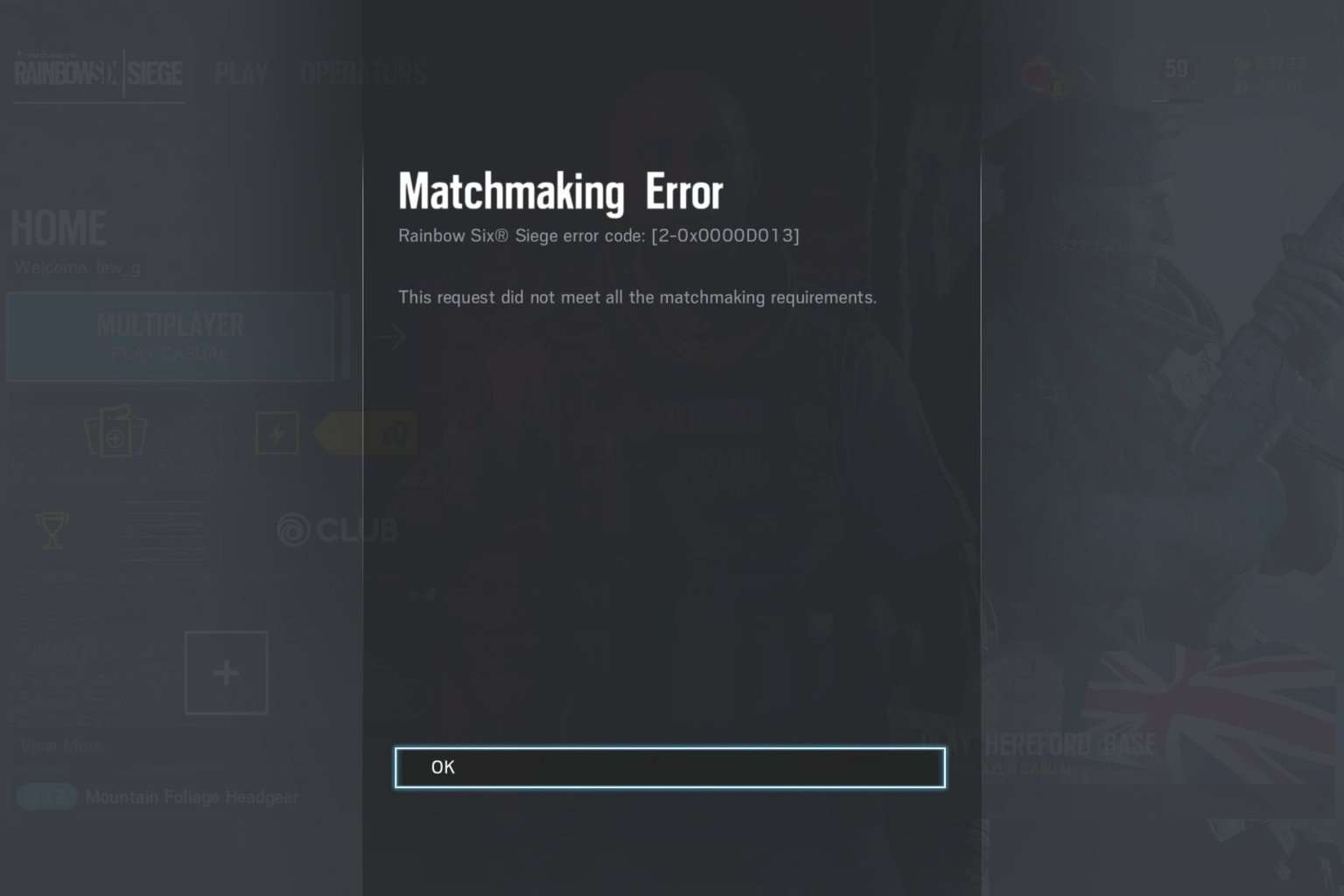
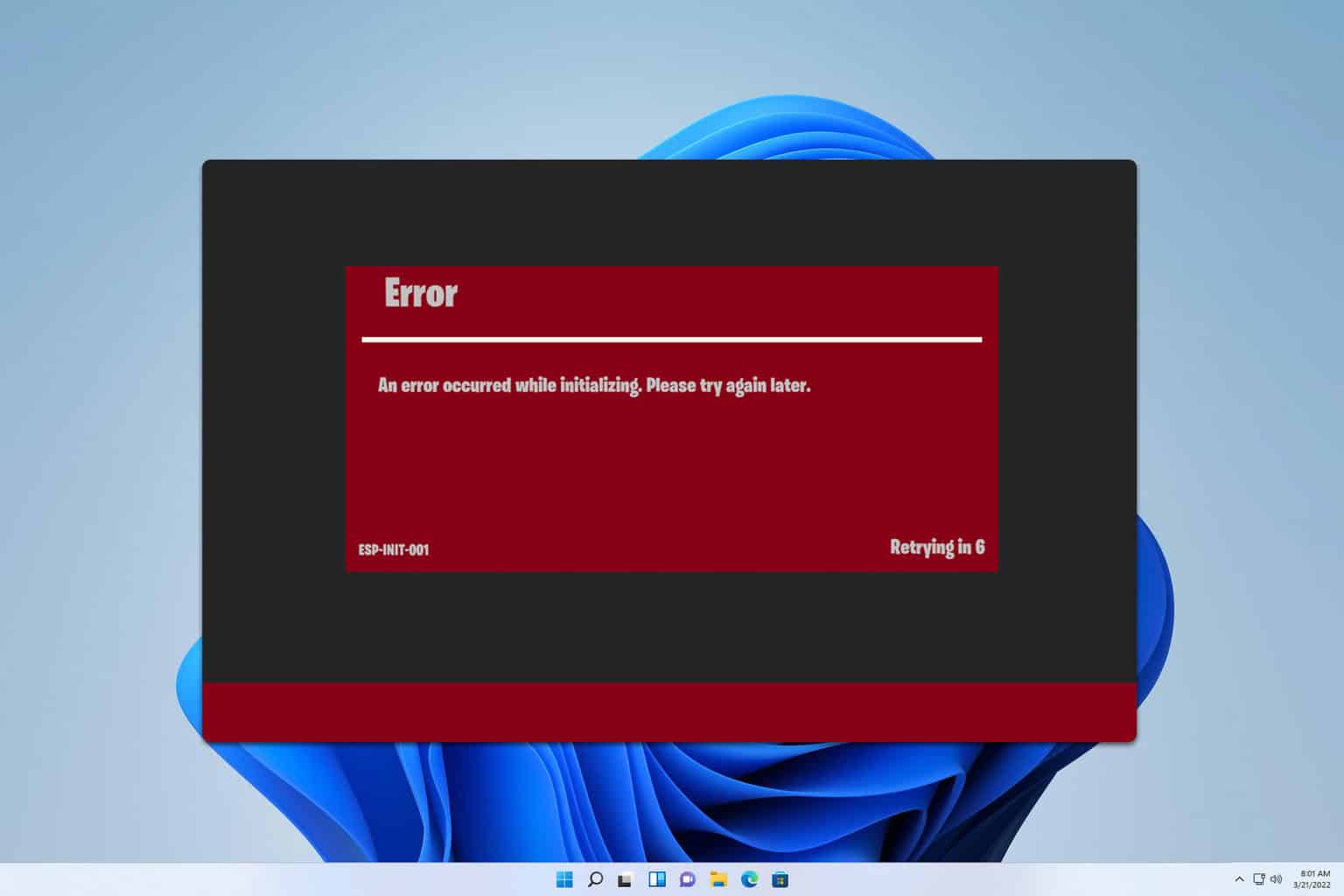
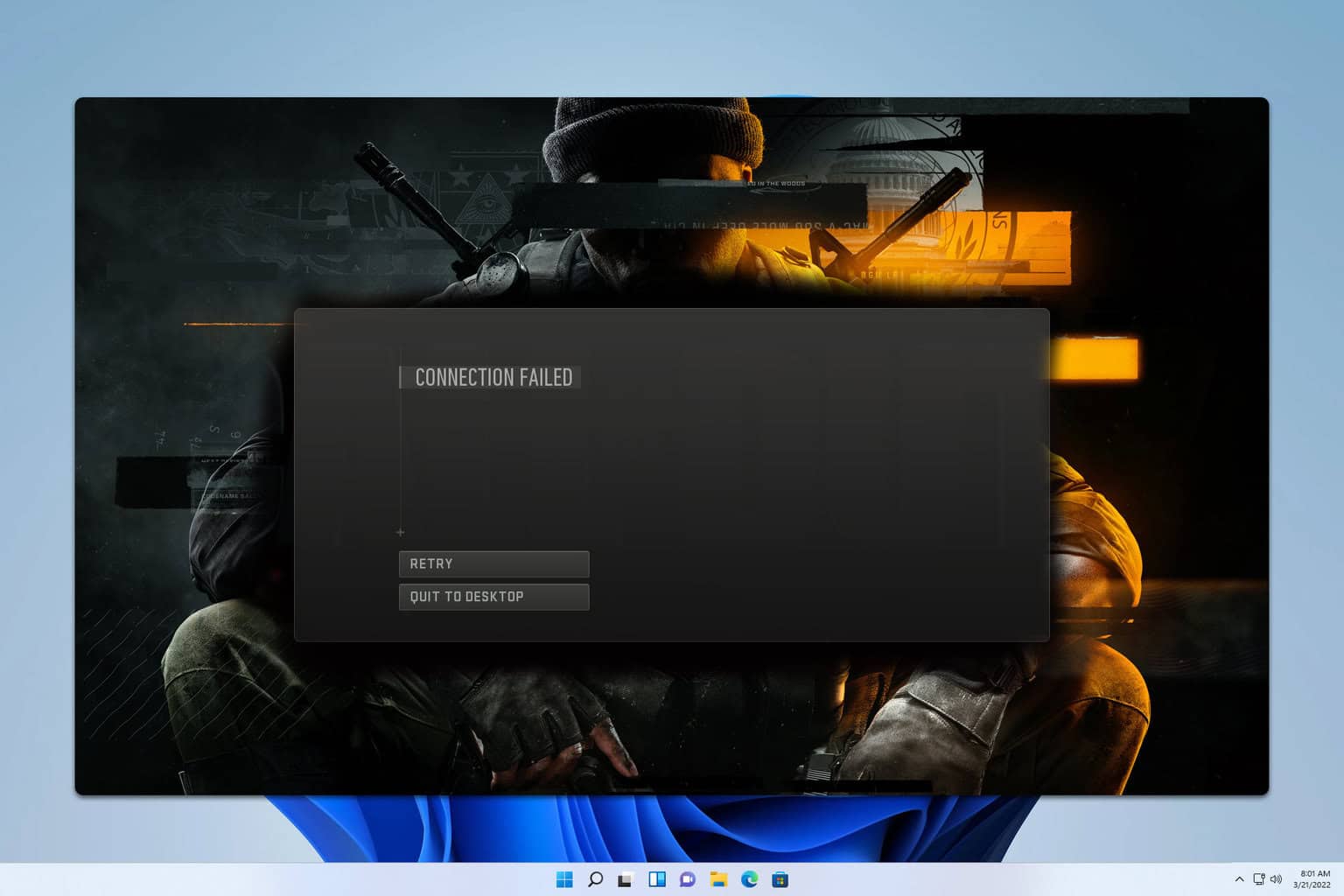
User forum
0 messages