[Fixed] Valheim Crashing When Loading World: 3 Quick Ways
3 min. read
Updated on
Read our disclosure page to find out how can you help Windows Report sustain the editorial team. Read more
Key notes
- Valheim is an awesome game but for some users, Valheim is crashing on the loading screen.
- The reasons for the Valheim startup crash are hard to pinpoint and can be caused by many issues.
- One of the reasons for this problem can be the administrative rights so find our solution below.
- Another culprit can be your antivirus so you should tweak its settings or disable it.

Valheim is a very engaging survival game with great gameplay and mechanics. However, many users complain about Valheim crashing on startup and during the loading screen.
Here’s how a user expressing his disappointment on Reddit:
Hello, every time I start up valheim my game crashes when I try to join a new world and it says “valheim.exe has stopped working”.
Has anyone else had issues with this? I cannot find much because the game in brand new. i also don’t want to refund because it genuinely looks amazing but I cannot play it
This crashing error in Valheim can be pretty annoying, especially if you’re anticipating a great gaming session.
That is only one example of Valheim crashing on start and there is no official fix, but we have a couple of solutions that will solve the problem.
How can I fix the Valheim crashing on PC?
1. Run the game as an administrator
If the game is not starting at all, the main problem could be the lack of administrative rights.
So, first of all, make sure that you have full rights on your Windows 10 account that you’re using.
Another simple solution is to right-click the game executable file and select Run as administrator from the menu. You can also check our article on how to fix administrator rights issues on Windows 10.
2. Check your antivirus
Another very common problem for such crushes is the antivirus that might be blocking your game because it sees it like a threat.
An obvious solution for this problem is to check the antivirus settings and allow Valheim to run without restrictions.
Another quick solution is to disable your antivirus temporarily. If the issue is caused by your antivirus, consider changing it with a better antivirus that doesn’t interfere with your important apps.
3. Launch the game in windowed mode
- Launch Steam.
- Locate Valheim in the library of games.
- Right-click the game and select Properties.
- Go to the General tab and click on Set launch options.
- Type -windowed -noborder in the field.
- Click the OK button and exit.
If Valheim keeps crashing, this might be caused by the fact that the resolution of the game doesn’t match the supported resolution of the screen.
This solution should start your game in a windowed mode and should bypass any problems with the resolution of the screen.
Of course, if that is the issue and the game is running fine, tweak the resolution on the game to match your monitor.
Despite all inherent problems, Valheim is still an awesome survival game for PC so check the link below to get it right now.

Valheim
Play Valheim to teleport into a fantasy survival game that will keep your thrills high all the time.We hope that our quick solutions helped you fix the Valheim crashing on the loading screen problem and you are now a happy gamer.
If you encountered any other crashing issues or you have other solutions, write us in the comments section below.












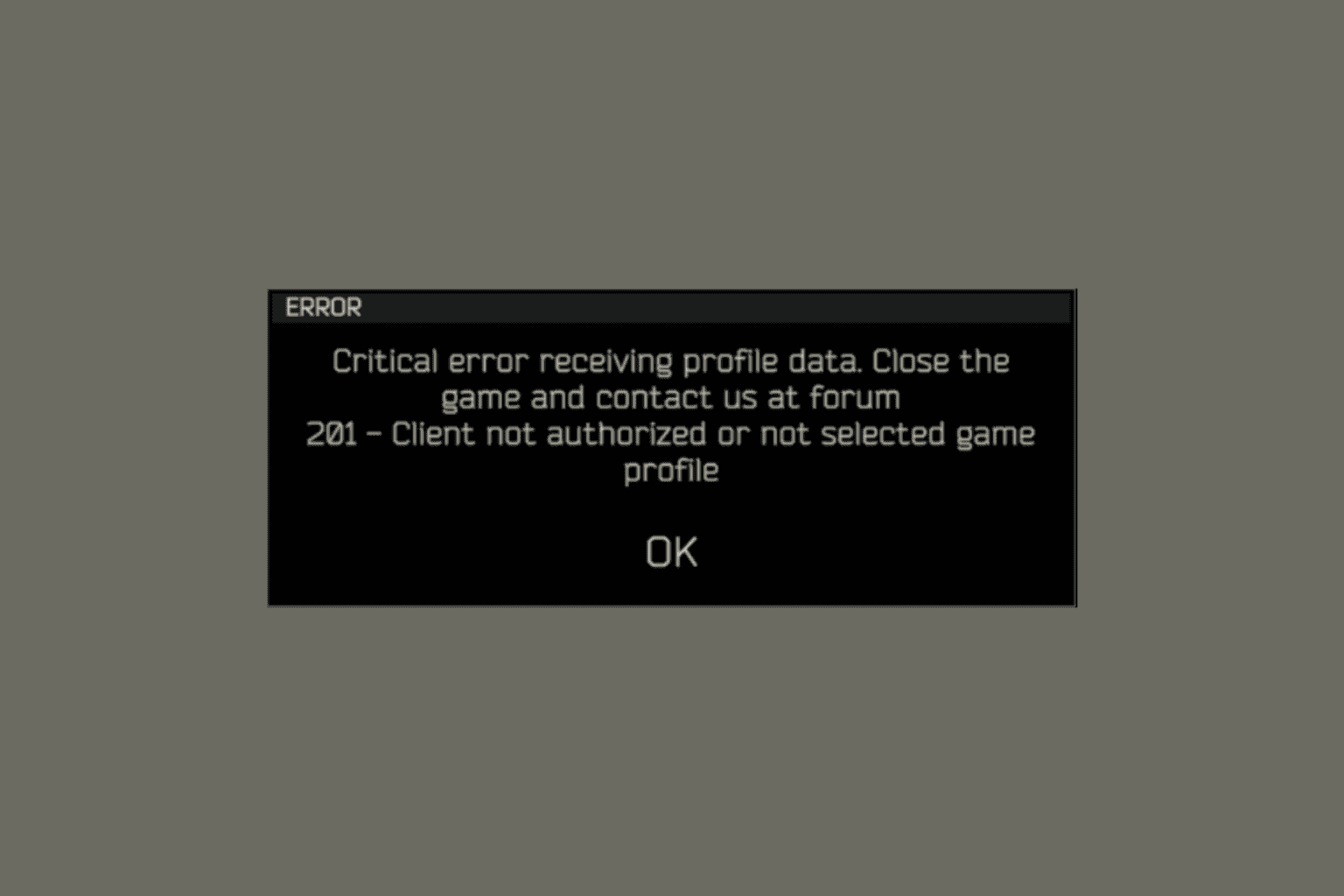
User forum
0 messages