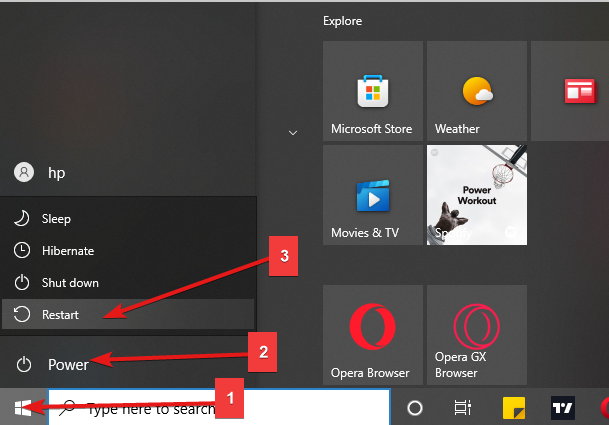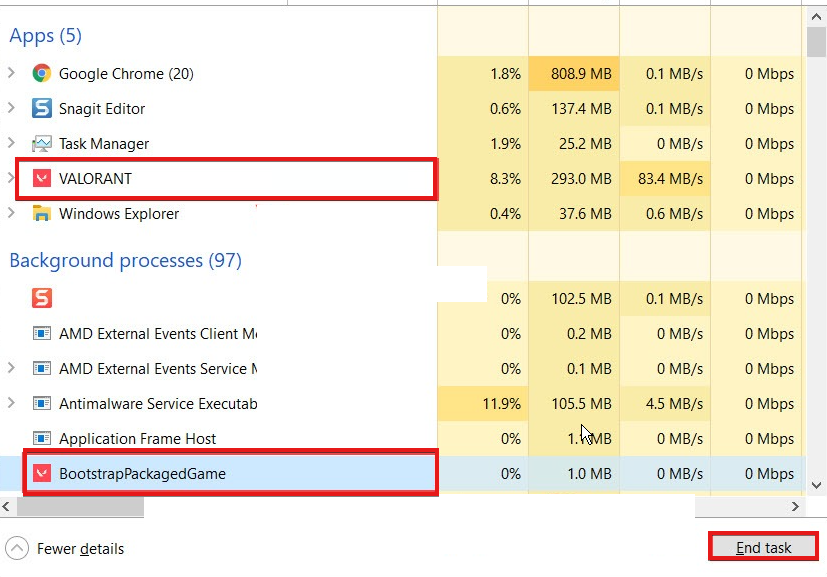Valorant Could Not Enter Matchmaking? Fix it in 3 Steps
Connectivity issues is usually the cause of Valorant matchmaking error
2 min. read
Updated on
Read our disclosure page to find out how can you help Windows Report sustain the editorial team Read more
Key notes
- Ending tasks and restarting the Valorant’s Vanguard can help.
- If it’s a server issue, you only option would be to wait for the official fix.

Many users reported that they could not enter matchmaking in Valorant, and this issue will prevent you from playing the game entirely. Luckily, there are a few fixes you can use.
Why can’t I queue in Valorant?
Network connection issues or problems with the server will cause this issue. Also, if you don’t launch the game properly, you might get this problem as well.
How do you fix Valorant stuck at matchmaking?
1. Restart your computer
2. Restart Riot Vanguard and Valorant
- Right-click on your screen.
- Select Task manager and type Riot into the search box.
- Click on all the Riot processes running and click on End Process.
- Restart the Valorant client.
3. Check Riot Games support platforms
Furthermore, users can follow the latest updates about the game through the platform. However, if there is a server issue, all you can do is wait patiently until the problem is fixed.
Go to the official support page for the Riot Games and check if there is any information about the server breakdown or maintenance.
Furthermore, there are other errors users complain about while using Valorant. The Valorant error code 0 is one of them. However, you can check our page for fixes for it.
Conclusively, you can read through our article about how to resolve Valorant’s Vanguard Windows 11 errors. Many also reported VAL 59 error code in Valorant, but we have a guide that addresses this issue.
You can leave your suggestions and questions below in the comments section. We’d like to hear from you.