Video Optimizer Software: 8 Best We Tested in 2025
10 min. read
Updated on
Read our disclosure page to find out how can you help Windows Report sustain the editorial team. Read more
Key notes
- A great video optimizer software provides a variety of preset device formats that users can select.
- If you want to optimize your PC for video editing, you need software that supports most formats and that is compatible with your device.
- Adobe includes some of the best video optimizing tools, offering multiple integrations with other apps.
- Notable mentions are also AnyVideo Converter, Prism, or Ashampoo.

Video optimizers are software that enable users to optimize video playback for specific devices, social media websites, video-sharing apps, and YouTube.
Some users might call them video converters, while others might say that they’re media file compression software. A video optimizer is both, as it enables users to compress videos by converting them to other formats.
For example, you might need to utilize video optimization software to add a few videos to your own website or YouTube. Large video files can slow down webpages considerably, which has an impact on search engine optimization.
Larger files take longer to upload and might also eclipse max file sizes for instant-messaging apps such as WhatsApp.
Thus, we need to compress video files to optimize them for playback on websites and share them via instant messaging and social media channels.
Furthermore, large video files hog storage space on most devices, but all the more so on phones and tablets.
So a video optimizer will provide you with the tools and settings required to convert and compress videos. They’ll usually include conversion settings for things like frame rate, bitrate, and resolution to configure the output file with.
The best video optimization software also provide a variety of preset device formats for users to select. These are some of the best video optimizer software for Windows.
What’s the best video optimizer for a Windows 10 PC?
Adobe Premiere Pro
Adobe Premiere Pro is the best video editing software that you can use to create amazing videos and optimize them for YouTube, websites, and other video platforms.
This powerful tool lets you edit any type of footage, from standard video format to 8K videos and even VR videos. Premiere Pro can handle anything you’ll throw at it.
Adobe Premiere Pro packs a series of handy features that optimize your videos for different web platforms. For example, the Auto Reframe feature automatically optimizes your videos for social media so as to always keep the content in frame irrespective of the size or format used.
There’s also HDR10 metadata support that optimizes HDR content so as to look perfect on HDR displays.
Key Premiere Pro features include:
- Seamless integration with other Adobe products such as Photoshop, After Effects, Adobe Audition, and Adobe Stock, and other third-party extensions.
- Built-in Premiere Rush integration to film, edit and share your videos on whatever device you want.
- Project locking when editing to prevent other users from editing content and avoid conflicts.
- A flexible production panel to divide complex workflows into smaller chunks for improved productivity and efficiency.

Adobe Premiere Pro
Optimize your videos with the industry-leading video editing software for social sharing, TV, and film.Any Video Converter
Any Video Converter (AVC) is a video optimization software that’s compatible with a wide variety of video formats and packs in more multimedia tools than most alternatives. You can convert and compress videos with either AVC Ultimate or AVC Free, which is the freeware version.
The Ultimate version includes extra tools for DVD conversion and video recording along with DVD menu templates.
Both versions are compatible with Windows XP to Windows 10 and Mac platforms. They enable users to convert clips to a good number of output video formats, such as MPG, WMV, AVI, 3GP, FLV, DivX, F4V, and others.
AVC users can select numerous preset device profiles to optimize videos for playback on iPhones, iPads, Samsung Galaxies, Sony Xperias, Windows mobiles, Blackberry phones, and other mobile devices.
Unlike some of the alternatives, AVG includes editing options with which users can adjust contrast and saturation, crop clips, extract audio and add special effects to videos.
The Ultimate version also boasts super quick conversion speeds and includes some handy additional tools for downloading online clips and burning videos to blank DVDs. AVC even provides video and DVD playback options on its Video Player tab.

Any Video Converter
Convert and optimize any video format you have on your disk. This amazing software will help you out.Ashampoo Video Optimizer Pro
The first optimizer software that we want to show you is Ashampoo Video Optimizer Pro. This tool allows you to adjust standard video settings including video quality, colors, and contrast.
Of course, you can also change other video settings such as white balance, brightness, saturation, and shadows.
This tool is also great if you’re working with shaky videos that are recorded without a tripod because it has an advanced video stabilization feature available.
Noise removal feature is also present, and it will automatically detect and fix noise in your videos while providing you with crisp and clear videos.
The application also supports standard video editing features such as cropping and rotation, but you can also apply slow motion effects to your videos.
You can even speed up your clips and make impressive time-lapse videos with ease. The application supports various text and visual effects, and if you want, you can also add various metadata to your videos.
Regarding compatibility, this tool supports all common codecs, so you should be able to open any type of video file.
As for the supported resolutions, the application can handle any resolution and it fully supports HD, 2K, and 4K videos.
Overall, Ashampoo Video Optimizer Pro offers great features, and it’s quite simple to use due to its friendly interface.
Beneath the sleek interface, there’s a powerful video optimizer software that will be perfect for both amateur and professional users alike.
Overview:
- Ability to adjust video quality, contrast, brightness, saturation, and shadows
- Support for video stabilization and noise removal
- Ability to create slow-motion and time-lapse videos
- Support for all major video formats and 4K resolution
- Batch processing
- A sleek and simple user interface

Ashampoo Optimizer
The effective solution to enhance the quality of your videos. Stabilize shaky footage, optimize contrasts and colors of your clips.Prism Video Converter
The Prism Video Converter Software is a lightweight and reliable video optimizer. The software needs just 859 KB of hard drive space, but it still packs in all the essential tools and options for optimizing videos.
This is certainly among the best freeware video optimization packages. You can run the program on Windows platforms from XP to 10 and Mac OS X 10.5 or higher.
Prism Video Converter can convert any video with a DirectShow codec to alternative formats. There are 28 output file formats to select from along with additional preset mobile device and console profiles.
The software includes an encoder and video options with which users can adjust the bitrate, resize, and reduce the frame rate for the output file. PVC users can adjust the video color settings, add subtitles to clips, and enable watermarks.
Add DVD is another handy option the software includes that enables you to directly convert DVD to a video file format. In addition, PVC also includes a Share button users can press to upload files directly to video websites, cloud storage, and social media sites.
Pavtube Video DVD Converter Ultimate
Pavtube Video DVD Converter Ultimate is both video optimizer and DVD ripper software. The software works with a paid subscription, but there’s also an unregistered version you can try out.
Note, however, that the trial version adds a watermark to videos. You can run the software on Windows platforms from XP up.
Pavtube Video DVD Converter Ultimate is a straightforward video optimizer to utilize with an intuitive UI design. The software converts clips to the vast majority of common and high-definition video formats.
Pavtube Video DVD Converter enables users to optimize videos for various tablets, phones, game consoles, and digital media players by selecting preset device profiles. Users can adjust the resolution, frame rate, bitrate, and codec settings for each device profile.
The software includes an editor with which you can crop, trim out frames, add watermarks to clips, and add effects to videos.
The software’s DVD ripper tool also comes in handy when you need to rip video content from the disc to optimize it for playback on other devices.
HandBrake
HandBrake is another of the best open-source video optimization utilities for Windows platforms from Windows 7 to Windows 10, Linux Ubuntu, and Mac OS X.
The software is a decent choice for video encoding as it includes lots of advanced settings to configure the output with.
HandBrake supports the vast majority of input video file formats, but the software restricts you to convert to either MP4 or MKV.
Thus, it doesn’t provide the widest choice of output file formats; but HandBrake still includes more output settings than most alternatives.
HandBrake users can configure output files’ picture resolution, display size, frame rate, video codecs, video filters, audio bitrate, and more besides.
The software makes up for its limited file output choice with a plethora of preset device profiles to choose from, and they include Gmail presets so that you can share compressed videos via email.
Furthermore, HandBrake users can also batch convert multiple videos to alternative formats and rip their own video content from Blu-ray Disc and DVD.
Format Factory
If you need to convert video to file formats other than MP4 or MKV, Format Factory is a good freeware alternative to HandBrake. Format Factory enables users to convert videos, audio, and image files to various formats.
Format Factory users can convert their videos to the MP4, 3GP, AVI, WMV, FLV, SWF, and MPG file formats.
The software’s users can also select to convert files to numerous mobile presets optimized for playback on Apple, Android, Microsoft, Nokia, and Sony devices. To compress videos, you can adjust the video and audio stream settings included in Format Factory.
Aside from its video optimizer utility, Format Factory also includes few other handy multimedia tools that you might not find in other alternatives.
For example, the software includes joining options with which you can merge media files together. Users can also utilize FF to convert video DVDs and music CDs to file formats.
Freemake Video Converter
The Freemake website boasts that Freemake Video Converter has been the #1 online video converter for eight years. A counter on the site highlights that the software has about 93 million users to date.
FVC is freeware software that you can run on Windows platforms from Vista to 10. However, the unregistered version adds a Freemake logo to the output video.
Freemake Video Converter includes all the tools you’ll need for video optimization. It enables you to convert most video files to MP4, AVI, MPEG, WMV, 3GP, FLV, Blu-ray, and DVD formats.
The software provides device presets for various phones, tablets, and consoles. Users can configure those presets, or set up their own, with the preset editor and select to size up or down the output files’ display resolutions.
Freemake includes editing options with which you can cut, merge, and rotate clips before conversion. FVC users can download online clips from YouTube and other video and social media sites and upload their videos, photos, and MP3s directly to YouTube. You can also rip video content from unprotected DVDs with the software.
⇒ Download Freemake Video Converter
So those are some of the best video optimizer software for converting and compressing multimedia files. They’ll certainly come in handy if you need to optimize videos for playback on mobile devices or websites.
Even if you don’t, converting video files to more compressed formats with those software can save quite a bit of hard drive space.








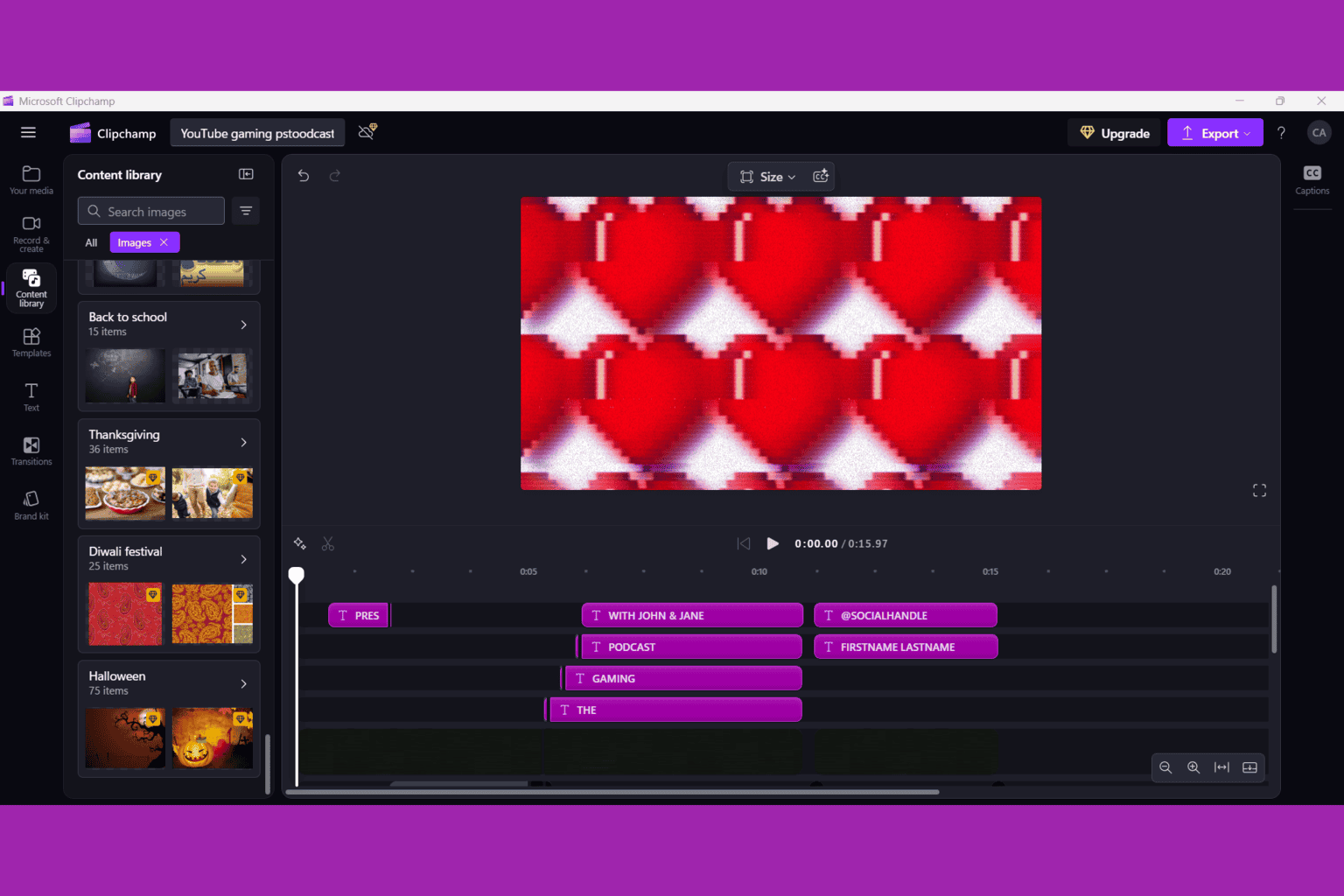

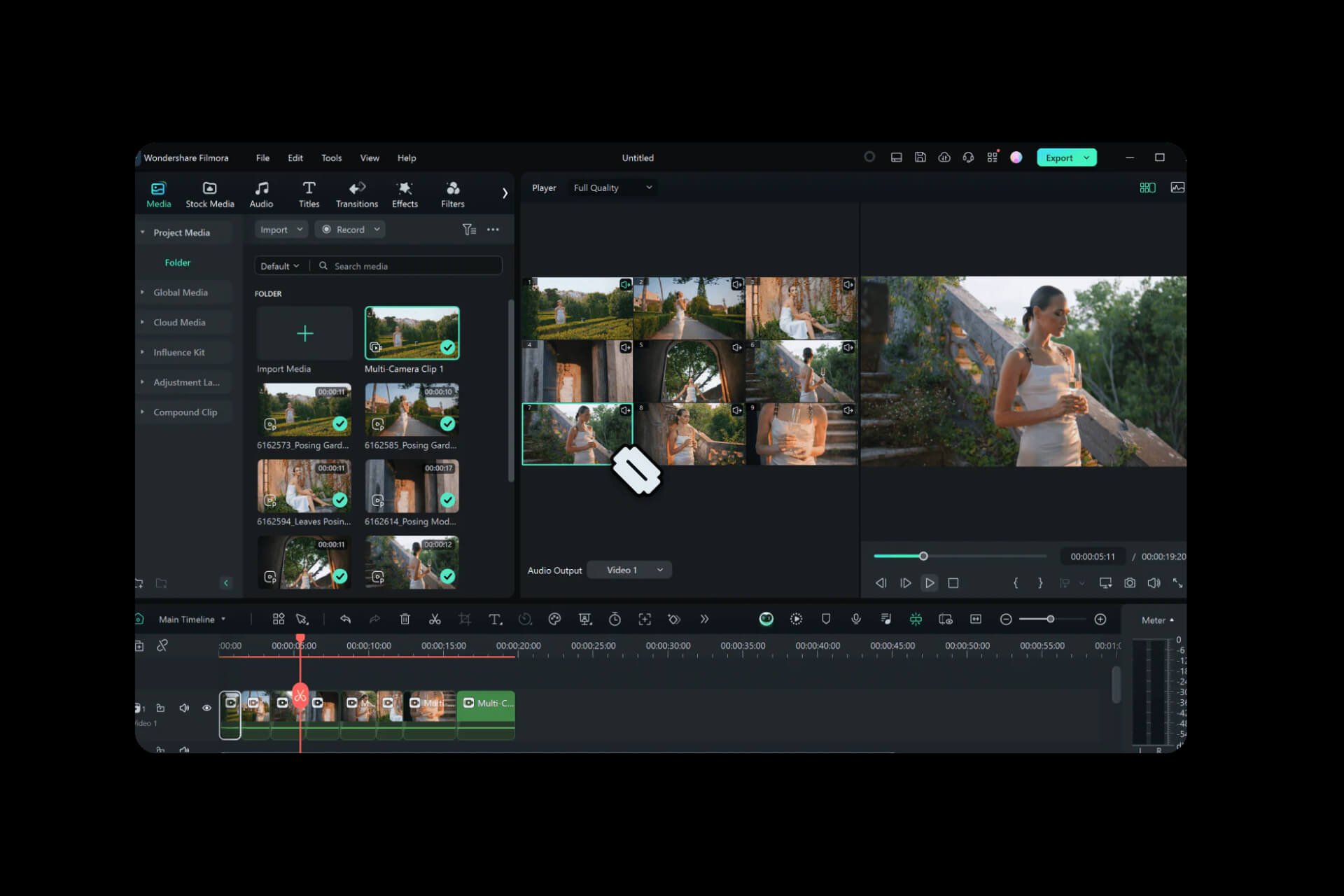
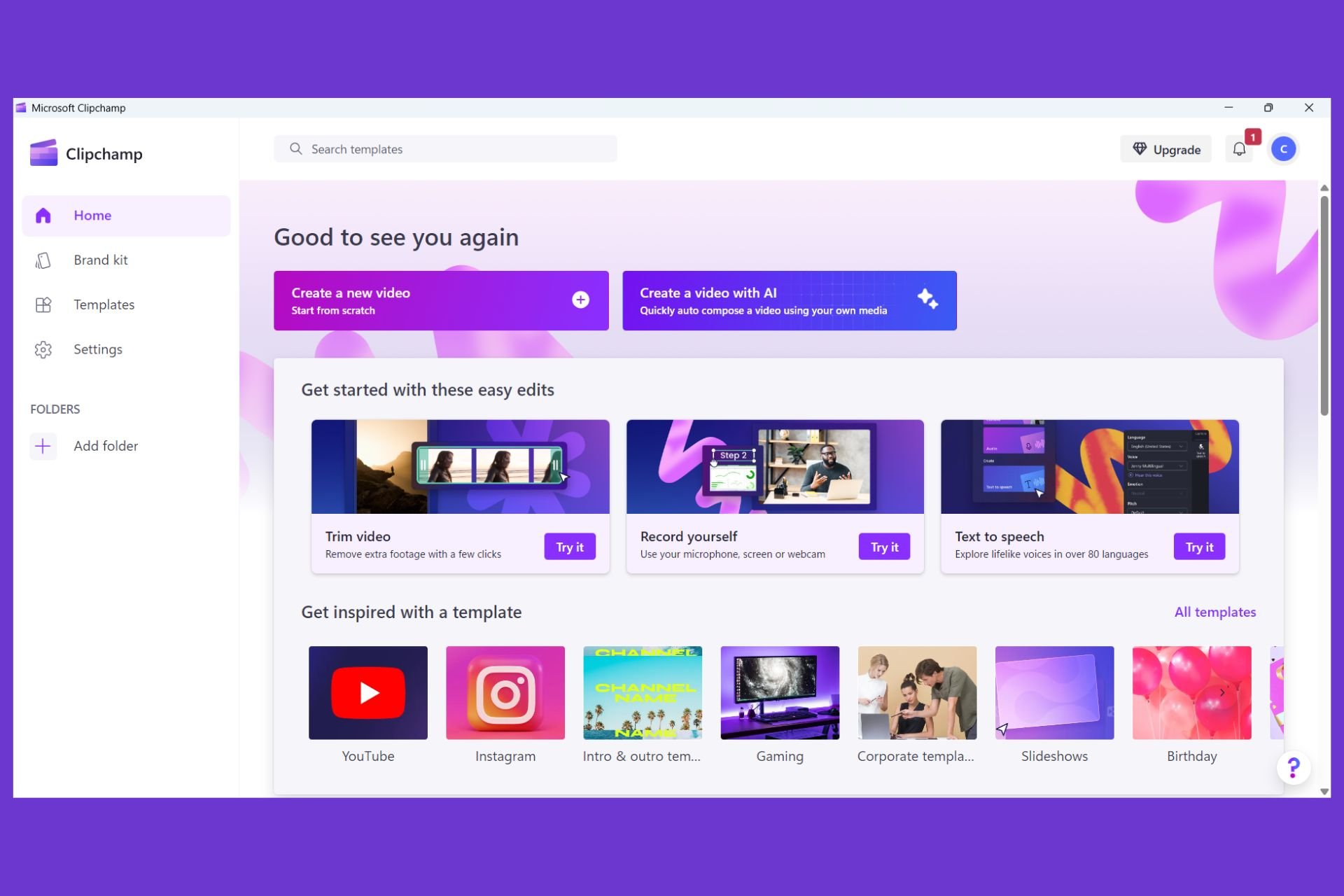
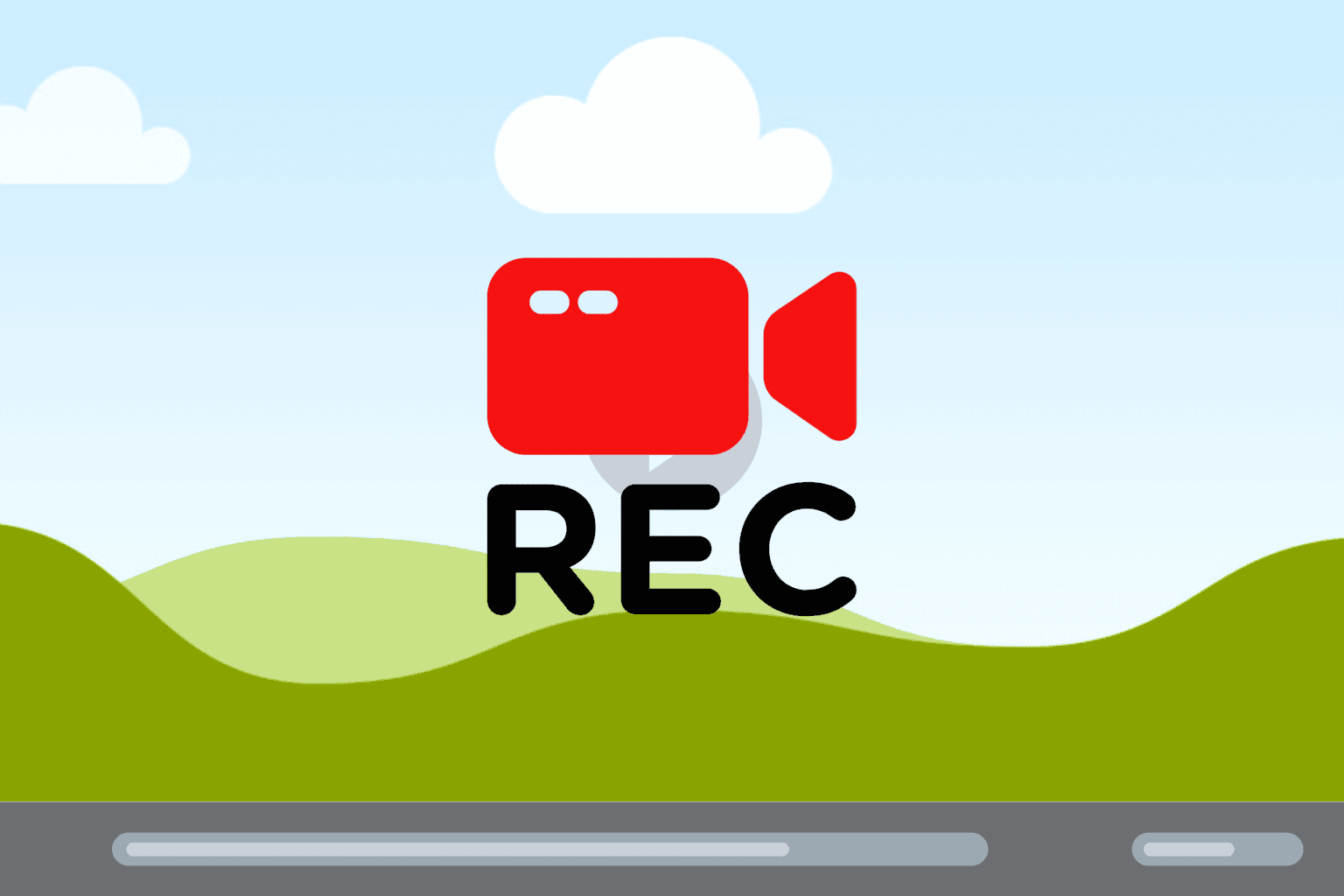
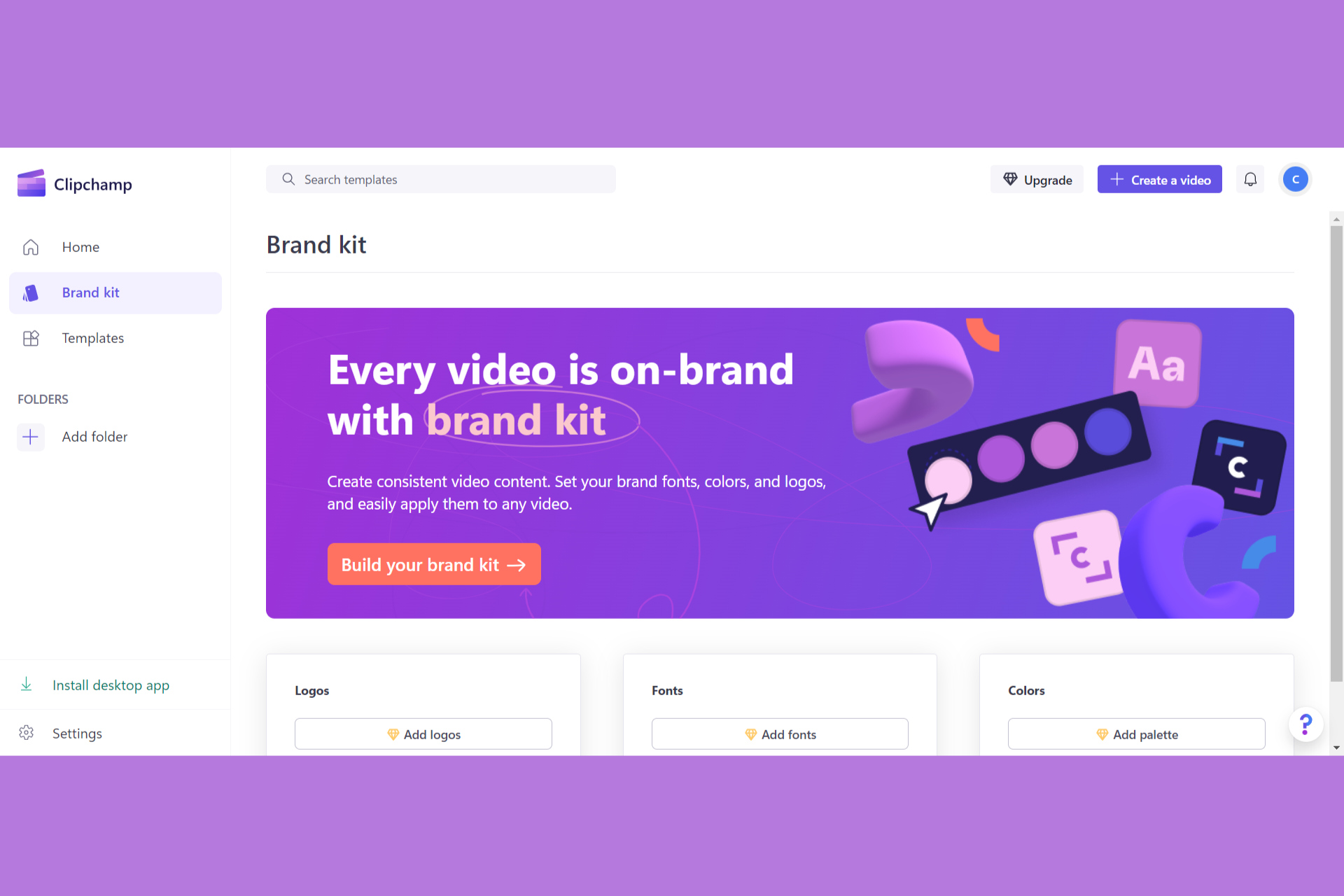
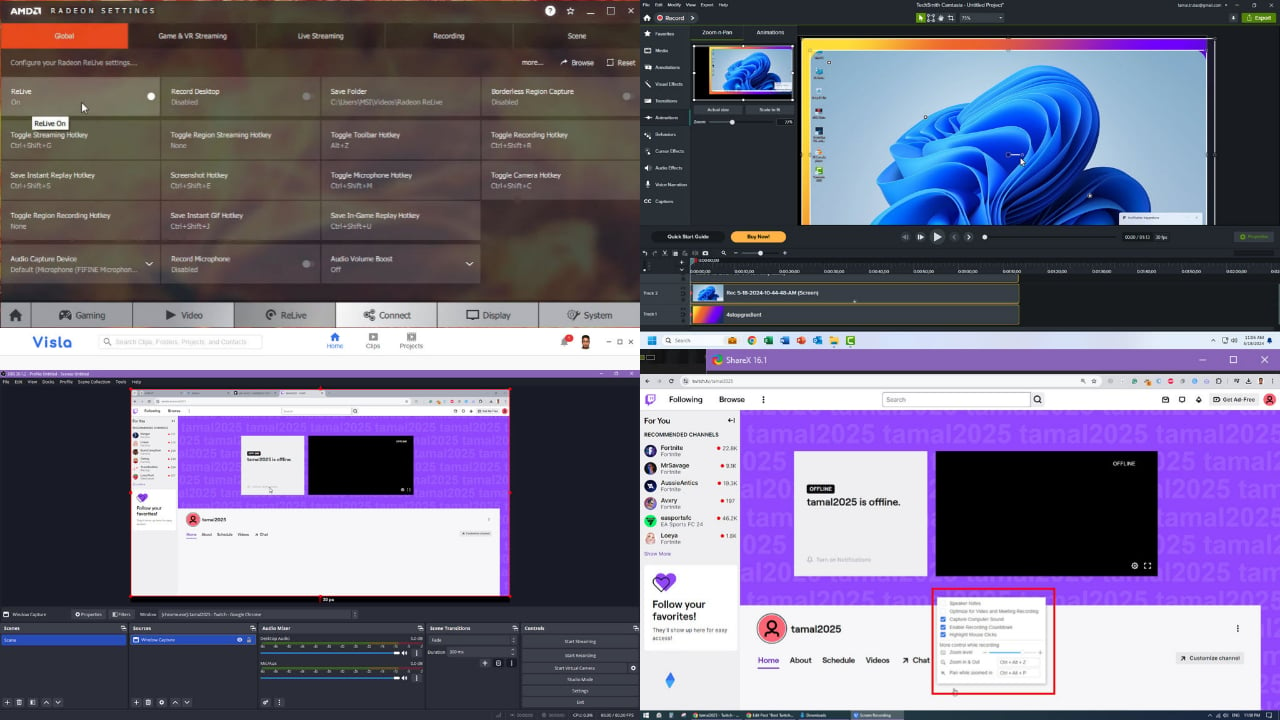

User forum
0 messages