Fixed: Video Playback Stops in Windows 8.1, 10 Modern Camera app
2 min. read
Updated on
Read our disclosure page to find out how can you help Windows Report sustain the editorial team Read more
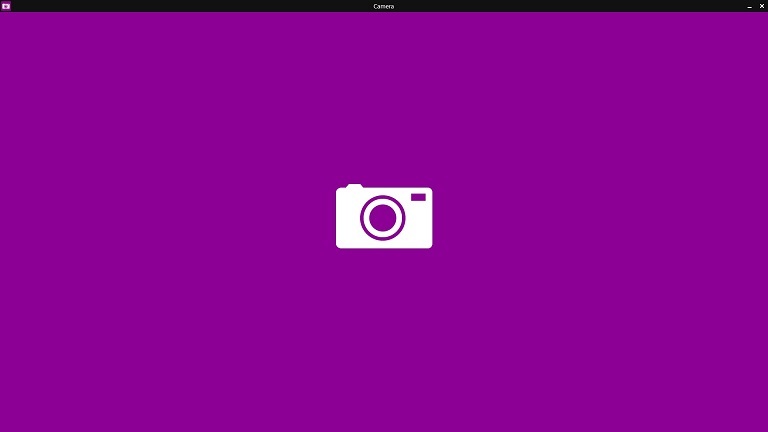
Many Windows 8.1 users, especially those on touch devices, have reported that they have been experiencing problems with the video playback in the Camera app, and now it seems that Microsoft has listened to them as it has issued an update to fix it.
Video playback stops when you use the Modern Camera app in Windows 8.1 or Windows Server 2012 R2. This issue occurs when you repeatedly preview recorded videos in the Modern Camera app in Windows RT 8.1, Windows 8.1, and Windows Server 2012 R2.
Read Also: Fix: Skype Camera is Upside Down in Windows 8, 8.1
Problems with video playback on Windows 8.1 camera have been solved
Recently, there has been issued an important update for the Camera app, as its codec pack has been updated. Now, those of you who are using the Modern Camera app and have been affected by the above mentioned issue, just need to make sure they don’t miss the KB 2955164 install file that will be available via Windows Update. Here’s the list of affecte d Windows versions:
- Windows 8.1 Enterprise
- Windows 8.1
- Windows 8.1 Pro
- Windows RT 8.1
- Windows Server 2012 R2 Datacenter
- Windows Server 2012 R2 Essentials
- Windows Server 2012 R2 Foundation
- Windows Server 2012 R2 Standard
I, for one, have had other problems with the Camera app, such as various not working problems, but also the inability to take pictures. But just like the above mentioned issue, they have been taken care off. Have you been affected by video playback problems in Windows 8.1 with the camera app?
Read Also: Bing Translator Translates Text in Reaal Time from Camera








