Viva Engage's new Articles tool helps you write blog posts with style
Now, your Viva Engage blog posts and newsletters will look a lot better
2 min. read
Published on
Read our disclosure page to find out how can you help Windows Report sustain the editorial team. Read more
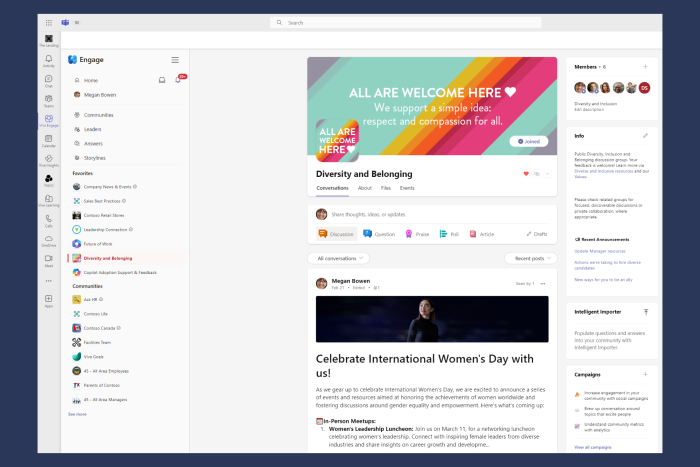
According to Microsoft’s announcement, the Viva Engage customers wanted to use the tool for blogging so that’s what they’ve got now.
The new Articles tool helps them insert rich media in their post like on WordPress, but also keeping everything under corporate supervision.
This new feature is addressed to the communication specialists within organizations to be able to convey their message to all the staff. It’s just like an inside corporate blog. After the post is live, everyone within the organization members will be able to view, react and comment.
What’s new about Articles in Viva Engage?
With Articles, you will be amble to write long-style posts and newsletters using the whole range of formatting tools
For example, you will be able to use quote blocks, images, and even code blocks within the posting. Also, the design will be automatically adapted to mobiles, and email inclusion.
You can also schedule the content for publishing content at a certain time and admins will have access to analytics data for each post.
However, the most important part is that you will be able to work with Copilot to create and improve the content and, obviously, that will make everything faster for the communication managers.
Another interesting feature is that you can split the content feeds within your organizations. In other words, you could have separate blogs created by the leaders and employees and send notifications based on the content of the posts.
How do I get Articles in Viva Engage?
The new Articles feature is available to all the customers that have a Microsoft Viva or Employee Communications and Communities license.
Certainly, the new Articles feature from Viva Engage will spring up the action and communication within organizations. Or, at least, the internal blogs will look a lot better.
Does your organization use Viva Engage? Tell us about your experience in the comments section below.
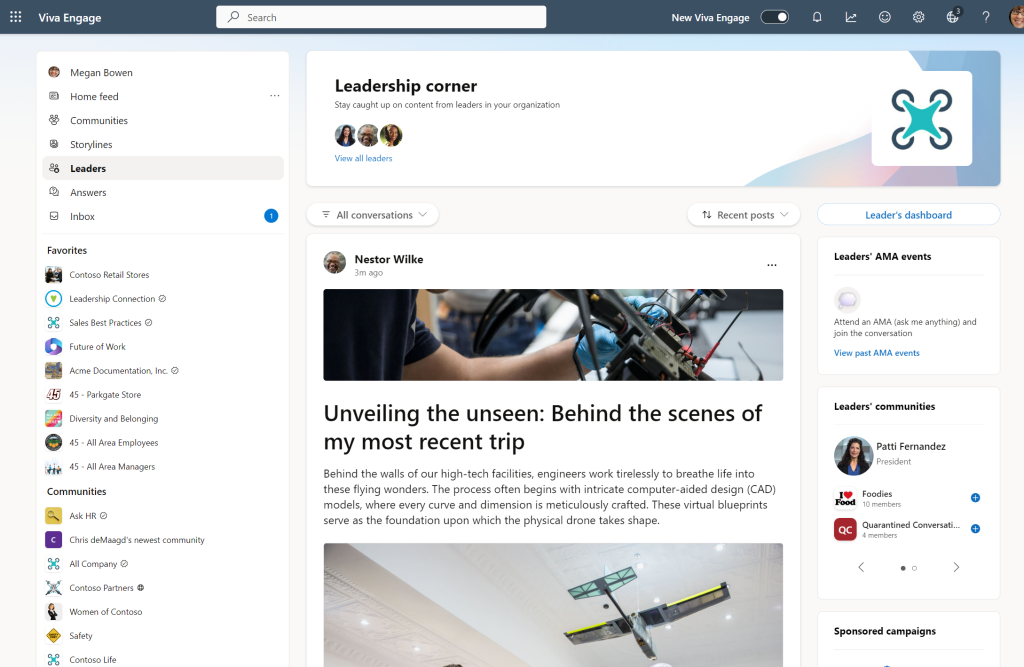






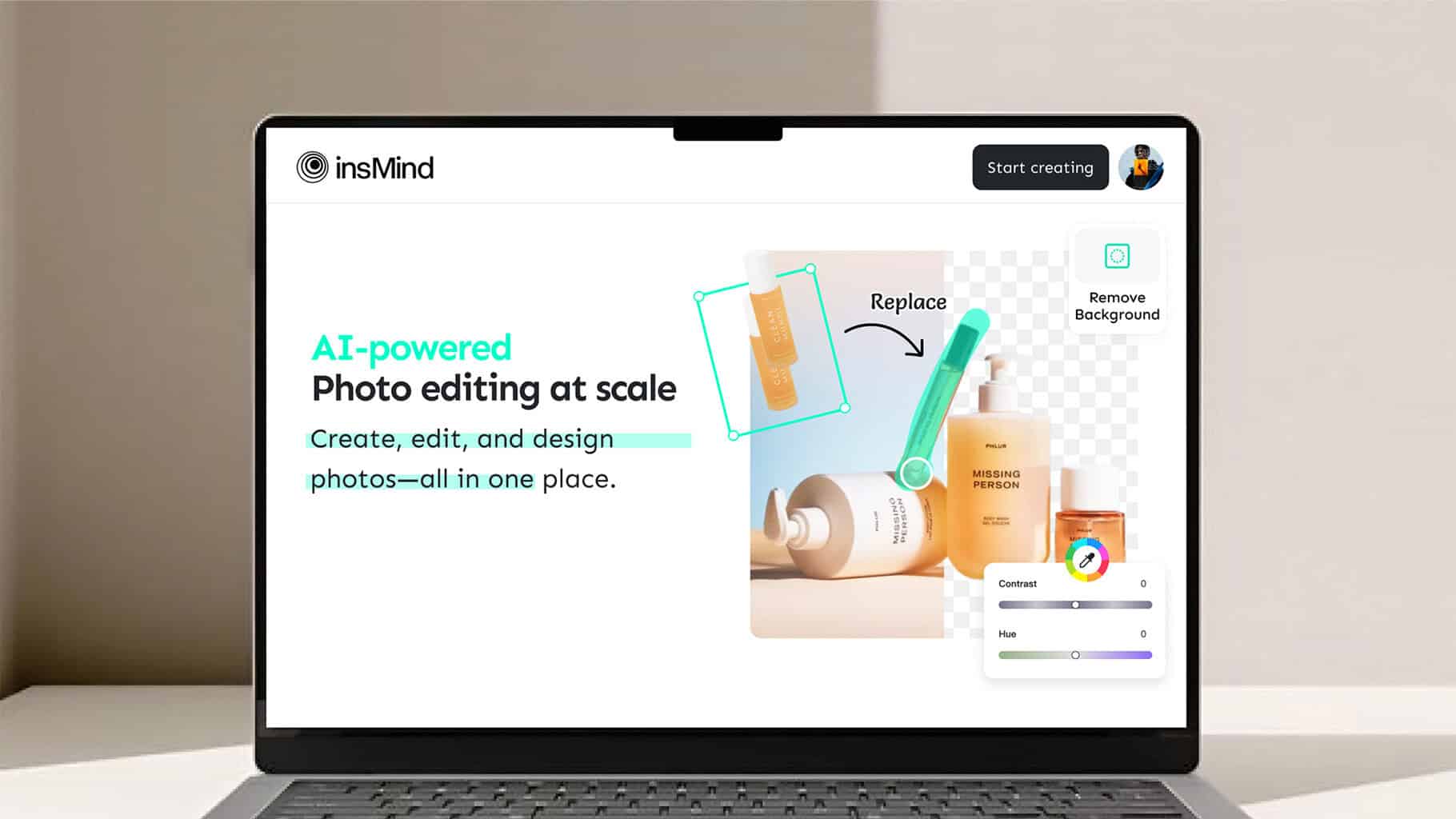

User forum
0 messages