How to use voice access on your Windows 11 lock screen
You'll be able to dictate your PIN to log into your Windows 11 device.
2 min. read
Published on
Read our disclosure page to find out how can you help Windows Report sustain the editorial team. Read more
Key notes
- You can enable to feature to appear automatically each time you restart your computer.
- The voice access feature will label the keyboard with numbers, to hide your password.
- The feature is now live on the Dev Channel, and it will come to Windows 11 servers soon.
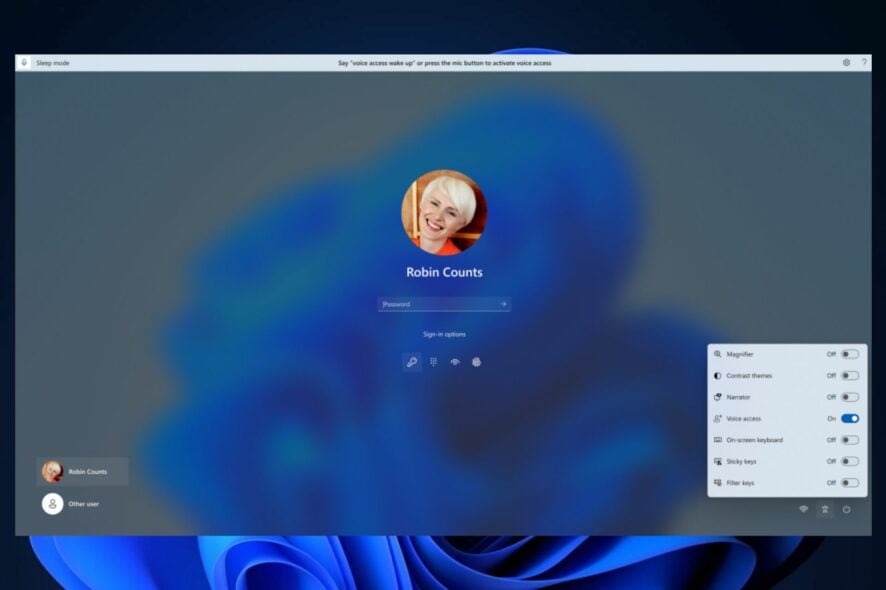
Another wave of Windows updates is upon us, and this week, the operating system is seeing some important features and improvements coming to it. Windows 11 Copilot has arrived at the Beta Channel, and now the AI tool is one step closer to being released to the general public.
On the other hand, the Dev Channel is also seeing some important features. According to Microsoft, you’ll soon be able to dim your screen’s lights with your eyes, due to the new Adaptive Dimming feature that was released to Windows 11.
Plus, Microsoft is making it possible for you to enjoy the HDR features on your device’s display. Thanks to a new feature, you’ll be able to set JXR files as desktop backgrounds in Windows 11.
But the good news doesn’t stop here: the voice access feature is now available to use on more areas in Windows, including your lock screen. So now, you can actually spell your Windows 11’s PIN and it will be enough.
How to use voice access on your Windows 11 lock screen
First things first, you have to know that this feature is only available to the Dev Channel for now. So, you won’t see the feature in your Settings if you’re not in the Windows Insider Program.
- Go the Windows 11’s Settings.
- Once you’re there, select the Accessibility panel, and go to the Speech panel.
- Make sure the Voice Access feature is enabled, and then go below and enable the Start voice access before sign-in option as well.
Now, every time you restart your computer, before signing in, you’ll be able to use the voice access on the Windows 11 lock screen now. This is very useful because you can do it remotely, and away from your keyboard.
You’ll be able to dictate your PIN and sign in. Even more, if you say show keyboard, the voice access will then show a keyword with labels on it.
You can say the numbers on the keys to enter the letters associated with them. According to Microsoft, this will mask the actual password you are entering from being heard by anyone in your vicinity
What do you think about this new feature? Let us know in the comments section below.
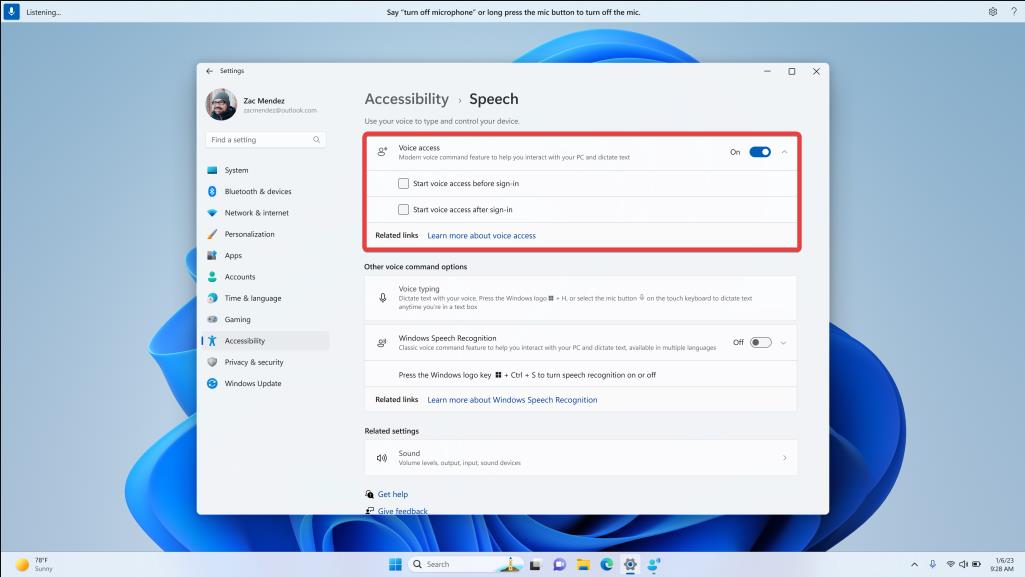









User forum
0 messages