Volume Master Extension For Firefox: Is it Available?
A similar extension is available for Firefox
2 min. read
Updated on
Read our disclosure page to find out how can you help Windows Report sustain the editorial team. Read more
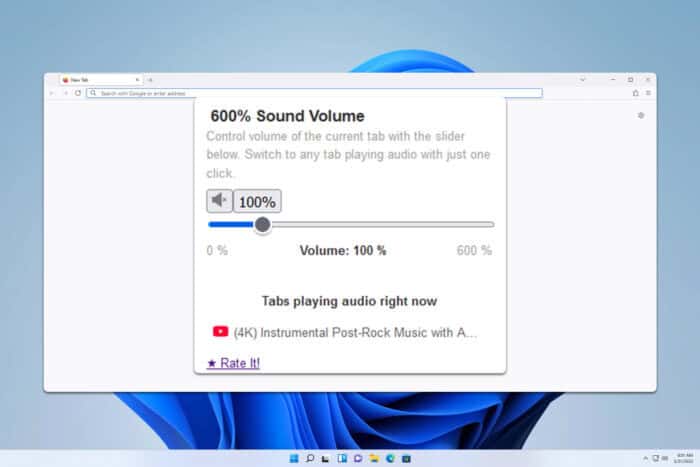
Volume Master is a popular Chrome extension, and many users are wondering if is there a Volume Master for Firefox. There is a similar extension for Firefox, and in this guide, we’ll show you how to use it.
How do I download and use the Volume Master extension for Firefox?
1. Download 600% Sound Volume
- Visit the 600% Sound Volume download page.
- Click on Add to Firefox and then click Add.
- After a few moments, the extension should be installed.
2. Use 600% Sound Volume
- Open any tab that is currently playing audio in Firefox.
- Next, click the 600% Sound Volume extension.
- Use the volume slider to adjust the volume for the current tab.
- It’s important to mention that you can adjust the volume for individual tabs, so if a certain tab’s volume is too low, you can easily increase it or vice versa.
You can also use Ctrl + Shift + 6 to quickly open the extension and then use keys 0 to 6 to quickly adjust the volume. You can also use the arrow keys to fine-tune the volume.
Overall, it’s a great extension, but some users had privacy concerns regarding it, and this is why some advise using 600% Sound Volume without ads.
How do I increase the volume on Firefox?
- Right-click the Volume icon in the system tray.
- Choose Open Volume Mixer.
- From there, locate Firefox and adjust its volume.
If your volume is already to the max, you can use volume booster Firefox extensions, such as 600% Sound Volume.
While the original Volume Master for Firefox isn’t available to download, this extension is a perfect replacement since it brings volume control per tab to Firefox.
If you want to get the most out of your sound in the browser, don’t miss our guide on the best Firefox equalizer extensions. We also have a great article on how to use Shazam on Firefox, so don’t miss it.
Now that you have all the extensions to manage sound, why not give Video Speed Controller for Firefox a try as well to control the video playback like a pro?
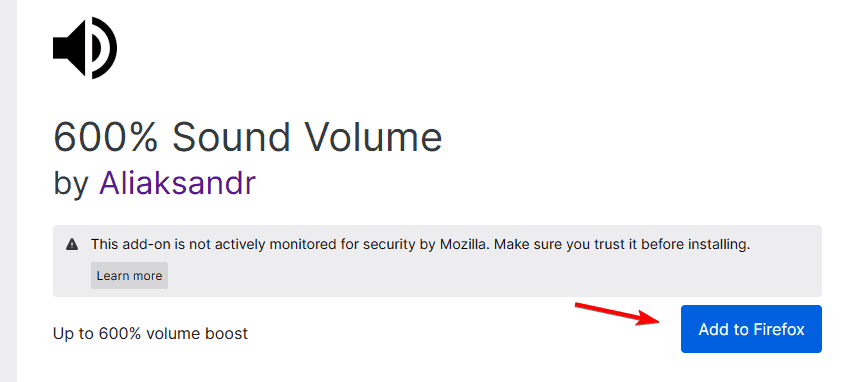
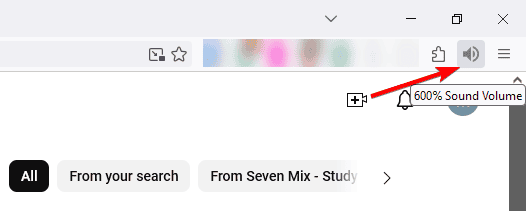
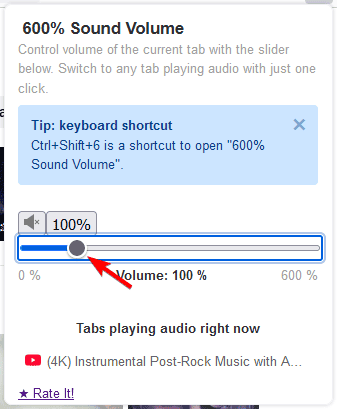

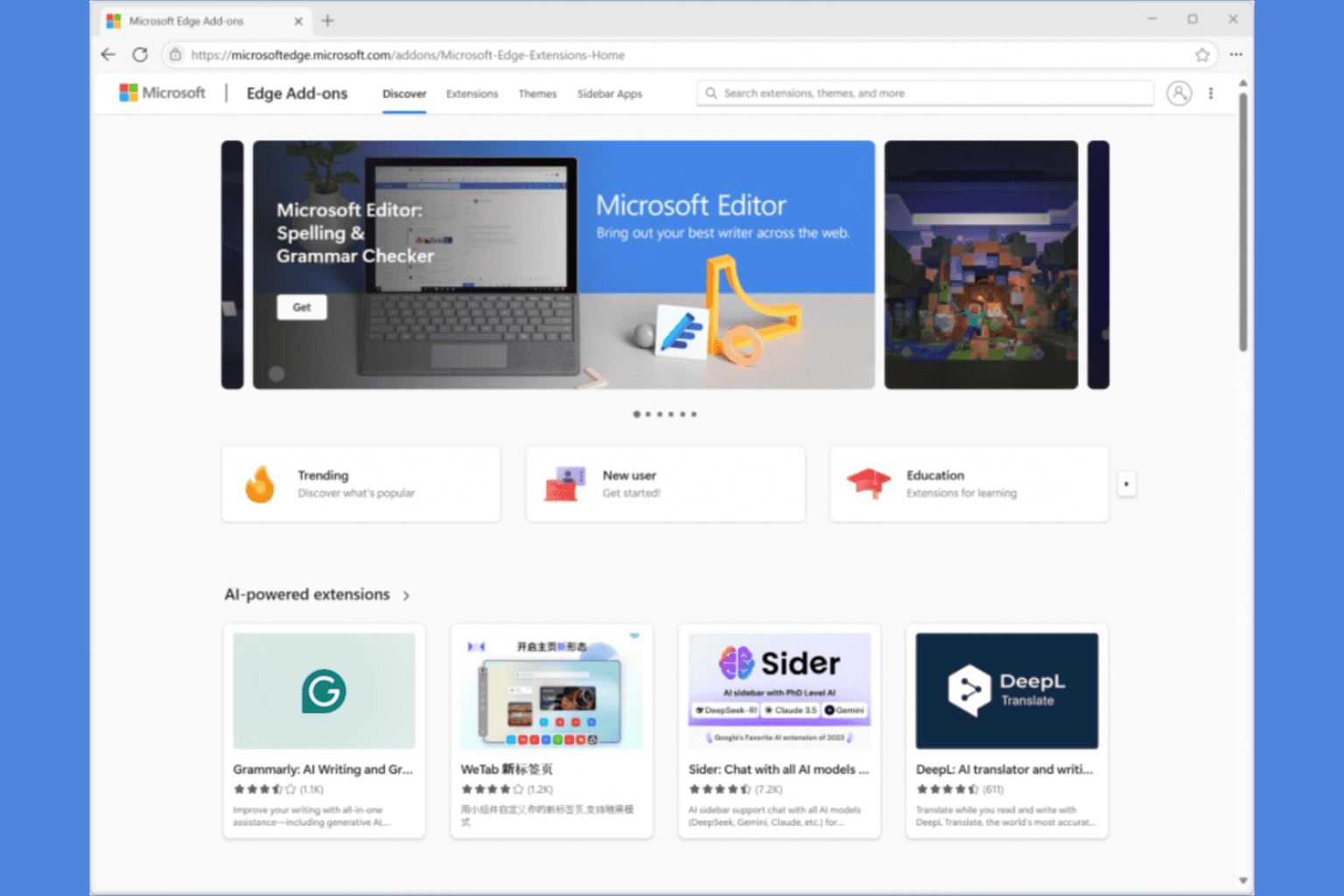






User forum
0 messages